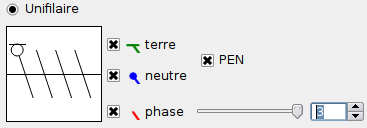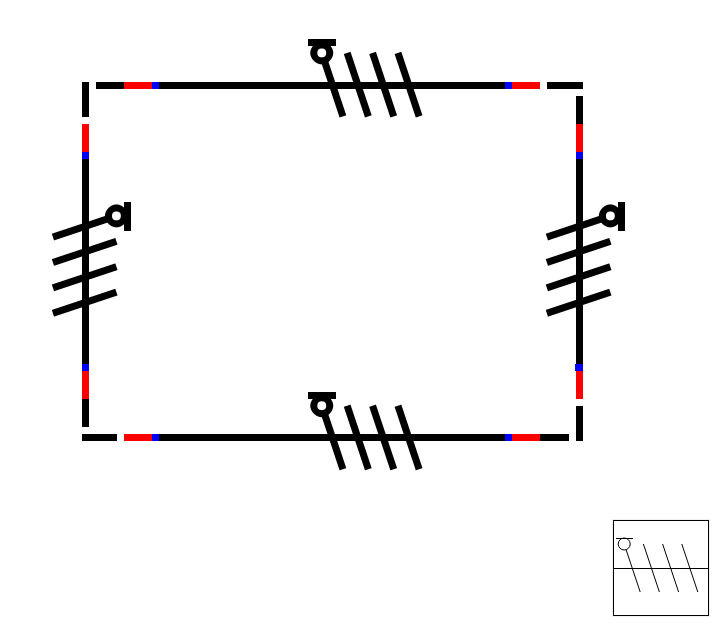Hi,
Your PR has not been rejected (it is still "open" on GitHub) and, as I am writing this message, I still see ONE good reason to accept it (more on that later).
The timing is indeed bad, the explanations provided on this forum could have been more detailed and I understand my intervention upsets you... but those cannot be helped so let us focus on the matter.
I did read your posts on this forum regarding this feature, and I believe you have not explored all the options currently offered by QElectroTech. This was especially reflected by your focus on symlinks (which are one way to get things done but far from being the only way) and the notion that our "workaround" makes you "switch" between collections, which is a misconception.
Essentially, before accepting your PR, we would like to ensure you at least tried the following setup in your company:
Basically, the idea is to:
copy the QElectroTech official collection to a network share (you can remove categories your company never uses)
add your company's elements (typically in a separate directory next to it to keep things clean and tidy)
make QElectroTech use that network share as common collection; as mentioned on GitHub, there are several ways to achieve this
That way, end users within your company no longer have to worry about whether an element of yours made its way into the official QElectroTech collection because QElectroTech will show whatever you want it to show (namely "official" elements next to yours).
Technically speaking, the entire setup leverages the fact that collections are just directories: one is meant to be shared, the other is meant to be personal. The QET official collection is just something we provide to fill the shared directory by default.
Since you mentioned the idea of a network share in one of your posts, we believe this setup should be feasible for you. That being said, there may be constraints of yours that we do not see. If so, please explain those extra constraints to us.
The one thing where we still have doubts is performance, since this highly depends on your company's structure (e.g. workstations in Berlin, network drives in Sydney). THIS is the reason that could make the concept of "3rd collection" relevant.
Yet another point we might need to discuss is: if 2 collections are not enough, are 3 actually enough? Should we enable users to add more than one "company collection"? E.g. Service A's collection and Service B's collection?