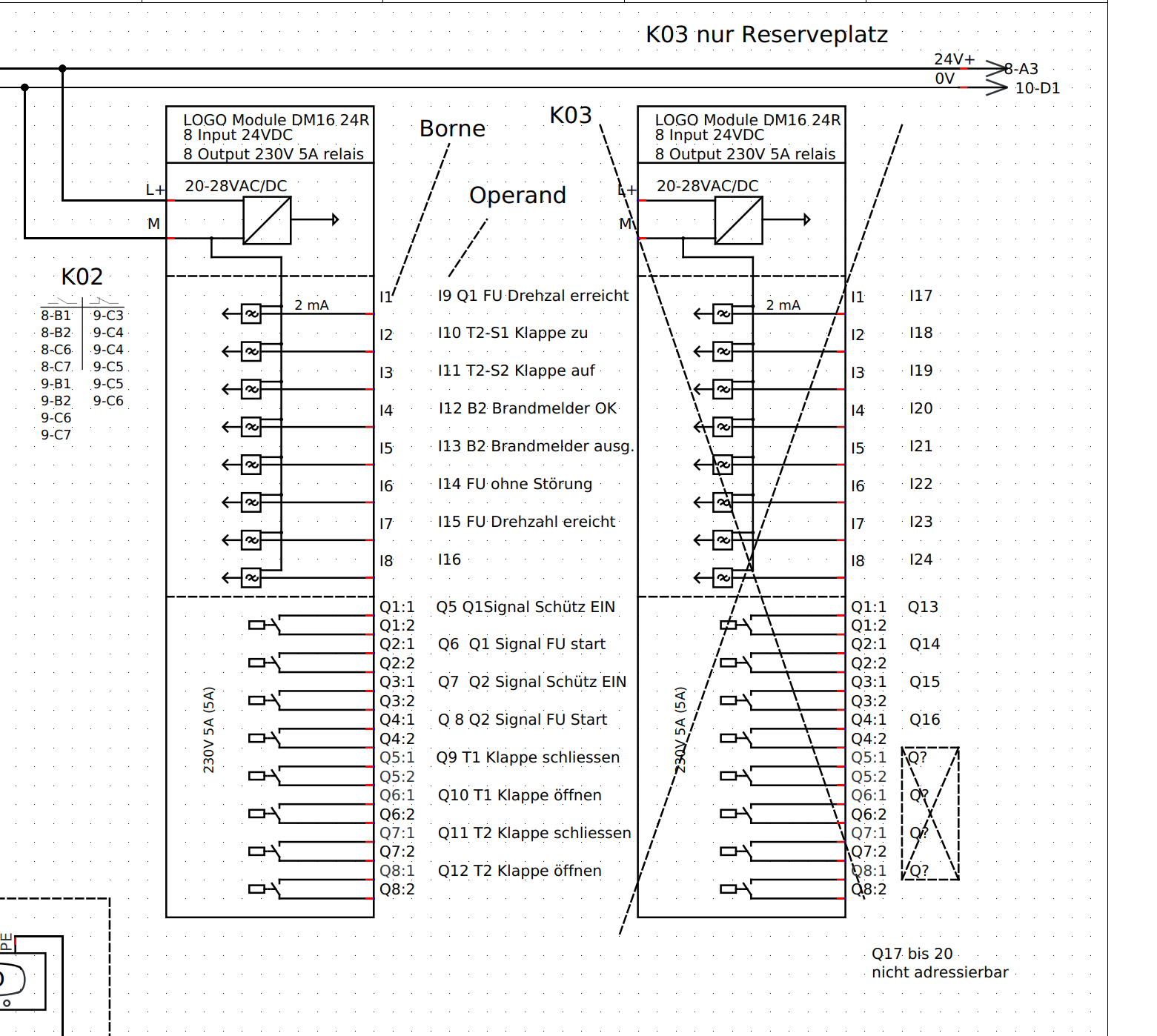A workaround is to put your elements commonly used into a folder in your home collection and right click on this folder -> show only this folder.
4,026 2019-06-18 17:05:45
Re: Suggestions : Favorites (2 replies, posted in EN : Help, suggestions, discussions, ...)
4,027 2019-06-18 16:52:10
Re: Polices entre différents OS (7 replies, posted in FR : Aide, suggestions, discussions, ...)
https://qelectrotech.org/forum/viewtopi … 8828#p8828
Par contre, quand je livre un fichier *.qet à ma clientèle sous Windows, je remplace "Arimo" par "Arial" avec XML Copy Editor.
Moi ce qui m'intéresse, c'est qu'on puisse utiliser une police qui ait le même rendu sous tous les OS pour éviter les décalages et les empiètements qui font dégueulasse et qui rendent certains textes illisibles.
4,028 2019-06-18 16:45:44
Re: Polices entre différents OS (7 replies, posted in FR : Aide, suggestions, discussions, ...)
Bonjour Tristan,
des écrans HIDPI sur une des machines?
Edit: me semble avoir lu que Nuri utilisait une police particulière justement pour les échanges Linux -> Windows.
4,029 2019-06-18 15:58:37
Re: Polices entre différents OS (7 replies, posted in FR : Aide, suggestions, discussions, ...)
Bonjour,
quelle version de QET?
4,030 2019-06-18 05:57:19
Re: Traduction, manuals and QET internationalization. (26 replies, posted in Documentation)
Hello,
I think no if I remenber well, you could perhaps create it.
4,031 2019-06-18 05:55:57
Re: Message 'restore file' au démarrage de qet (41 replies, posted in FR : Aide, suggestions, discussions, ...)
Étrange le problème ne se produit pas sur ma Debian, à l'occase je testerai ça dans une VM Windows.
4,032 2019-06-18 05:54:28
Re: snap package (67 replies, posted in EN : Help, suggestions, discussions, ...)
Nice, Max, thanks.
I set the correct licence.
Yes if you can continue hosting the snap packaging on your Github account It would help me, I 'm very busy in this moment.
Cheers,
Laurent
4,033 2019-06-17 20:07:22
Re: snap package (67 replies, posted in EN : Help, suggestions, discussions, ...)
I get that ;-)
I'm just advising you try registering it. Then the website will complain that it is already registered and ask you for proof that you have the rights to that name.
Naturally, you, as a project member, can provide such proof and thus get the name transferred to yourself.
What I would do, is the following:
1. Register the account "qelectrotech" on snapcraft.io/account
2. Try to register the snap name "qelectrotech" in this account
It will complain as described above and you will submit some proof as they require.3. Add your own account as a "collaborator" to this "qelectrotech" account. You can add me too, if you trust me enough.
Then we can setup some auto build and publish new builds when trunk changes.
Thanks for your efforts Laurent!
1, 2, 3 Done Max, if you can upload it for me?
That not working in my Debian machine.
Cheers,
Laurent
4,034 2019-06-17 16:05:30
Re: Titleblock Update from Project Details (1 replies, posted in EN : Help, suggestions, discussions, ...)
You could use search and replace function by ctrl +F and change it in folio menu :
https://qelectrotech.org/forum/viewtopi … 9734#p9734
4,035 2019-06-15 23:51:41
Re: New elements fluids in the collection. (53 replies, posted in News)
Merged, merci.
4,036 2019-06-15 12:32:03
Re: snap package (67 replies, posted in EN : Help, suggestions, discussions, ...)
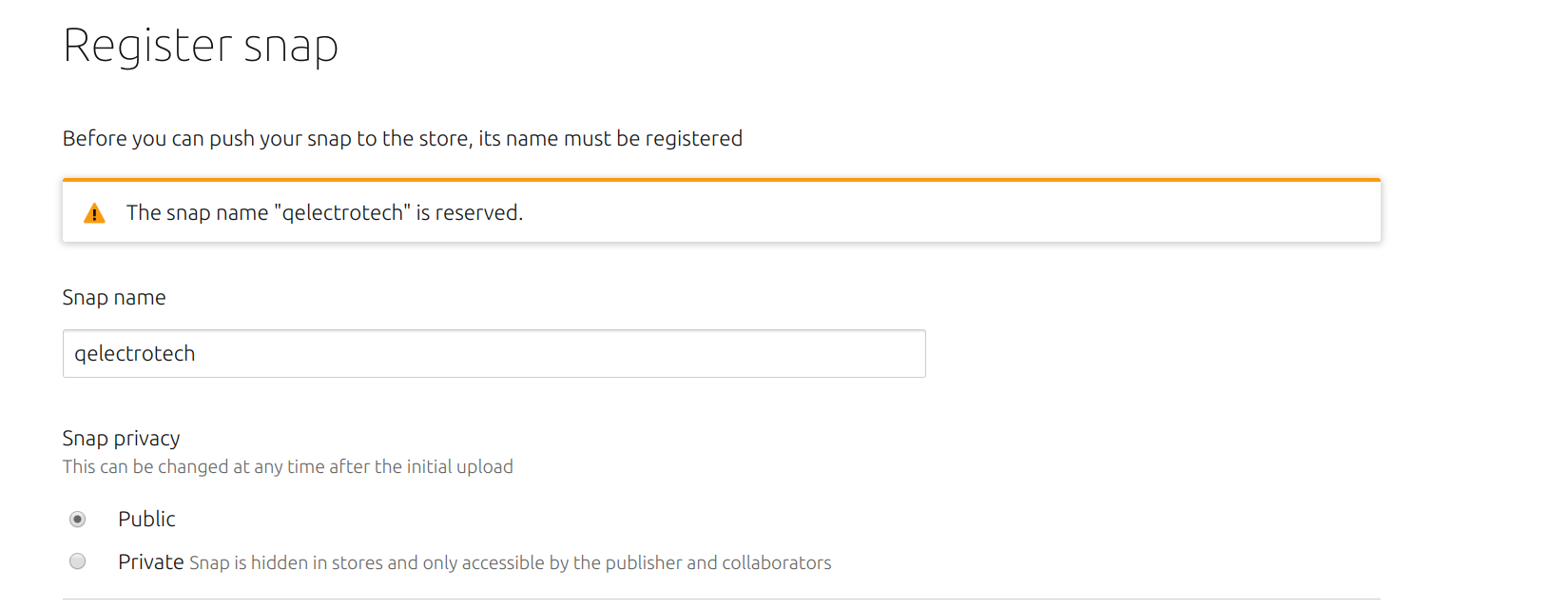
4,037 2019-06-15 12:01:52
Re: snap package (67 replies, posted in EN : Help, suggestions, discussions, ...)
The name qelectrotech isn't register by me.
Thanks Max.
4,038 2019-06-15 11:57:20
Re: Connectors (1 replies, posted in Terminal block generator)
Hi,
the version 0.7.14 run only on QET 0.6, for 0.7RC1 you need qet_tb_generator 1.0.16.
I think Raul no addded connectors in latest version.
4,039 2019-06-15 11:22:08
Re: snap package (67 replies, posted in EN : Help, suggestions, discussions, ...)
I register qelectrotech-dev, trunk is svn devel branch.
You could try to register an qelectrotech-devel or qelectrotech-ppd like you want and upload it for me?
4,040 2019-06-15 01:43:38
Re: snap package (67 replies, posted in EN : Help, suggestions, discussions, ...)
Hello Max
snapcraft --debug
Using 'snap/snapcraft.yaml': Project assets will be searched for from the 'snap' directory.
Launching a VM.
mount failed: Error enabling mount support in 'snapcraft-qelectrotech-dev'
An error occurred with the instance when trying to mount with 'multipass': returned exit code 2.
Ensure that 'multipass' is setup correctly and try again.Well, I see that next week.
Cheers,
Laurent
4,041 2019-06-14 19:42:48
Re: snap package (67 replies, posted in EN : Help, suggestions, discussions, ...)
Hello Max,
thanks a lot for your qelectrotech.yaml snap packaging.
I had started some time ago to study snap and prepared a trunk based snap package, but not time for and motivation to continued.
I just removed it, if you could try to publish again?
Best regards,
Laurent
4,042 2019-06-14 15:45:07
Re: Hello /PLC question (3 replies, posted in EN : Help, suggestions, discussions, ...)
Great workaround Znikt. ![]()
Perhaps an idea to study would also be to use the link type properties : function, tension/protocole, to add some informations in your module, like this video.
Good hacks. ;-)
4,043 2019-06-13 21:08:23
Re: QElectroTech howto found on the WWW (53 replies, posted in Videos howto)
4,044 2019-06-13 18:40:51
Re: Hello /PLC question (3 replies, posted in EN : Help, suggestions, discussions, ...)
4,045 2019-06-12 23:39:16
Re: Presentation and a forum request (1 replies, posted in Documentation)
Hi Julio,
you are welcome.
I tried to generate es po file, but I don't know if is the good way...
https://download.qelectrotech.org/qet/manual_0.7/
4,046 2019-06-12 15:49:24
Re: Nouveautés de la version de développement 0.7 (554 replies, posted in News)
On peux remplacer "Liste des folios" par "SOMMAIRE" dans la traduction FR, si tu veux... ![]() pour le reste il faudrait rajouter un autre widget et beaucoup de code, donc niet!
pour le reste il faudrait rajouter un autre widget et beaucoup de code, donc niet! ![]() En principe toutes ces variables tu les avais déjà pré définies.
En principe toutes ces variables tu les avais déjà pré définies.
4,047 2019-06-12 15:17:39
Re: Missing standard electrical elements (11 replies, posted in EN : Help, suggestions, discussions, ...)
Revision: 5918
Author: scorpio810
Date: 2019-06-12 15:16:54 +0200 (Wed, 12 Jun 2019)
Log Message:
-----------
Basic shapes : set solid line pattern by default
4,048 2019-06-12 03:09:15
Re: Nouveautés de la version de développement 0.7 (554 replies, posted in News)
Revision: 5915
Author: scorpio810
Date: 2019-06-12 02:48:36 +0200 (Wed, 12 Jun 2019)
Log Message:
-----------
Adding or revoming diagram set project to modified
Revision: 5916
Author: scorpio810
Date: 2019-06-12 03:03:02 +0200 (Wed, 12 Jun 2019)
Log Message:
-----------
When user cleanning an project, set project to modified
4,049 2019-06-11 18:12:35
Re: Ouverture du forum QElectroTech (13 replies, posted in FR : Aide, suggestions, discussions, ...)
4,050 2019-06-11 17:18:57
Re: Nouveautés de la version de développement 0.7 (554 replies, posted in News)
C'est quoi qui te gêne, le cartouche ou les variables?
Pour le cartouche ça risque d’être compliqué, pour les variables ça pourrait se faire avec des variables spéciales pour les pages sommaires.