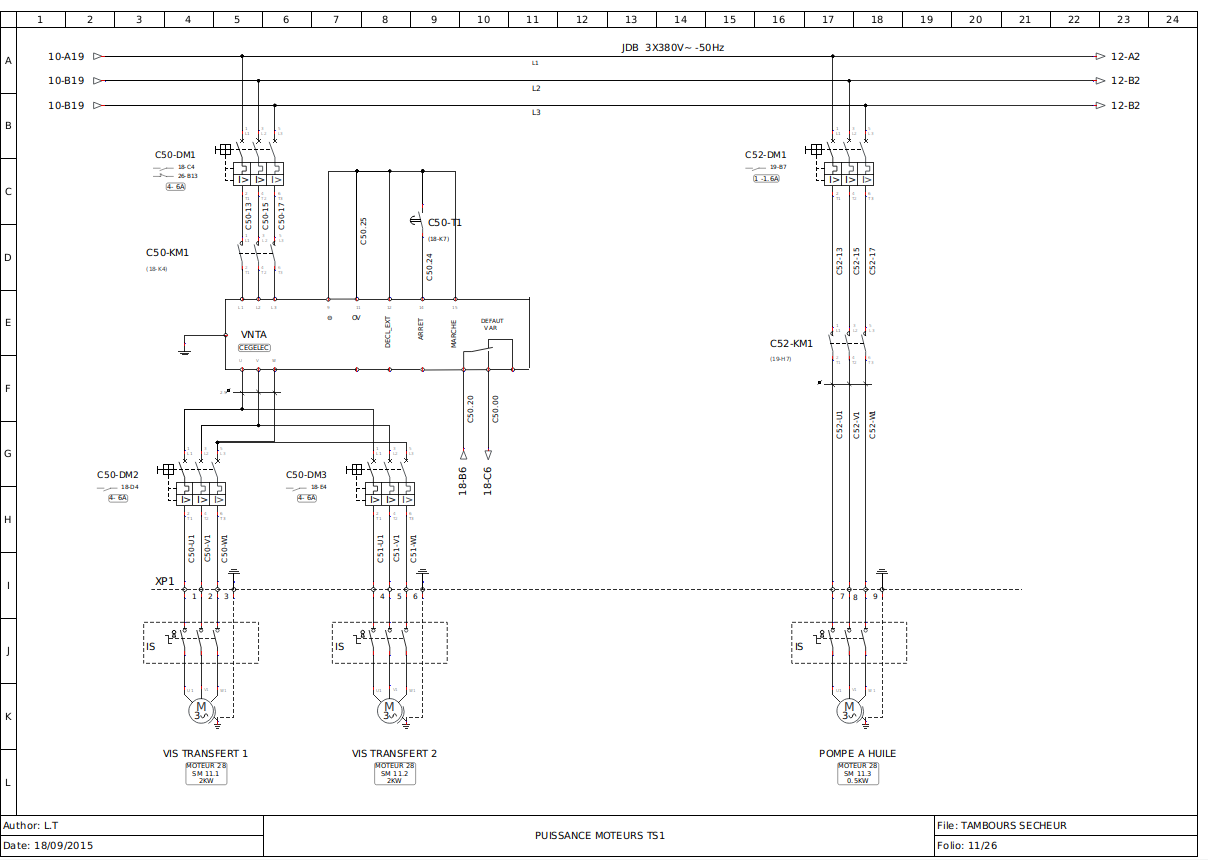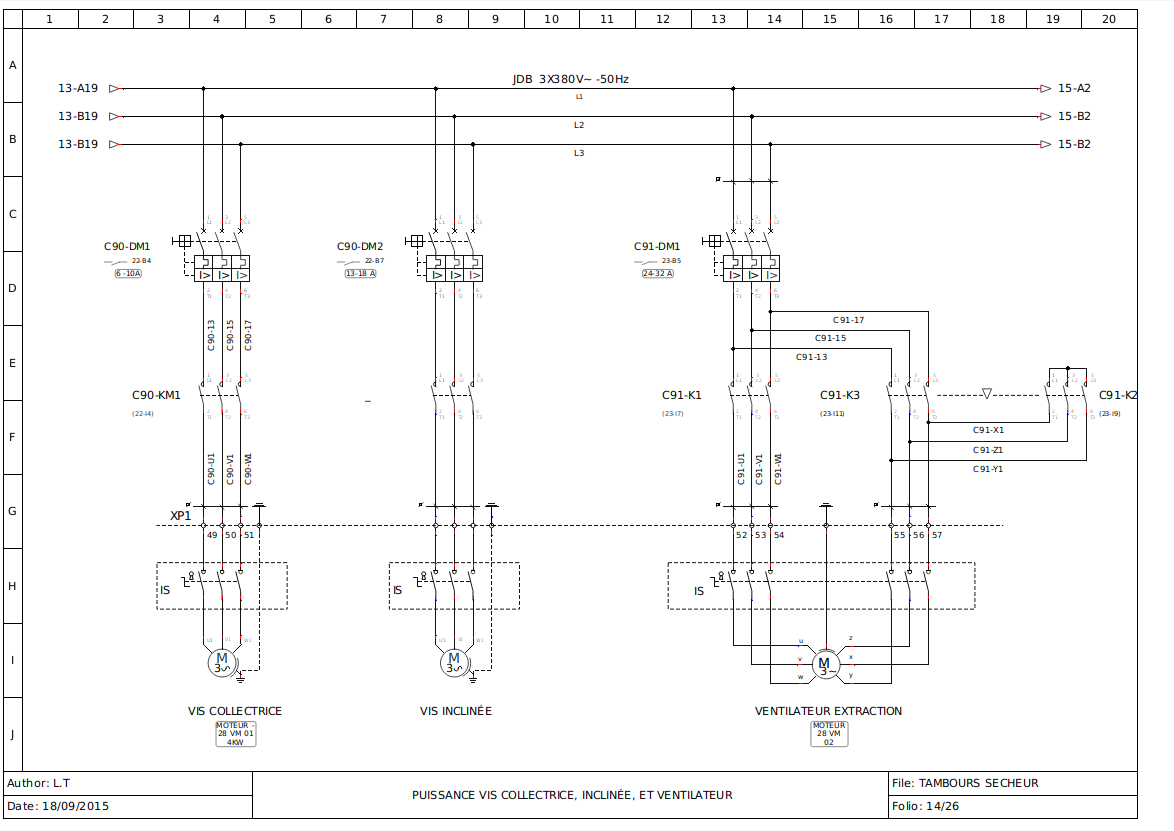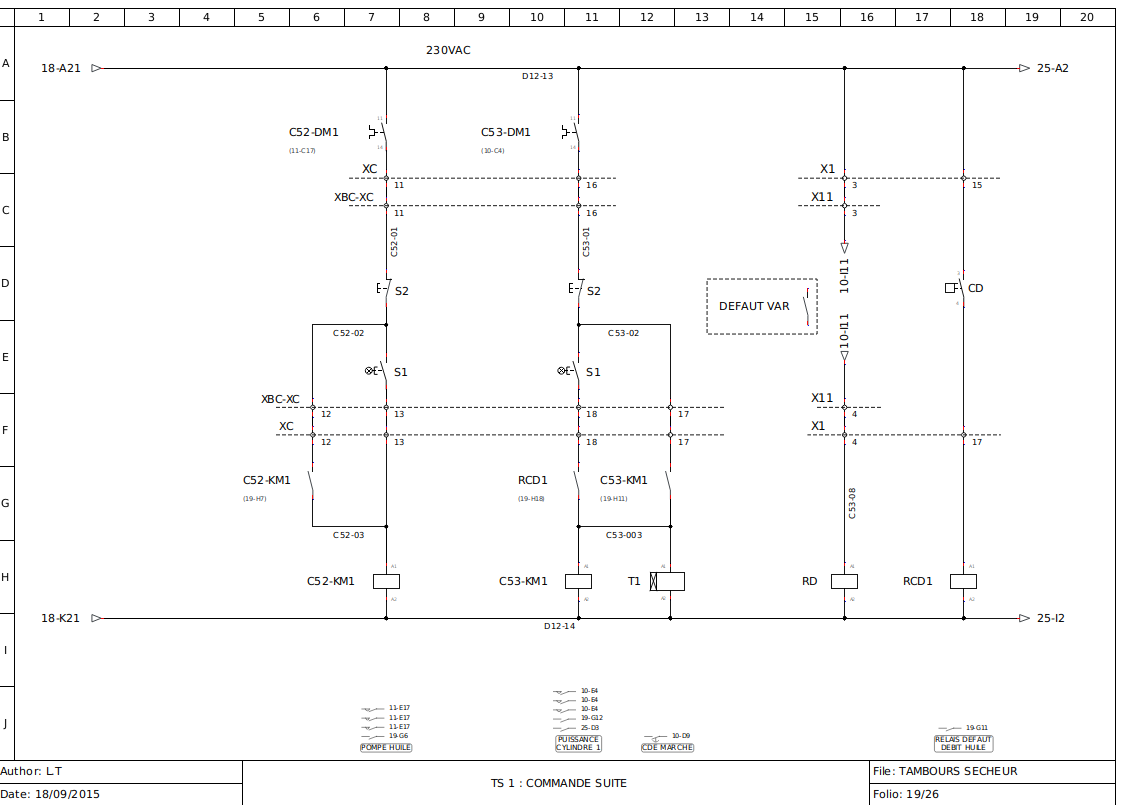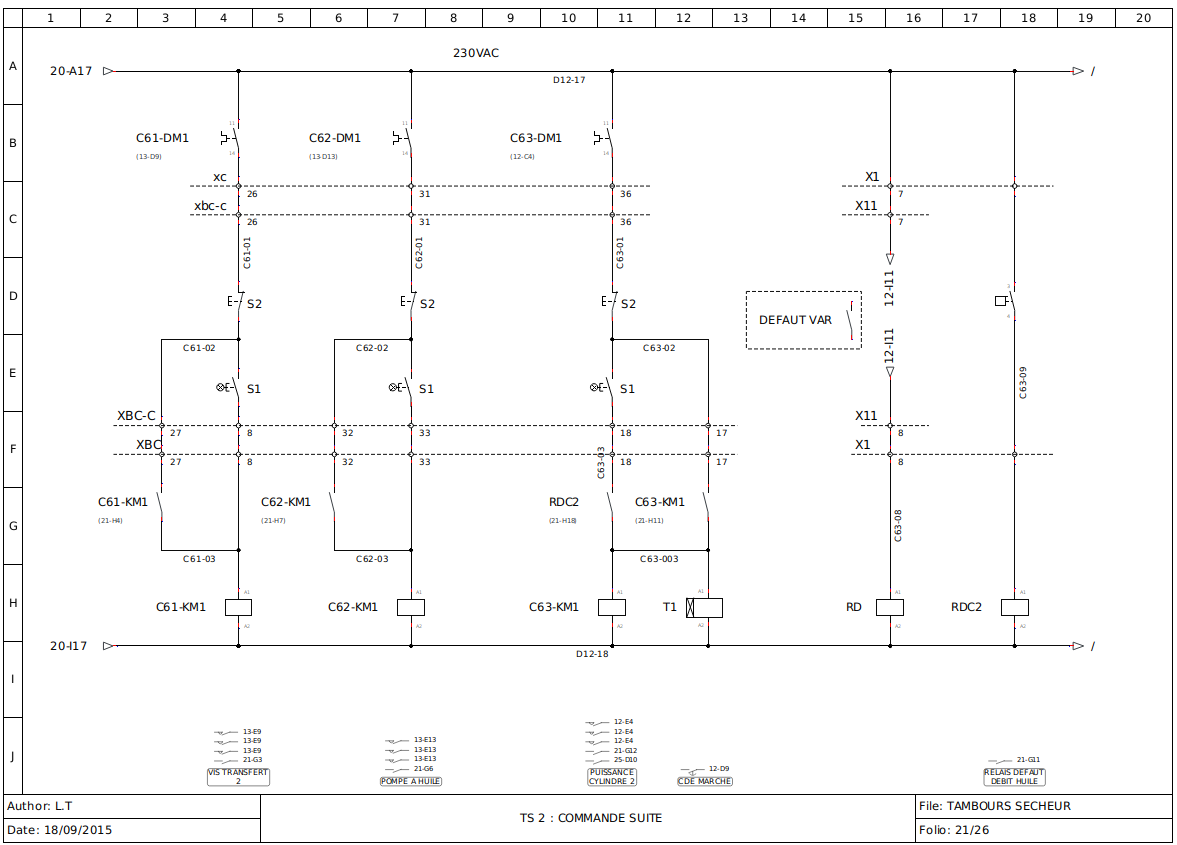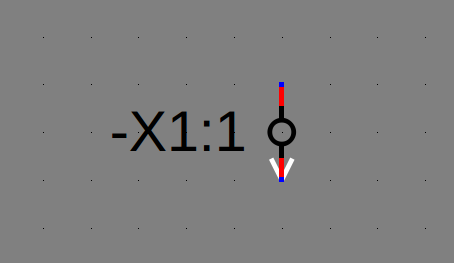Hi Galexys, the Xref ending by a point are found as implicits connections. Later I'll test your QET file and check why.
In previous versions, the xref refers to the terminal, and now refers to the connected element. The up and down connections depens of the orientation of the terminal in the diagram. If rotates, will change on the terminal strip.
I 've implement a "Connectors" option. In the picture, shows that drawing the red part, we obtain the connector on the green part.
Could someone recommend me a diagram software that I can check to see how it implements "Block terminals" and "Connectors"?. I need to see some ideas to implement the algorithm yet implemented in QET.
GUIDE TO INSTALL / UPDATE
Requires python 3.5 or above.
>> First install on Linux (tested on xubuntu 16.06)
1. Check python version: python3 --version
To intall python 3.5:
sudo add-apt-repository ppa:fkrull/deadsnakes
sudo apt-get update
sudo apt-get install python3.5
sudo rm /usr/bin/python3
sudo ln -s /usr/bin/python3.5 /usr/bin/python3
2. check you have pip3 installed: pip3 --version.
If not install with: sudo apt-get install python3-pip
3. Install the program: sudo pip3 install qet_tb_generator
4. Run the program: qet_tb_generator
>> Update on Linux
sudo pip3 install --upgrade qet_tb_generator
>> First install on Windows
1. Install, if required, python 3.5 or above
2. pip install qet_generator
>> Update on Windows
python -m pip install --upgrade qet_tb_generator
Post's attachments 13.png 59.97 kb, 3562 downloads since 2017-03-11
13.png 59.97 kb, 3562 downloads since 2017-03-11