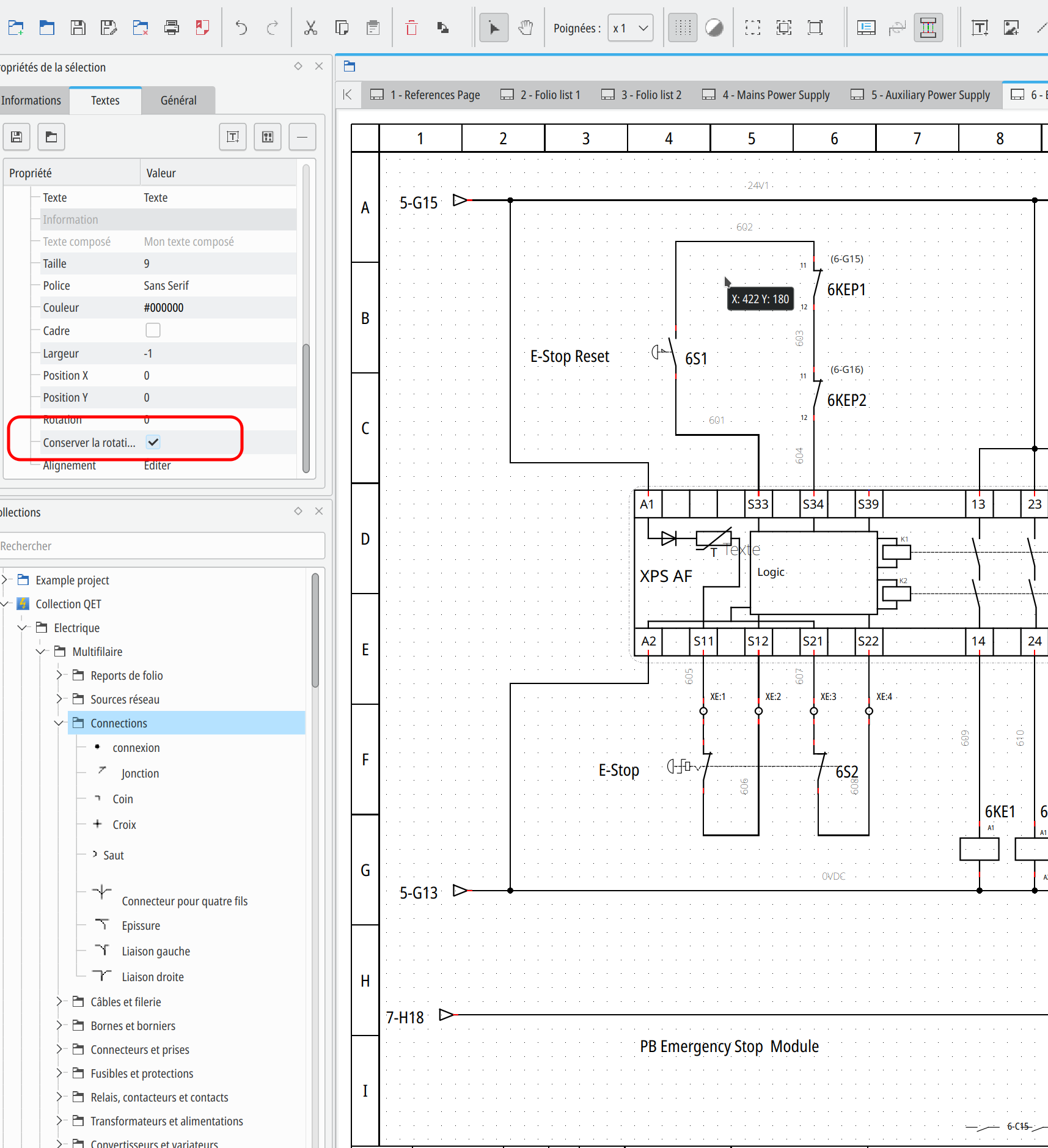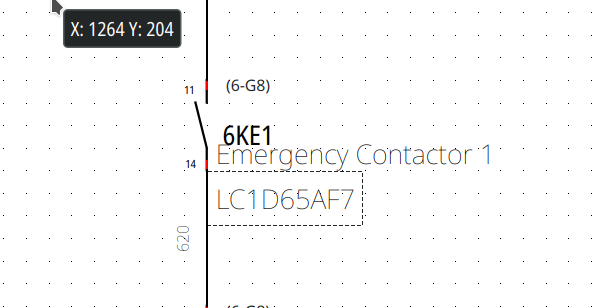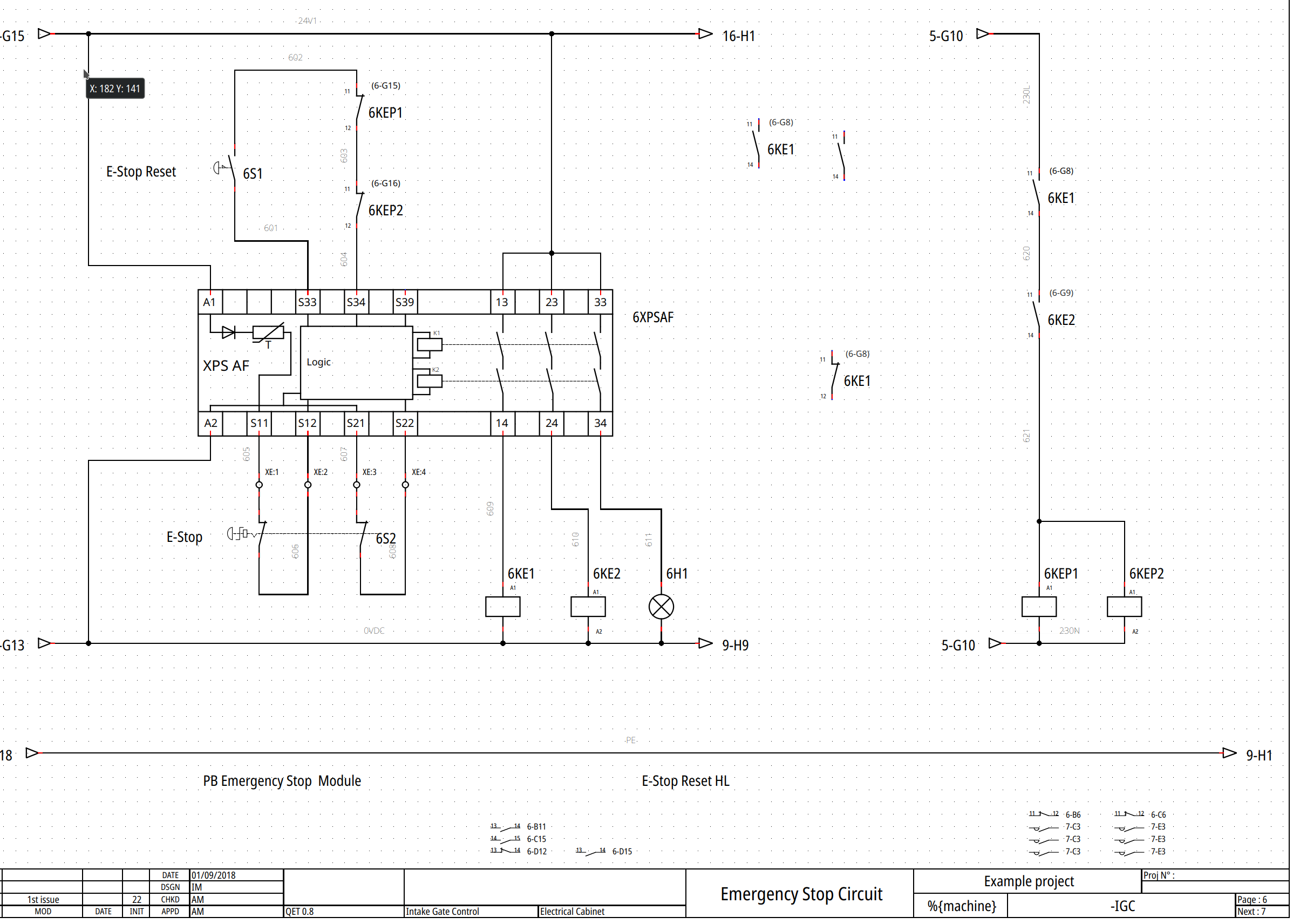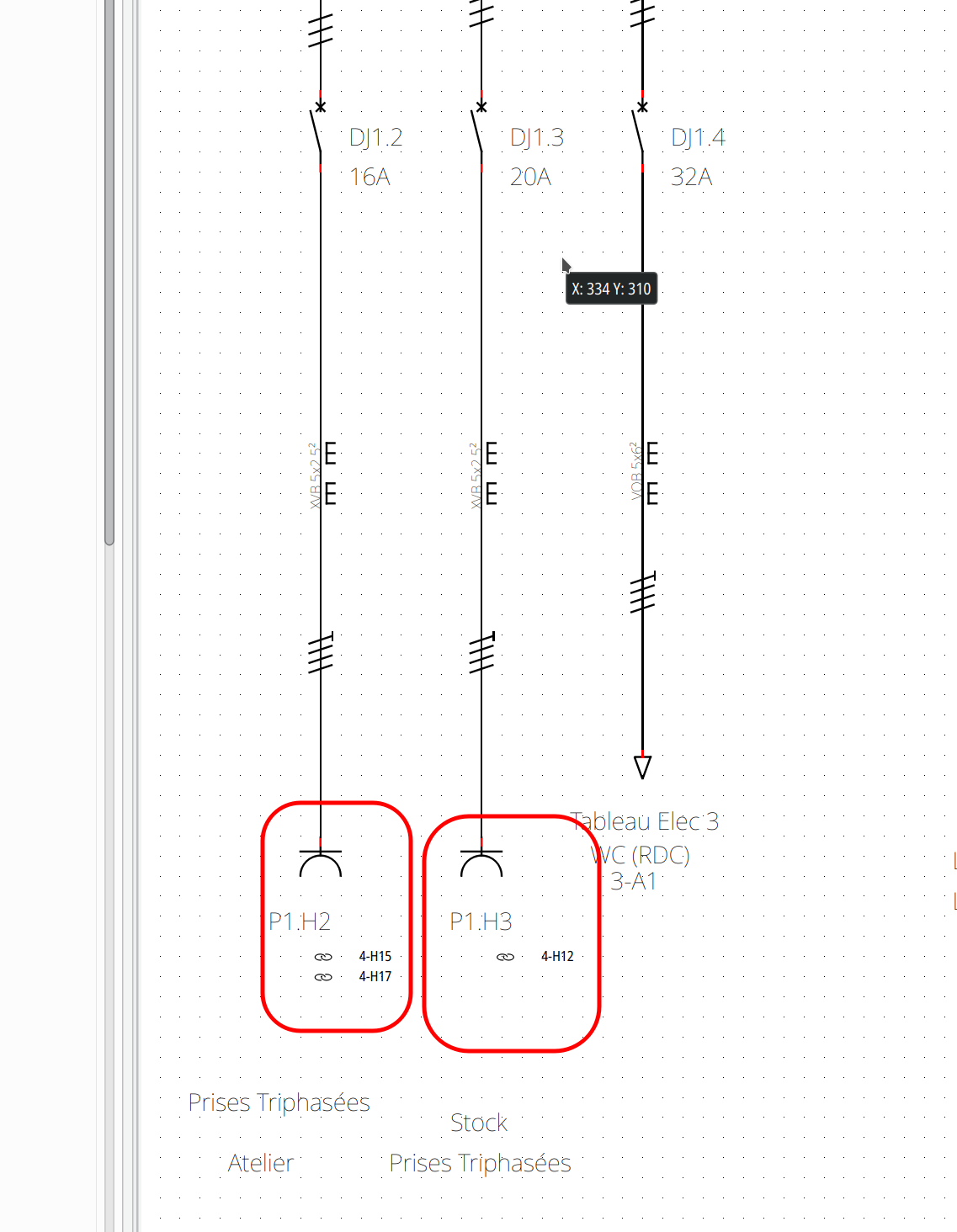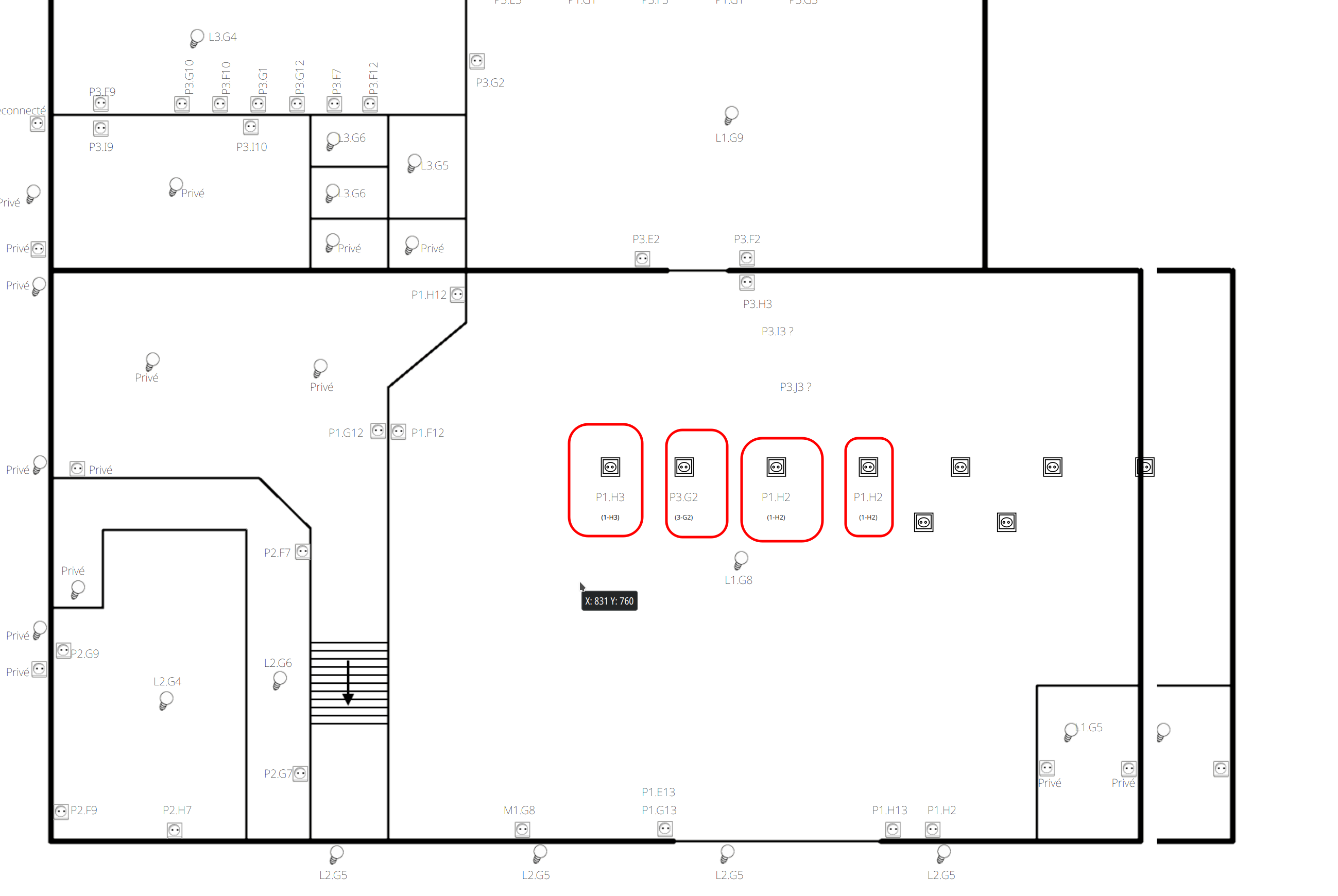Incrémenter les numéros de contacts en automatique comme dans ma capture d'écran, n'est pas une bonne idée!
La solution la plus logique serait:
Il faudrait dessiner
Pour les contacts NO dans la collection 8 autres symboles identiques mais avec les numéros de bornes dessinées, chaque NO aurait un type particulier,
exemple no-13-14 no-23-24, etc
Autre propriété additif NO
no-53-54 no-63-64, etc
Comme ça quand tu drag and drop un NO-13-14 dans ton schéma, une fois lié à une bobine maître KA1 la représentation du contact apparaissent ainsi que leurs numéros de bornes.
Inconvenants de cette solution:
On va avoir une bonne vingtaine de doublons en plus, et une liste de propriété contact à rallonge.
pour les numéros on ne peux pas servir des textes fixes de l'éditeur car on a enlevé la fonction pivoter les textes quand on pivote le symbole dans le schéma.
Il faudrait donc des textes dynamiques pour les numéros de bornes, on peut les pivoter, les déplacer changer leur tailles, leur couleur, police etc, mais si l'utilisateur change manuellement leurs numéros dans le schéma la propriété type sera faussée.