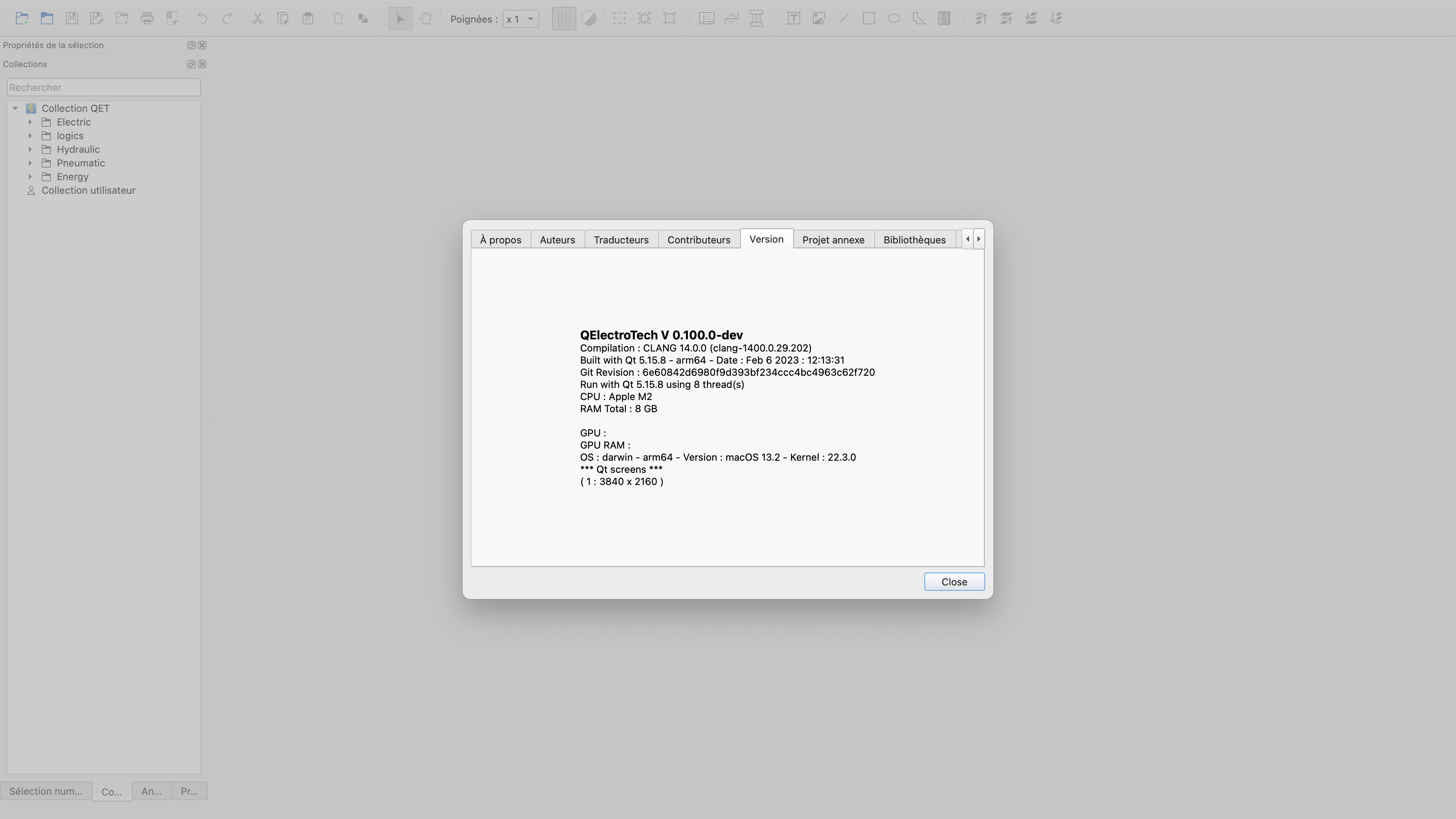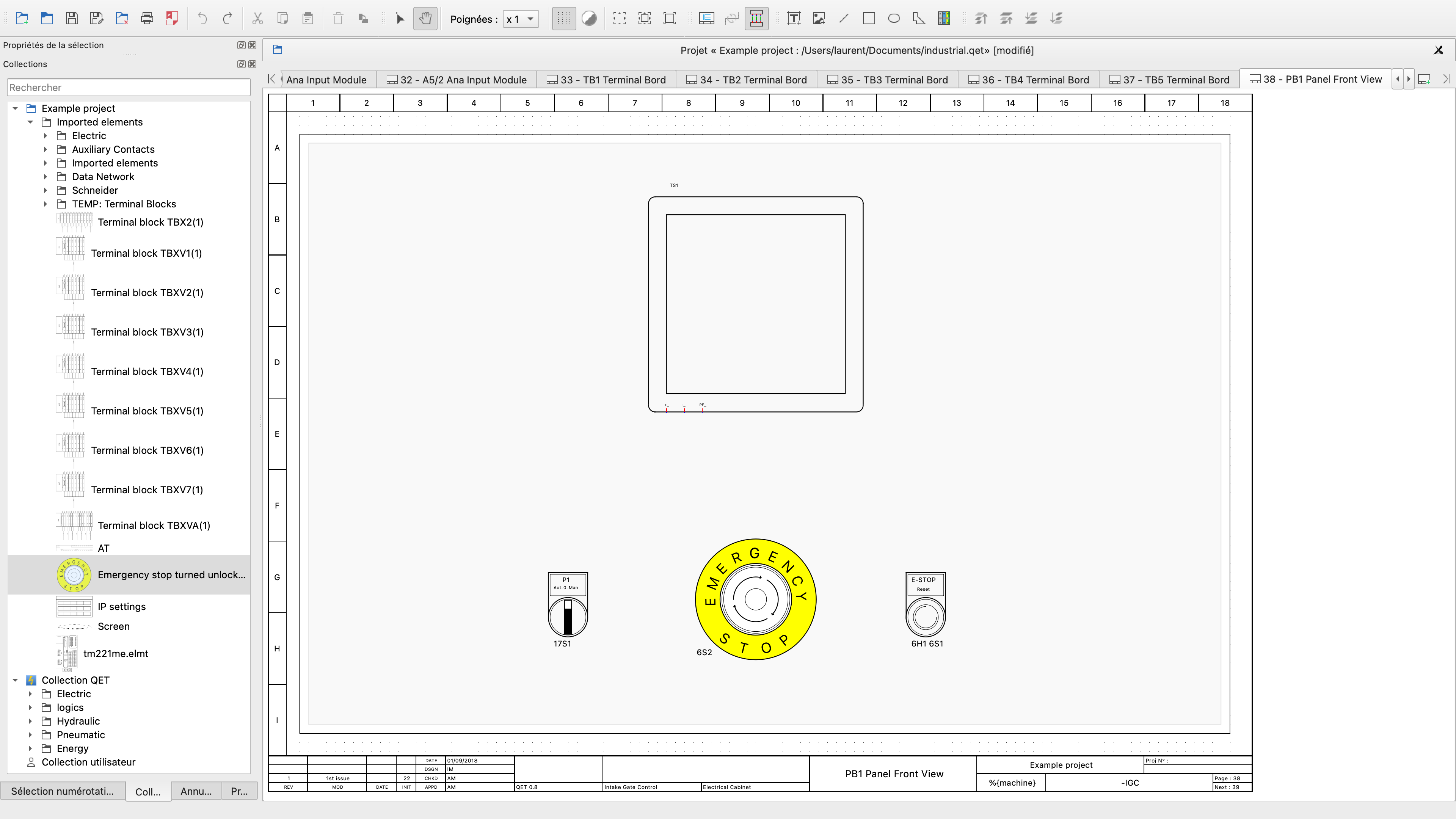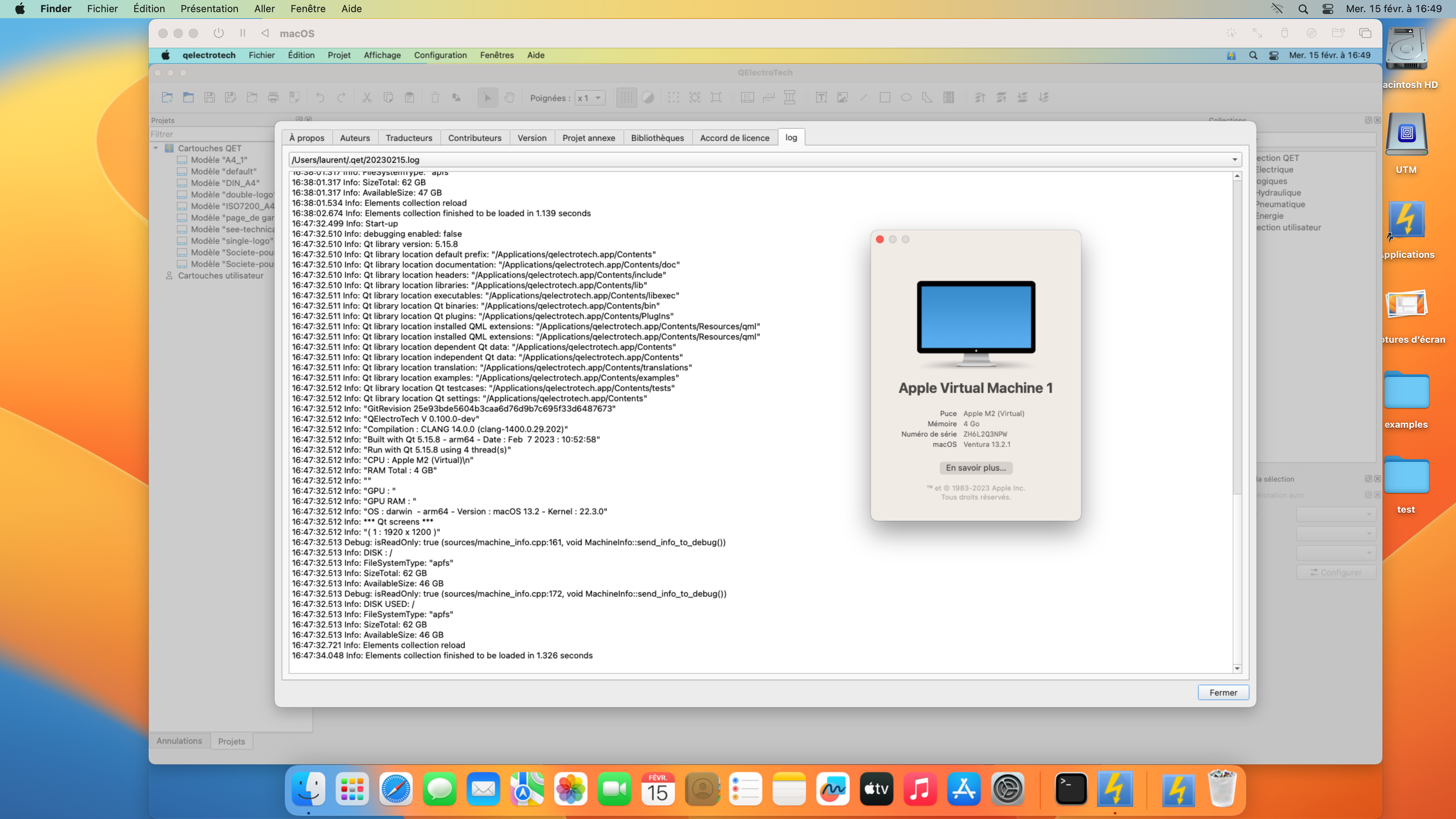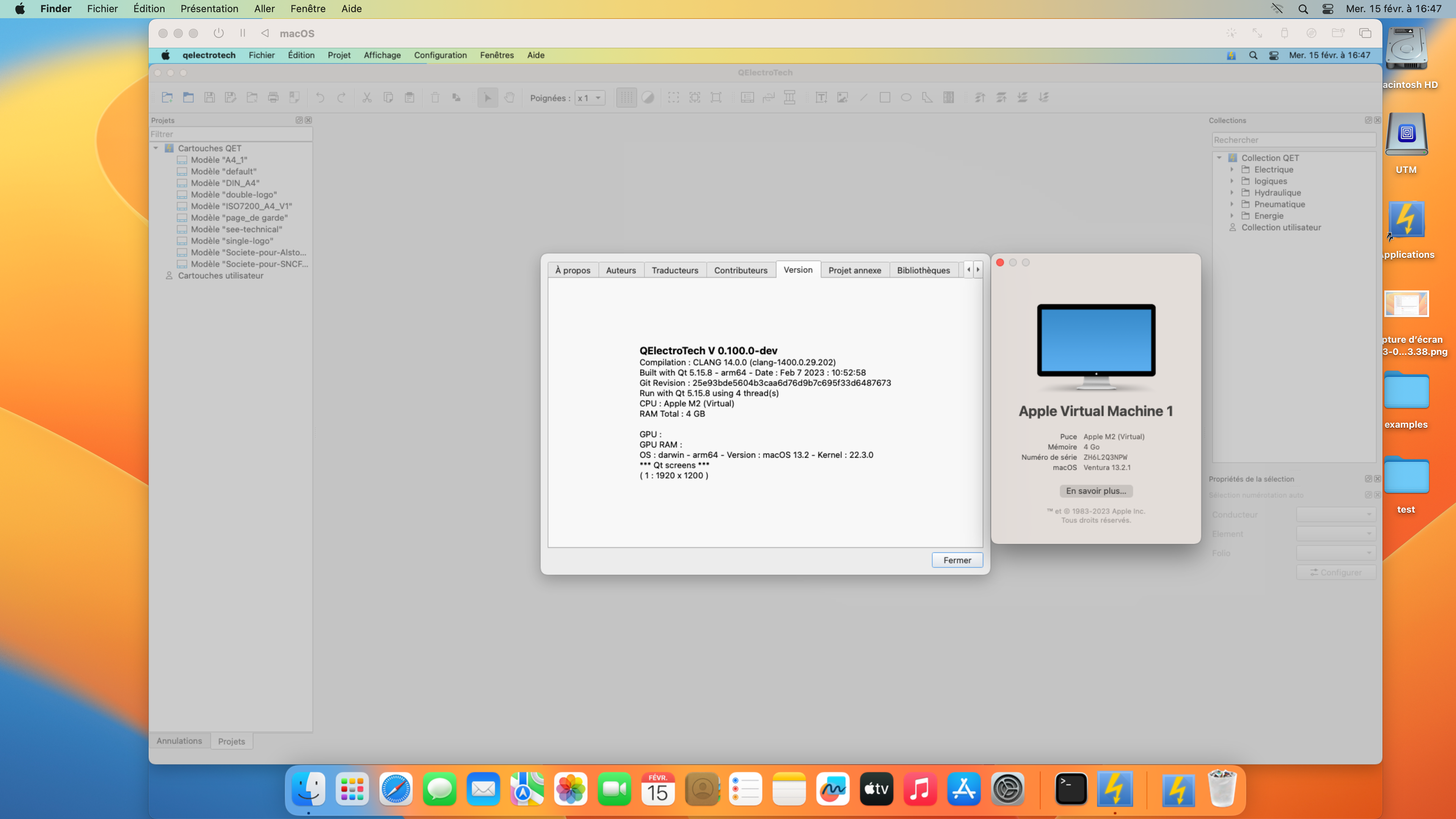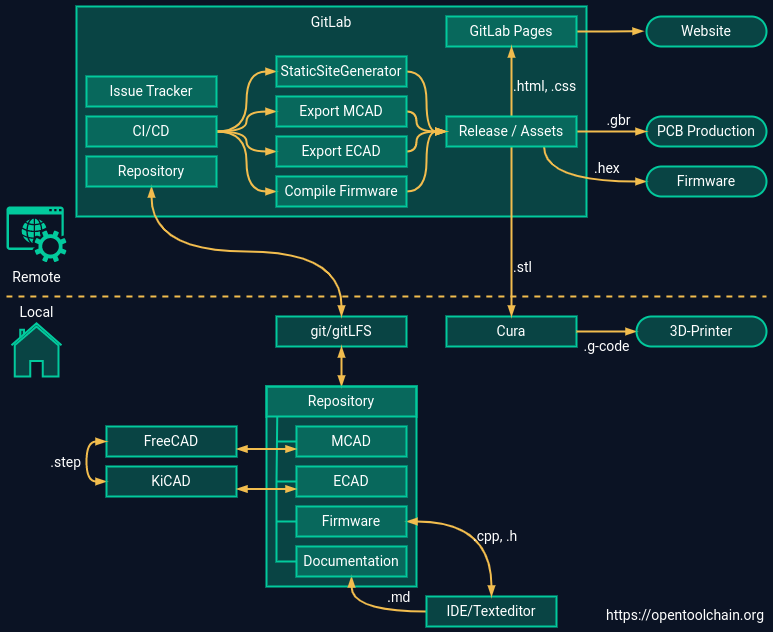Topic: Financing macOS machine for improving QElectroTech on MAC M1/M2 arm64
Until now QElectroTech team bundles were made under linux with OSX KVM for X86_64 Intel macOS. Obviously it takes a lot of work, knowledge, time consuming to make it.
I would like to buy the new mac mini M2 to make universal bundles for macOS (arch:amd64 & arm64), for that we are missing about 300€ on our Paypal to buy a 699€ the MAC Mini M2, are you ready to help us in this adventure?
https://www.apple.com/fr/shop/buy-mac/m … 3urs-256go
https://qelectrotech.org/forum/viewtopi … 377#p17377
I slightly improved my AMD Threadripper OSX/KVM and gained a lot of fluidity without going through the GPU passthrough...
Compiling QET on Monterey take ~34 s with CLANG 14 vs 32 s with GCC on my Linux host, is fine, but emulating an APPLE Silicon amr64 in QEMU is a hassle... and you lost 80 % off Host CPU for emulate it!, otherwise you have Rosetta2 which should work fine I think, without too much slowdown, if you have any feedback?
I'll leave that aside for a moment.
BTW,
For those who already have an M1 or M2 APPLE silicon, if you can test the build environment here:
it's need ~ 11 Go free on your disk and can take some many hours for building the build environment by arch.
https://qelectrotech.org/wiki_new/doc/m … t_new_2023
Or tell us how QET behaves with rosetta2 on an M1, M2..
Without a real MAC it is more difficult to improve the software under this OS...
Laurent