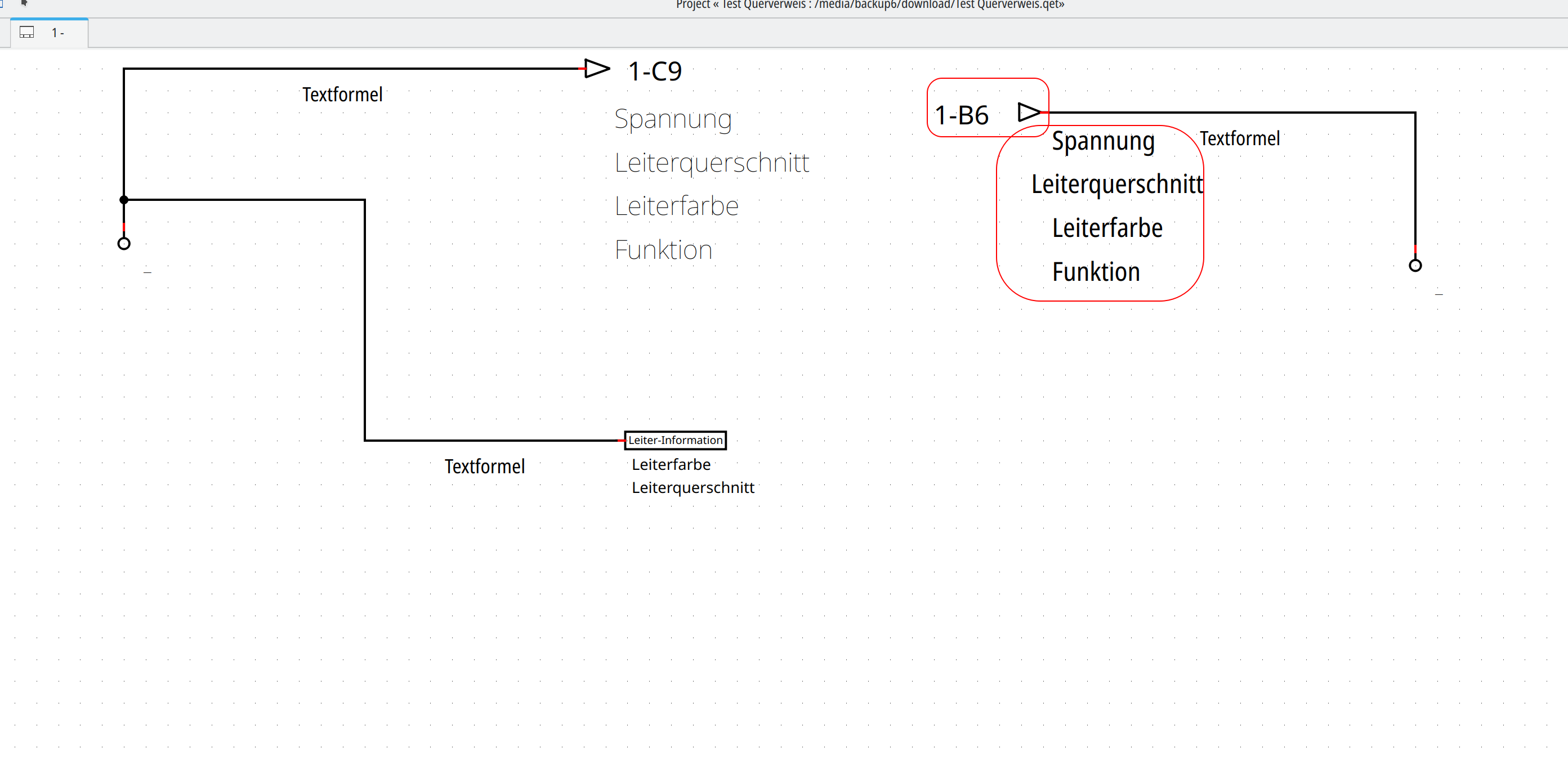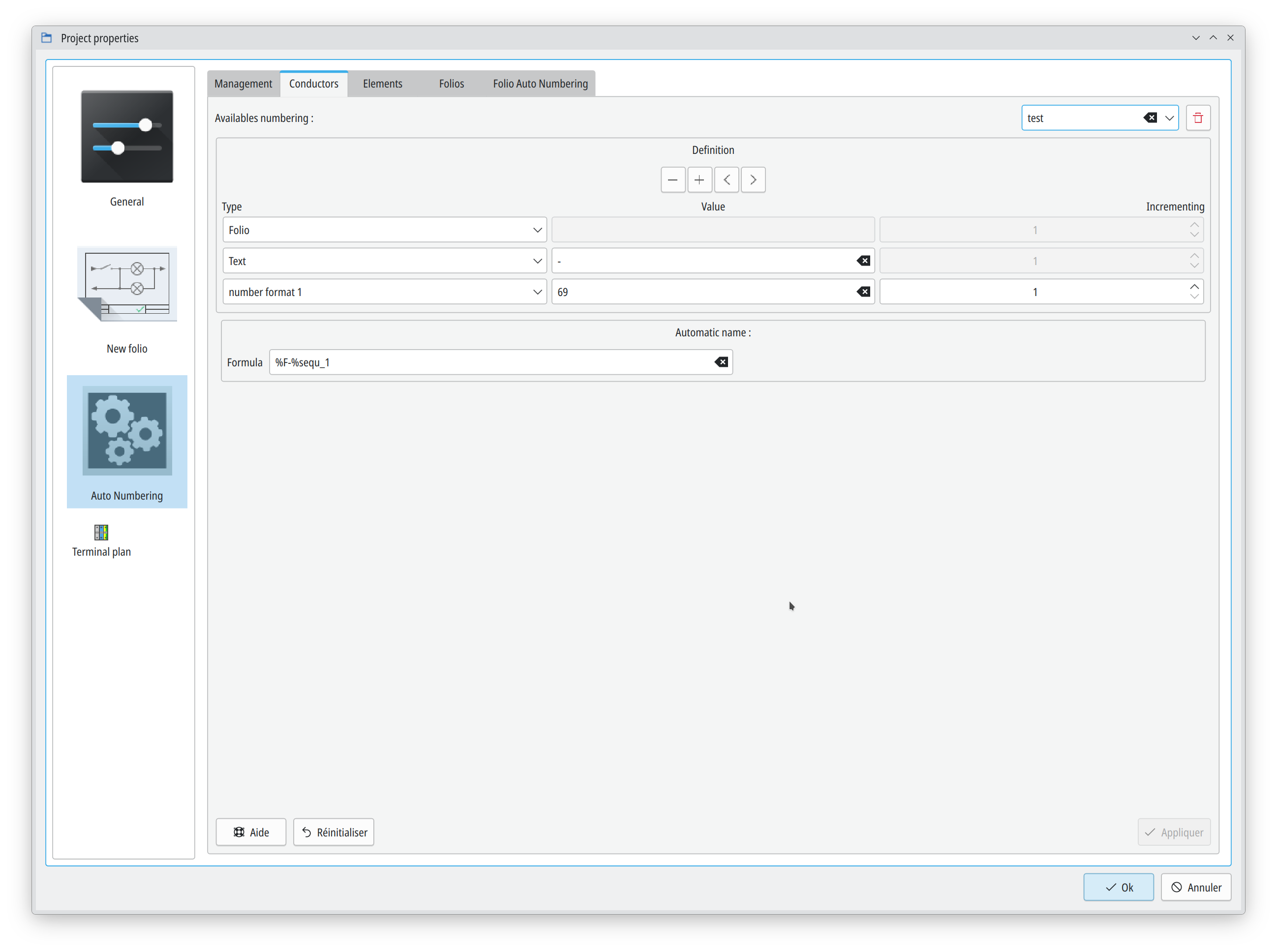Personally, here's how I do it with the little time I've spent on it:
I click on the element I want to convert, then I enter to the element editor, I press crtl + a and delete all parts, because at the moment the external plugin only opens an elm file, not the element in focus in the editor, otherwise we'll have two elements on top of each other.
Then I import an element to resize/flip mirror with file dialog, I look for where it is in the qet user folders and I choose my options. If I'm not happy, I just do an undo or click on the refresh icon. And re try it...
After off course you can use it on the terminal for batch lot see the QET_elementScaler readme file and use convert scripts and adapt these.