Bonjour,
si plus tard, on sait jamais ! tu es intéressé par un compte contributeur et donc avoir les droits d'envoi sur le Subversion QET, voici la procédure :
You are not logged in. Please login or register.
QElectroTech → Posts by scorpio810
Bonjour,
si plus tard, on sait jamais ! tu es intéressé par un compte contributeur et donc avoir les droits d'envoi sur le Subversion QET, voici la procédure :
Ça concerne aussi les textes des éléments, ils ne sont plus dans la pile d'annulation.
@FR : script qet_tb_generator run better now?
Oui, j'ai vu que tu n'avais pas compris. ;-)
Bonjour,
je ne me servait pas de TortoiseSvn mais de CygWin64 pour les commandes Subversion, patch, sed etc :
https://qelectrotech.org/wiki_new/doc/d … ows#cygwin
svn://svn.tuxfamily.org/svnroot/qet/qet/trunkhttp://ppa.launchpad.net/scorpio/ppa/ubuntu/dists/
Mais bon, ça devrait rien changer il me semble pour les libs pip : pyqt5-dev-tools et python3-pip, par contre tu auras un paquet compilé avec une version plus récente de Qt et de GCC et en harmonie avec tes librairies installés.
pyqt5-dev-tools : 5.5.1
python3-pip: 8.1.1
J'ai ton ppa d'activé : deb http://ppa.launchpad.net/scorpio/ppa/ubuntu trusty main
mais la notion de recommends n'e me parle pas...
Heuu Trusty .... tu peux pas upgrader vers une distros plus récente?
Bonjour,
pour accéder aux actions lier, délier, etc, il faut faire un clic droit sur l'item qui t’intéresse dans ces nouveaux widgets.
$ apt-cache policy pyqt5-dev-tools
pyqt5-dev-tools:
Installé : 5.7+dfsg-5+b1
Candidat : 5.7+dfsg-5+b1
$ apt-cache policy python3-pip
python3-pip:
Installé : 9.0.1-2
Candidat : 9.0.1-2
C'est pour ça que je te l'ai envoyé. .-)
Oui, ça fonctionne bien sur ma Debian unstable aka sid avec plasma 5.
Non, non pas de Ubuntu sur mes machines, faut pas déconner, hein. ![]()
Seulement sur les pc de madame et du dernier (kubuntu) ..
Possible qu'il te manque un paquet, mais l'installation avec pip est en principe autonome -> /usr/local/lib/python3.5/
Normalement pour que ça fonctionne bien il te faut ces dépendances: pyqt5-dev-tools python3-pip.
Avec mes paquets normalement si tu n'as pas désactivé les recommends ils devraient être installés, d'ailleurs sans il me semble que la commande pip3 ne fonctionne point.
Debian/control
Source: qelectrotech
Section: electronics
Priority: optional
Maintainer: Laurent Trinques <scorpio@qelectrotech.org>
Build-Depends: cdbs (>= 0.4.89) , debhelper (>= 9), quilt (>= 0.48), qtbase5-dev, quilt, qt5-qmake, libqt5svg5-dev
Standards-Version: 3.9.8
Homepage: http://qelectrotech.org/
Package: qelectrotech
Architecture: any
Depends: ${shlibs:Depends}, ${misc:Depends}
Recommends: qelectrotech-examples (= ${source:Version}), qelectrotech-data (= ${source:Version}), qttranslations5-l10n, pyqt5-dev-tools, python3-pip
Description: Electric schematic editor
QElectroTech is a Qt5 application written in C++ .
This program is helps you to design electric schematics.
It includes both a schematic editor and a symbol editor.
It uses XML files to store the produced contents.
Package: qelectrotech-data
Architecture: all
Depends: ${misc:Depends}
Recommends: qelectrotech (= ${source:Version})
Description: symbols needed for qelectrotech
QElectroTech is a Qt5 application written in C++ .
This program is helps you to design electric schematics.
It includes both a schematic editor and a symbol editor.
It uses XML files to store the produced contents.
.
This package provide symbols needed for qelectrotech.
Package: qelectrotech-examples
Architecture: all
Depends: ${misc:Depends}
Recommends: qelectrotech (= ${source:Version})
Description: examples files for qelectrotech
QElectroTech is a Qt5 application written in C++ .
This program is helps you to design electric schematics.
It includes both a schematic editor and a symbol editor.
It uses XML files to store the produced contents.
.
This package provide examples files for qeletrotech.
Terminal block :
Revision: 4992
Author: blacksun
Date: 2017-07-20 14:40:30 +0200 (Thu, 20 Jul 2017)
Log Message:
-----------
Fix crash. Close a project with a selected linkable element (master, slave, report) cause a crash
We know but not easy to add this feature :
I found this: https://gerrysweeney.com/horizontal-and … phicsview/
Hi,
new DXFtoQET svn4989 builds here :
https://download.qelectrotech.org/qet/b … 2017-7-18/
Revision: 4988
Author: rdsivd
Date: 2017-07-14 09:10:14 +0200 (Fri, 14 Jul 2017)
Log Message:
-----------
Added some information to process the result elmt file itno a page with
symbols
dxfelmt == elmt name
dxftagg == acad value field name
for example :
dxfelmt="_elmt_" == basic elmt part
dxfelmt="ZVI-c41LIT-DEF-att" == is a elmt symbol inserted into a base
elmt file
so with these additions now it is possible to split out a converted dxf
file into seperated symbols and create a page to insert into a project
if some can rocess this information then it is posible to convert eplan
dxf files into qet pages
Revision: 4989
Author: rdsivd
Date: 2017-07-14 13:30:39 +0200 (Fri, 14 Jul 2017)
Log Message:
-----------
dxf converter
added symbol id
dxfelmt == symbole name
dxfelmtid == identifikcation of items as parts of this inserted elmt
symbols are identified with dxfelmt + dxfelmtid
Hello,
Bien dommage...
Sinon autre question, sur un même potentiel on peut avoir plusieurs fils qui portent le même numéro mais parfois il est gênant de tous les afficher.
Comment peut-on n'en laisser qu'un seul ?
Dés que j'en efface un, ils sont tous supprimés !
Tu peux mettre l'option dans la config QET, pour tous tes nouveaux projets, au niveau de la conf du projet pour les nouveaux folios de ton projet, ou simplement par folio.
La position du texte du conducteur sera automatiquement et dynamiquement déplacée sur le conducteur le plus long de l’équipotentialité, il est possible de le déplacer par la suite.
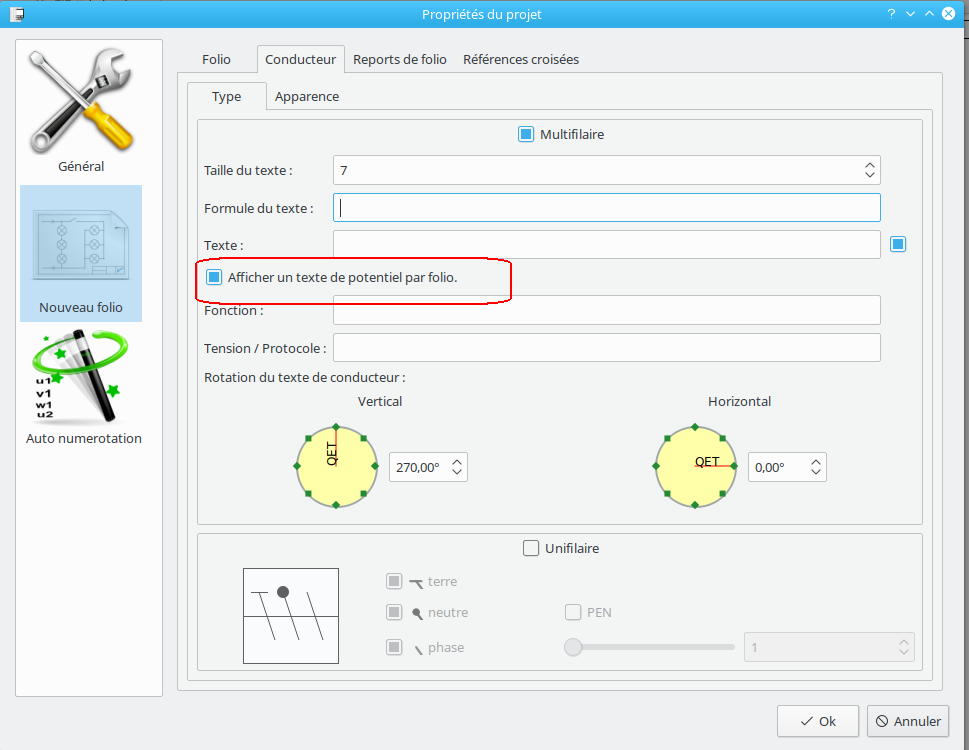
Je viens de découvrir qu'un guide vient de paraître sur QElectroTech, bonne lecture :
Apprendre facilement à dessiner les schémas électriques avec QElectrotech: Mon guide pour Dessiner les schémas électrique Broché – 13 juillet 2017
de Mr. ADIL RAJI (Auteur)
https://www.amazon.fr/dp/1521831211/ref … amp;sr=1-1
Avec ce guide vous allez apprendre façilement à dessiner les schémas électriques efficacement par le logiciel de schéma électrique QElectroTech. Je vous présente dans ce livre les fonctions nécessaire pour la réalisation des schémas électriques industriel standards par un logiciel de schéma électrique gratuit "QElectroTech". Vous devez faire attention, pour tirer un maximum de profit de ce guide suivez exactement les étapes décrites pour maîtriser ma façon de faire et après vous pouvez explorer le reste des fonctionnalités de QElectroTech et constituer votre propre méthode de travail.
Revision: 4990
Author: scorpio810
Date: 2017-07-16 19:54:47 +0200 (Sun, 16 Jul 2017)
Log Message:
-----------
Add new symbols, thanks Galexis
Added Paths:
-----------
trunk/elements/10_electric/10_allpole/310_relays_contactors&contacts/03_contacts/contact_gv_nf.elmt
trunk/elements/10_electric/10_allpole/310_relays_contactors&contacts/03_contacts/contact_gv_no.elmt
trunk/elements/10_electric/20_manufacturers_articles/schneider_electric/01_PLC&controllers/tm241ce24r/
trunk/elements/10_electric/20_manufacturers_articles/schneider_electric/01_PLC&controllers/tm241ce24r/m241ce24r_layout.elmt
trunk/elements/10_electric/20_manufacturers_articles/schneider_electric/01_PLC&controllers/tm241ce24r/qet_directory
trunk/elements/10_electric/20_manufacturers_articles/schneider_electric/01_PLC&controllers/tm241ce24r/tm241ce24r-input1_1.elmt
trunk/elements/10_electric/20_manufacturers_articles/schneider_electric/01_PLC&controllers/tm241ce24r/tm241ce24r_in_1_2.elmt
trunk/elements/10_electric/20_manufacturers_articles/schneider_electric/01_PLC&controllers/tm3dm24r/
trunk/elements/10_electric/20_manufacturers_articles/schneider_electric/01_PLC&controllers/tm3dm24r/qet_directory
trunk/elements/10_electric/20_manufacturers_articles/schneider_electric/01_PLC&controllers/tm3dm24r/tm3dm24R_in1.elmt
trunk/elements/10_electric/20_manufacturers_articles/schneider_electric/01_PLC&controllers/tm3dm24r/tm3dm24r_in_2.elmt
trunk/elements/10_electric/20_manufacturers_articles/schneider_electric/01_PLC&controllers/tm3dm24r/tm3dm24r_out04-07-17.elmt
Launch program in terminal.
~$ qet_tb_generator
Example :
[18:04:50] laurent@debian:~$ whereis qet_tb_generator
qet_tb_generator: /usr/local/bin/qet_tb_generator
[18:06:49] laurent@debian:~$ whereis pip3
pip3: /usr/bin/pip3 /usr/share/man/man1/pip3.1.gz
[18:07:10] laurent@debian:~$ pip3 uninstall qet_tb_generator
Uninstalling qet-tb-generator-0.7.5:
/usr/local/bin/qet_tb_generator
/usr/local/lib/python3.5/dist-packages/qet_tb_generator-0.7.5.dist-info/DESCRIPTION.rst
/usr/local/lib/python3.5/dist-packages/qet_tb_generator-0.7.5.dist-info/INSTALLER
/usr/local/lib/python3.5/dist-packages/qet_tb_generator-0.7.5.dist-info/METADATA
/usr/local/lib/python3.5/dist-packages/qet_tb_generator-0.7.5.dist-info/RECORD
/usr/local/lib/python3.5/dist-packages/qet_tb_generator-0.7.5.dist-info/WHEEL
/usr/local/lib/python3.5/dist-packages/qet_tb_generator-0.7.5.dist-info/entry_points.txt
/usr/local/lib/python3.5/dist-packages/qet_tb_generator-0.7.5.dist-info/metadata.json
/usr/local/lib/python3.5/dist-packages/qet_tb_generator-0.7.5.dist-info/top_level.txt
/usr/local/lib/python3.5/dist-packages/src/__init__.py
/usr/local/lib/python3.5/dist-packages/src/__pycache__/__init__.cpython-35.pyc
/usr/local/lib/python3.5/dist-packages/src/__pycache__/frmMain.cpython-35.pyc
/usr/local/lib/python3.5/dist-packages/src/__pycache__/main.cpython-35.pyc
/usr/local/lib/python3.5/dist-packages/src/frmMain.py
/usr/local/lib/python3.5/dist-packages/src/main.py
Proceed (y/n)? rm -Rf ~/.cache/pipFR test by example :
https://qelectrotech.org/forum/viewtopi … 6713#p6713
BTW, I think you need to try cleaning your pip installation.
It crash with test example or with your project?
Nice ! ;-)
~$ sudo pip3 install --upgrade qet_tb_generator
[sudo] Mot de passe de laurent :
Requirement already up-to-date: qet_tb_generator in /usr/local/lib/python3.5/dist-packages
Requirement already up-to-date: pyqt5 in /usr/local/lib/python3.5/dist-packages (from qet_tb_generator)
Requirement already up-to-date: sip<4.20,>=4.19.3 in /usr/local/lib/python3.5/dist-packages (from pyqt5->qet_tb_generator)
QElectroTech → Posts by scorpio810
Powered by PunBB, supported by Informer Technologies, Inc.
Generated in 0.090 seconds (28% PHP - 72% DB) with 6 queries