@Michael: La version de QET est-elle officielle, téléchargée sur ce site et pas ailleurs (sha256)?
Il te faudrait regarder les fichiers logs de QET sur la machine fautive.
Vers ou pointent les collections?
Version de QET?
Laurent
You are not logged in. Please login or register.
QElectroTech → Posts by scorpio810
@Michael: La version de QET est-elle officielle, téléchargée sur ce site et pas ailleurs (sha256)?
Il te faudrait regarder les fichiers logs de QET sur la machine fautive.
Vers ou pointent les collections?
Version de QET?
Laurent
The tool isn't perfect and needs more work, but it's the first one that's worked for me.![]()
3) Recommencer la numérotation de zéro
Après avoir terminé un schéma complet, j’aimerais pouvoir supprimer toutes les numérotations de conducteurs, puis les recréer automatiquement pour l’ensemble du projet, avec une règle simple (1, 2, 3, ...).Question : Existe-t-il une fonction permettant de tout renuméroter proprement en une seule fois ?
Non rien d'officiel mais dans la section script il y a quelques scripts python qui pourrait faire l'affaire en les adaptant un peu..
Bonjour Cyril,
Personnellement je m'en tres peu.
La numération auto n'est utile que dans ce cas de figure:
Minor changes,
use entire page.
rest offsetX to 0
set highlight link and border
@LievenC: show your report link format!
Selected PDF: Z:/test_pdf_link.pdf
PDF test_pdf_link.pdf opened (55 pages)
Links detected: 245
Links created: 195
Linked PDF saved to:
Z:/test_pdf_link_linked.pdf
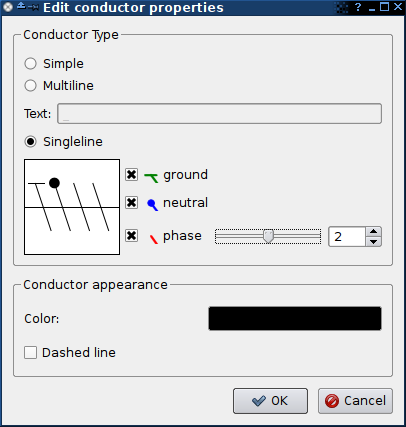
Hi,
draws a new symbol with the ‘simple’ property type to break equipotentiality!
Ou dessiner manuellement le bornier avec les éléments de la collection?
I saw that these fonts were not found in my Apple packaging...
Edit: Done
Bonjour,
je ne pense pas que le plugin qet_tb_generator fonctionne en unifilaire!
De plus les bornes doivent être au format exemple: XA:01 XA:02 XA:03 XA:04 etc..
Hallo plc-user!
See https://git-scm.com/book/en/v2/Git-Tools-Submodules documentation.
For me for only two file we don't need git submodule.
Hallo plc-user!
Since this doesn't change anything for my packaging scripts, yes you can push it.
Sorry for the delay!
Right click on collection widget -> reload all collections!
Bonsoir Jean-pierre,
je prend la parole au nom de tous ceux qui ont contribué depuis plus de 18 ans ans et oui déjà...bientôt 20 ans que QET existe!
Ce projet magnifique et pharaonique qu'est devenu QET au fil des années, tout cela grâce au travail de milliers de contributeurs bénévoles partout dans le monde.
Merci beaucoup pour ton message et aussi ton soutient qui nous réchauffent le cœur a tous, nous poussent encore a y consacrer presque tout notre temps libre, parfois malgré les aléas de la vie: le travail, vie de famille, l’épuisement, les problemes de santé, etc.
PS: Le mode unifilaire est le point délaissé du projet contrairement au mode multifilaire bien plus puissant.., nous travaillons principalement tous dans le monde industriel ou les schémas multifilaires sont légions.
Cordialement,
Laurent
Please share you Qet's logs!
https://qelectrotech.org/forum/viewtopic.php?id=905
Mais ca bloque assez vite quand on a pas assez d'expérience de ce genre de logiciel. Par exemple :
Avant la formation, une chose qui n'a pas été comprise intuitivement, ni par l'un, ni par l'autre participant, c'est la gestion des collections. Ils n'avaient pas compris que la collection officielle n'est pas éditable. Ils pensaient que c'était un bug. Donc, sans aide extérieure, ils n'auraient pas été capables de créer leurs propres éléments. L'intérêt de la collection personnel n'a pas été compris intuitivement. Evidemment, j'ai donné toutes explications nécessaires et après, oui, tout fait sens.
Thanks all for report feedback.
Yes Josep you are right I removed i386 arch and now you need to add Architectures: amd64 in /etc/apt/sources.list.d/qelectrotech.sources
2) use pinning to force 0.100-dev versions:
sudo echo -e 'Package: qelectrotech* \nPin: version 0.100.* \nPin-Priority: 1001' > /etc/apt/preferences.d/40qelectrotech-develhttps://qelectrotech.org/wiki_new/doc/i … an_pinning
Laurent
Bonjour Laurent,
as tu essayé mon exemple avec xmlstarlet?
BTW, sur Linux et probablement aussi sur macOS c'est facile, sur Windows ça se complique...pour que Xmlstarlet fonctionne normalement en ligne de commande dans un terminal!
https://medium.com/coinmonks/editing-xm … 233caf30f4
Et il est recommander d'installer cygwin.. pour Windows.
Apres s'il te faut juste les labels des conducteurs pour ton imprimante, la fonction existe depuis un moment:
https://qelectrotech.org/forum/viewtopic.php?id=1496
Cordialement,
Laurent
The key file has recently been renewed, see the plc user article on how to use it:
https://qelectrotech.org/forum/viewtopi … 890#p20890
BTW, Pysimplegui and qet_tb_generator were rebuilt for the new keyfile and uploaded back into the QET Debian stable and unstable repositories.
QElectroTech → Posts by scorpio810
Powered by PunBB, supported by Informer Technologies, Inc.
Generated in 0.142 seconds (17% PHP - 83% DB) with 6 queries