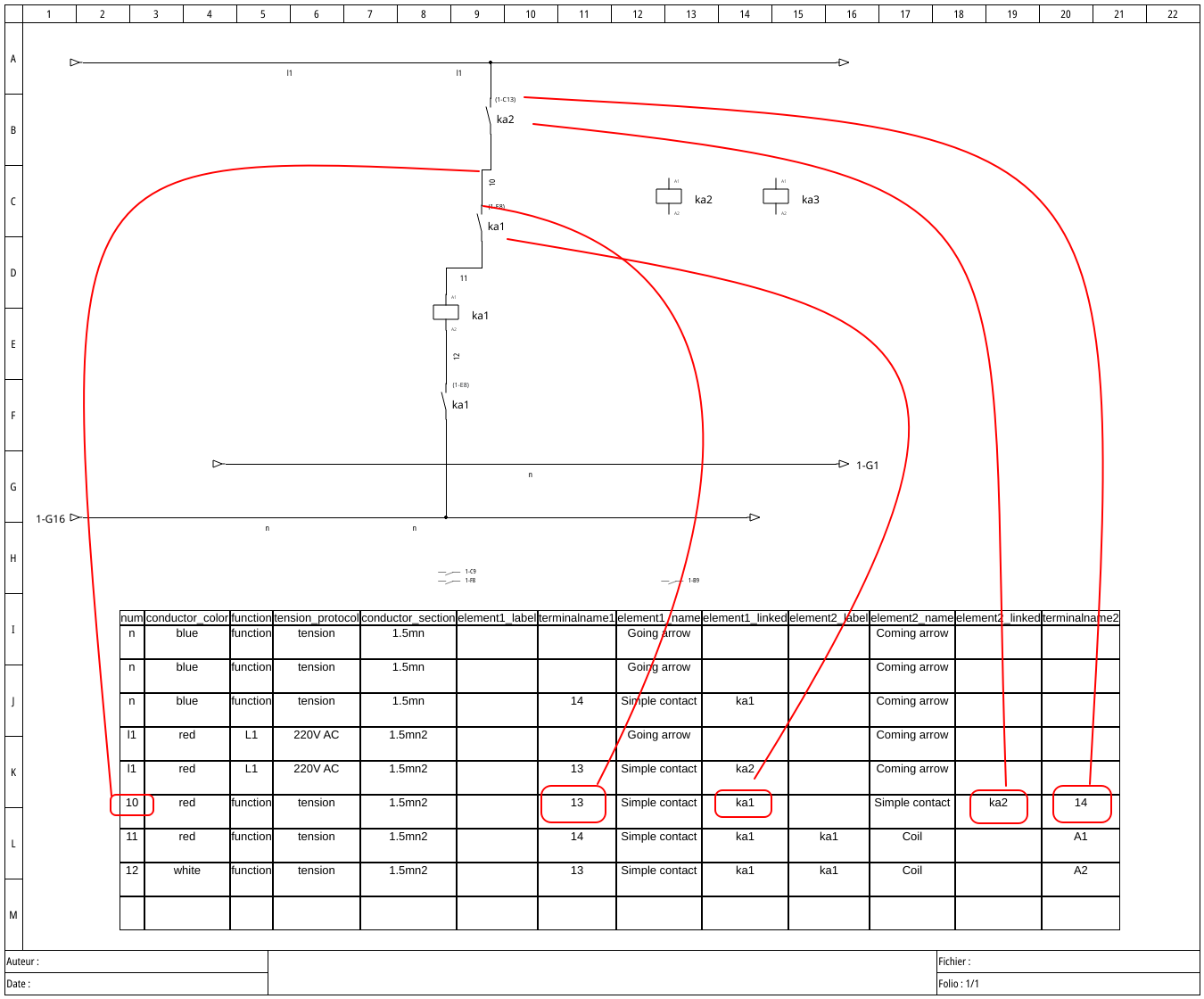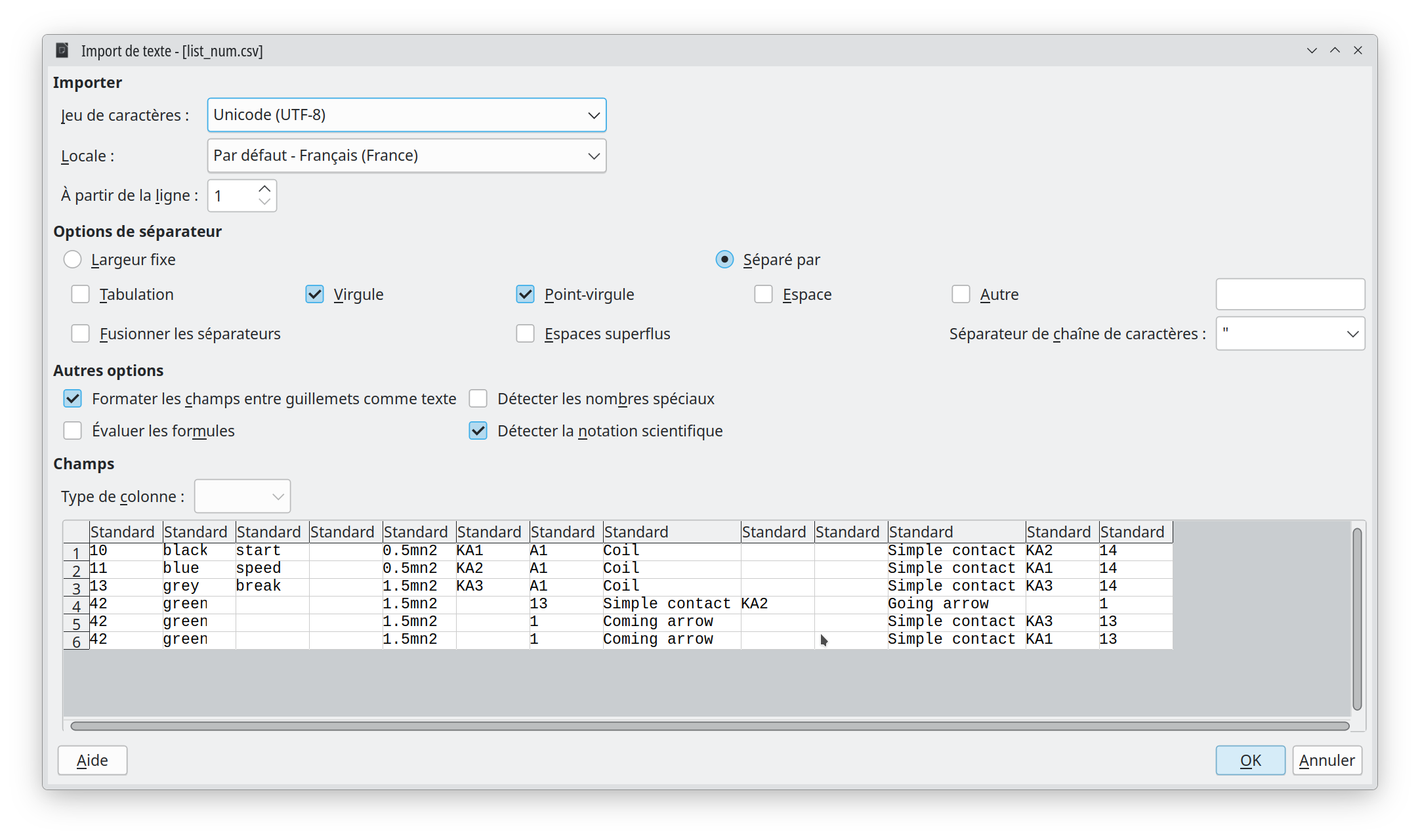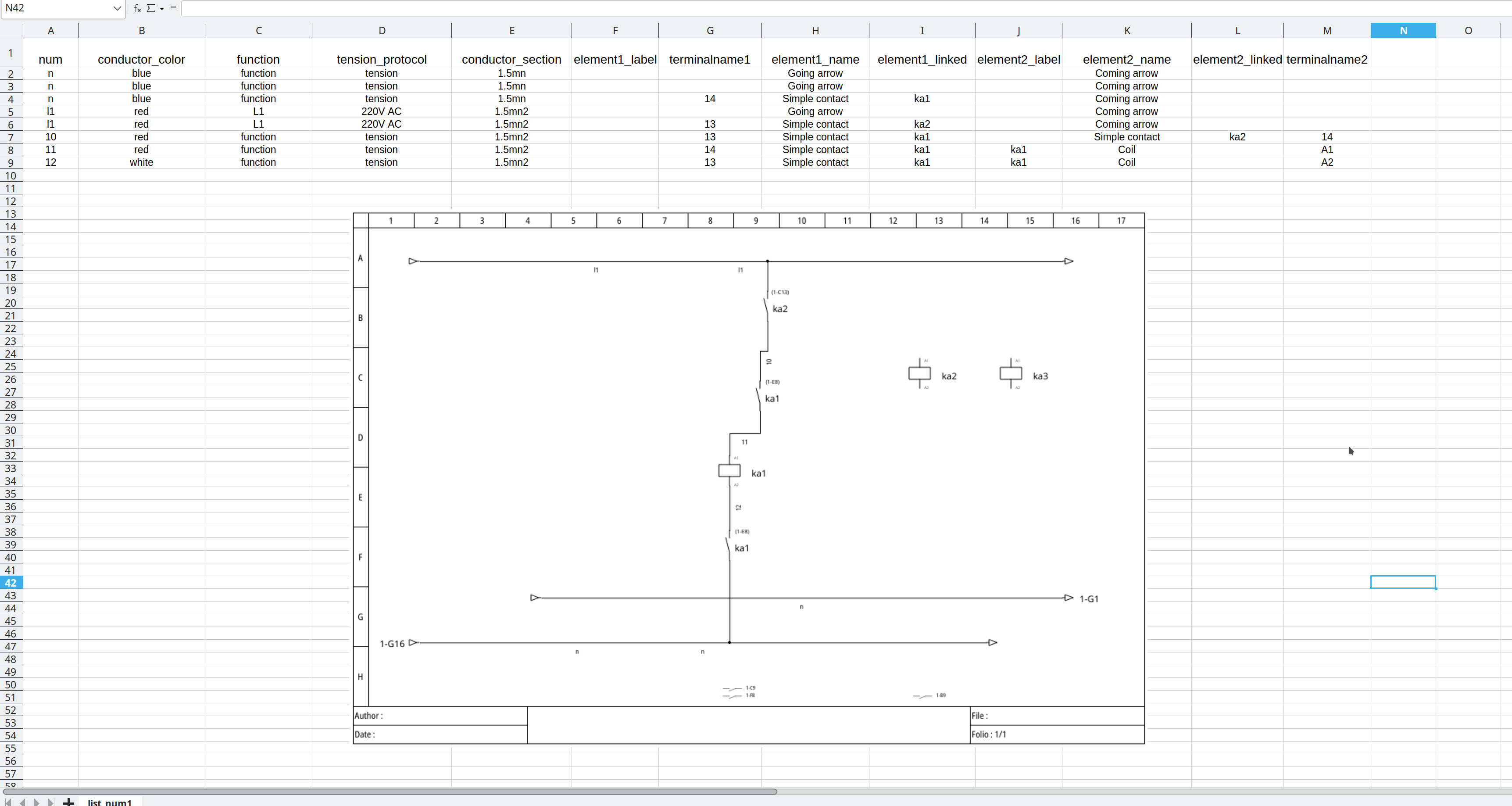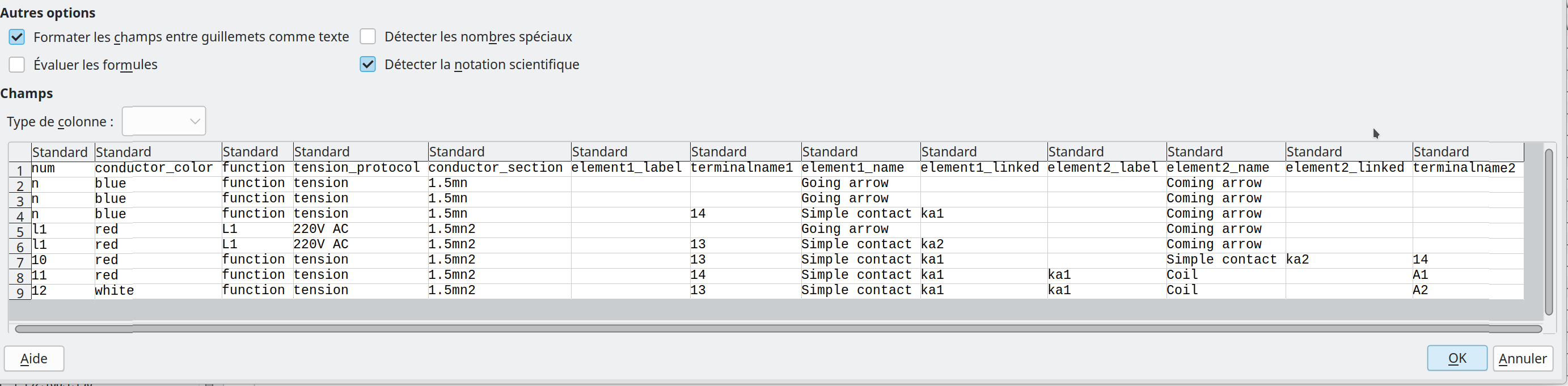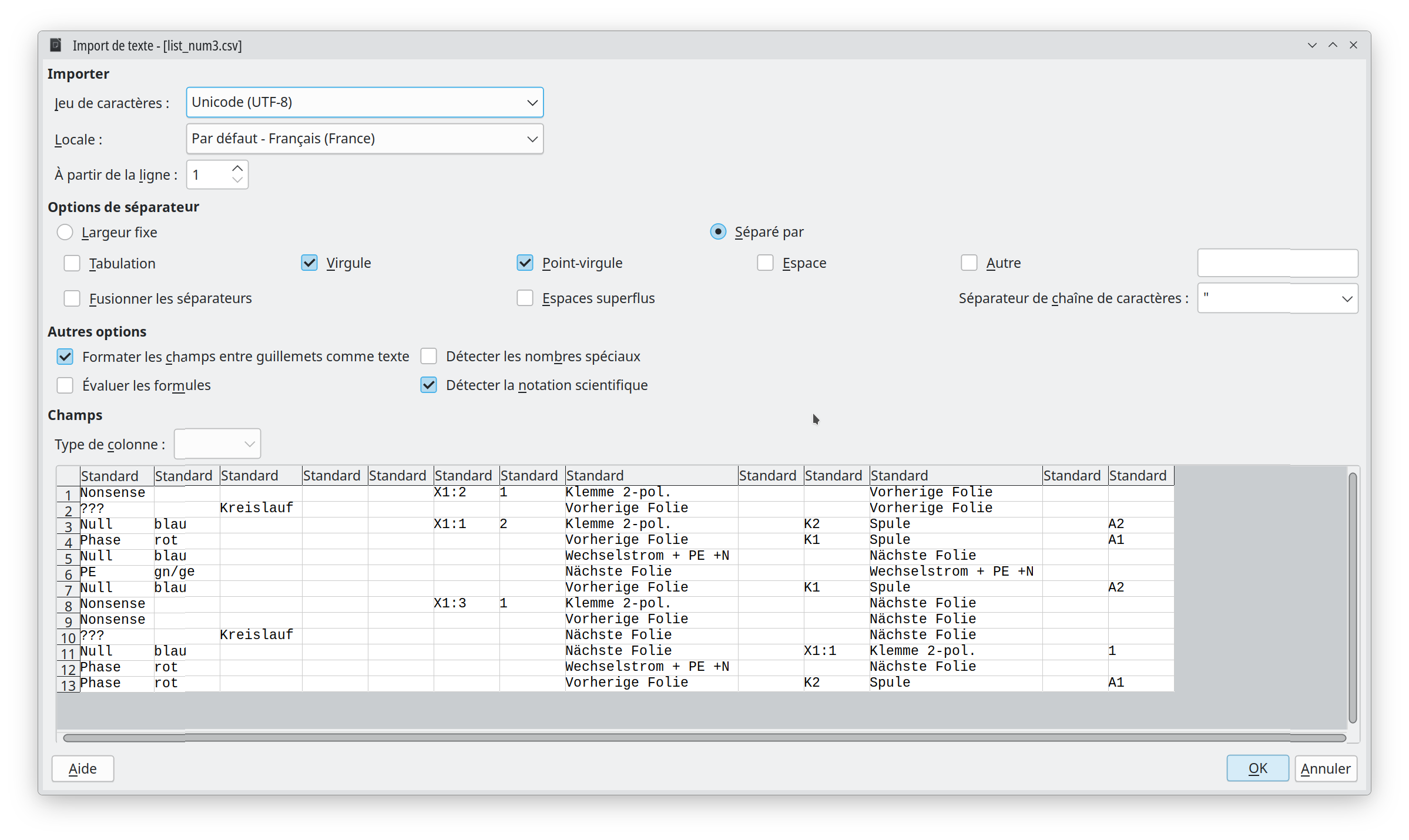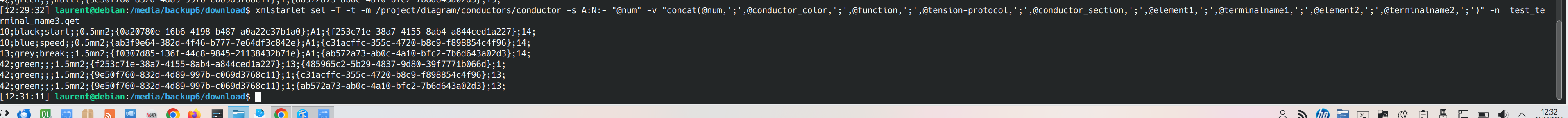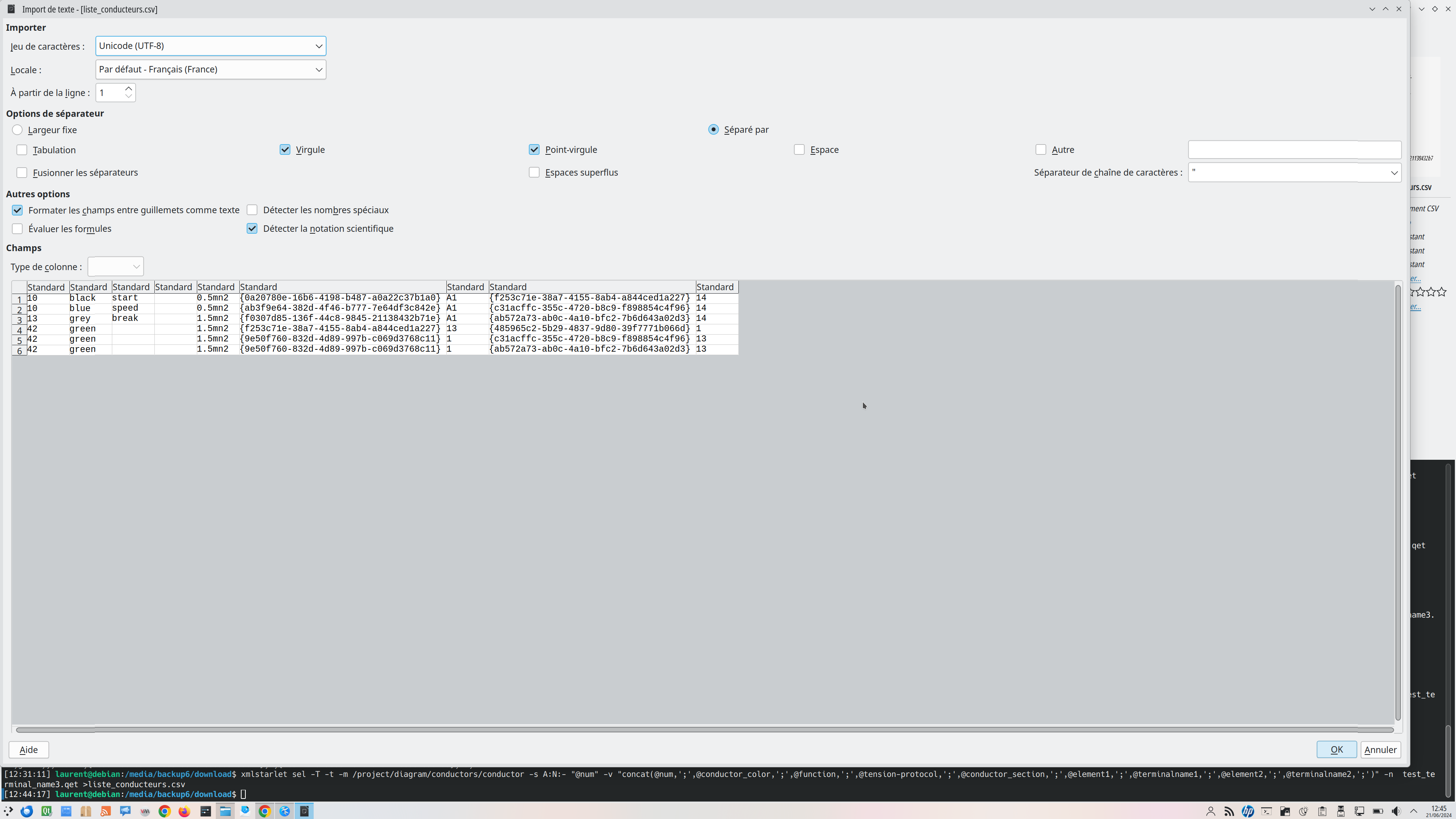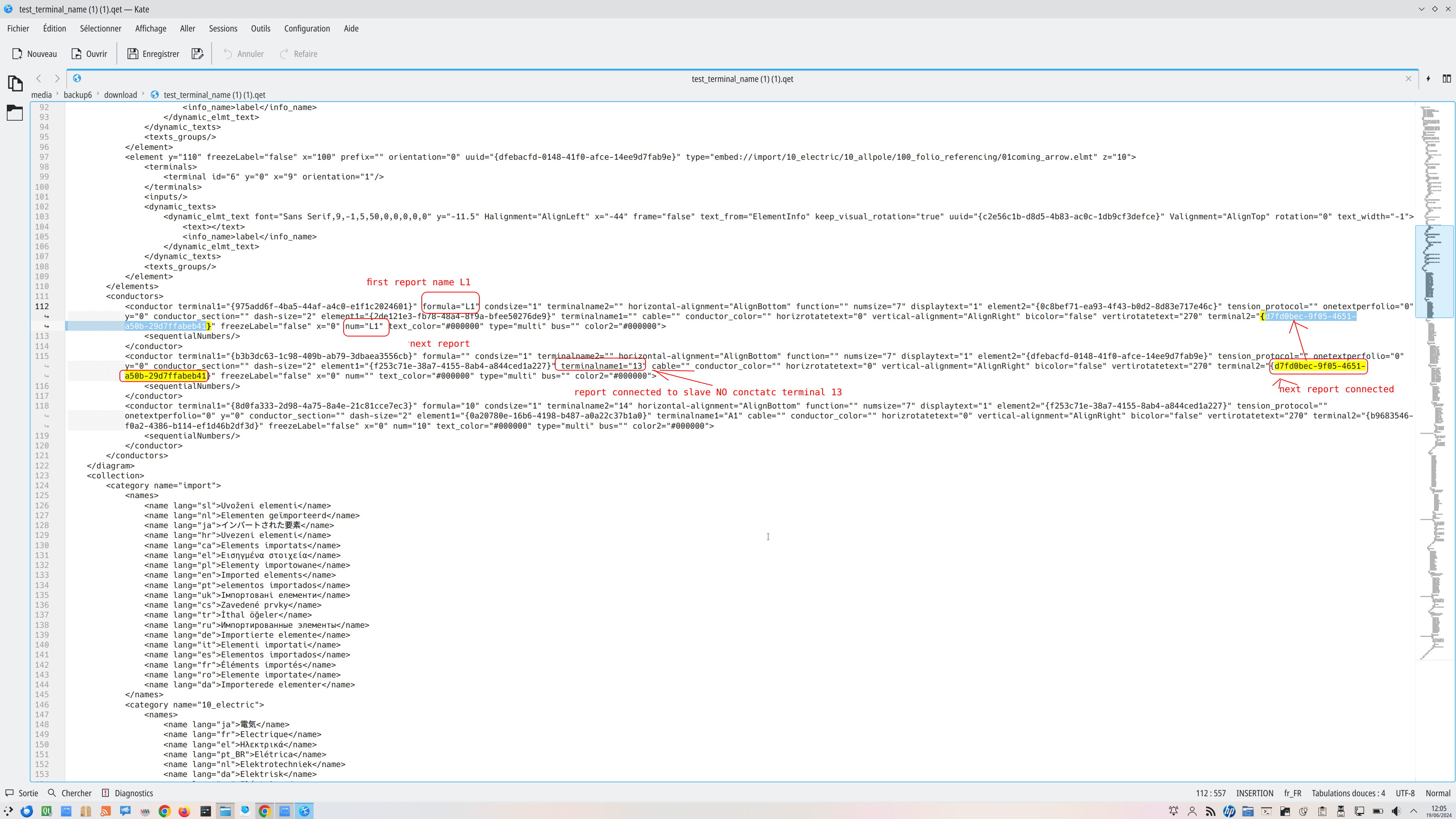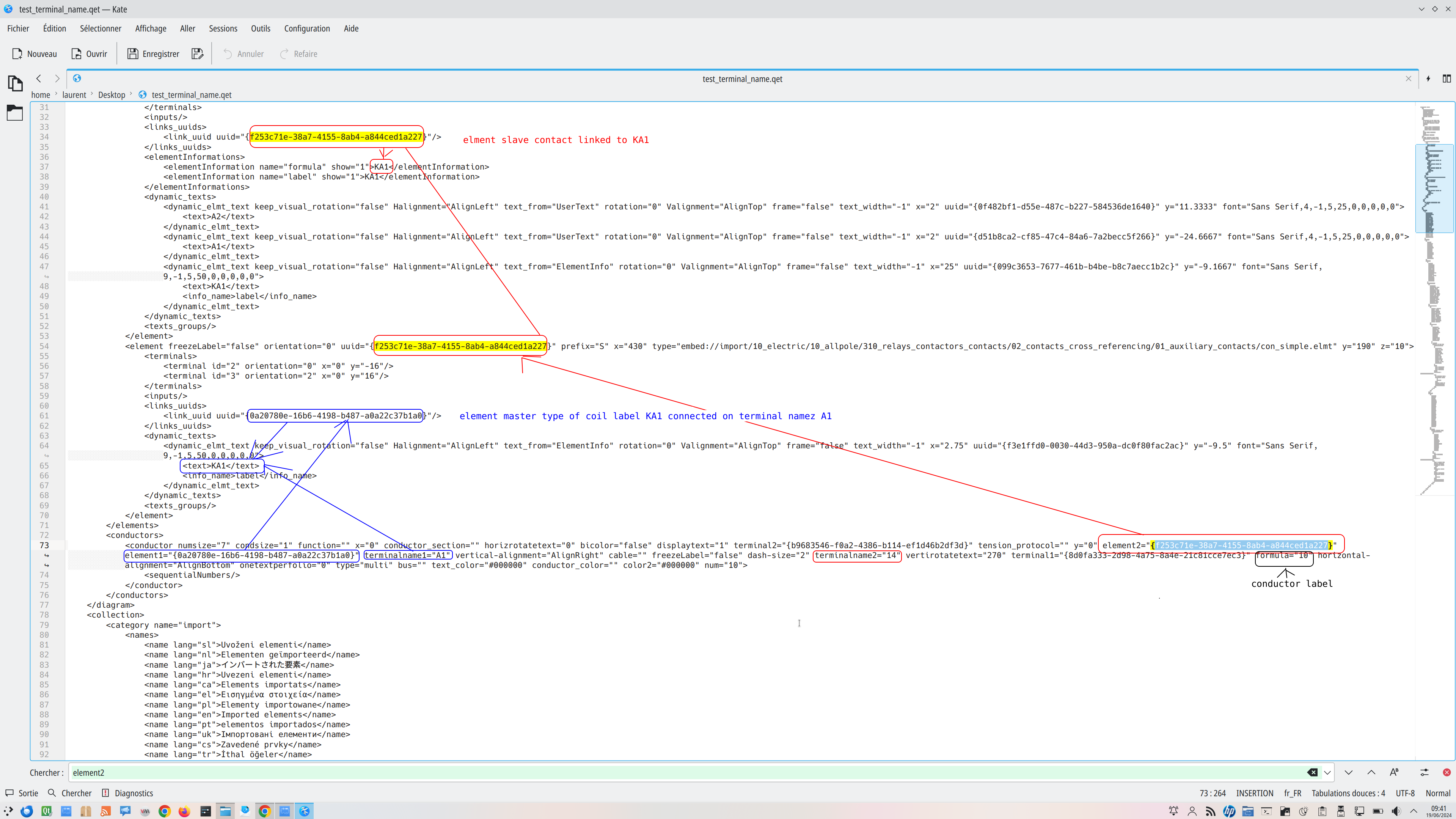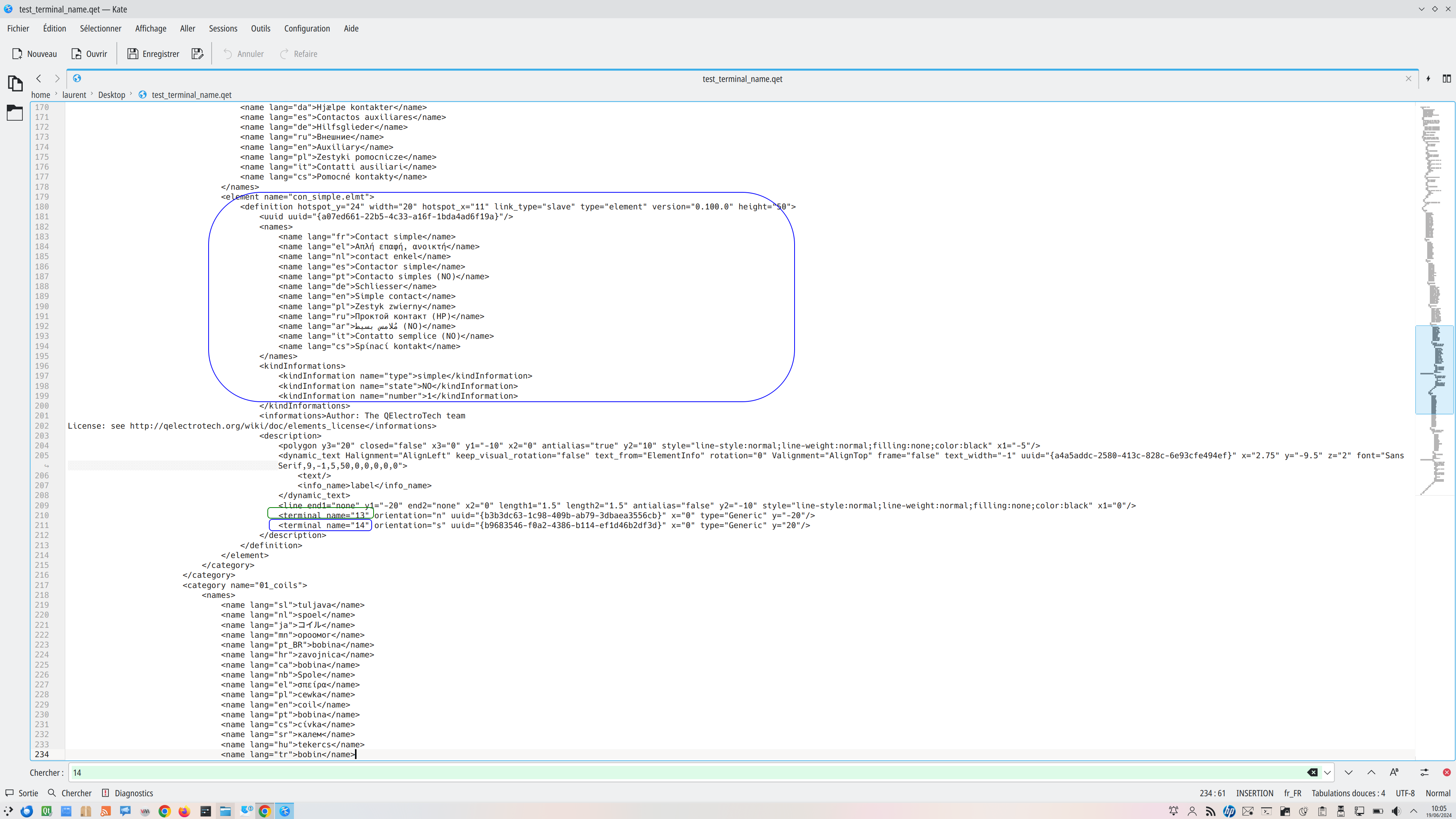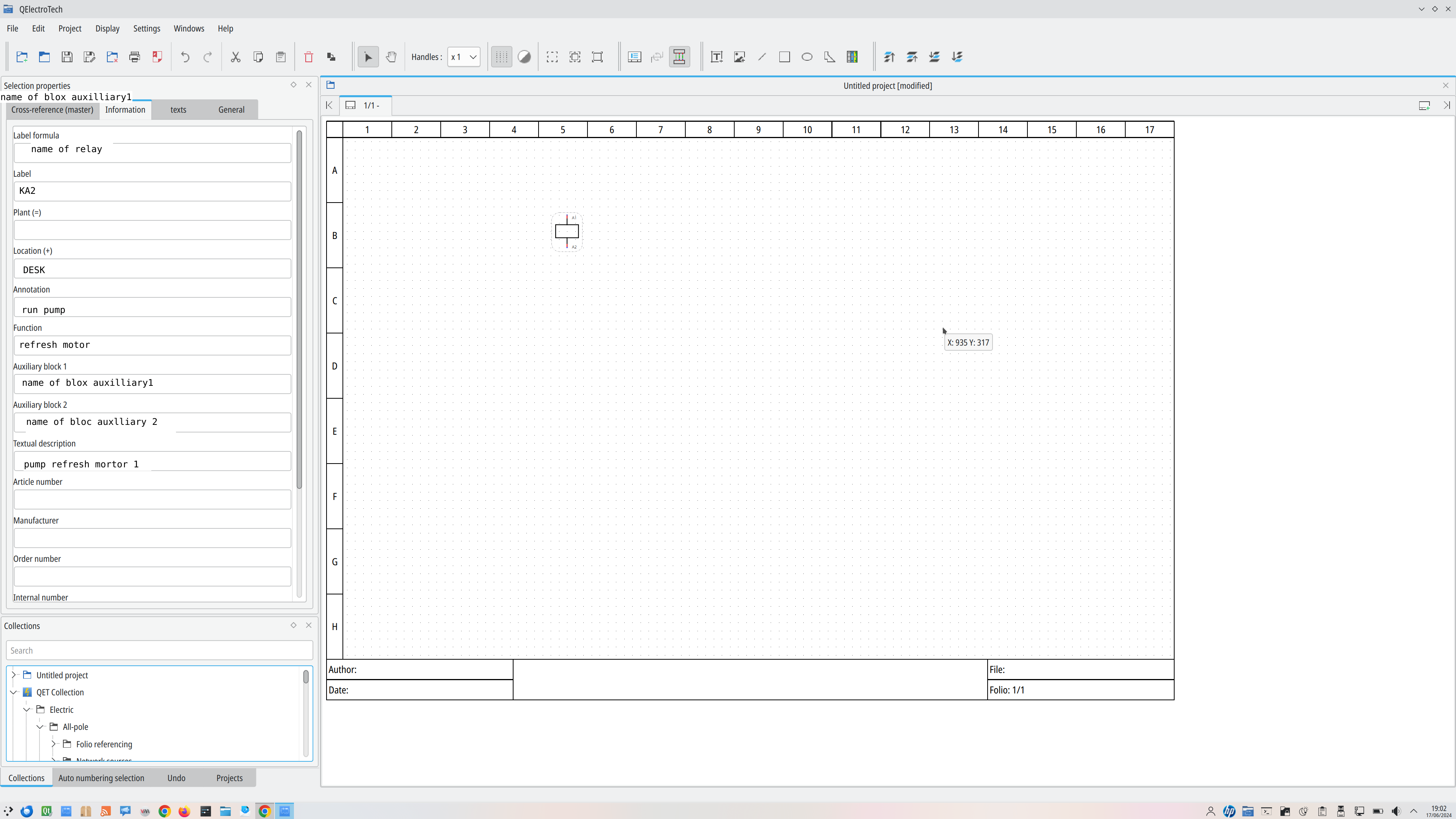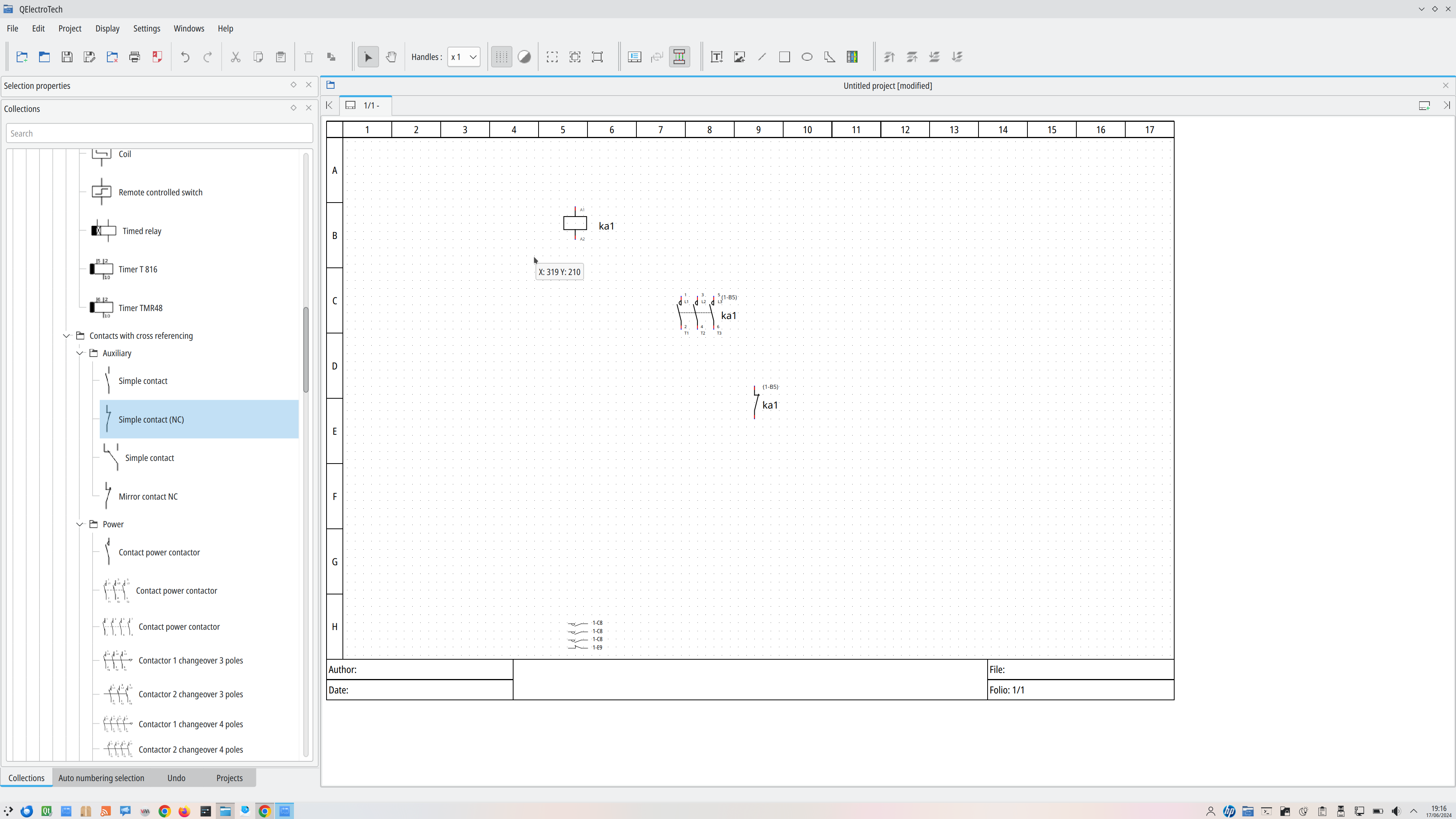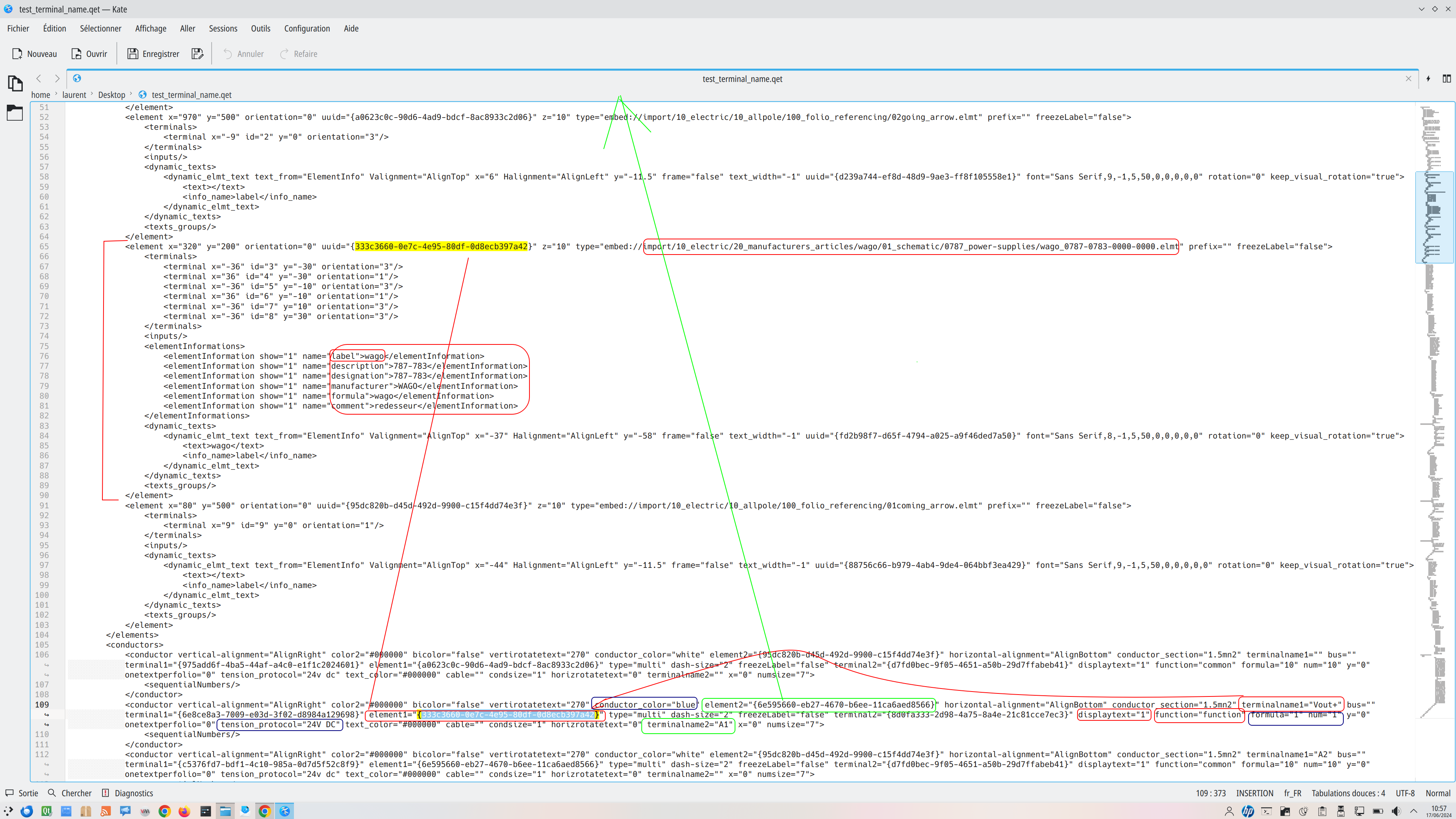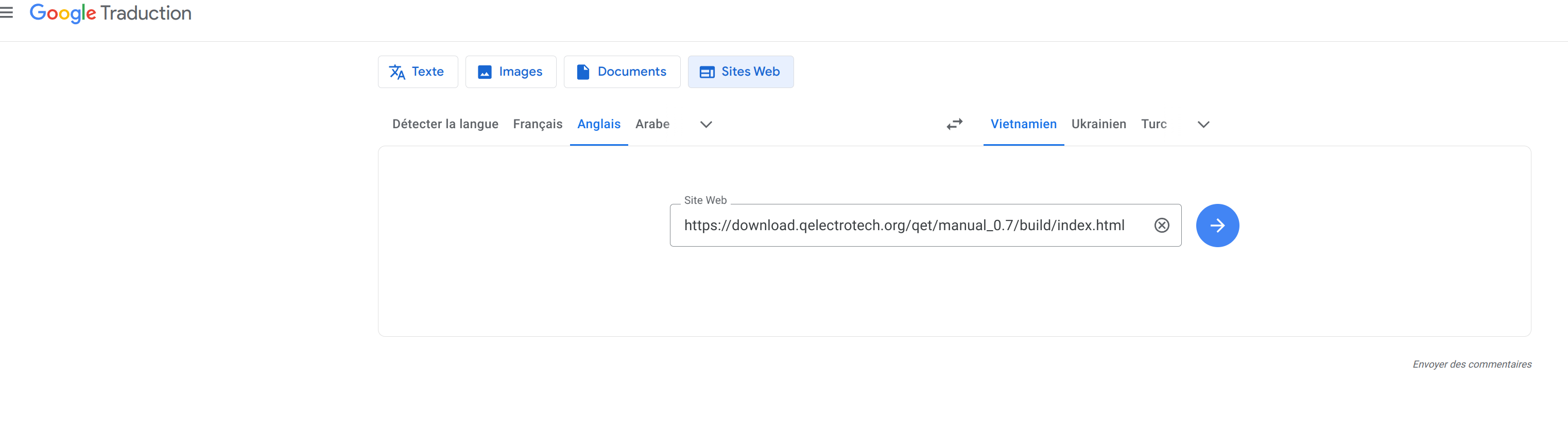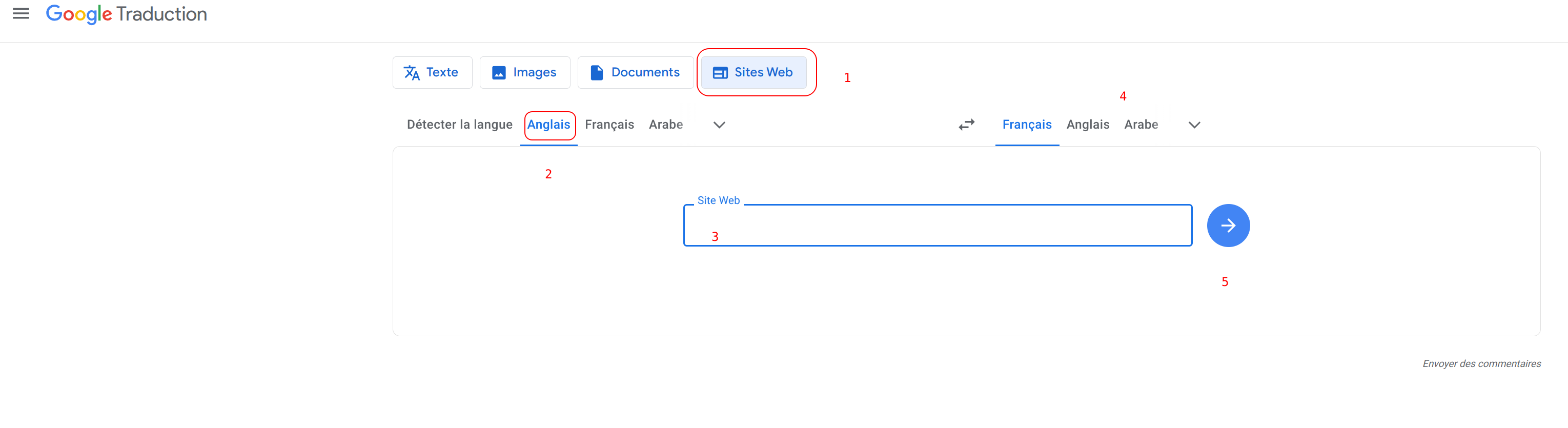The list of wires is easily exploitable with Xmlstarlet, but for those who want a more specialized tool, like informations of the comments and location of master elements, etc.. connected to wires in the list, that will require a lot of code to work, like plc-user 's C++ work.
Btw, I'm tried some projects modified with lastest version and I can't saw any crash with older QET version like 0.9, only these news informations added to XML can't be readed and not rewrited in olders versions.
Basically, old code from older versions of QET won't look for these new instructions added recently to the project XML, so if you save with an older version these instructions won't be rewritten.
Edit : with only Xmlstarlet you can extract more informations:
https://stackoverflow.com/questions/697 … th-subnode