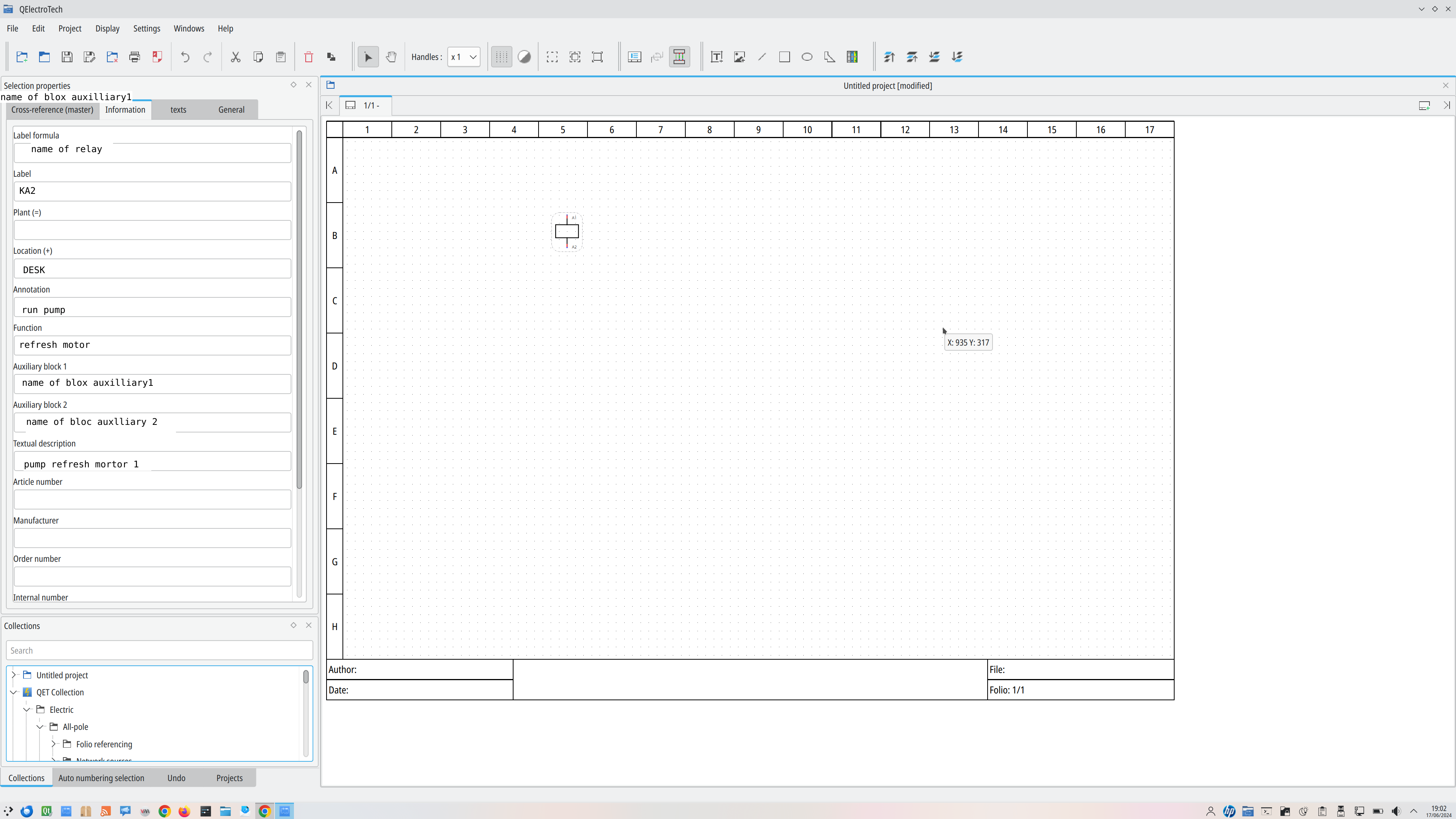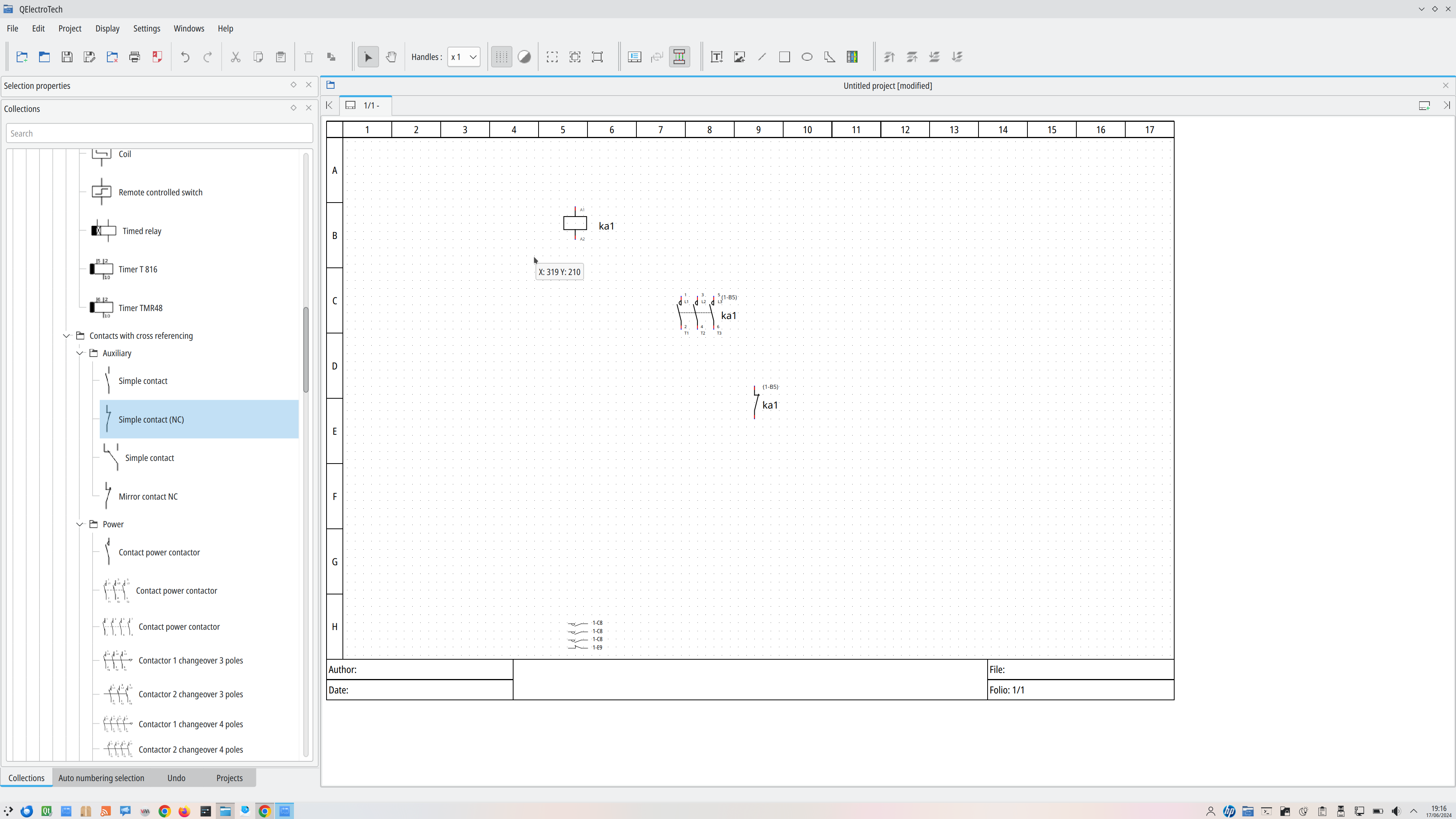Thank you very much for the answer, I am studying and trying to understand the information in the links to test.
In the auxiliary block 1 and 2 fields that you filled in in the attached image, there I should already enter the manufacturer code of the component that is used to make the purchase, right? I can't automatically link it to a slave, so for example if I insert the coil of a contactor (element) it inserts the NO auxiliary contact of that same contactor together? Do I need to insert this NO contact manually and link the NO contact as a coil slave?
Testing Qelectrotech, I had some more doubts, I'm going to post them in this topic so as not to 'pollute' the forum with a topic for each question, ok? I'm using Qelectrotech V 0.100.0-dev.
Question 1
I generated a list of materials to test, I added the same element 3 times and it is not grouped as a single/same item, with different labels. How can I make the list of materials list this item only once and in the label column it presents 3 identifications and in the quantity it presents the value 3?
Question 2
In the element's autonumbering, I went into the settings and added the second definition, selected text and put the value %label, the formula was %label%sequ_1, but the autonumbering is not what I need.
For example, in the contactor label item I put the letter K, each time I add a contactor to the schematic, the number increases in front of K, K1...K2....
Do I need to use some script for this to happen? I can't use the formulas to use the information contained in the dynamic text of the element's label?
Question 3
Watching Qelectrotech videos on Youtube and seeing topics here on the forum, I noticed that in some it displays the number of the electrical connection point of the element in the scheme, for example the NO contact of a button it displays 3 and 4, a contactor coil it displays A1 and A2, a contactor NO contact it displays 13 and 14, I need to edit the database elements and add this information manually or the elements that come with the installation contain this information and I need to enable it to be displayed?
Question 4
Can I create new dynamic text to use in the data sheets, in the element and in the schema?
Question 5
Can I save the autonumbering parameters I create, for each new project I start, already have the option saved and not need to configure everything again?
Question 6
Can I create an intelligent block like in AutoCAD, for example, a direct starter containing a circuit breaker, contactor, thermal relay and motor, simply by inserting this block into the schematic or for each schematic do I need to 'assemble' it again using each of the elements mentioned above?
I'm seeing a lot of things here on the forum and on YouTube, I haven't been able to find the information above.