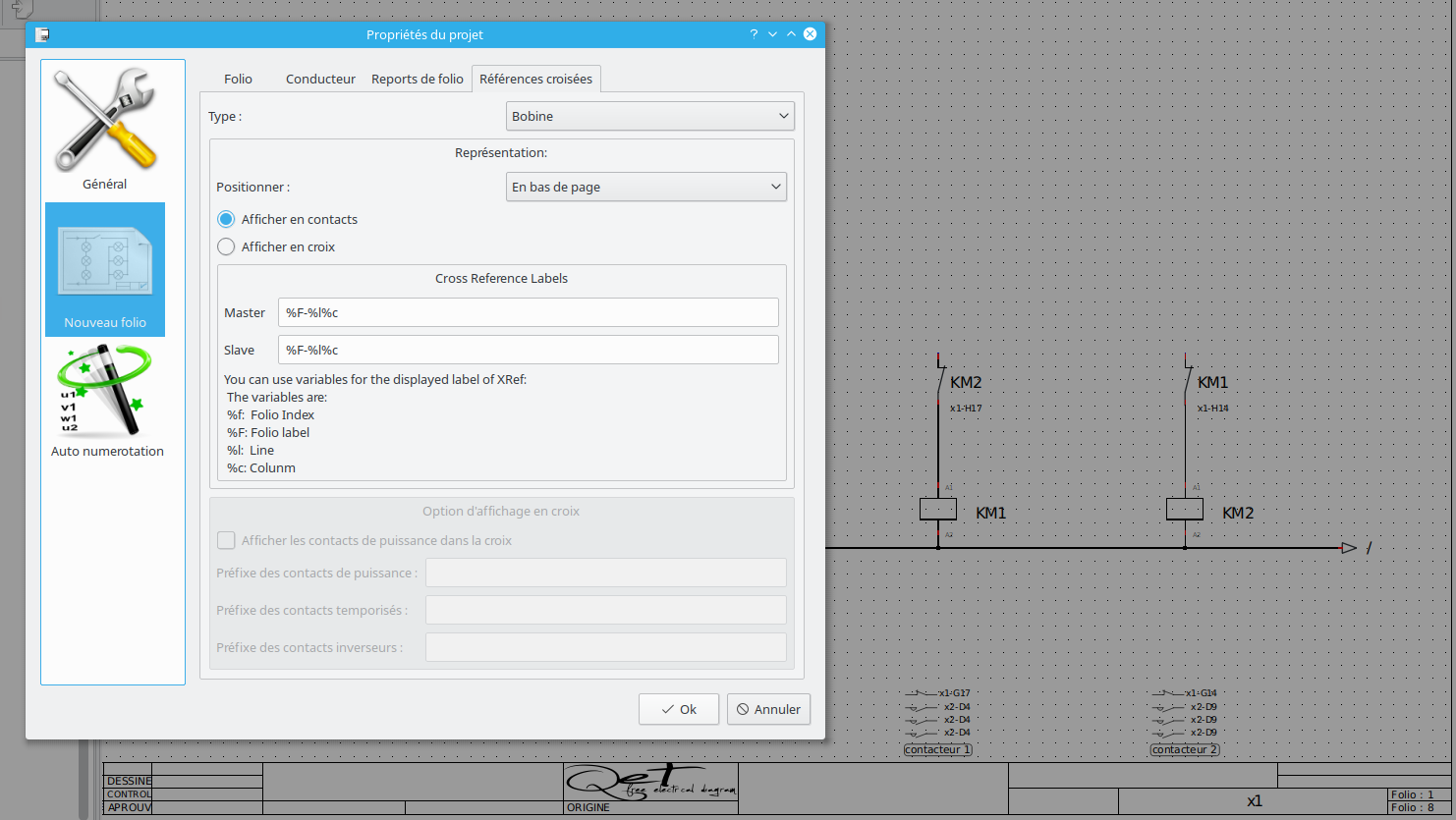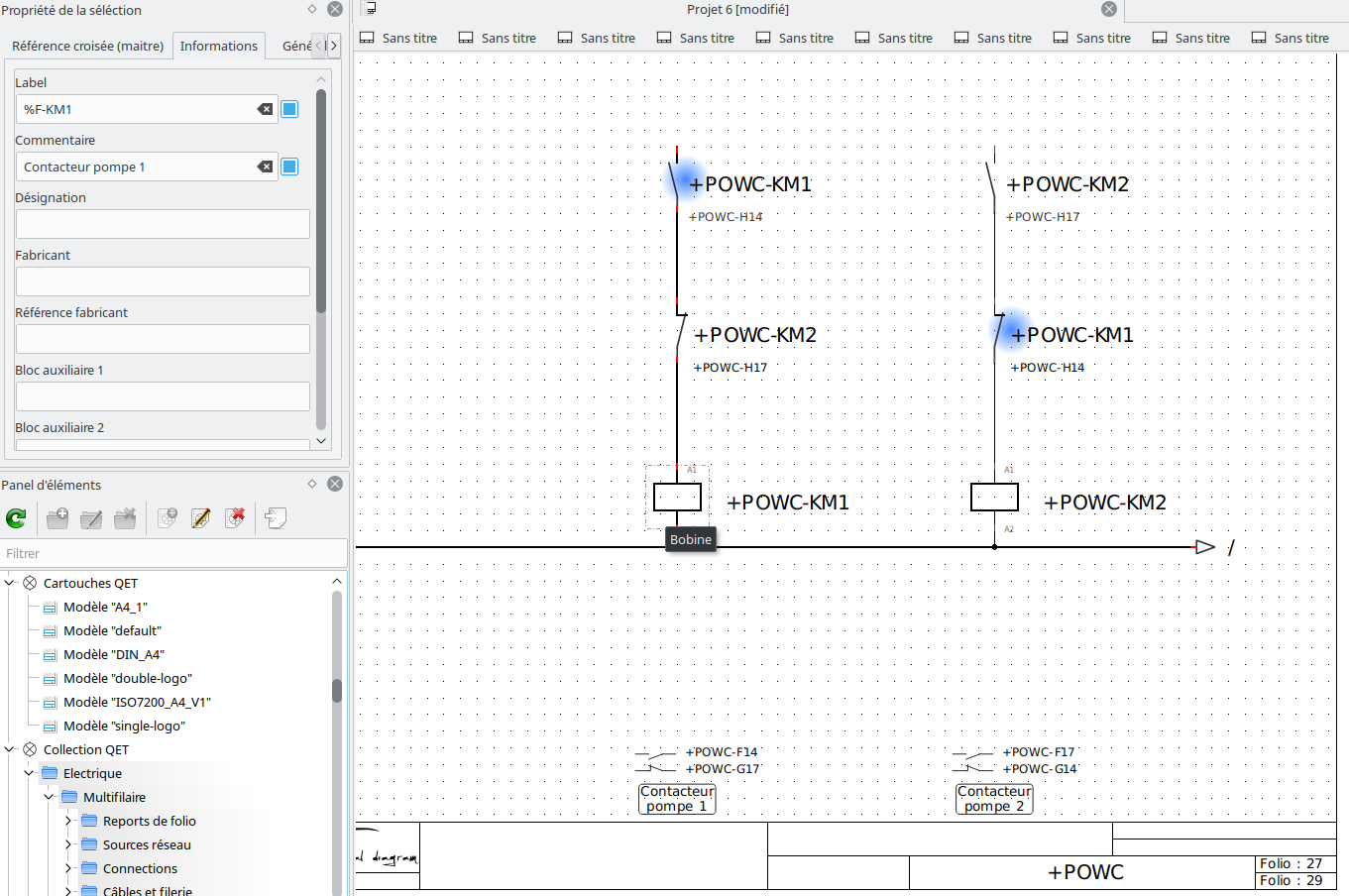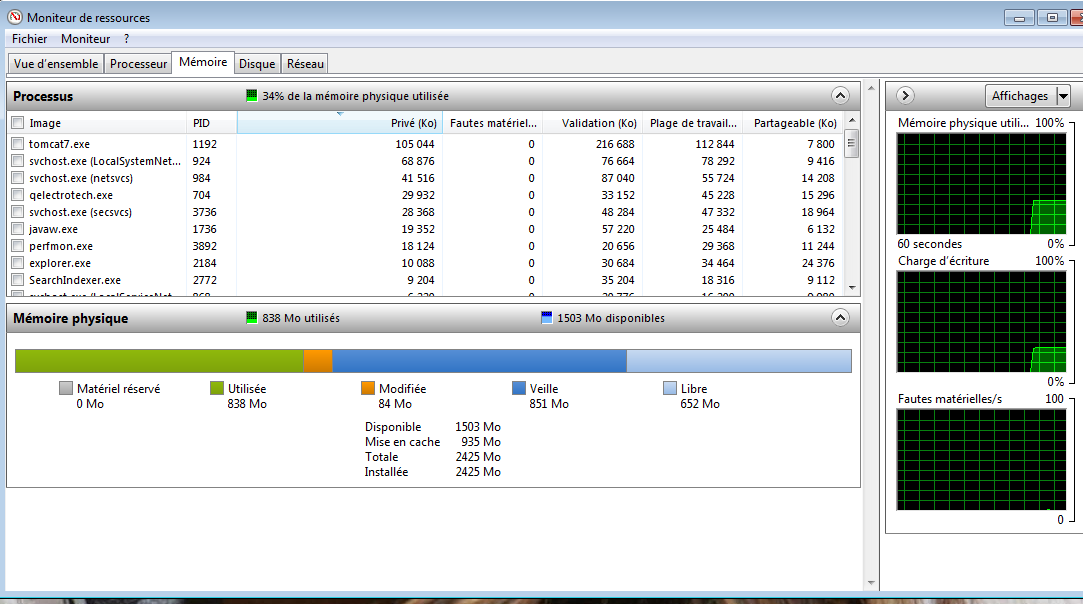Hello,
here are some good news since the last posted message.
Hilário joined the team and is in charge of the translation in brasilian portuguese. The GUI is almost completely translated and activated in the software.
Davi joined also the team, but as software developer. He will add (and has already added) some new functionalities to titleblocks, component numbering, etc.
In the project properties, tab cross references, the new variable %F was added to differentiate %{folio-id} from %folio.
The variable %f corresponds to the variable "%{folio-id}" available in the titleblock: it's the numerical position of the folio in the project. Its value is dynamicaly updated when the order of folios is changed.
The new variable %F corresponds to the variable "%folio" available in the titleblock. %F stores a constant that is not updated when the order of folios is changed.
Thus, it is possible for the user to number folios the way he wants:
with numbers and non continuous numbering, with letters (*/=-+) or a mix of both, or something else!
A new tool allows to create several new folios in one action. This tool takes the user parameters (folio properties) and numbering rules into account by creating the new folios.
Here is a video example:
https://download.qelectrotech.org/qet/f … lio_3.webm
From now on, the user can configure the text format of the cross references as he wants.
It is valid also for the auto numbering functionality of conductors.
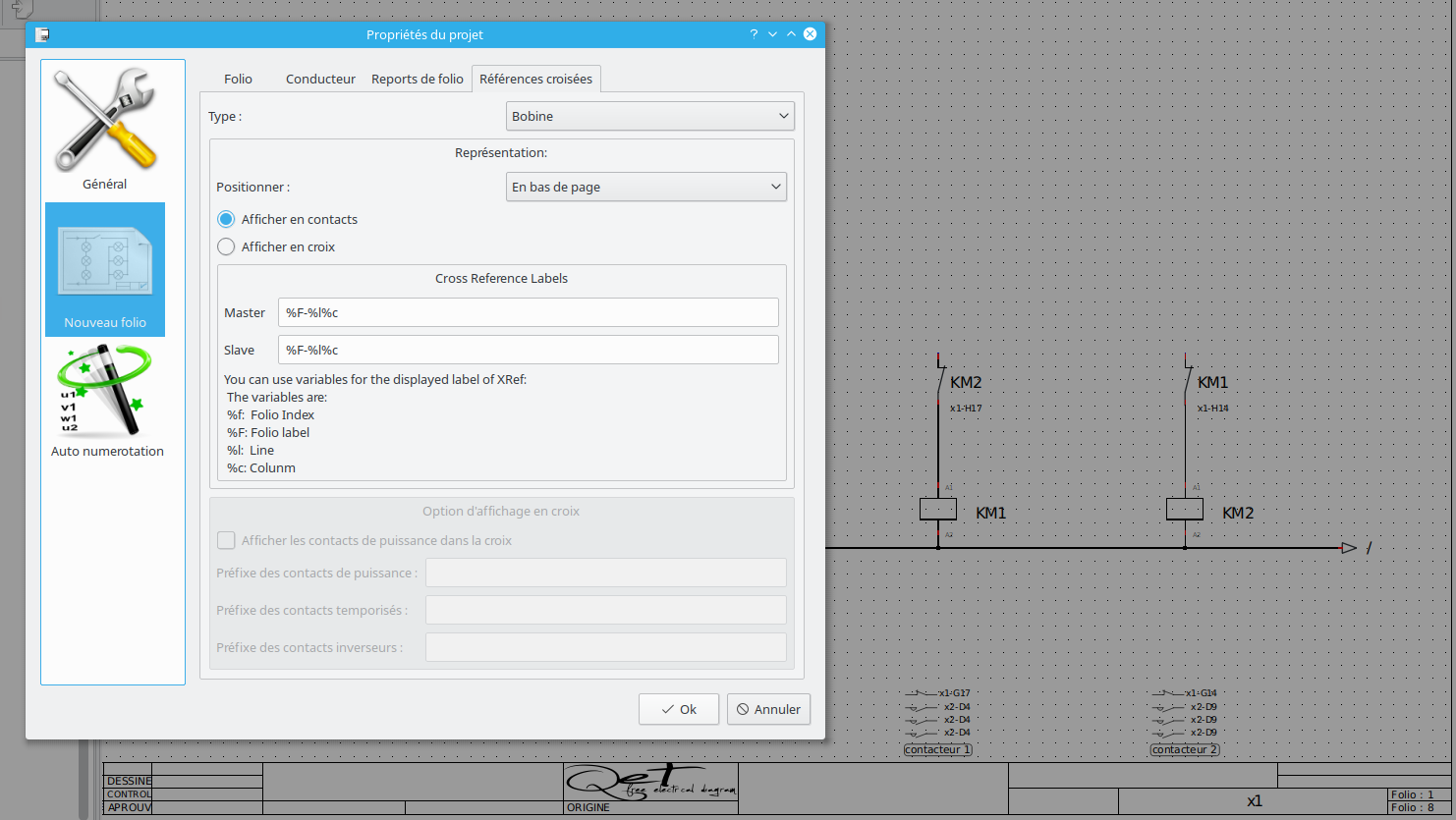
The texts of cross references can now be longer as before without overlapping symbols.
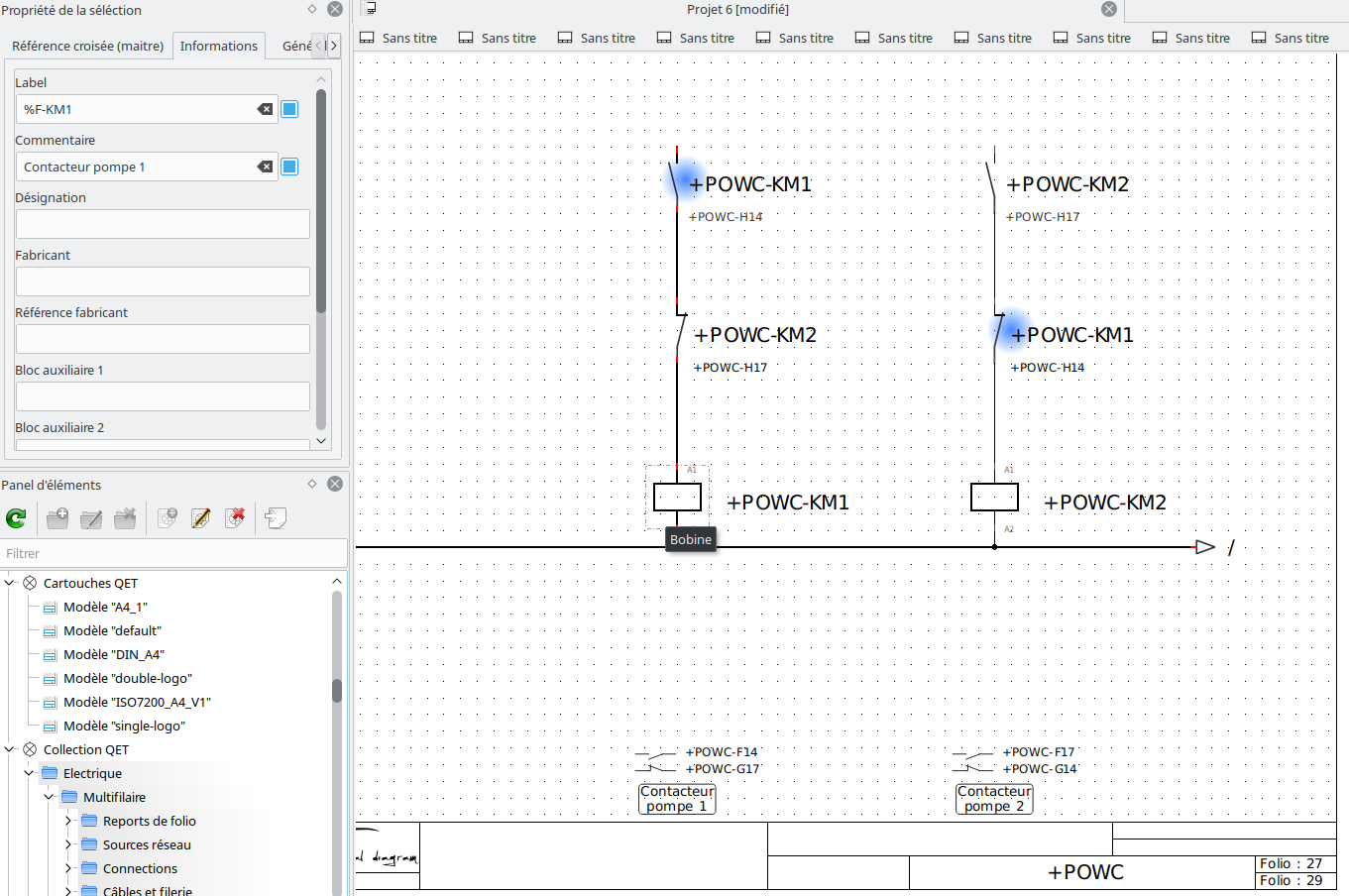
In the element properties widget, the variables %f %F %l %c can be used in the field information.
The csv export to the nomenclature (parts list) takes these variables into account.
The long and hard work made by Joshua to build a new element panel is now finished and is very valuable.
This new panel manages the element collections and the old one manages the project view and the titleblock collections.
All the panels can be arranged by the user the way he wants: one over the others as tabs, one above and one below as split view, or detached from the main window when a HDPI or several displays are used.
As a result of the new panel, the RAM consumption of QET decreases from more than 1GB to about 30MB at program startup.
Yes, you read it right!!! 
Here on MS Windows:
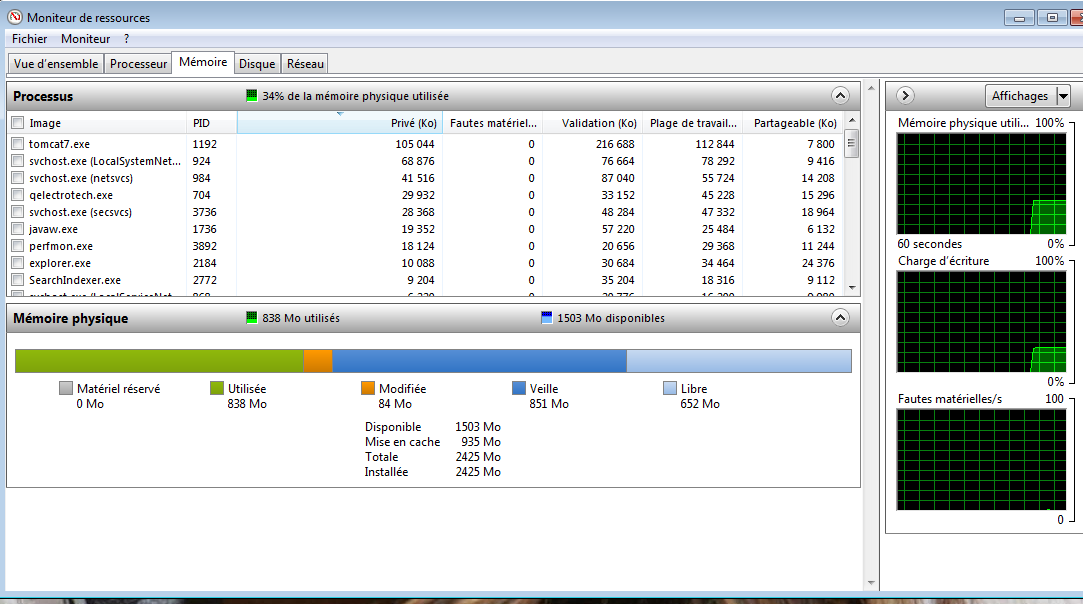
The reason is simple: at program startup, the element pixmaps are not generated anymore. They are only created when the collection tree is explored.
Even if the whole collection tree is opened, the RAM consumption does not exceed 300MB.
The startup time of QET is also reduced by this improvement. Only about 7 sec. on Laurent's computer:
laurent@debian:~$ time qelectrotech
real 0m8.926s
user 0m6.920s
sys 0m0.136s
* Once the editing of an element is finished, it is automaticaly updated in the panel and is ready to be dragged & dropped onto the folio.
* Copying folders of elements is also made instantly so that they are updated on the fly.
In the most cases, there is no need to reload the collections anymore.
A memory leak was found and solved thank the competence of Mehdi.
Enjoy!