Bonjour,
la même police doit-être utilisée sur les deux OS!
https://qelectrotech.org/forum/viewtopi … 8818#p8818
You are not logged in. Please login or register.
QElectroTech → Posts by scorpio810
Bonjour,
la même police doit-être utilisée sur les deux OS!
https://qelectrotech.org/forum/viewtopi … 8818#p8818
In this video I explain briefly how the terminal plan plugin Caution Version 09. DEV works and what you can do with it. But that will definitely change in the next versions.
https://git.tuxfamily.org/qet/qet.git/c … f509e23332
Checked changes on my HP elitebook 4K laptop + nvme ssd.
10:46:05.894 Info: Start-up
10:46:05.897 Debug: "File C:/Users/hp/Application Data/qet/20211120.log is deleted!" (../sources/main.cpp:150, void delete_old_log_files(int))
10:46:06.231 Info: debugging enabled: false
10:46:06.232 Info: Qt library version: 5.15.2
10:46:06.232 Info: Qt library location default prefix: "/home/laurent/digikam3/project/bundles/mxe/build.win64/usr/x86_64-w64-mingw32.static/qt5"
10:46:06.232 Info: Qt library location documentation: "/home/laurent/digikam3/project/bundles/mxe/build.win64/usr/x86_64-w64-mingw32.static/qt5/doc"
10:46:06.233 Info: Qt library location headers: "/home/laurent/digikam3/project/bundles/mxe/build.win64/usr/x86_64-w64-mingw32.static/qt5/include"
10:46:06.233 Info: Qt library location libraries: "/home/laurent/digikam3/project/bundles/mxe/build.win64/usr/x86_64-w64-mingw32.static/qt5/lib"
10:46:06.235 Info: Qt library location executables: "/home/laurent/digikam3/project/bundles/mxe/build.win64/usr/x86_64-w64-mingw32.static/qt5/bin"
10:46:06.235 Info: Qt library location Qt binaries: "/home/laurent/digikam3/project/bundles/mxe/build.win64/usr/x86_64-w64-mingw32.static/qt5/bin"
10:46:06.235 Info: Qt library location Qt plugins: "/home/laurent/digikam3/project/bundles/mxe/build.win64/usr/x86_64-w64-mingw32.static/qt5/plugins"
10:46:06.236 Info: Qt library location installed QML extensions: "/home/laurent/digikam3/project/bundles/mxe/build.win64/usr/x86_64-w64-mingw32.static/qt5/imports"
10:46:06.236 Info: Qt library location installed QML extensions: "/home/laurent/digikam3/project/bundles/mxe/build.win64/usr/x86_64-w64-mingw32.static/qt5/qml"
10:46:06.237 Info: Qt library location dependent Qt data: "/home/laurent/digikam3/project/bundles/mxe/build.win64/usr/x86_64-w64-mingw32.static/qt5"
10:46:06.237 Info: Qt library location independent Qt data: "/home/laurent/digikam3/project/bundles/mxe/build.win64/usr/x86_64-w64-mingw32.static/qt5"
10:46:06.238 Info: Qt library location translation: "/home/laurent/digikam3/project/bundles/mxe/build.win64/usr/x86_64-w64-mingw32.static/qt5/translations"
10:46:06.238 Info: Qt library location examples: "/home/laurent/digikam3/project/bundles/mxe/build.win64/usr/x86_64-w64-mingw32.static/qt5/examples"
10:46:06.239 Info: Qt library location Qt testcases: "/home/laurent/digikam3/project/bundles/mxe/build.win64/usr/x86_64-w64-mingw32.static/qt5/tests"
10:46:06.239 Info: "QElectroTech V 0.90-DEV+56685d0f3b0a58100c957a06d79751d3"
10:46:06.240 Info: "Compilation : GCC 9.3.0"
10:46:06.240 Info: "Built with Qt 5.15.2 - Date : Dec 18 2021 : 09:31:45"
10:46:06.241 Info: "Run with Qt 5.15.2 using 8 thread(s)"
10:46:06.241 Info: "CPU : NAME \r\r\nINTEL(R) CORE(TM) I7-8550U CPU @ 1.80GHZ \r\r\n\r\r\n"
10:46:06.241 Info: "RAM Total : 16199 MB"
10:46:06.242 Info: "RAM Available : 12333 MB"
10:46:06.242 Info: "GPU : VideoProcessor \r\r\nIntel(R) UHD Graphics Family \r\r\n\r\r\n"
10:46:06.242 Info: "GPU RAM : RAM Total : AdapterRAM \r\r\n1073741824 \r\r\n\r\r\n B"
10:46:06.243 Info: "OS : winnt - x86_64 - Version : Windows 10 Version 2009 - Kernel : 10.0.19044"
10:46:06.243 Info: *** Qt screens ***
10:46:06.244 Info: "( 1 : 3840 x 2160 )"
10:46:06.258 Info: Elements collection reload
10:46:07.731 Info: Elements collection finished to be load/ed WOW under Windows ...... great improvement !!
10:46:06.258 Info: Elements collection reload
10:46:07.731 Info: Elements collection finished to be load/ed
You could share your project?
Maybe I can try on my Debian with 4K display + 1080P screen
or on my 4K laptop..
https://doc.qt.io/qt-5/highdpi.html
void QGuiApplication::setHighDpiScaleFactorRoundingPolicy(Qt::HighDpiScaleFactorRoundingPolicy policy)
Sets the high-DPI scale factor rounding policy for the application. The policy decides how non-integer scale factors (such as Windows 150%) are handled, for applications that have AA_EnableHighDpiScaling enabled.The two principal options are whether fractional scale factors should be rounded to an integer or not. Keeping the scale factor as-is will make the user interface size match the OS setting exactly, but may cause painting errors, for example with the Windows style.
If rounding is wanted, then which type of rounding should be decided next. Mathematically correct rounding is supported but may not give the best visual results: Consider if you want to render 1.5x as 1x ("small UI") or as 2x ("large UI"). See the Qt::HighDpiScaleFactorRoundingPolicy enum for a complete list of all options.
This function must be called before creating the application object, and can be overridden by setting the QT_SCALE_FACTOR_ROUNDING_POLICY environment variable. The QGuiApplication::highDpiScaleFactorRoundingPolicy() accessor will reflect the environment, if set.
The default value is Qt::HighDpiScaleFactorRoundingPolicy::Round. On Qt for Android the default is Qt::HighDpiScaleFactorRoundingPolicy::PassThrough, which preserves historical behavior from earlier Qt versions.
This function was introduced in Qt 5.14.
See also highDpiScaleFactorRoundingPolicy().
https://doc.qt.io/qt-5/qt.html#HighDpiS … olicy-enum
Constant Value Description
Qt::HighDpiScaleFactorRoundingPolicy::Round 1 Round up for .5 and above.
Qt::HighDpiScaleFactorRoundingPolicy::Ceil 2 Always round up.
Qt::HighDpiScaleFactorRoundingPolicy::Floor 3 Always round down.
Qt::HighDpiScaleFactorRoundingPolicy::RoundPreferFloor 4 Round up for .75 and above.
Qt::HighDpiScaleFactorRoundingPolicy::PassThrough 5 Don't round.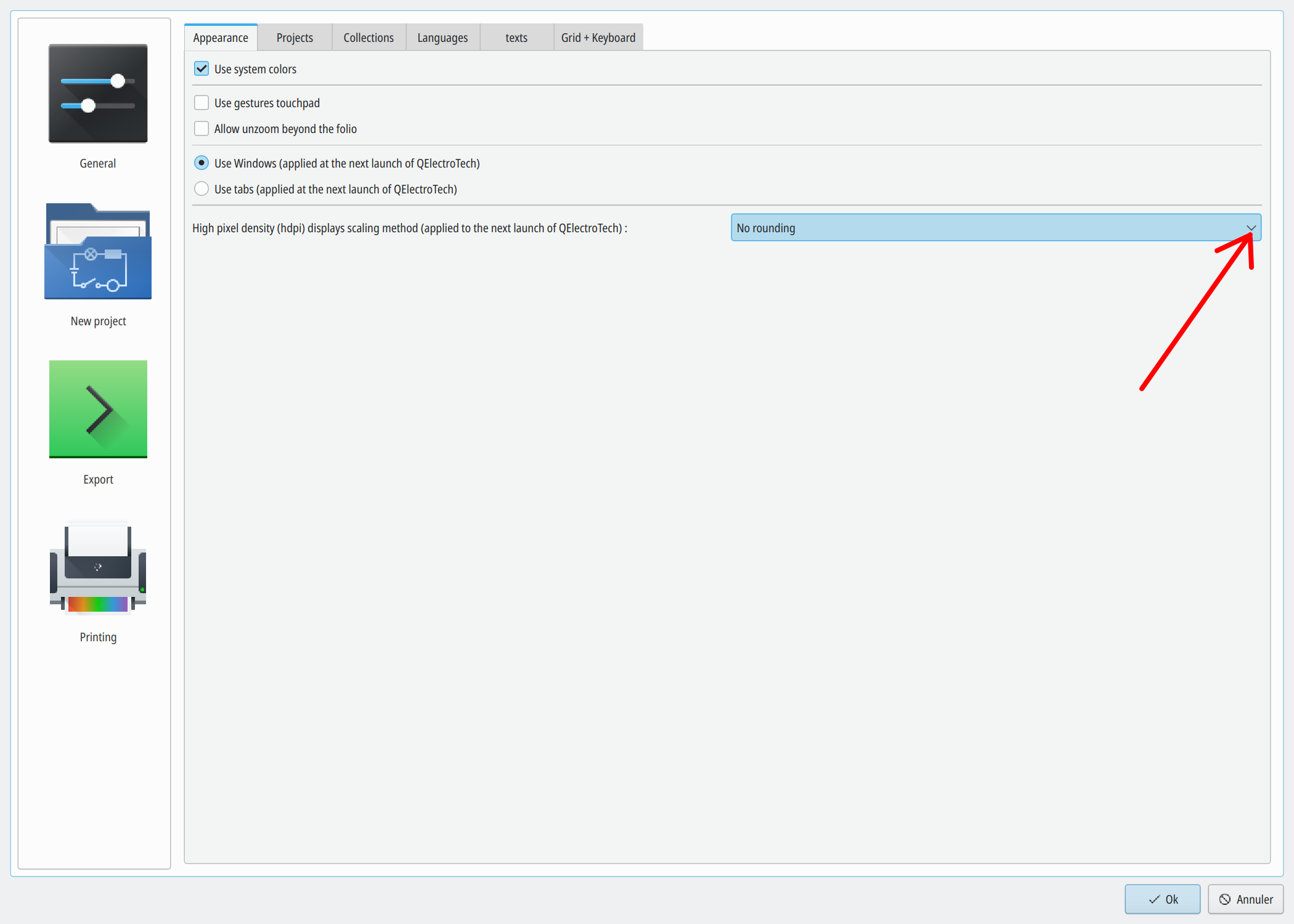
Dans la collection il y a quelques éléments tableau, sinon on peut s'amuser avec l’éditeur de texte et du HTML.
https://qelectrotech.org/forum/viewtopi … 1651#p1651
Hi Gabor,
copy symbol on your personal collection if you want edit this.
Thanks, added, but please remove spaces and also capital letters in filenames.
for i in *; do mv "$i" "$(echo $i | tr " " "-")"; done
for i in *; do mv "$i" "$(echo $i | tr A-Z a-z)"; done
Bonjour Thierry,
sur Windows si installation avec l'installeur le répertoire personnel doit se trouver
C:\Users\user_name\AppData\Roaming\get\ ou "C:\Users\user_name\Application Data\qet" là tu devrais retrouver tes anciens symboles et cartouches, si t'as encore le PC sous la main.
Apres tu peux dans la config choisir l'emplacement de la nouvelle collection, collection officielle, cartouches, etc.
https://download.qelectrotech.org/qet/m … ement.html
Laurent
Edit: petite astuce, si tu n'as malheureusement plus l’accès à ton ancien PC, et que tu as conservés tes anciens projets.
Ouvres un projet avec QET, dans les éléments importés, tu retrouveras tes anciens symboles et cartouches, s'ils sont contenus dans le projet.
Hi, maybe try latest changes :
https://qelectrotech.org/forum/viewtopi … 583#p15583
Add possibility to user to choose hdpi round policy
Add combo box in general configuration dialog to let user
choose the round policy to use with hdpi screen.
Hello Bertus and thanks.
Yes of course is possible to add some picture in folios and draw over it.
New version 1.3.1 is available as pip package and as Linux Portable (https://github.com/raulroda/qet_tb_gene … aster/dist)
The windows portable version is cooming.
New version 1.3.1 is now available as Debian deb package for Debian Sid and bullseye and also for Ubuntu Bionic Focal, Hirsute, and for Flatpak in my repo and also for Snap Ubuntu.
Added, thanks Bertus.
Thanks Mike,
Laurent
On My Debian machine
14:15:48.103 Info: Start-up
14:15:48.157 Info: debugging enabled: false
14:15:48.158 Info: Qt library version: 5.15.2
14:15:48.158 Info: Qt library location default prefix: "/usr"
14:15:48.158 Info: Qt library location documentation: "/usr/share/qt5/doc"
14:15:48.158 Info: Qt library location headers: "/usr/include/x86_64-linux-gnu/qt5"
14:15:48.158 Info: Qt library location libraries: "/usr/lib/x86_64-linux-gnu"
14:15:48.158 Info: Qt library location executables: "/usr/lib/x86_64-linux-gnu/qt5/libexec"
14:15:48.158 Info: Qt library location Qt binaries: "/usr/lib/qt5/bin"
14:15:48.158 Info: Qt library location Qt plugins: "/usr/lib/x86_64-linux-gnu/qt5/plugins"
14:15:48.158 Info: Qt library location installed QML extensions: "/usr/lib/x86_64-linux-gnu/qt5/imports"
14:15:48.158 Info: Qt library location installed QML extensions: "/usr/lib/x86_64-linux-gnu/qt5/qml"
14:15:48.158 Info: Qt library location dependent Qt data: "/usr/lib/x86_64-linux-gnu/qt5"
14:15:48.158 Info: Qt library location independent Qt data: "/usr/share/qt5"
14:15:48.158 Info: Qt library location translation: "/usr/share/qt5/translations"
14:15:48.158 Info: Qt library location examples: "/usr/lib/x86_64-linux-gnu/qt5/examples"
14:15:48.158 Info: Qt library location Qt testcases: "/usr/tests"
14:15:48.158 Info: Qt library location Qt settings: "/etc/xdg"
14:15:48.158 Info: "QElectroTech V 0.90-DEV+f08811acab0a58100c957a06d79751d3"
14:15:48.158 Info: "Compilation: GCC 11.2.0"
14:15:48.158 Info: "Built with Qt 5.15.2 - Date : Nov 7 2021 : 11:58:58"
14:15:48.158 Info: "Run with Qt 5.15.2 using 48 thread(s)"
14:15:48.158 Info: "CPU : model name\t: AMD Ryzen Threadripper 3960X 24-Core Processor\n"
14:15:48.158 Info: "RAM Total : 64193 MB"
14:15:48.158 Info: "RAM Available : 59416 MB"
14:15:48.158 Info: "GPU : Advanced Micro Devices, Inc. [AMD/ATI] Lexa PRO [Radeon 540/540X/550/550X / RX 540X/550/550X] (rev c7)\n"
14:15:48.158 Info: "GPU RAM : @ToDo"
14:15:48.158 Info: "OS : linux - x86_64 - Version : Debian GNU/Linux bookworm/sid - Kernel : 5.15.4-vanilla"
14:15:48.158 Info: *** Qt screens ***
14:15:48.158 Info: "( 1 : 3840 x 2160 )"
14:15:48.158 Info: "( 2 : 1920 x 1080 )"
14:15:48.412 Info: Elements collection reload
14:15:48.701 Info: Elements collection finished to be loaded ./count_elements.sh
7820 elements dans 1039 categories (soit 8859 fichiers)
14:15:48.103 Info: Start-up
14:15:48.412 Info: Elements collection reload
14:15:48.701 Info: Elements collection finished to be loaded
7820 elements loaded in 0.3 seconds .... 0.6 seconds after click to launch QET is ready.
On Linux launching QET is < 2 secondes
On Windows sometimes is >75 secondes
Depend on setup SSD and big CPU with many threads is faster.
Hello Mike,
I used qet-tb-generator 1.3.0 but it break XML format, I fixed XML with xmllint --recover command.
I send an email to Raul about this bug in qet-tb-generator.
QET on Linux machine is 20 X faster than on Windows.
With terminals in folio.
Laurent,
Should I use a text editor like Notepad for that?
Mike
Hmm, not!
patterns 

 was remplaced by empty lines in your project.. ;-)
sed, awk, perl, etc ..
https://www.baeldung.com/linux/delete-l … -from-file
https://www.theunixschool.com/2014/08/s … -file.html
Good morning Mike
I removed empty line in your project file with sed on Linux machine:
sed '/^$/d' Test1.qet > test_sed.qet
Now launch so fast, but if run qet_tb_generator 1.3.0 is break XML and QET can't open file :
The file /media/backup6/download/test_sed_clean.qet does not appear to be a QElectroTech project file. Thus it cannot be opened.
Fix the XML of .qet with xmllint:
[07:25:29] laurent@debian:/media/backup6/download$ xmllint --recover test_sed_clean.qet > new_sedtest.qet
test_sed_clean.qet:5: parser error : StartTag: invalid element name
<
^
Now project is fixed.
Very nice project Mikhail ;-)
http://dietzautomation.com/download/Man … nglish.pdf
Hello Mike,
happy to solve your problem,
thanks for feedback ,
Laurent
Your project contain a lot of


 patterns .... cat sleep on your keyboard ....?
delete this items.
Laurent
QElectroTech → Posts by scorpio810
Powered by PunBB, supported by Informer Technologies, Inc.
Generated in 0.101 seconds (25% PHP - 75% DB) with 5 queries