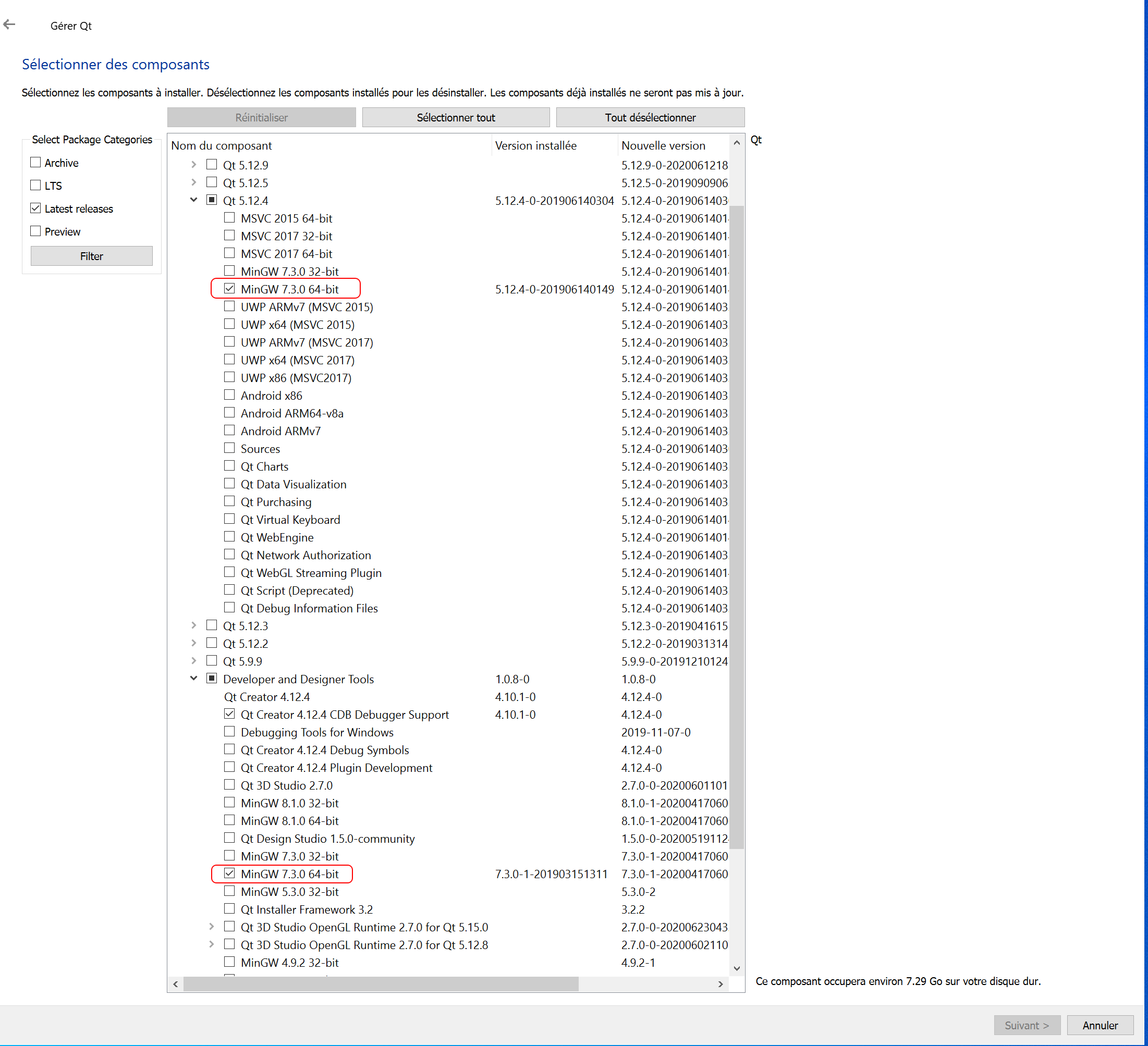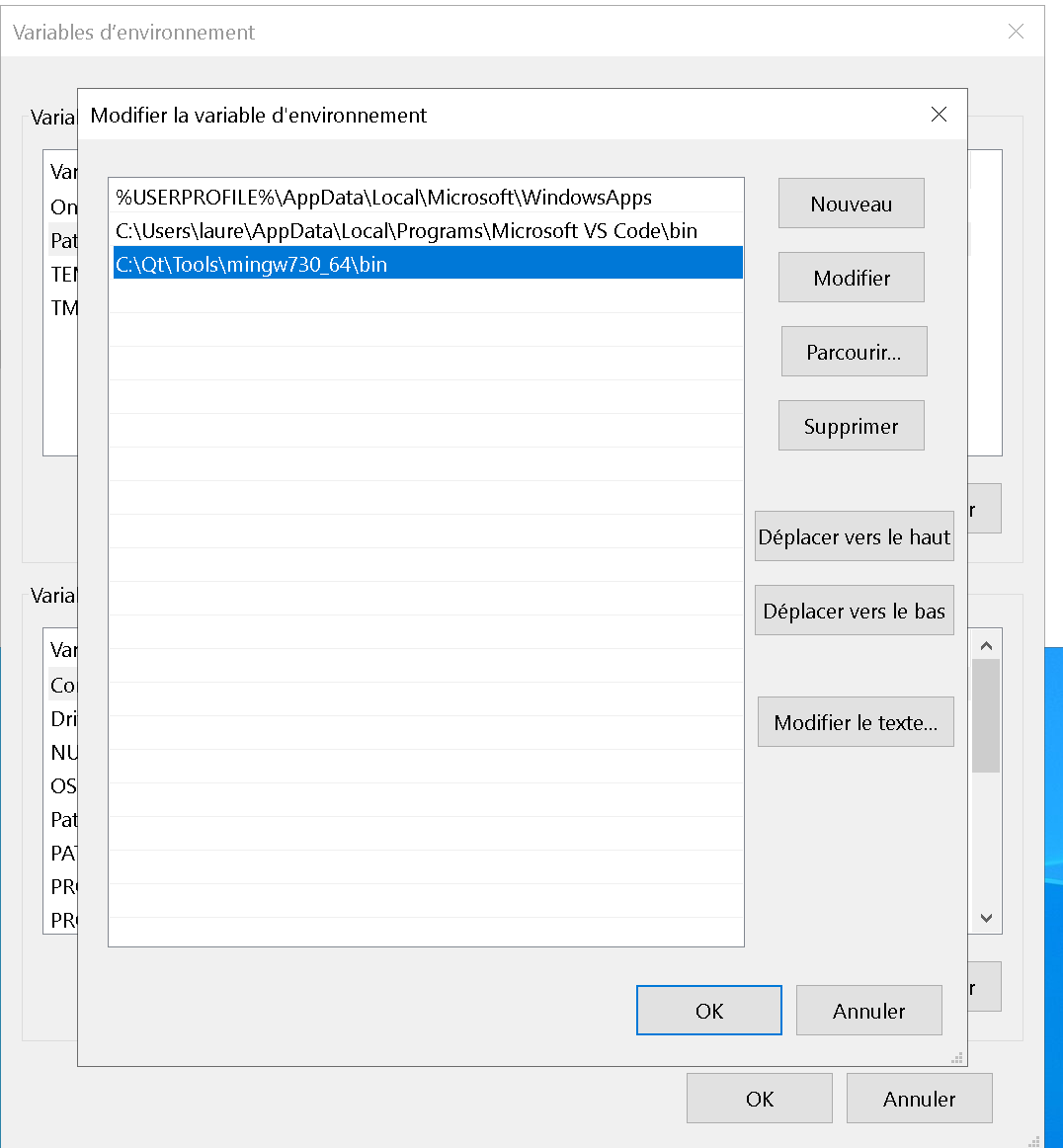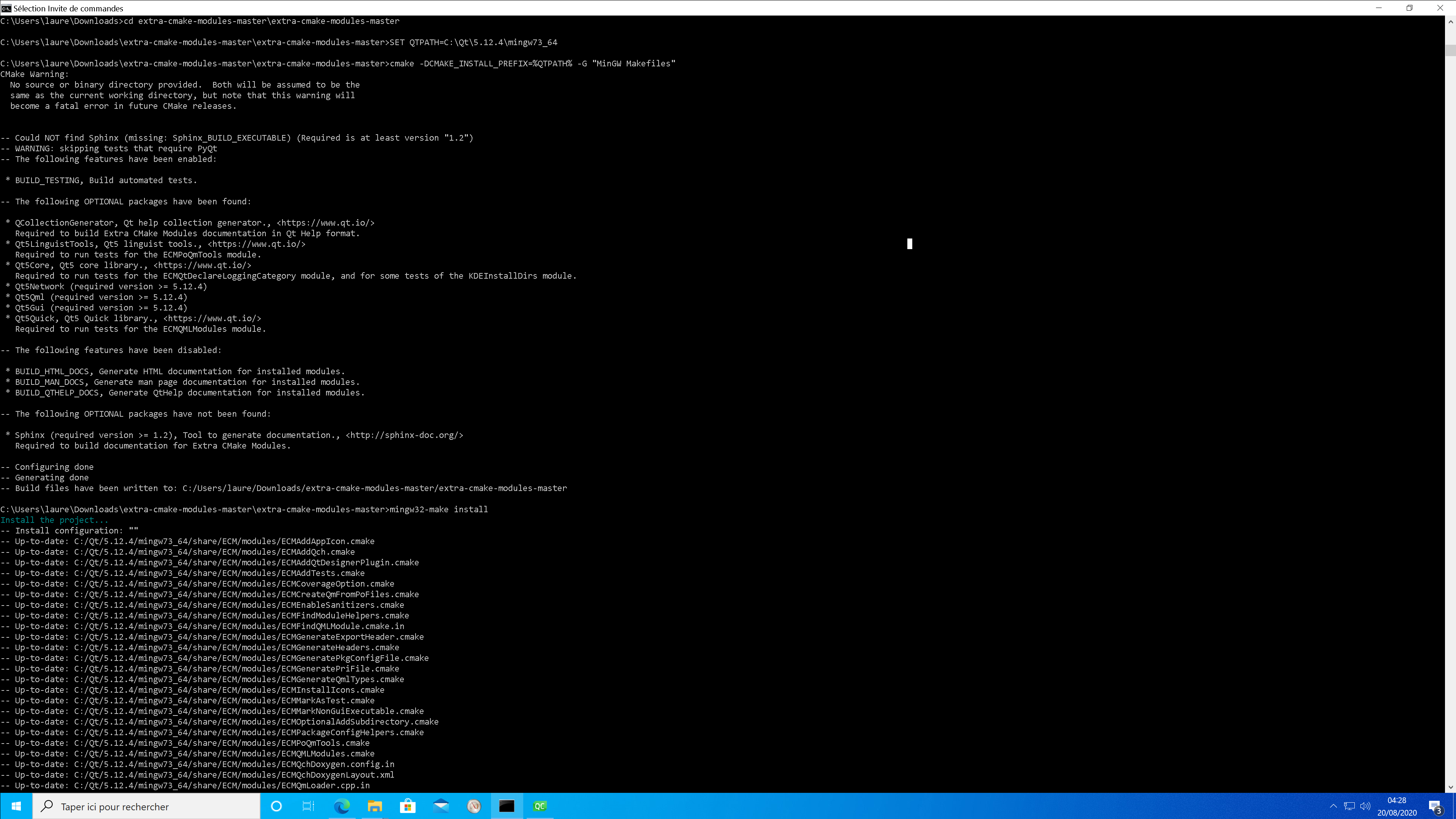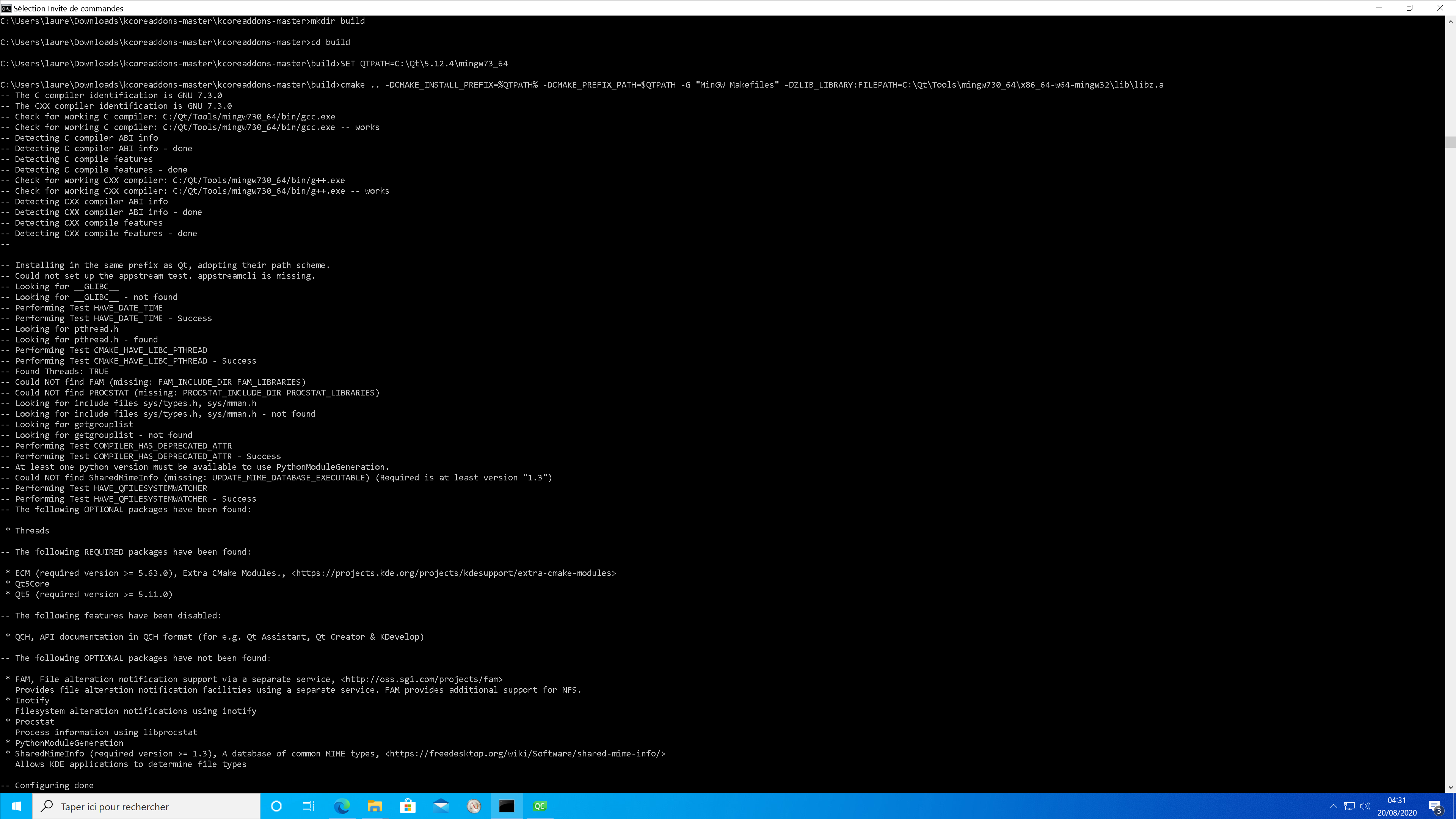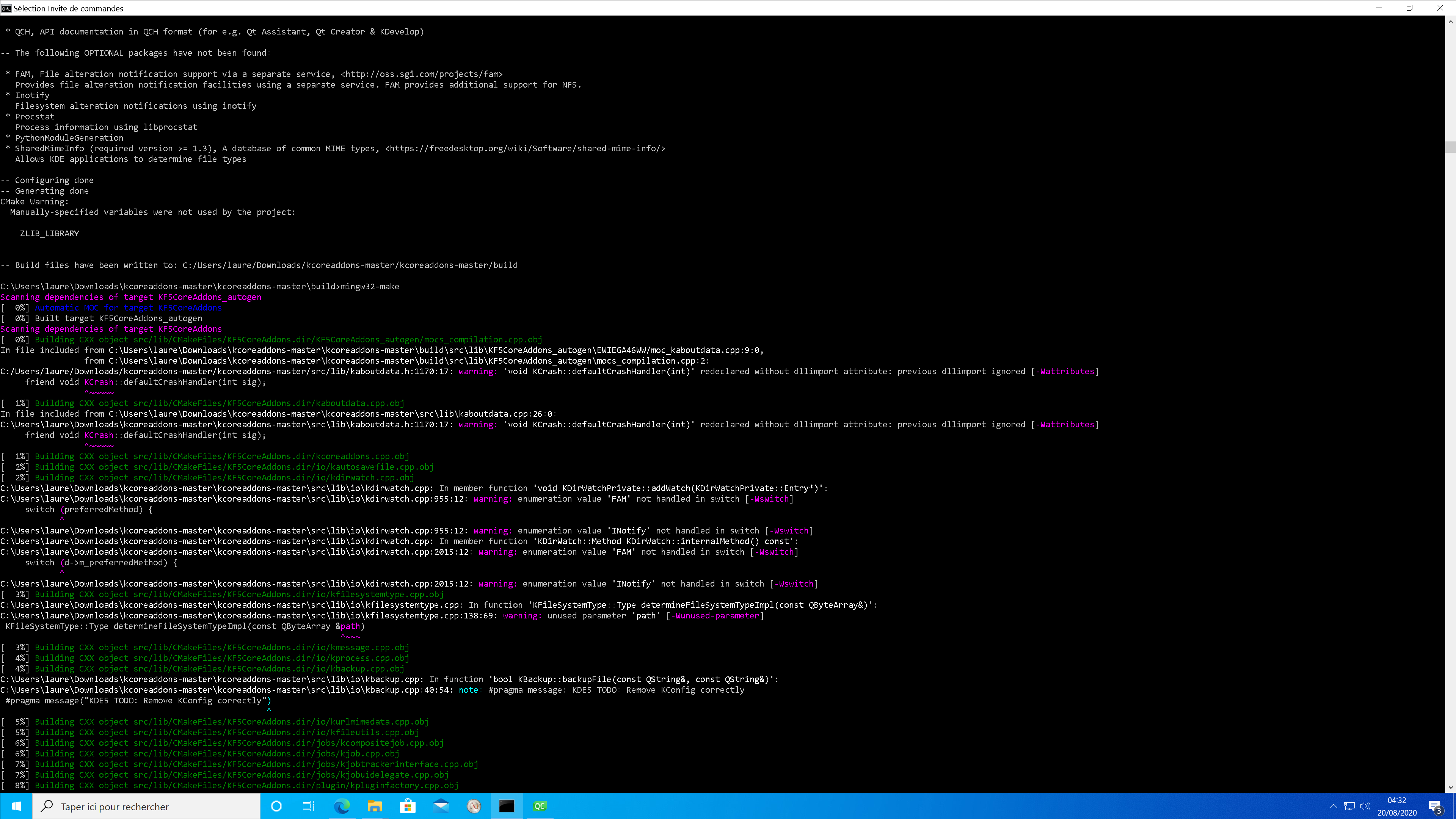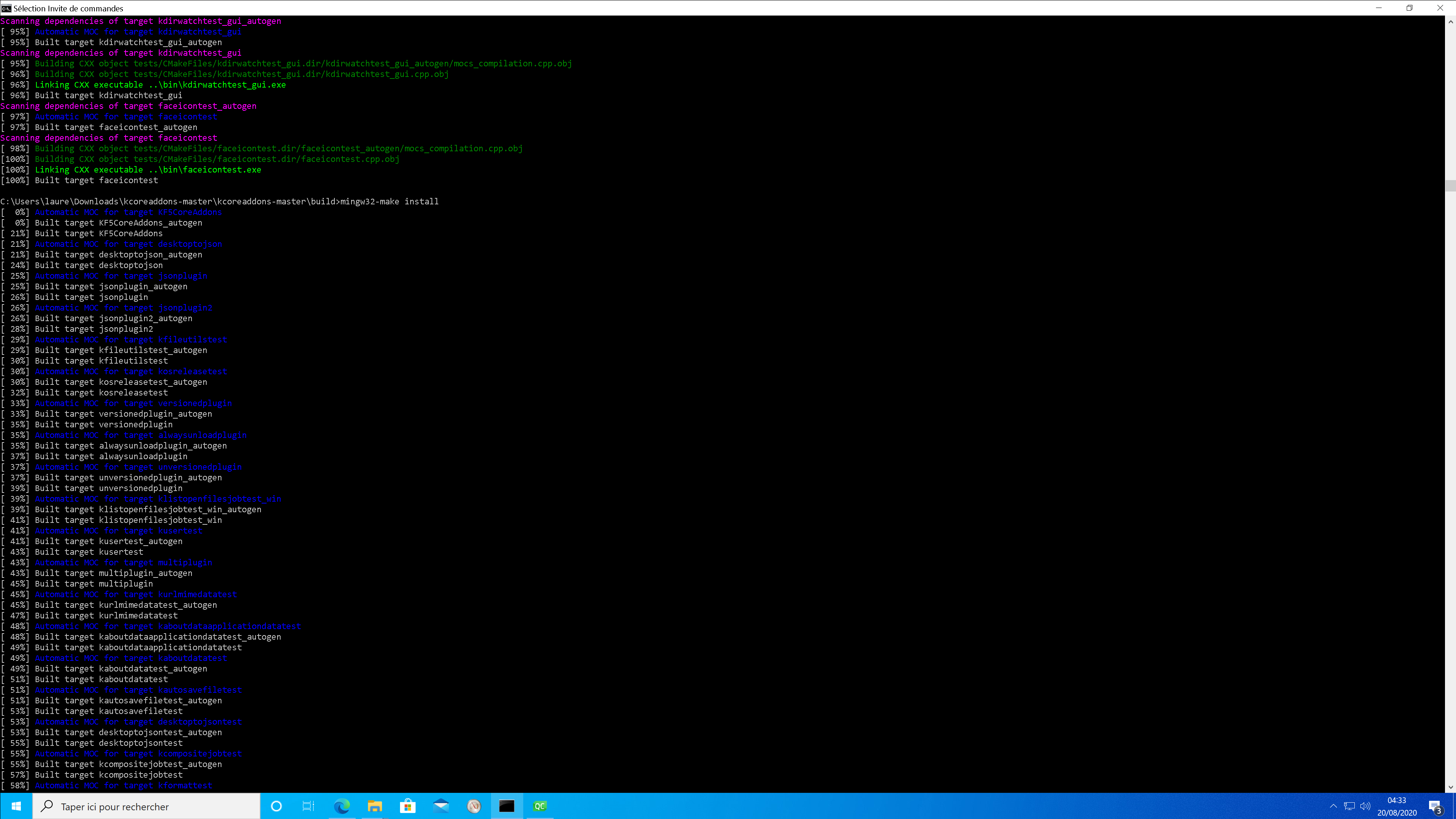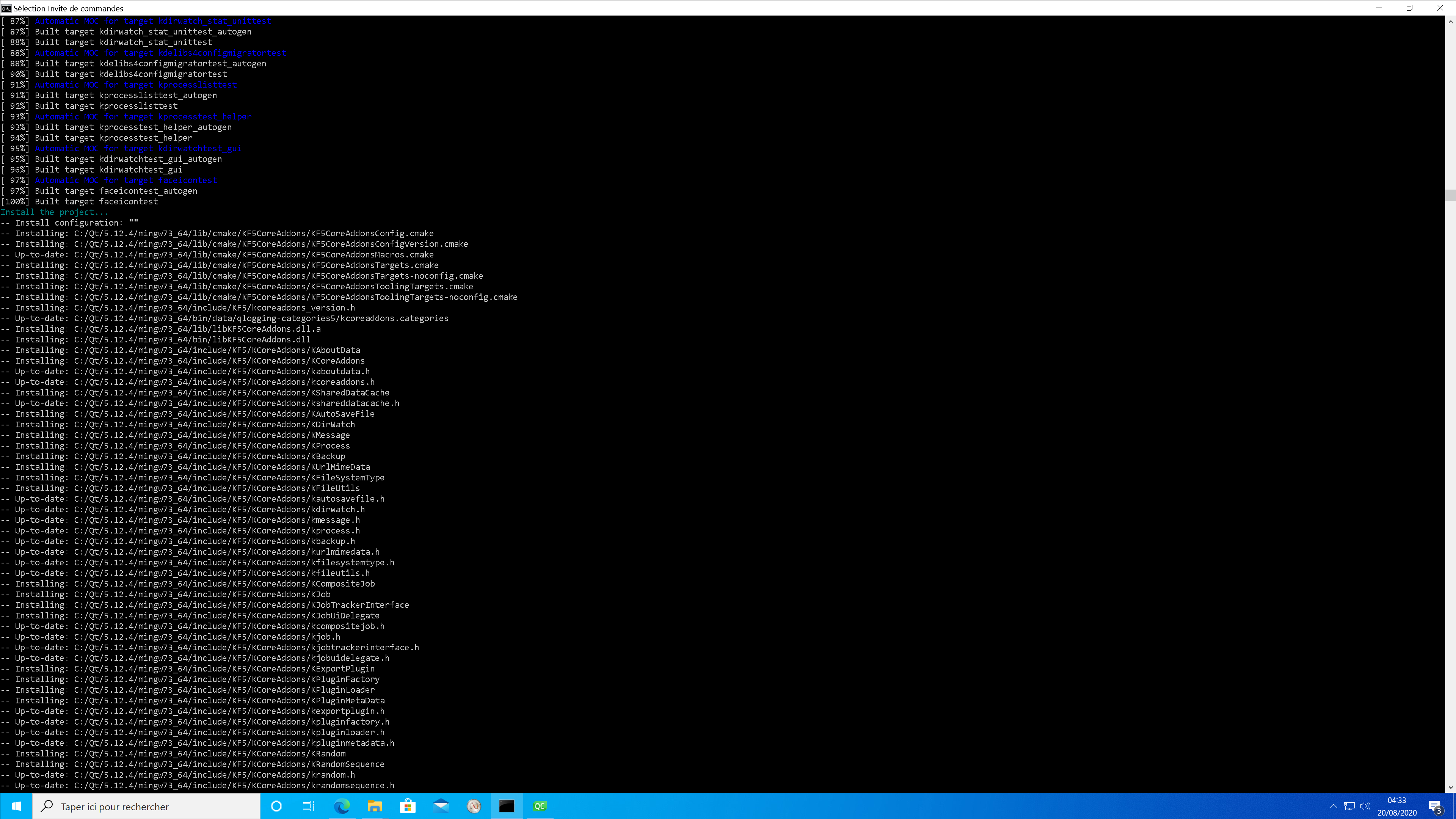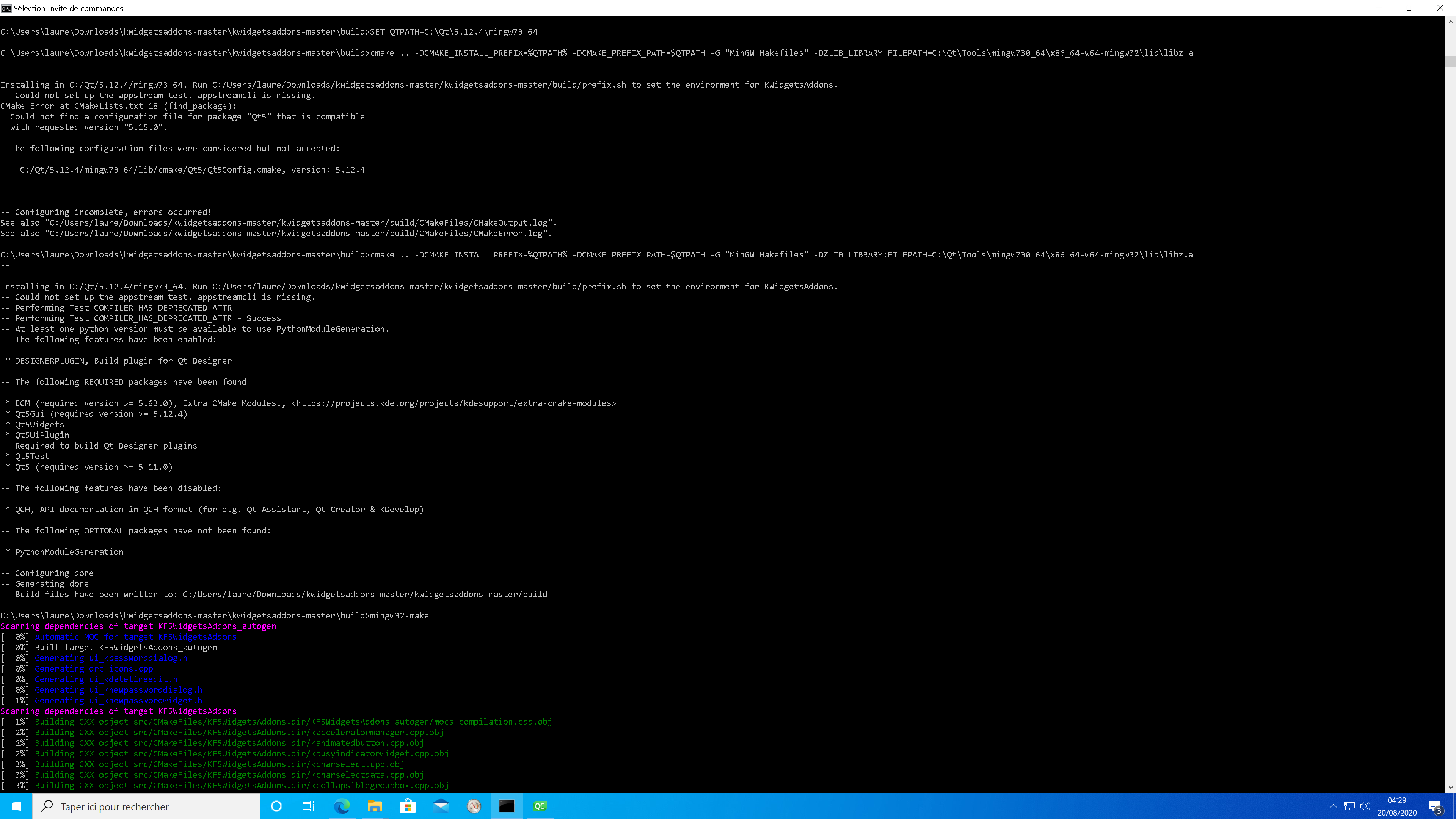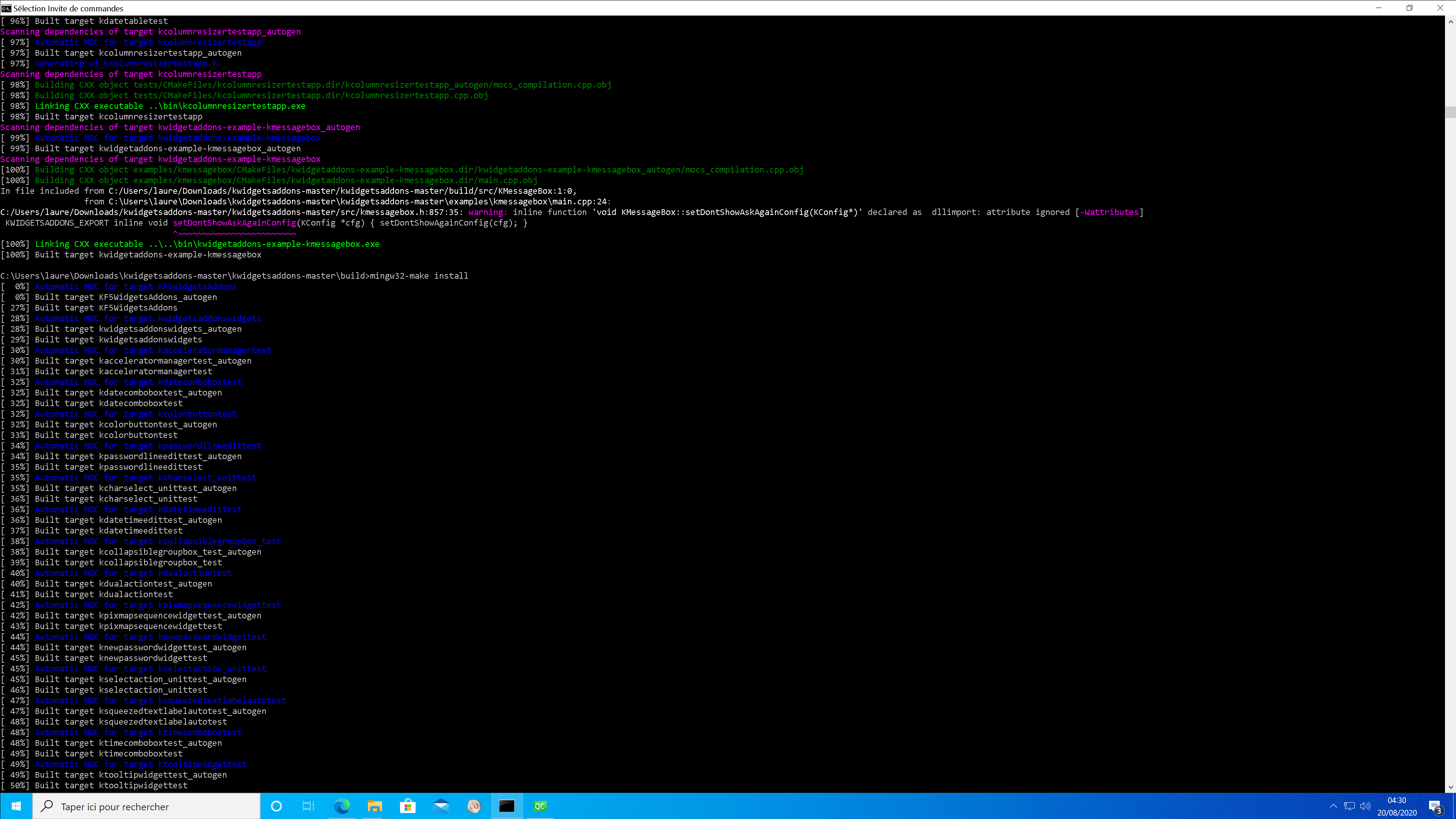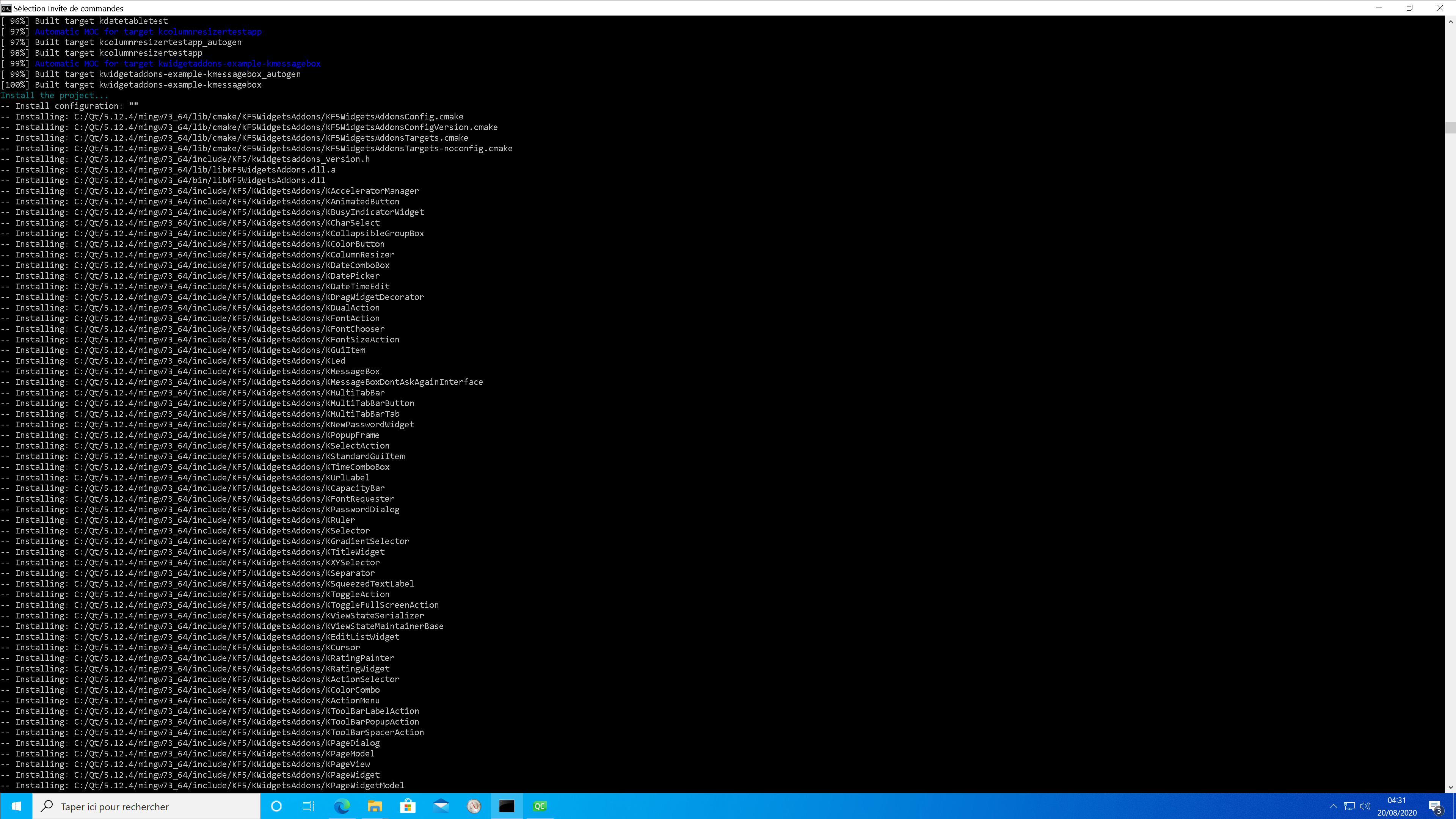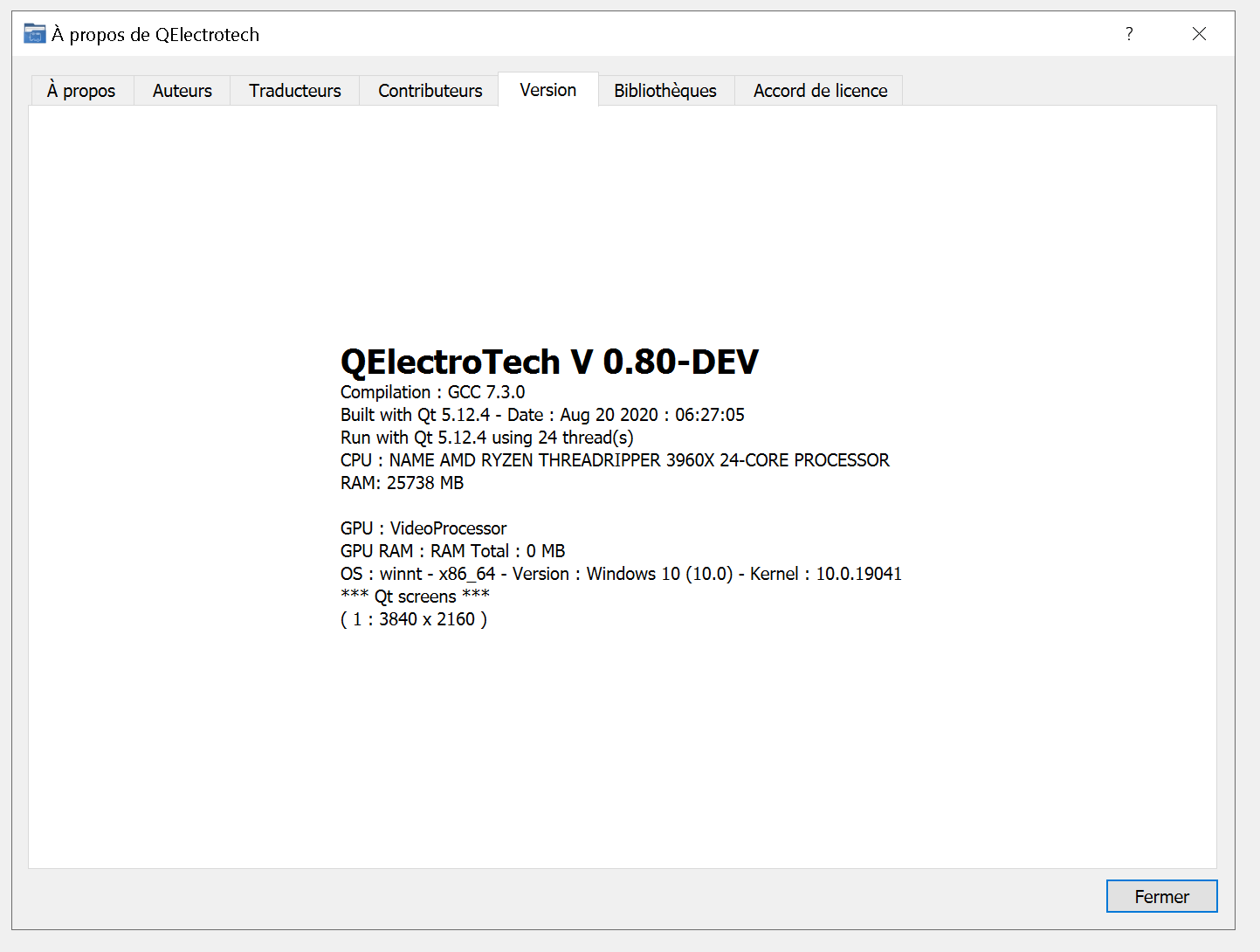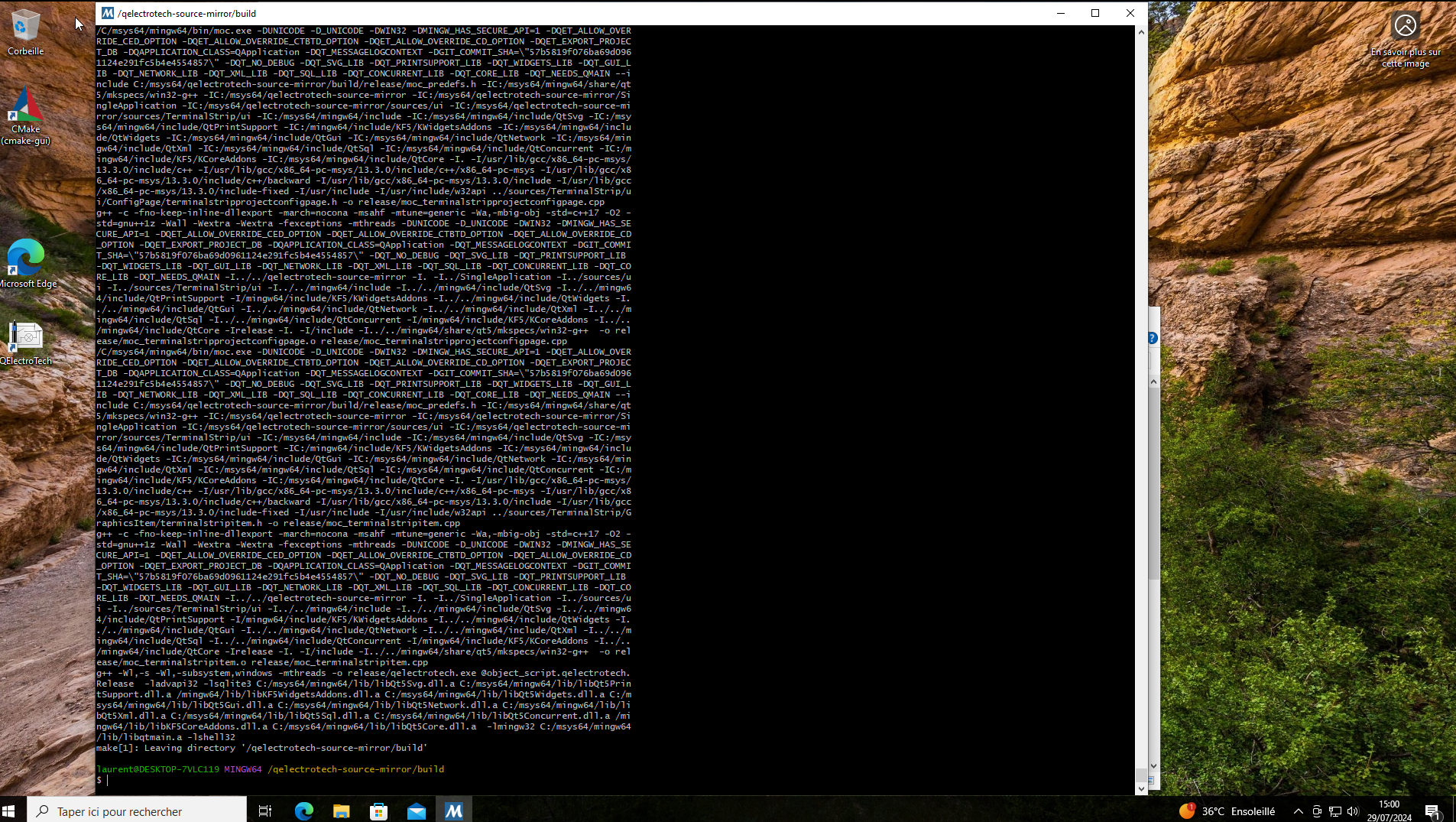Topic: How can i build in Windows QTcreator : KwidgetAddons KcoreAddons
Bonjour,
je souhaite recompiler le projet chez moi, après avoir téléchargé les sources depuis de le git.
J'ai ouvert le projet avec Qtcreator, mais lorsque je demande à compiler j'ai une erreur qui s'affiche.
Il me dit qu'il me manque les modules :
- KwidgetAddons
- KcoreAddons
Je ne sais pas comment les installer:-(
Je suis allé sur la page internet du "projet" KwidgetAddons , pour le premier module, mais ça ne m'aide pas.
Je compte sur vous pour m'aider à me débloquer.
Faut-il configurer le projet depuis QT.
Faut réinstaller certain élément dans QT.
Autre chose ?
Je n'ai même pas commencé à regarder pour KcoreAddons
Merci d'avance
(je suis spekkio09)