126 2025-09-04 18:07:06
Re: bug déplacement text dynamique qui déplace tout l'objet (3 replies, posted in FR : Aide, suggestions, discussions, ...)
127 2025-09-04 11:00:22
Re: Cartouche DIN A3 Paysage (7 replies, posted in FR : Aide, suggestions, discussions, ...)
Je n'ai pas compris le sens de ton 2e message : Today 15:58:54 . L"URL que tu mentionnes conduit à une vidéo concernant les 'title blocks' en AutoCad.
Nope, c'est juste une vidéo sur comment construire son propre cartouche.
De plus tu as des exemples de cartouches fournis dans les paquets, ouvre ton onglet projets, il suffit de faire un drag and drop du cartouche concerné vers le folio pour que le cartouche du folio change.
128 2025-09-04 10:52:48
Re: Cartouche DIN A3 Paysage (7 replies, posted in FR : Aide, suggestions, discussions, ...)
J'aurais dû imprimer mon folio augmenté, mais l'imprimante A3 n'est pas chez moi.
Q'importe l'imprimante ou le format ce que tu vois dans la config impression sera imprimer tel quel q'importe le format.
Si tu as un doute exporte ton projet en PDF, et tu verras que tes folios s'imprimeront de la meme manière en A5, A4, A3, et même en A0...
129 2025-09-03 15:58:54
Re: Cartouche DIN A3 Paysage (7 replies, posted in FR : Aide, suggestions, discussions, ...)
130 2025-09-03 15:56:33
Re: Cartouche DIN A3 Paysage (7 replies, posted in FR : Aide, suggestions, discussions, ...)
Bonsoir Chavadam,
je te souhaite une bonne retraite et surtout la santé avant tout!!!
Je sais de de quoi je parle, bref je vais pas détaller plus sur ce sujet...
1) préférer la version 0.100-dev, la version 0.90 date de 2023 et depuis beaucoup d'eau a coulées sous les ponts... de nombreux bugs et crashes ont été résolus et de nouvelles features on été ajoutées.
Voir ma capture d'écran pour passer du mode portrait au mode paysage pour les cartouches en 1 click.
le cartouche défini passe du bas de la page en horizontal au coté droit en mode vertical, voila pour une explication simple de la fonction du bouton ci-dessous .
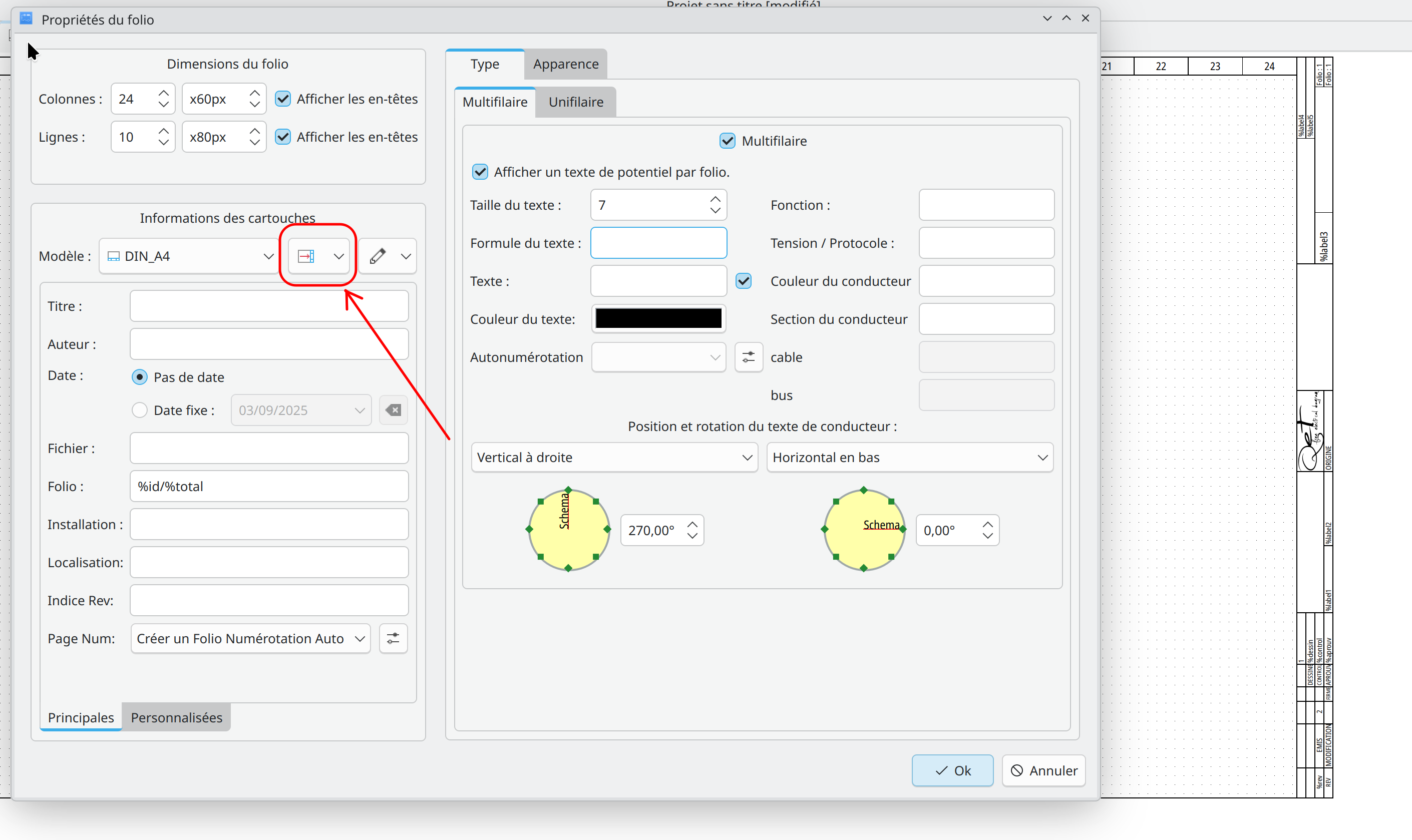
Laurent!
131 2025-09-02 18:31:17
Re: Nomenclature filerie (31 replies, posted in FR : Aide, suggestions, discussions, ...)
Python script: Point to point wire/cable list generator to CVS by Robin: https://qelectrotech.org/forum/viewtopi … 055#p22055
132 2025-09-02 18:18:17
Re: Point to point wire/cable list generator (1 replies, posted in Scripts)
Hi Robin,
many thanks for your contribution and for sharing your python script. ![]()
Related to xmlstarlet workaround:
https://qelectrotech.org/forum/viewtopi … 030#p20030
133 2025-09-02 18:07:52
Re: Custom symbols and prefix (1 replies, posted in FR : Aide, suggestions, discussions, ...)
Hi,
see code line here: https://github.com/qelectrotech/qelectr … s.cpp#L664
So rename your folder p_electric/ to 10_electric/
~/.local/share/QElectroTech/QElectroTech/elements/p_electric/
~/.local/share/QElectroTech/QElectroTech/elements/10_electric/and put your qet_labels.xml in your ~/.local/share/QElectroTech/QElectroTech/elements/10_electric/ folder.
134 2025-09-01 20:41:12
Re: user collection (17 replies, posted in EN : Help, suggestions, discussions, ...)
@Rolang: what your Os? under windows you can enable or disable entire QET official collection or just sections when you use Installer!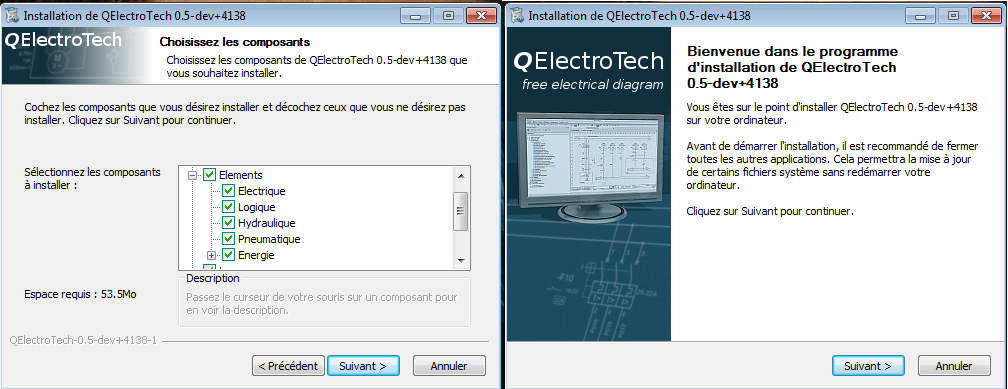
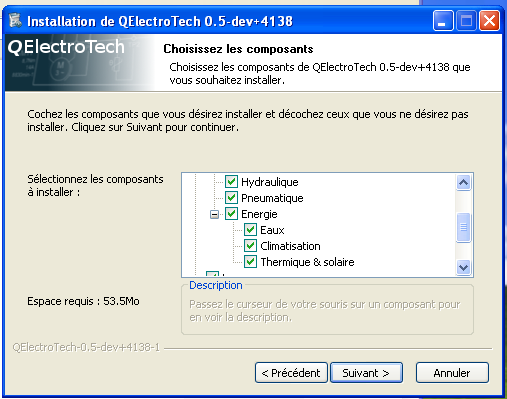
135 2025-09-01 20:33:24
Re: New custom element (3 replies, posted in Platform-specific problems: Windows,)
Can you share your element?, just edit your previous post and share it.
BTW, what version of QET are you using it, I hope 0.100-dev, because 0.90 was very old now and can produce many crashes was fixed since a long time in master branch alka 0100-dev..
Maybe right click on collection tree panel -> reload collection can solve your issue?
Please share more pictures for your problem.
136 2025-09-01 06:20:51
Re: NO_PUBKEY BC9F825E1D4FB6C1 - Download for Debian Bookworm (16 replies, posted in Platform-specific problems, Linux!)
FYI, I upgraded my pbuilder for make deb stable bullseye to last stable aka: Trixie in my Debian repository.
Qt 5.11.3 -> Qt 5.15.15...
So if you are on Debian bookworm please upgrade to latest stable Trixie, enjoy! ![]()
No changes for Debian Unstable debs!
137 2025-08-25 19:17:31
Re: New .dxf to .elmt Conversion Program (209 replies, posted in Import DXF)
Need to use last 100-dev!
138 2025-08-25 17:39:19
Re: New .dxf to .elmt Conversion Program (209 replies, posted in Import DXF)
Bonsoir Christophe,
si tu avais partagé le DXF dans ton post il serait possible de voir ce qui ne fonctionne pas.
Laurent
139 2025-08-25 17:37:25
Re: Missing Elements in QET 0.9 (13 replies, posted in EN : Help, suggestions, discussions, ...)
So these definitions are not defaulted in the program?
No, you need to create yours rules and name it them like you want!
140 2025-08-23 12:45:49
Re: QElectroTech howto found on the WWW (53 replies, posted in Videos howto)
141 2025-08-23 12:14:26
Re: SMC EX260 PN valves island (4 replies, posted in Elements)
Added, thanks.
BR
142 2025-08-23 12:14:17
Re: Siemens Sinamics V90 elmt (1 replies, posted in Elements)
Added, thanks.
BR
143 2025-08-22 20:15:42
Re: Linux bash script : open second project (2 replies, posted in EN : Help, suggestions, discussions, ...)
144 2025-08-22 08:21:14
Re: Missing Elements in QET 0.9 (13 replies, posted in EN : Help, suggestions, discussions, ...)
145 2025-08-21 14:52:04
Re: Problem with Coming arrow and mixed text (21 replies, posted in EN : Help, suggestions, discussions, ...)
Thanks, Achim.
@Jiri: all packages was done, missing AppImage arm64 and macOS aarch64.
Edit: builds done!
146 2025-08-21 08:00:05
Re: QElectroTech howto found on the WWW (53 replies, posted in Videos howto)
147 2025-08-19 17:56:44
Re: Problem with Coming arrow and mixed text (21 replies, posted in EN : Help, suggestions, discussions, ...)
\ ?
148 2025-08-17 09:38:24
Re: QElectroTech howto found on the WWW (53 replies, posted in Videos howto)
149 2025-08-15 18:39:37
Re: Problem with Coming arrow and mixed text (21 replies, posted in EN : Help, suggestions, discussions, ...)
Thanks for the tip
Thanks for last commit , Achim. ![]()
150 2025-08-15 18:15:38
Re: Problem with Coming arrow and mixed text (21 replies, posted in EN : Help, suggestions, discussions, ...)
Please note, I seem to remember that the: slash "/" symbol was very important for linking report folios in QET code.
