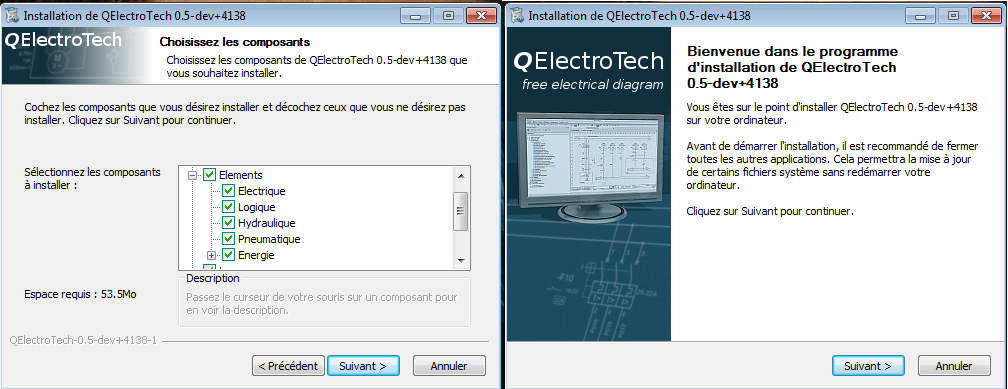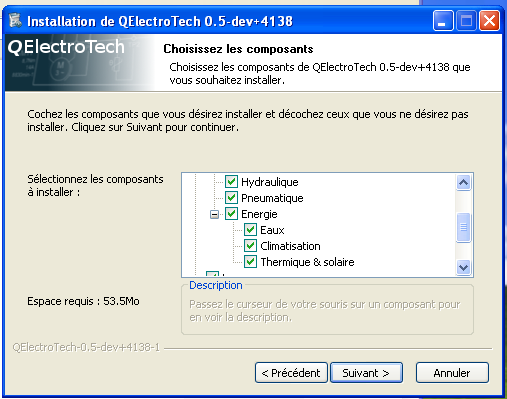Topic: user collection
Hello,
I installed version 0.90-DEV+git7713-1, where I came across the following situation, in the collection of user elements, the name of the folders does not appear, where I already tried to change the path several times, I installed this version on the ntebook at home to be able to test and validate for other works, where I have been using version 0.7.
I would like help, because as I said, I've already made some attempts...
I'm waiting....
thankful.