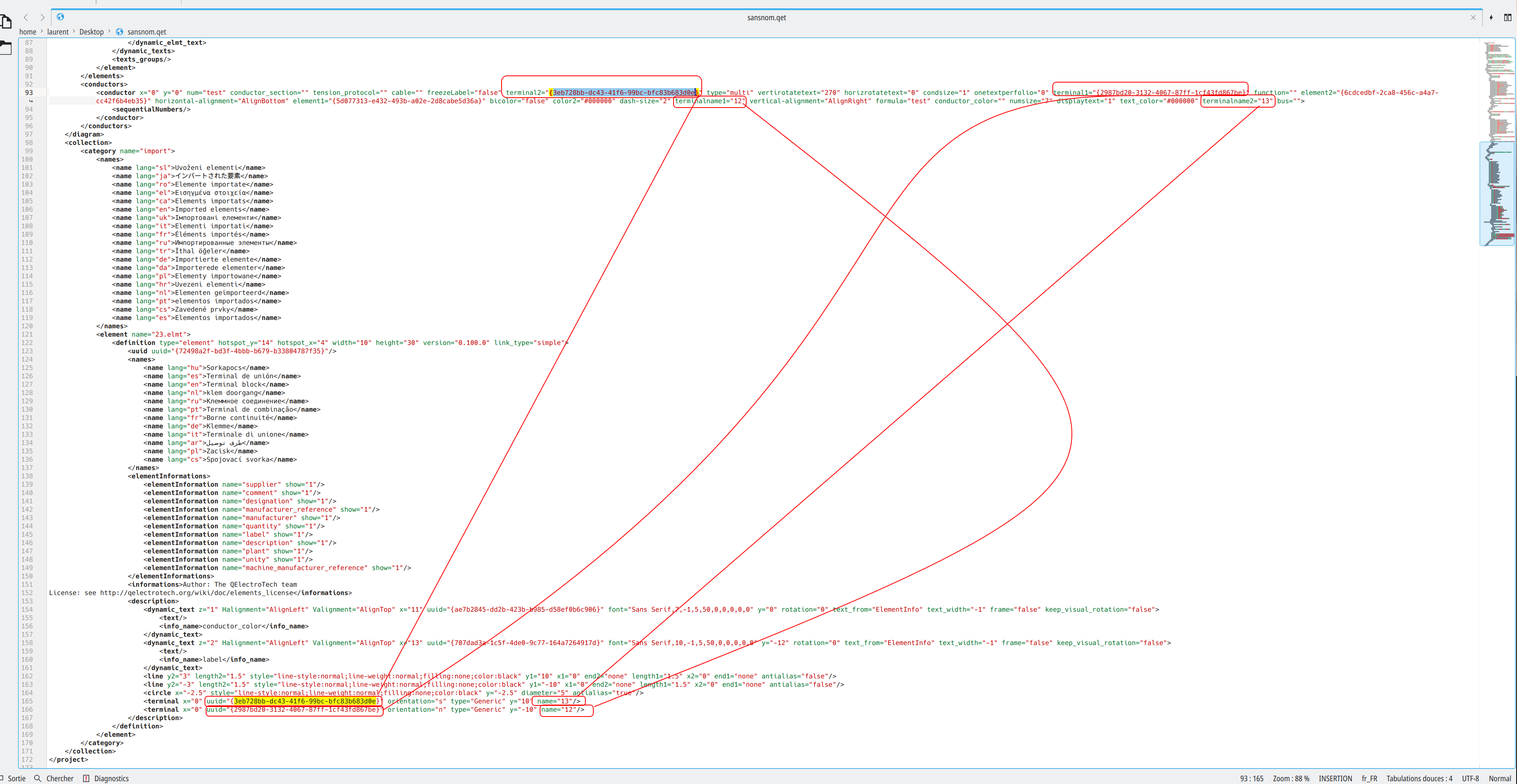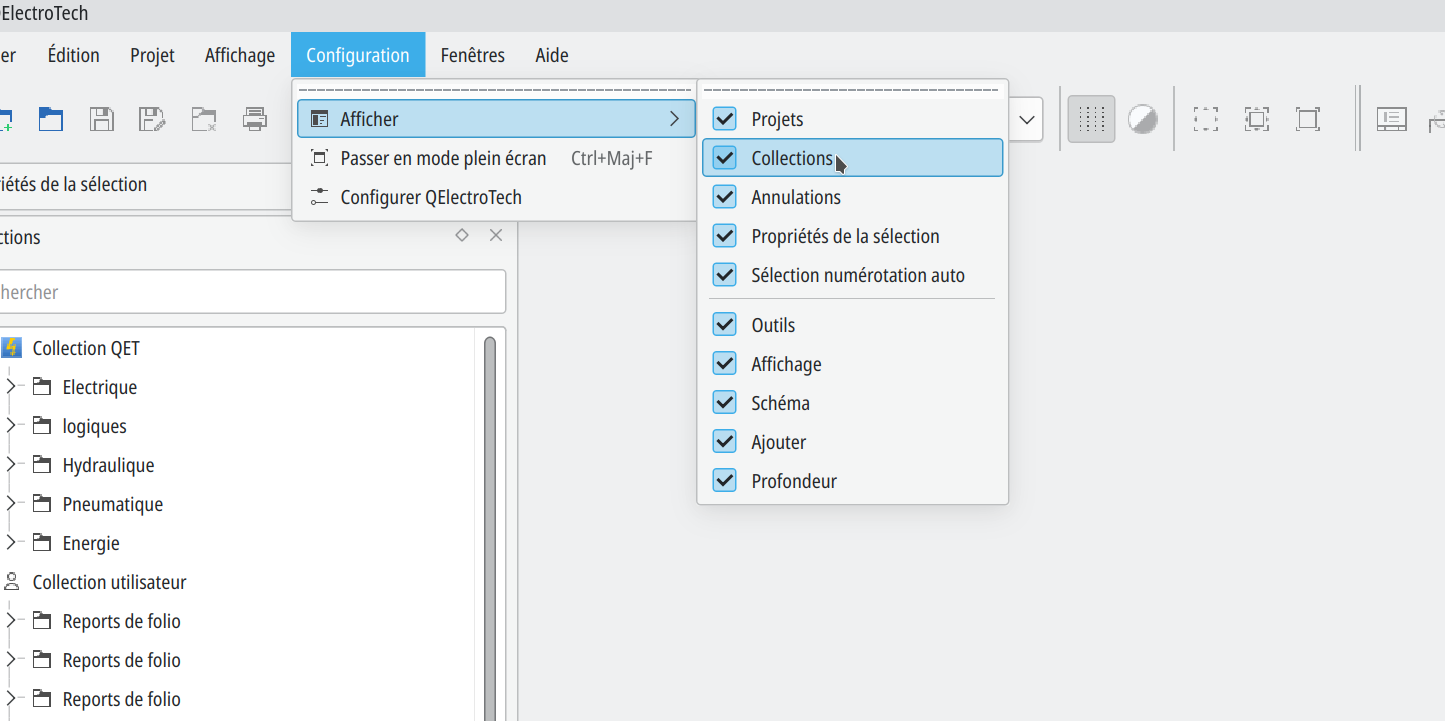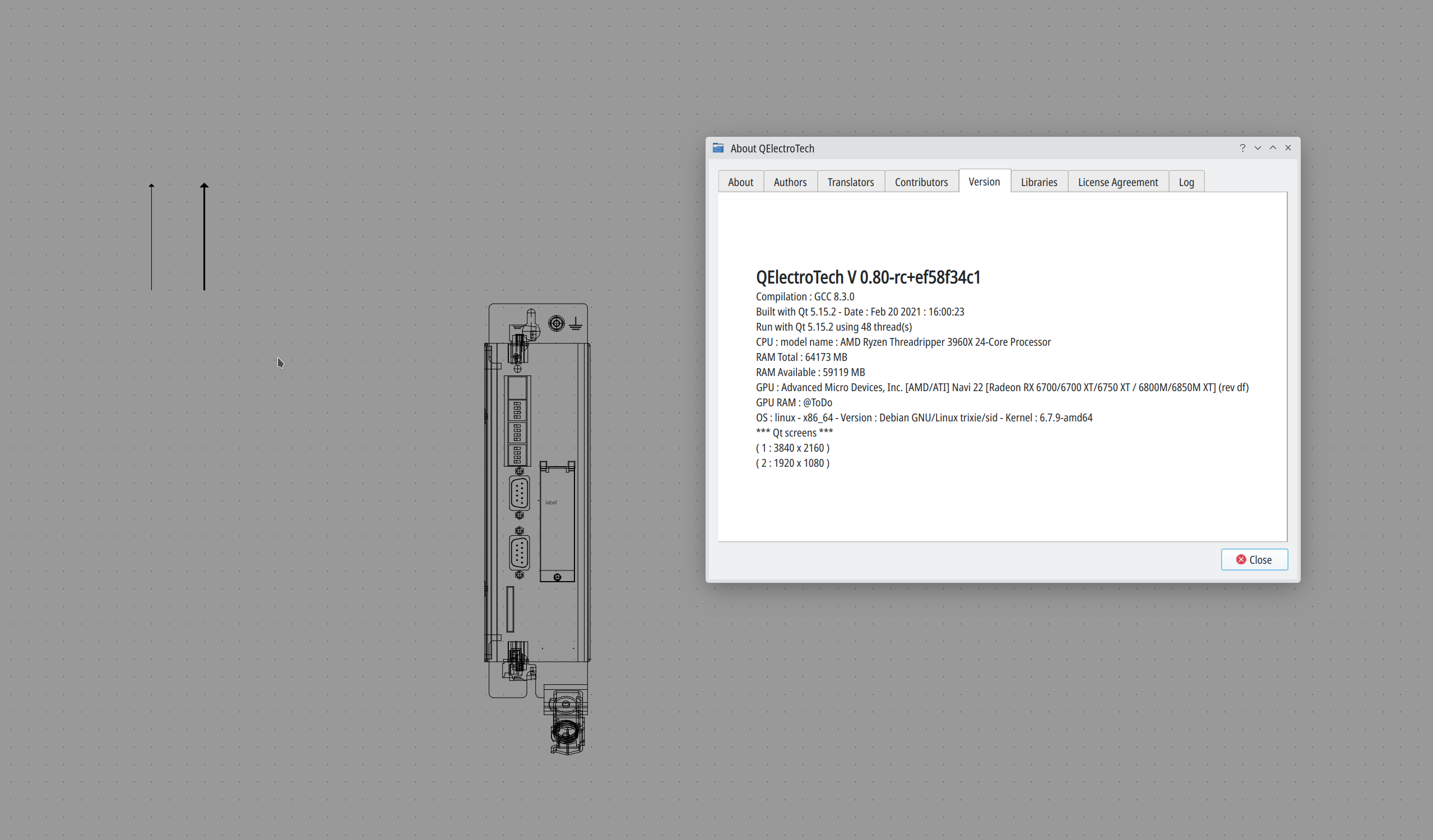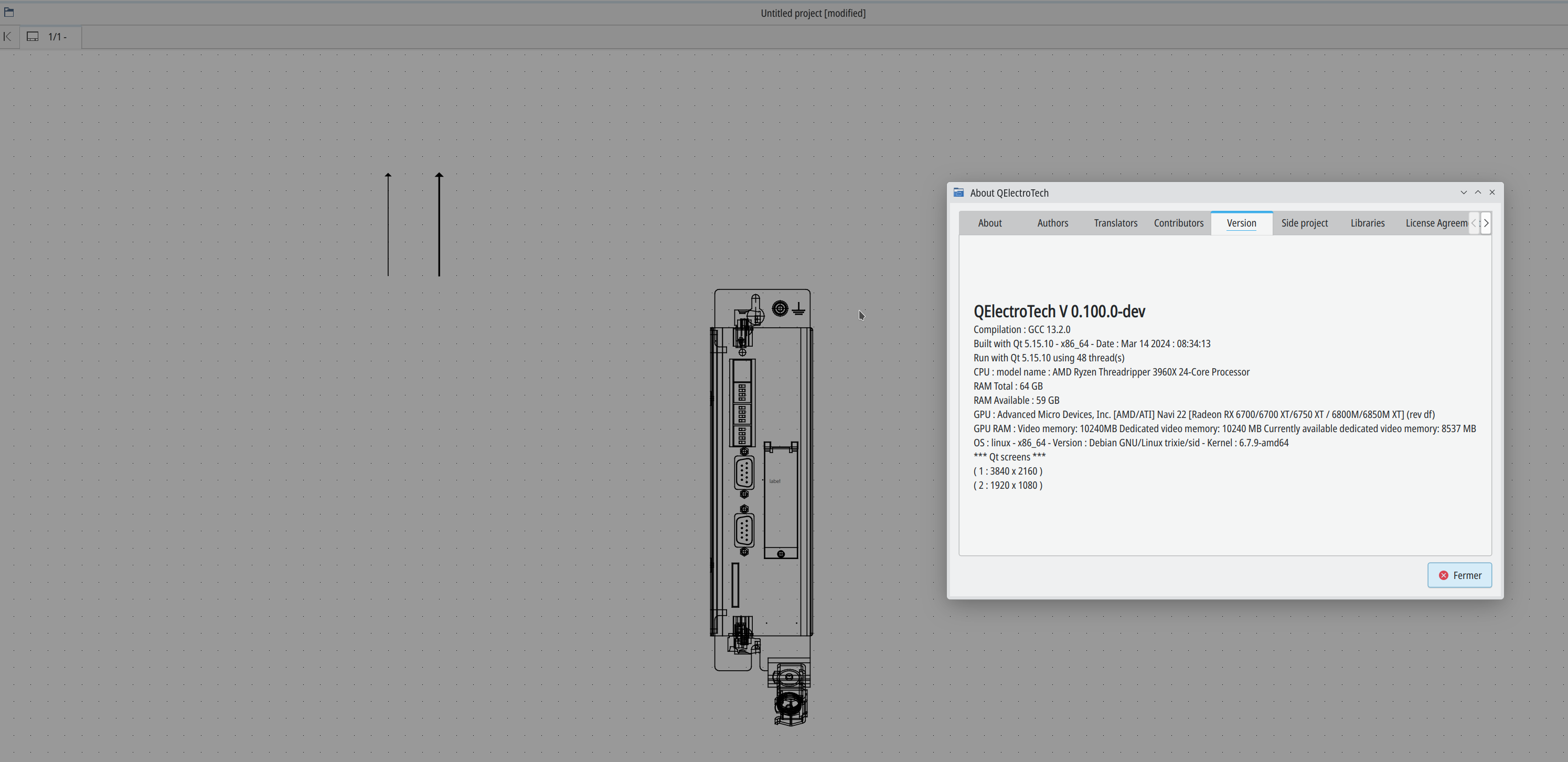What could be very constructive would be to add the conductors wire section, color, cable, element label, terminal name connected to each end in the sqlite database in a new table, a bit like nomeclature aka BOM.
It's justa an idea, this would avoid having to write a plugin like qet_tb_generator in python, which reads the XML to generate the terminal blocks, and then it might be possible to do more with SQL and csv export?