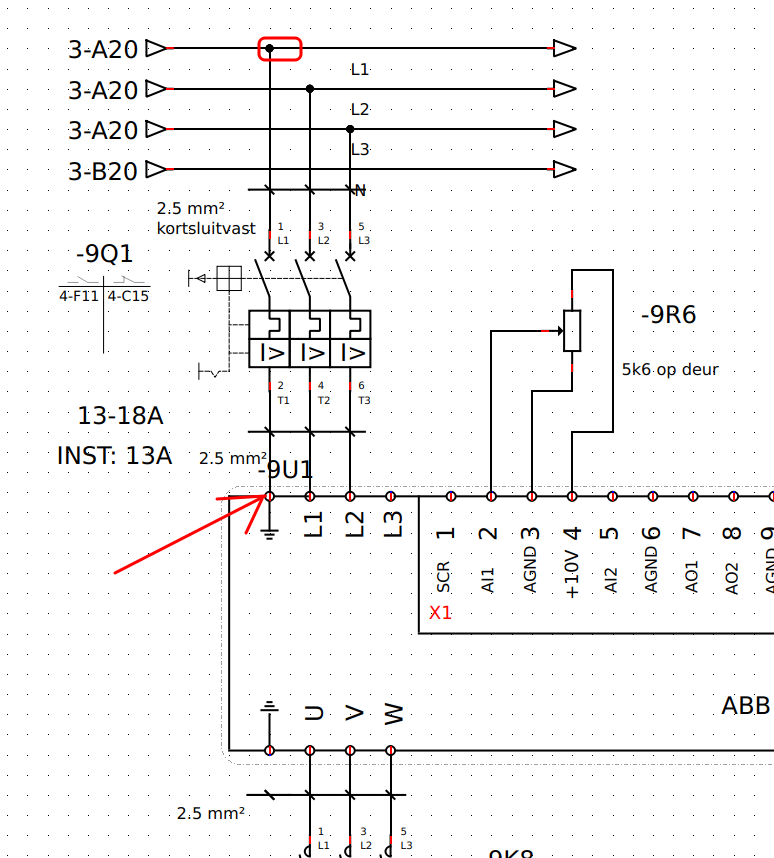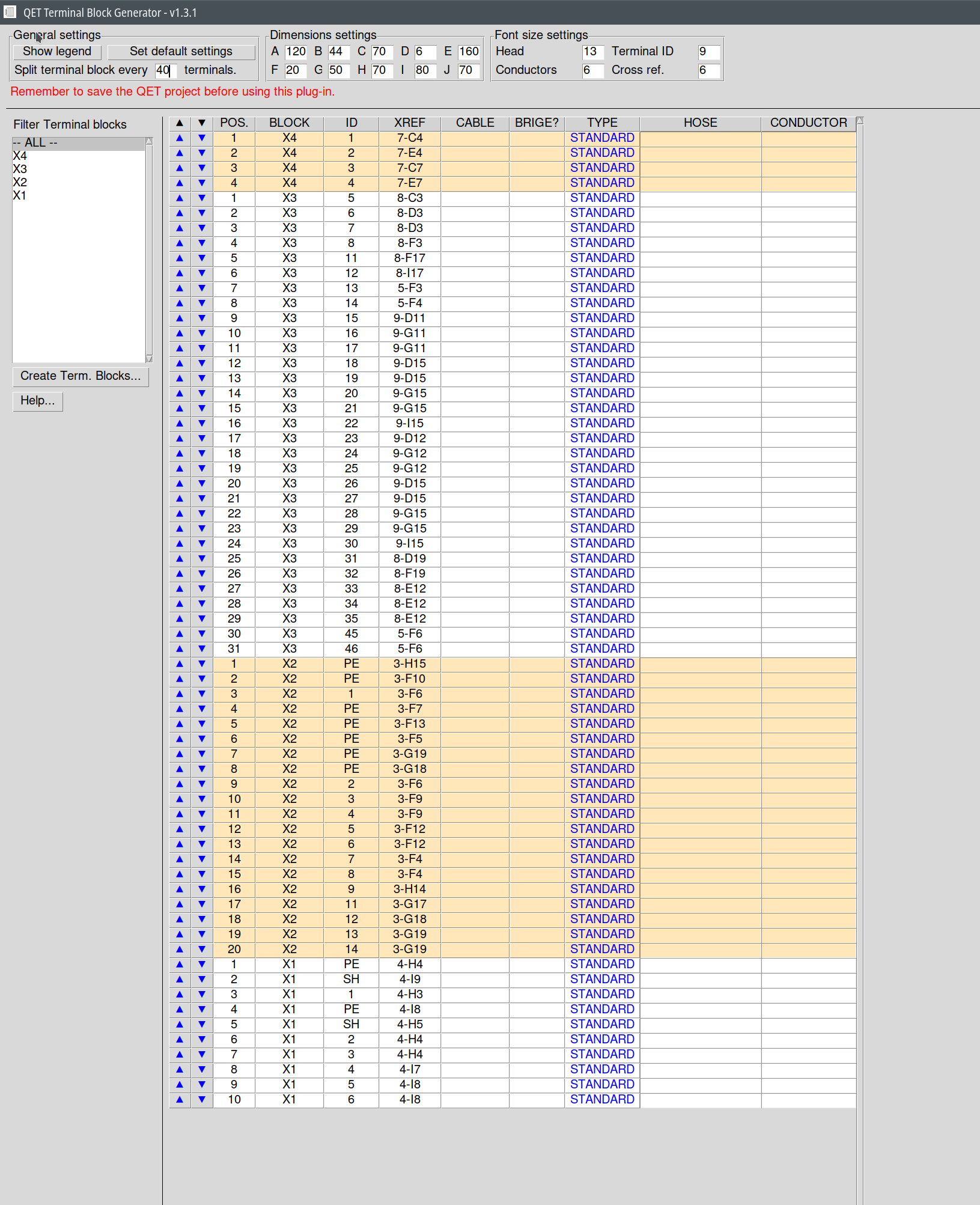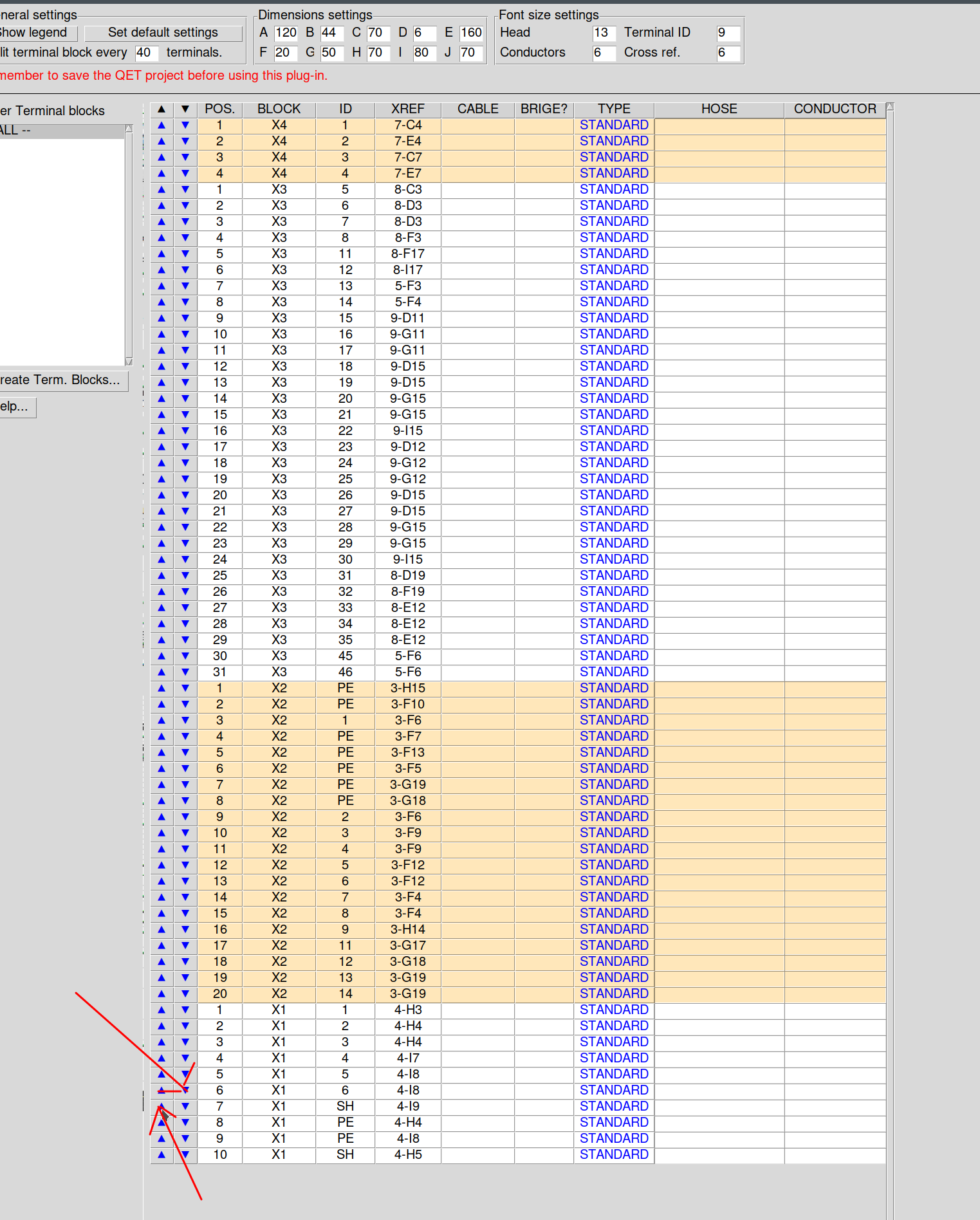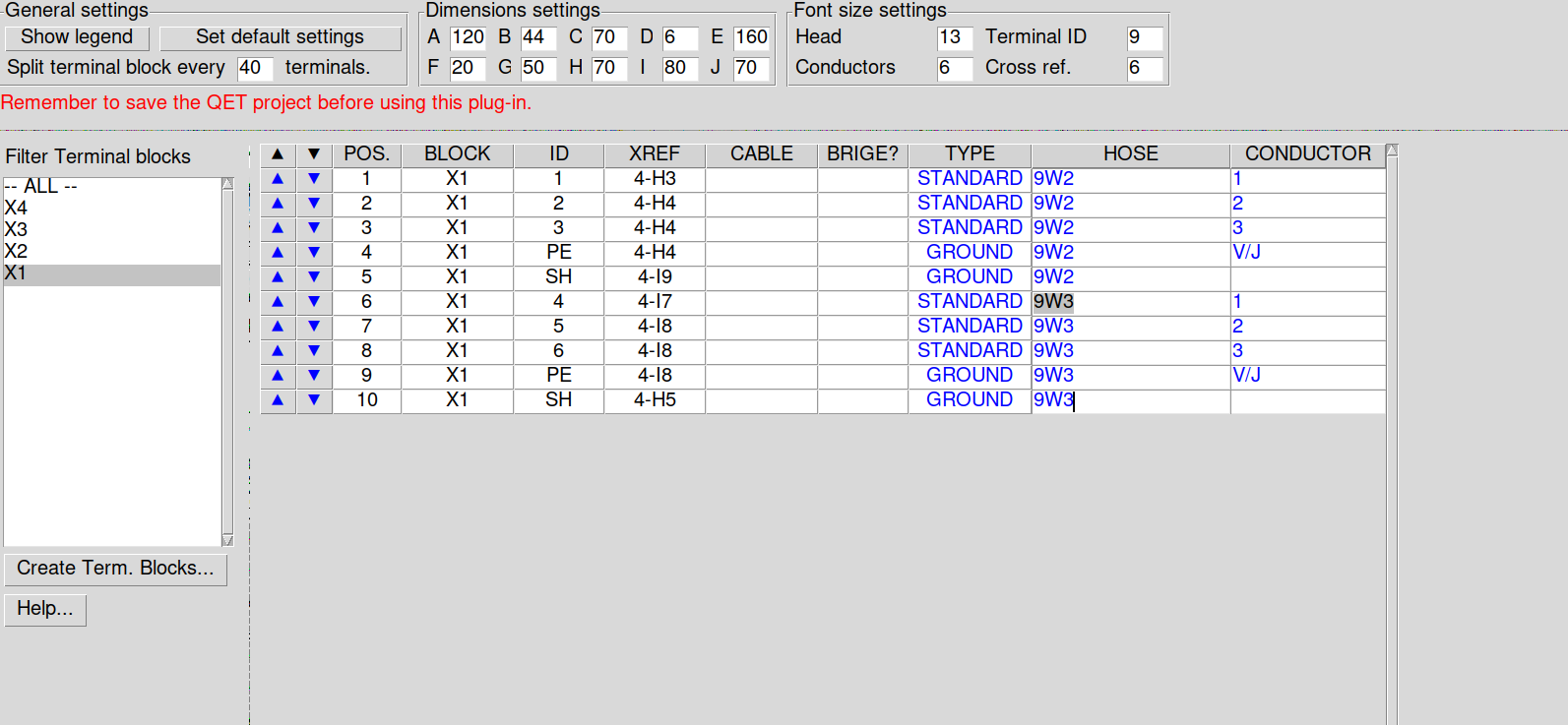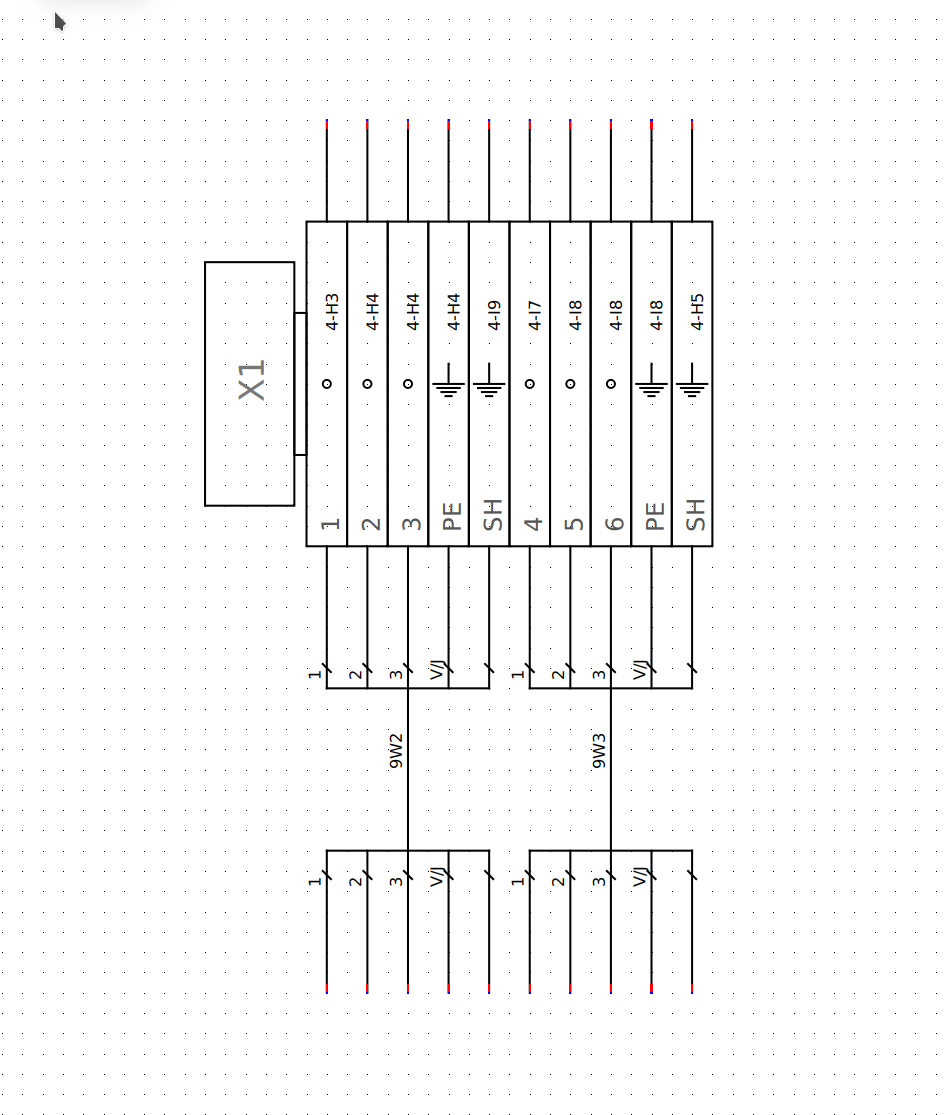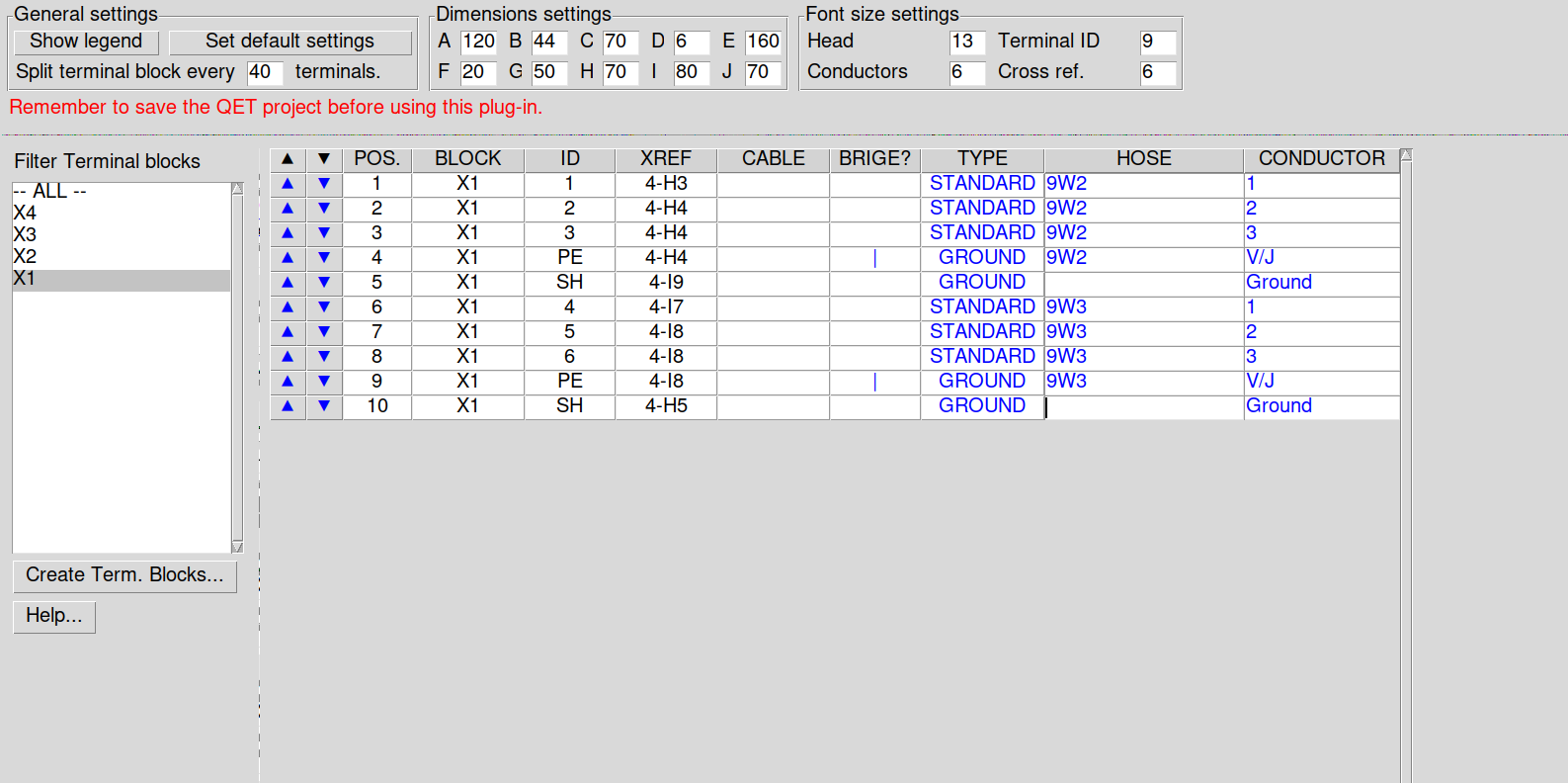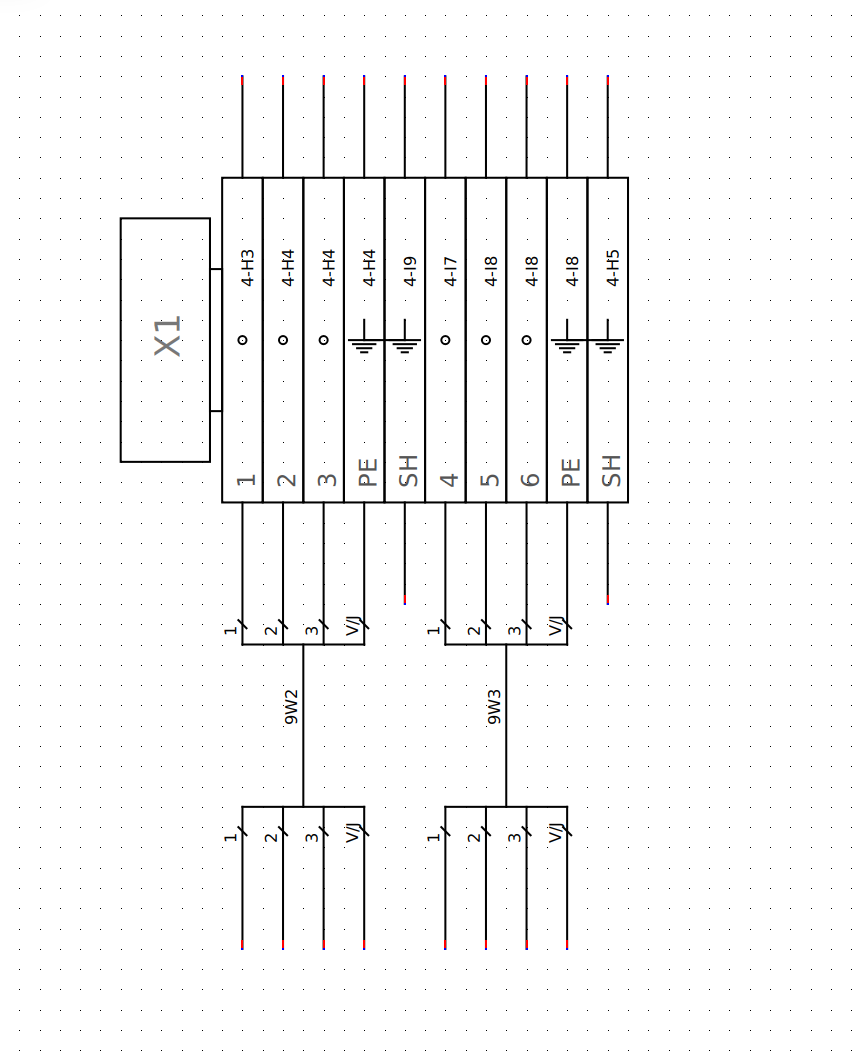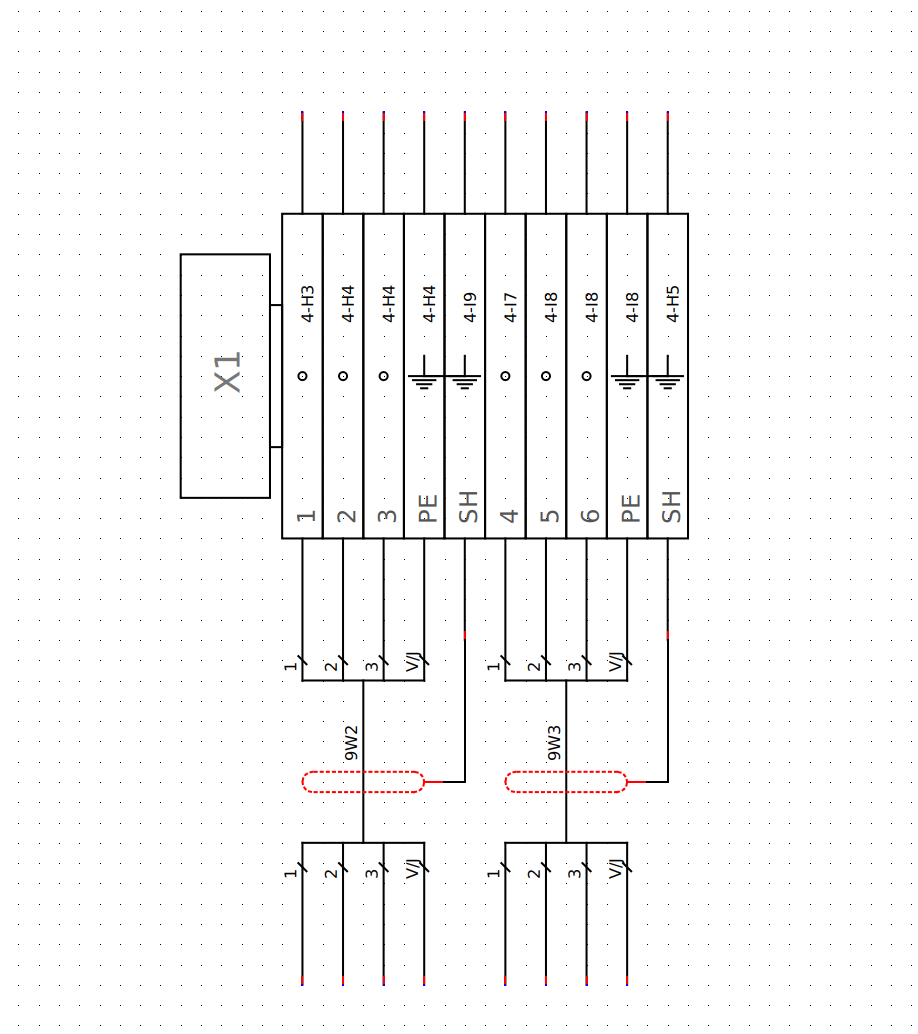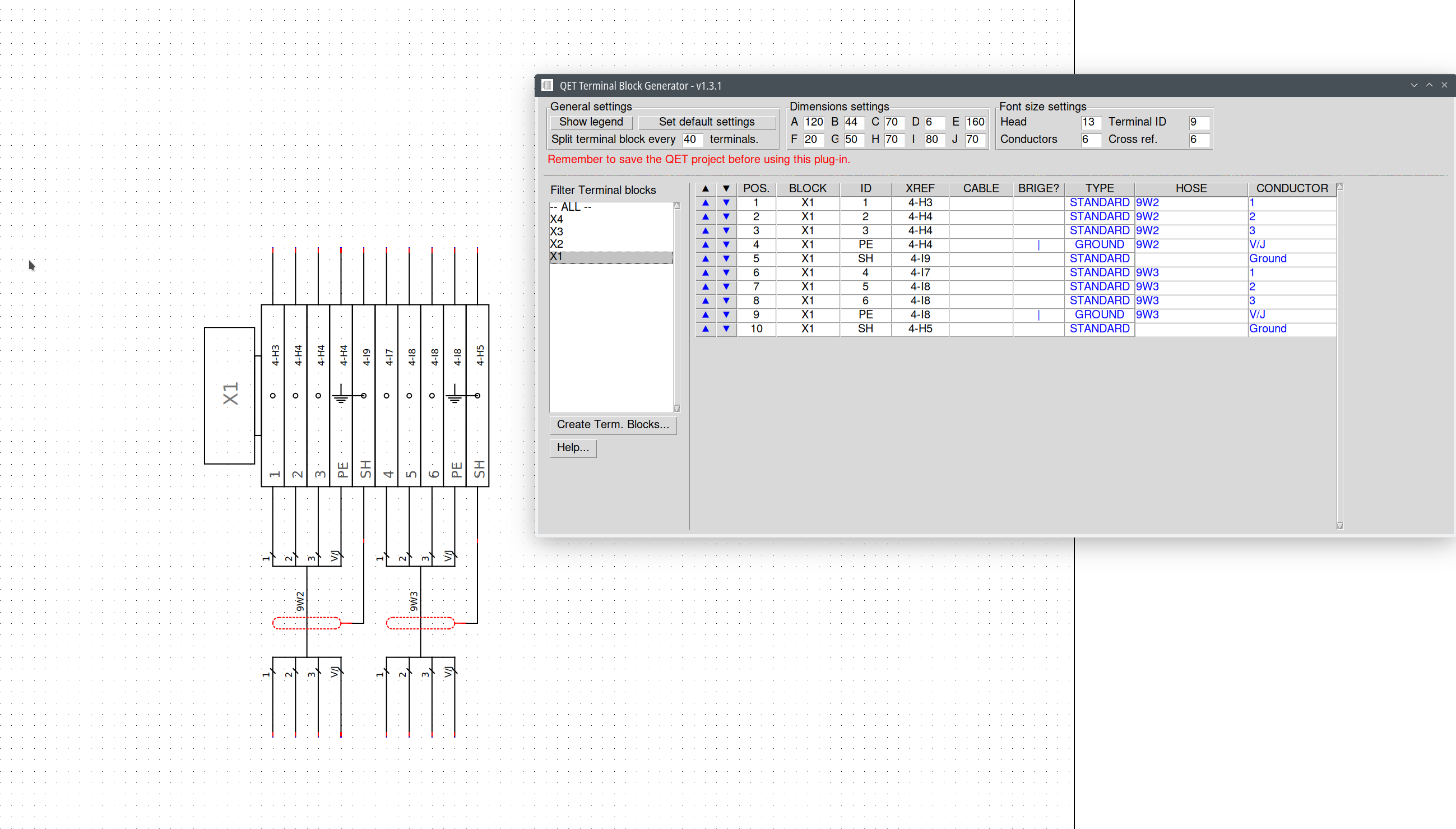Topic: cable numbers
I managed to use the terminal block generator
the problem I have is that no cables appear (will be not an issue of the generator, but my lack of knowledge)
the order of the terminals is not as expected
example:
on sheet 4
circuit breaker -9Q2 towards motor -9M1
what to change so that the cable between X1 and the motor -9M1 appears in the terminal block?
also the sequence of the terminals is X1:1,X1:2,X1:3,X1:PE,X1:SH,X1:4,X1:5,X1:6,X1:PE,X1:SH
how to arrange that this order appears in the terminal block?
can you help me on both issues?