Toi aussi t'as besoin d'un export DXF, pour quelle raison ?, j'en ai jamais eut le besoin..
4,076 2019-05-31 13:07:07
Re: Nouveautés de la version de développement 0.7 (554 replies, posted in News)
4,077 2019-05-31 13:00:36
Re: Implantation armoire à l'échelle (11 replies, posted in Scripts)
Essayes de le contacter par mail, ou par le forum.
4,078 2019-05-31 00:53:59
Re: Nouveautés de la version de développement 0.7 (554 replies, posted in News)
Revision: 5898
Author: scorpio810
Date: 2019-05-31 00:17:03 +0200 (Fri, 31 May 2019)
Log Message:
-----------
Elementspanelwidget: adds keyboard shortcuts to quickly move up, down,
or move the targeted folio to the beginning of the project
F3 MoveUp
F4 MoveDown
F5 MoveUpTop
4,079 2019-05-30 20:54:45
Re: Nouveautés de la version de développement 0.7 (554 replies, posted in News)
scorpio810 wrote:galexis wrote:C'est pas mieux pour les textes des éléments, en plus de quelques bizarreries .... A mon avis, vaut mieux désactiver la fonction ....
Revision: 5896
Author: blacksun
Date: 2019-05-28 21:22:36 +0200 (Tue, 28 May 2019)
Log Message:
-----------
Static text of element are now exported to dxfCa fonctionne pour les textes ! Nickel. Belle avancée! Il y-a-t'il quelques chose à faire pour que la taille des textes soit mieux respectée ?
Il y a toujours des formes parasites qui sont dessinées...
Revision: 5897
Author: scorpio810
Date: 2019-05-30 20:49:43 +0200 (Thu, 30 May 2019)
Log Message:
-----------
Fix Static text size of element exported to dxf
4,080 2019-05-30 19:32:00
Re: Rotate things in the Element Editor (2 replies, posted in EN : Help, suggestions, discussions, ...)
Hi,
only textes and terminal can rotate in element editor.
4,081 2019-05-30 06:57:04
Re: Nouveautés de la version de développement 0.7 (554 replies, posted in News)
Avec l'arrivée prochaine de Qt 5.13 il pourrait être intéressant d’explorer Qt WebAssembly, ce qui permettrait de consulter et modifier un projet, schémas sur n'importe quel navigateur et OS par exemple sur une tablette Android ou Ipad...
4,082 2019-05-29 16:53:23
Re: Nouveautés de la version de développement 0.7 (554 replies, posted in News)
scorpio810 wrote:Pour les AppImages ça me tenait à cœur depuis un moment d’étudier une solution pour vous offrir et coller aux dernières versions des Frameworks Qt (5.12.3) et KF5 avec l'application, après de nombreux essais et de très nombreuses heures de compilation, voila c'est fait.
Merci beaucoup !
Merci Nuri.
Je me suis basé sur le script kdesrc-build de l’équipe Qt/kde ça me permet de créer un environnement de build avec une version Qt plus récente sur la VM Debian Stretch kde qui me sert a compiler et construire les AppImages, de compiler les bibliothèques KF5 dont QET à besoin avec cette version Qt .
Je t'avoue que j'ai failli abandonner au début tellement c'étais très long à compiler et devoir recommencer maintes fois par la suite pour la mise au point, une grosse machine Threadripper avec un nombre important de Cœurs aurait permit d'avancer bien plus vite.
Joshua me le répète assez souvent que je me fait chier pour rien, mais les vieilles versions Qt nous ont déjà créer des soucis dans le passé, elles empêchaient l’amélioration du code, l'ajout de nouvelles fonctions, des bugs, etc...
De plus les dernières versions du framework Qt corrigent des bugs et surtout des failles de sécurités (CVE), c'est ce qui m'importe le plus.
J'avais aussi l'envi de passer le compilateur GCC sur une version plus récente, mais j'ai peur que les AppImages ne fonctionnent plus sur de vieilles distribs Linux...et perdre beaucoup de temps en compilations et essais pour rien..
4,083 2019-05-29 15:48:49
Re: Nouveautés de la version de développement 0.7 (554 replies, posted in News)
Convertion SVG to DXF
https://cloudconvert.com/
Hier, Joshua ma indiqué ce site pour des conversion en lot .
Petit test, il faut s'enregristrer sur le site pour convertir plus de deux fichier à la fois, mais le resultat semble pas trop mauvais pour ceux qui non pas Linux et sont coinçé sur Windows .... et ne peuvent utiliser le workaround avec pstoedit
pstoedit -f "dxf: -ctl -mm" -split example_project.pdf example_project_%d.dxf4,084 2019-05-29 06:43:32
Re: Nouveautés de la version de développement 0.7 (554 replies, posted in News)
C'est pas mieux pour les textes des éléments, en plus de quelques bizarreries .... A mon avis, vaut mieux désactiver la fonction ....
Revision: 5896
Author: blacksun
Date: 2019-05-28 21:22:36 +0200 (Tue, 28 May 2019)
Log Message:
-----------
Static text of element are now exported to dxf
4,085 2019-05-28 04:49:15
Re: QElectroTech howto found on the WWW (53 replies, posted in Videos howto)
https://www.ira.eu/catalogue_pdf/catalo … de_ira.pdf
Formation QElectroTech voir page 138.
4,086 2019-05-26 11:56:21
Re: New elements fluids in the collection. (53 replies, posted in News)
Ajouté, merci.
Si ça peut t'intéresser, aider, j'ai extrait une liste d’éléments non traduit en français, ouch il en reste un gros paquet... ~ 855...
laurent@debian:~/Qet-svn/qet_directory/elements/60_energy$ ./detect_non_translated_elements.sh > fr_no_translated.txt
4,087 2019-05-25 22:33:12
Re: Bibliothèque utilisateur: déplacer élément (1 replies, posted in FR : Aide, suggestions, discussions, ...)
Pourquoi pas, il est vrai que panel d’éléments manque de fonctionnalités, comme le drag & drop avec déplacement ou copie aux choix suivant l’origine du dossier /élément ou depuis certaines touches clavier (CopyAction || MoveAction) , il manque de raccourcis clavier et aussi de sélection multiples (setSelectionMode(QAbstractItemView::ExtendedSelection), on verra ça pour la 0.8 ... A voir si on le rajoute dans la roadmap?
4,088 2019-05-23 17:26:30
Re: Basic shape: remplissage polygone (16 replies, posted in FR : Aide, suggestions, discussions, ...)
On peut faire pas mal de jolies choses avec les boites de messages Qt et un peu de HTML, dommage que je ne sois pas très doué comme designer.
De plus les chaines de traductions sont particulièrement pénible à traduire quand elles comportent un grand nombre de balises HTML... Je vais le laisser comme c'est, pas envie de me faire lyncher par nos traducteurs.. ![]()
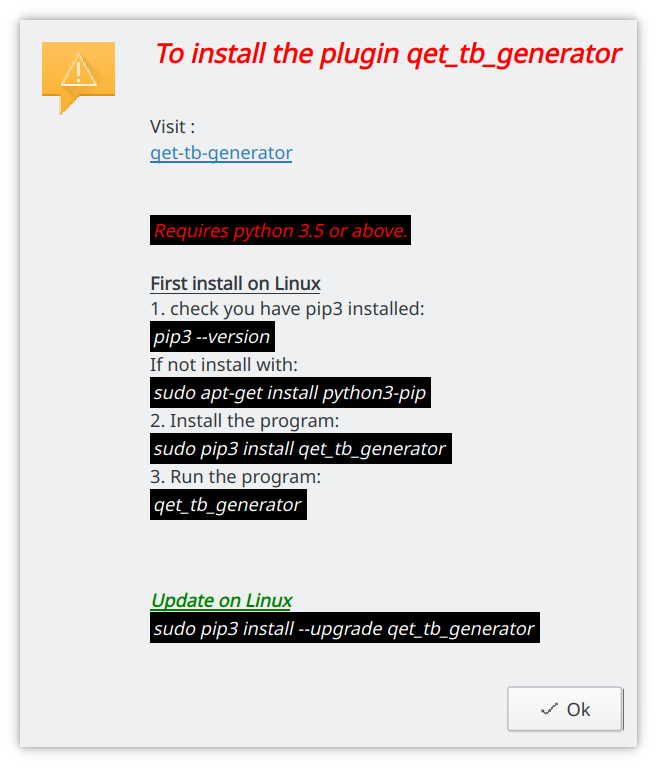
4,089 2019-05-22 20:03:27
Re: Basic shape: remplissage polygone (16 replies, posted in FR : Aide, suggestions, discussions, ...)
Depuis quelques jours ne peut plus suivre l'évolution des modifications sur svn...est-ce normal ?
https://svnweb.tuxfamily.org/log.php?re … dir=1&
C'est rétabli.
4,090 2019-05-22 15:48:51
Re: GUI in Danish (30 replies, posted in EN : Help, suggestions, discussions, ...)
Great ! ;-)
4,091 2019-05-22 14:57:25
Re: GUI in Danish (30 replies, posted in EN : Help, suggestions, discussions, ...)
If you can like Dik send me by email your translations I upload for you files to SVN.![]()
4,092 2019-05-22 14:18:12
Re: Groupe de texte dynamique et orientations (6 replies, posted in FR : Aide, suggestions, discussions, ...)
Quand tu réécrit des pans entier du logiciel pour ajouter de nouvelles features comme l'ajout des textes dynamiques sur les éléments , nettoyer le code et surtout supprimer du code spaghetti accumulé ... pendant des années pour satisfaire la rétrocompatibilité, etc tu as des choix à faire ...., nous avons considéré d'un commun accord que cette fonction était très peu utilisée ....du moins par nous.......... ![]()
Sachant qu'il est très facile de pivoter ces textes ensuite avec la touche "espace" dans le schéma.
Voila!
Pour ta gouverne tu verras que la tâche n'a pas été aisée : un logiciel de la taille de QET c'est comme une cathédrale rajouter des pans ou supprimer des pierres maîtresses impose des contraintes, parfois non souhaitées ..
https://listengine.tuxfamily.org/lists. … 00019.html
https://listengine.tuxfamily.org/lists. … 00016.html
https://listengine.tuxfamily.org/lists. … 00033.html
https://listengine.tuxfamily.org/lists. … 00030.html
Ce chamboulement semble aussi provoquer le manque lors de l'export DXF des textes statiques des éléments, mais bon il vaut mieux passer par le workaround pour un résultat bien meilleur.
Joshua pourra me corriger si je me suis fourvoyé..![]()
4,093 2019-05-22 14:01:53
Re: Appimage and/or flatpack to replace some distro specifik packagings? (42 replies, posted in EN : Help, suggestions, discussions, ...)
https://linuxfr.org/news/apports-de-fed … ns-flatpak
Owen Taylor travaille sur l’infrastructure de Fedora pour apporter de quoi construire des applications Flatpak directement, en parallèle des formats RPM classiques. L’objectif est de faciliter la vie du mainteneur, qui pourra concevoir en une fois la construction des deux formats.
4,094 2019-05-21 16:05:52
Re: Folio number on conductor label (1 replies, posted in EN : Help, suggestions, discussions, ...)
Hi Potato,
%id is folio position, %f is folio name like 23, 23A, 23B, etc.
4,095 2019-05-21 01:07:14
Re: GUI in Danish (30 replies, posted in EN : Help, suggestions, discussions, ...)
I get information and come back to you.
4,096 2019-05-20 23:07:16
Re: GUI in Danish (30 replies, posted in EN : Help, suggestions, discussions, ...)
Hi OSSau2mation,
I thought it was fixed, it 's work here on my machine since friday at night, but like Dik in Netherlands can't connect always today, I think it's the same for other countries.
SCM access issues
Posté le vendredi 17 mai 2019, à 18:36 UTCWe are currently having issues with SCM accesses due to a hard disk failure.
No data is lost, the issue does not affect data storage. We managed to restore ssh access, Git and Subversion anonymous access. Web anonymous access (gitweb, svnweb) will be back later.
4,097 2019-05-20 20:12:32
Re: Basic shape: remplissage polygone (16 replies, posted in FR : Aide, suggestions, discussions, ...)
Effectivement, certains services sont impactés chez Tuxfamily.org en ce moment.
https://forum.tuxfamily.org/post/3167/#p3167
Avec quelques jours de retard tu peux les consulter sur la ML.
https://listengine.tuxfamily.org/lists. … y.org/qet/
4,098 2019-05-20 16:57:56
Re: Basic shape: remplissage polygone (16 replies, posted in FR : Aide, suggestions, discussions, ...)
Revision: 5880
Author: scorpio810
Date: 2019-05-20 16:54:04 +0200 (Mon, 20 May 2019)
Log Message:
-----------
Diagram editor : when plugin qet-tb-generator
"generate terminal blocks and connectors" isn't installed show an
QMessageBox instruction now depending on the operating system for
install it
Add in QMessageBox url encoding/decoding for easy download packages
Jusqu’à présent si le plugin "qet-tb-generator" n'etait pas trouvé lors du click sur "Lancer le plugin générateur de bornier" un message s'affichait à l'écran expliquant comment l'installer.
Dorénavant les instructions n'affichent que la procédure pour l'installer spécifique suivant l'OS ou est installé QET.
De plus des liens cliquables suivant le système permettent de facilement installer les paquets nécessaires.
Çà devrait être plus clair pour ceux qui découvrent QET.
Plus qu'a tester le bon fonctionnement sur tous les OS...
Edit :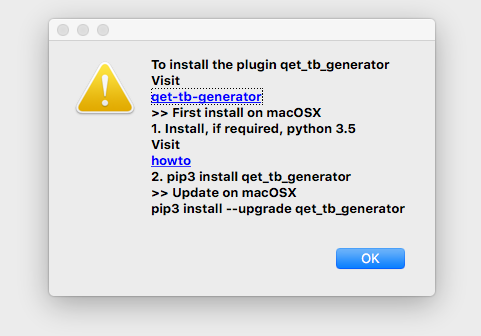
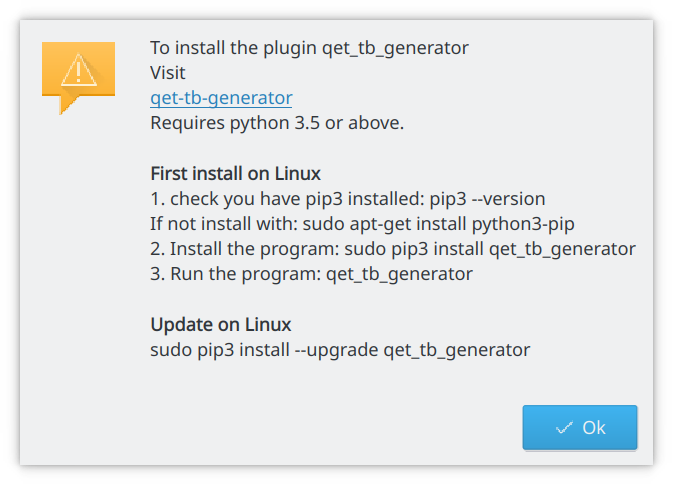
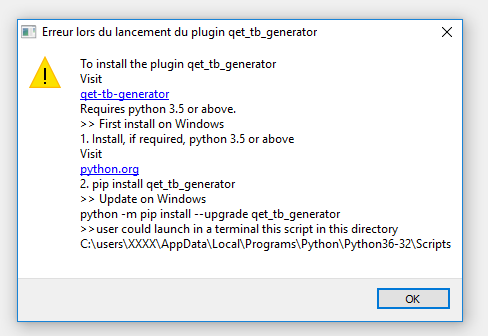
4,099 2019-05-20 12:45:59
Re: Financement nouvelle machine de build (23 replies, posted in News)
Thanks Eliot. ![]()
4,100 2019-05-19 19:34:41
Re: Basic shape: remplissage polygone (16 replies, posted in FR : Aide, suggestions, discussions, ...)
![]()
On continuent dans le polissage..
Revision: 5873
Author: scorpio810
Date: 2019-05-19 19:18:21 +0200 (Sun, 19 May 2019)
Log Message:
-----------
Diagram editor : Add missing StatusTip of some QAction
Revision: 5878
Author: scorpio810
Date: 2019-05-19 21:47:32 +0200 (Sun, 19 May 2019)
Log Message:
-----------
Diagram editor : Add StatusTip instruction for install and launching DXF
plugin depending on the operating system
Au survol du menu "lancer le plugin convertisseur DXF dans l’éditeur d'élément un message apparaît dans le StatusBar expliquant comment installer le plugin, le message est différent suivant l'OS sur lequel est installé QET.
Les explications pour tous les OS sont toujours dans le https://doc.qt.io/qt-5/qwhatsthis.html
Sur macOS nos derniers travaux avec StatusBar fonctionnent moins bien que sur les autres OS... les messages s'effacent et n'attendent pas la fin de la construction du polygone, ou dans le cas du plugin DXF le message n'est pas affiché...
