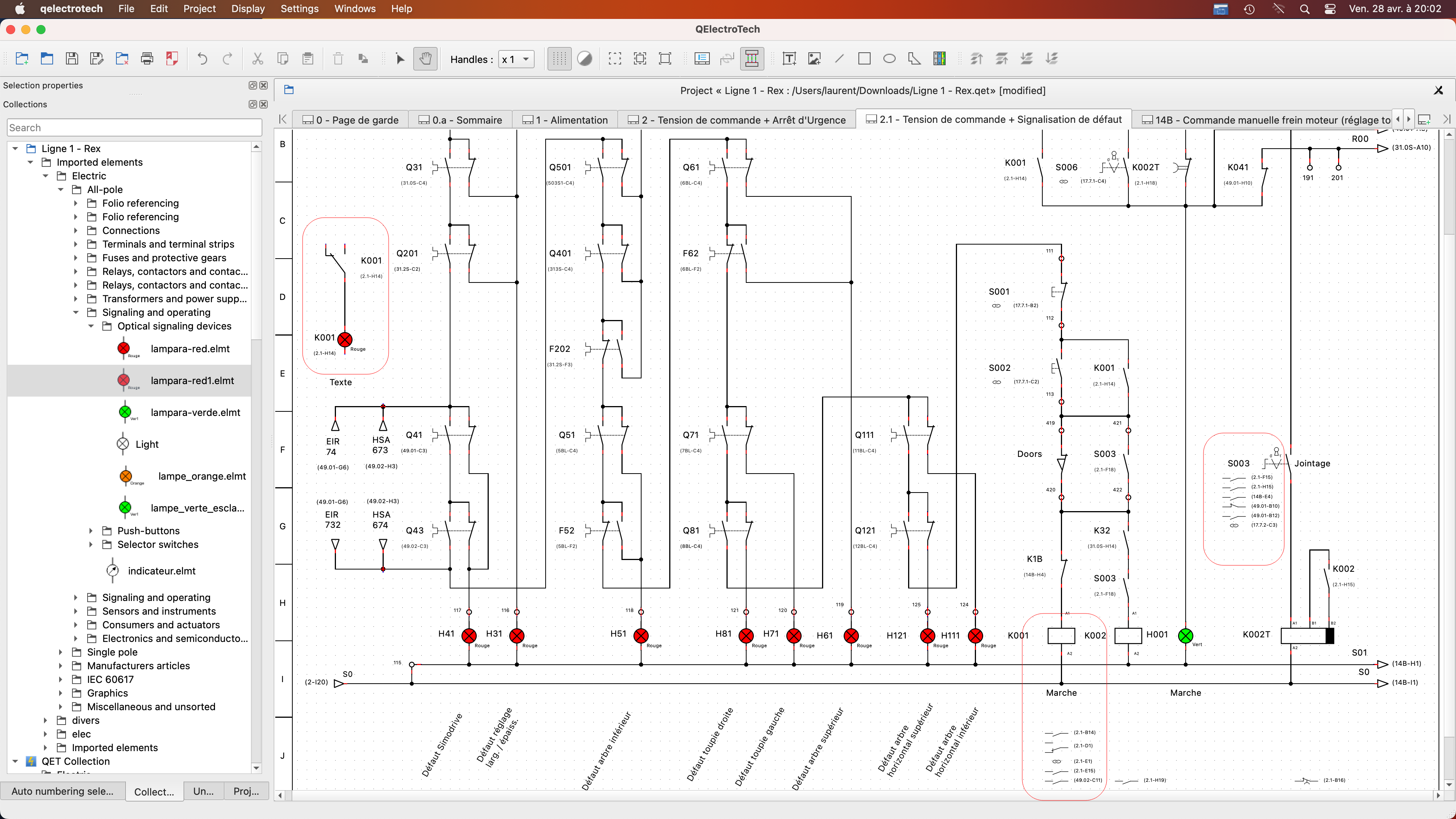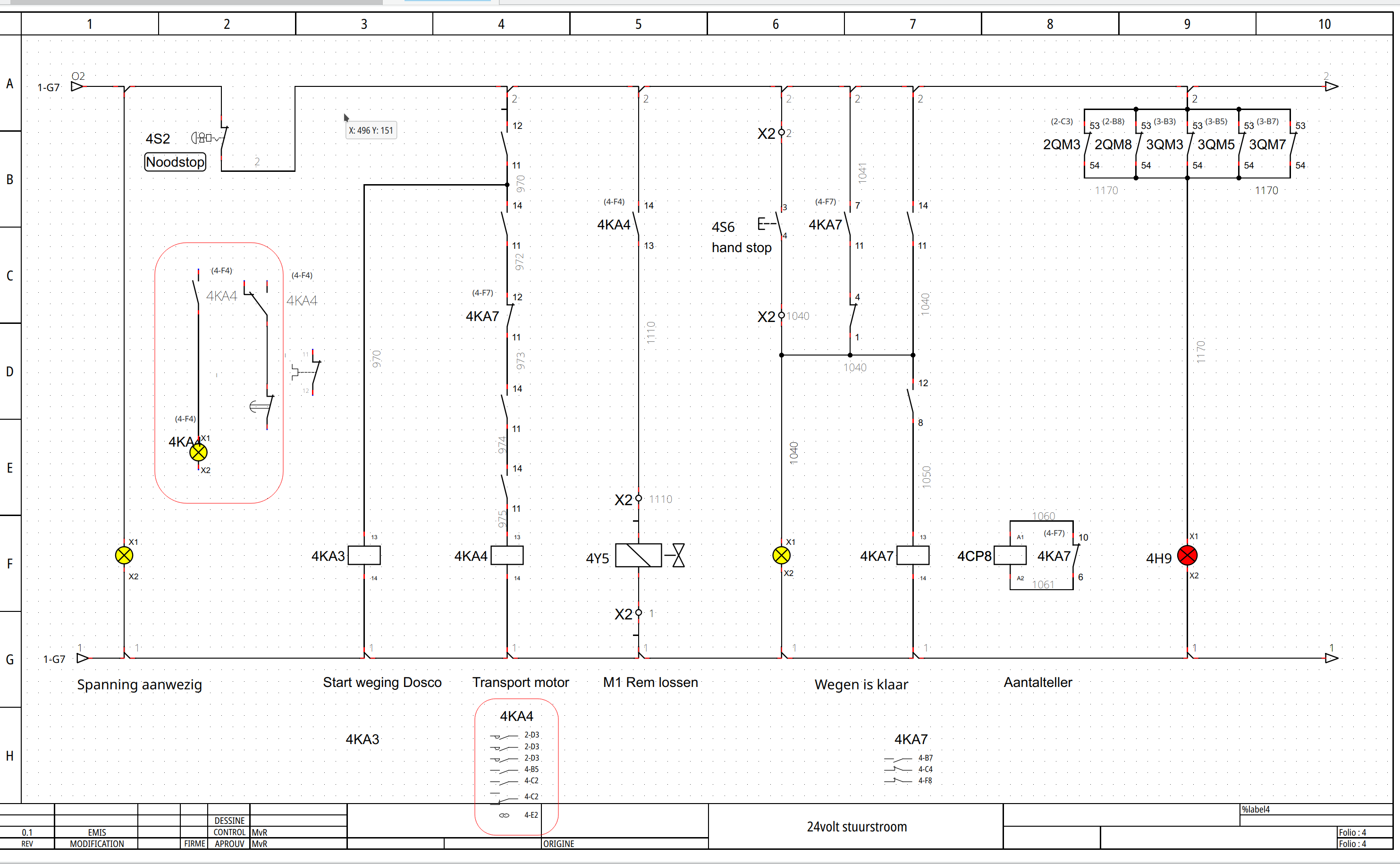I saw you use my Debian package, you could use apt show qelectrotech command, like this:
apt show qelectrotech
Package: qelectrotech
Version: 0.100.0.r7849-1
Priority: optional
Section: electronics
Maintainer: laurent trinques <scorpio@qelectrotech.org>
Installed-Size: 14,0 MB
Depends: libc6 (>= 2.34), libgcc-s1 (>= 3.0), libkf5coreaddons5 (>= 4.97.0), libkf5widgetsaddons5 (>= 4.96.0), libqt5concurrent5 (>= 5.6.0~rc), libqt5core5a (>= 5.15.1), libqt5gui5 (>= 5.14.1) | libqt5gui5-gles (>= 5.14.1), libqt5network5 (>= 5.0.2), libqt5printsupport5 (>= 5.2.0), libqt5sql5 (>= 5.0.2), libqt5svg5 (>= 5.6.0~beta), libqt5widgets5 (>= 5.15.1), libqt5xml5 (>= 5.0.2), libsqlite3-0 (>= 3.6.11), libstdc++6 (>= 5.2)
Recommends: qelectrotech-examples (= 0.100.0.r7849-1), qelectrotech-data (= 0.100.0.r7849-1), qttranslations5-l10n, mesa-utils
Homepage: http://qelectrotech.org/
Download-Size: 3436 kB
APT-Manual-Installed: yes
APT-Sources: http://debian.qelectrotech.org/qet/debian unstable/main amd64 Packages
Description: Electric schematic editor
QElectroTech is a Qt5 application written in C++ .
This program helps you to design electrical schematic diagrams.
It includes a schematic editor, an element editor and a titleblock editor.
It uses XML files to store the produced contents.
N: Il y a 1 enregistrement supplémentaire. Veuillez utiliser l'opérande « -a » pour le voir
apt show qet-tb-generator
Package: qet-tb-generator
Version: 1.3.1-2
Status: install ok installed
Priority: optional
Section: python
Maintainer: Qelectrotech <scorpio@qelectrotech.org>
Installed-Size: 1427 kB
Depends: python3:any, python3-tk
Suggests: qelectrotech
Download-Size: inconnu
APT-Manual-Installed: yes
APT-Sources: /var/lib/dpkg/status
Description: Script that generates terminal blocks & connectors for QElectroTech
Allows to generate terminal blocks and connectors for QElectroTech electrical diagram software.
apt show pysimplegui
Package: pysimplegui
Version: 4.41.2-2
Status: install ok installed
Priority: optional
Section: python
Maintainer: Qelectrotech <scorpio@qelectrotech.org>
Installed-Size: 1285 kB
Depends: python3:any, python3-tk
Homepage: https://github.com/PySimpleGUI/PySimpleGUI
Download-Size: inconnu
APT-Manual-Installed: no
APT-Sources: /var/lib/dpkg/status
Description: Python GUIs for Humans. Launched in 2018. It's 2021 & PySimpleGUI is an ACTIVE &
Transforms the tkinter, Qt, WxPython, and Remi (browser-based) GUI frameworks into a simpler interface.
The window definition is simplified by using Python core data types understood by beginners (lists and dictionaries).
Further simplification happens by changing event handling from a callback-based model to a message passing one.
[12:54:21] laurent@debian:~/qet_tb_generator_debian_package/qet-tb-generator-1.3.1/debian$ cat control
Source: qet-tb-generator
Section: python
Priority: optional
Maintainer: Qelectrotech <scorpio@qelectrotech.org>
Build-Depends: debhelper (>= 9), dh-python,
python3-all,
python3-setuptools,
Standards-Version: 4.1.3
Package: qet-tb-generator
Architecture: all
Depends: ${misc:Depends}, ${python3:Depends}, python3-tk, pysimplegui
Recommends:
Suggests: qelectrotech
Description: Script that generates terminal blocks & connectors for QElectroTech
Allows to generate terminal blocks and connectors for QElectroTech electrical diagram software.
.
.
.