Have you others backups of this project?
501 2024-09-08 12:43:55
Re: Es sind keine Schreibrechte für das zu öffnende Projekt vorhanden (10 replies, posted in DE : Hilfe, Vorschläge, Unterhaltungen...)
502 2024-09-08 12:42:23
Re: Es sind keine Schreibrechte für das zu öffnende Projekt vorhanden (10 replies, posted in DE : Hilfe, Vorschläge, Unterhaltungen...)
Ohoo the size of your file is 0 KB so the file is empty!
503 2024-09-08 12:00:03
Re: Es sind keine Schreibrechte für das zu öffnende Projekt vorhanden (10 replies, posted in DE : Hilfe, Vorschläge, Unterhaltungen...)
Hallo,
can you share your files?
Edit: please read this topic: https://qelectrotech.org/forum/viewtopic.php?id=2135
504 2024-09-08 11:31:24
Re: New .dxf to .elmt Conversion Program (209 replies, posted in Import DXF)
Macos arm64 dxf2elmt for test.
FYI it's only work in an terminal...
I see the problem:
if info { //prints info } else if verbose_output { //print to stdout }if the info flag is passed (which defaults to true), it never checks if the verbose flag is used.
Looks like this change was made as part of commit 67557ff on 2022-10-15
I think isn't fixed. We can't launch new dxf2elmt directly on QET element editor.
505 2024-09-07 09:51:00
Re: New .dxf to .elmt Conversion Program (209 replies, posted in Import DXF)
Nice. ![]()
506 2024-08-30 19:39:34
Re: how to scale elements to real size (2 replies, posted in EN : Help, suggestions, discussions, ...)
Hello Ernesto and welcome,
maybe see these:
https://qelectrotech.org/forum/viewtopi … 6411#p6411
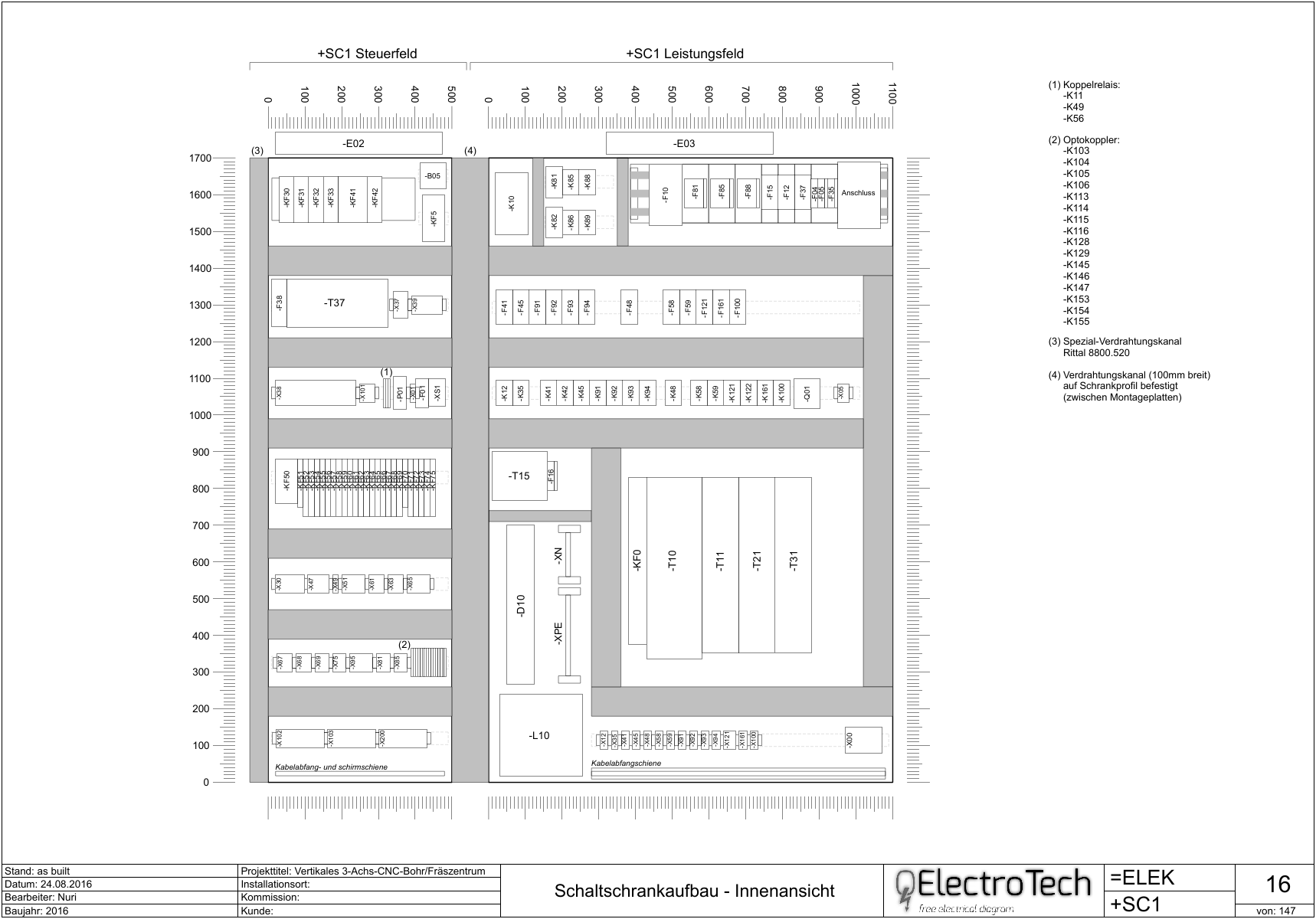
https://qelectrotech.org/forum/viewtopic.php?id=1592
also im trying to read some post on the forum about that but i dont understand how to use the qet scaler, or where i can codify the codes that the pple post on the news.
Plc-user QET_elementScaler quick-guide, or see my videos :
https://qelectrotech.org/forum/viewtopi … 252#p20252
Search cabinet on forum search, for more informations.
https://qelectrotech.org/forum/viewtopic.php?id=2150
https://qelectrotech.org/forum/viewtopic.php?id=1924
Regards,
Laurent
507 2024-08-30 13:15:24
Re: New .dxf to .elmt Conversion Program (209 replies, posted in Import DXF)
@vadoola:Do you think it's possible to solve this problem?
https://github.com/antonioaja/dxf2elmt/issues/2
Do we still have to do ‘select all and make explode all’ and save again in a DXF program before using df2elmt?
508 2024-08-30 11:16:05
Re: New .dxf to .elmt Conversion Program (209 replies, posted in Import DXF)
Joshua wrote:Is it possible to add an argument to your program for instead of write in a .elmt file, return the xml (string) in the stdout ?
If yes, I can use your program trought qelectrotech to import a dxf directly inside the element editor ? You will make a lot of happy userHello,
Version 0.3.0 is available on my github. You can use the argument "-v" to return the xml string instead of creating a .elmt file.
Commit
Verbose output now works with "-v" argument
https://github.com/qelectrotech/dxf2elm … 5b065685a1
Strangely, I don't see this argument now in the last code any more like you
I looks like the last release and binary are dated 2022-07-21, but there was a commit on 2022-07-22 where Antonioaja switched from manually parsing command line arguments to using the clap argument parsing crate. I imagine that's where this discrepancy is coming from. I'll see what I can do to correct this. Probably no reason to update how QElectrotech is calling dxf2elmt if I can resolve the difference.
Maybe ?
// Create output file for .elmt
- let mut out_file = file_writer::create_file(verbose_output, file_name);
+ let mut out_file = file_writer::create_file(verbose_output, info, file_name);
- if !verbose_output {
+ if info {
- } else {
+ } else if verbose_output{
https://github.com/qelectrotech/dxf2elm … b31a9abd77
509 2024-08-30 08:55:26
Re: New .dxf to .elmt Conversion Program (209 replies, posted in Import DXF)
For use dxf2elmt vadoola fork in QET element editor GUI this need this add an little change in QET source code to launch new dxf2elmt:
patch:
--- sources/dxf/dxftoelmt.cpp
+++ sources/dxf/dxftoelmt.cpp
@@ -40,7 +40,7 @@ QByteArray dxfToElmt(const QString &file_path)
QProcess process_;
const QString program{dxf2ElmtBinaryPath()};
- const QStringList arguments{file_path, QStringLiteral("-v")};
+ const QStringList arguments{file_path, QStringLiteral("-i"), QStringLiteral("-v")};
process_.start(program, arguments);
@vadoola: For use new dxf2elmt in GUI you just to add -i arguments by default in your code, it's can break CLi I think.
Users can try out the original or your fork without modifying the code in the QET program.
./dxf2elmt -i 572211_CMMS-ST-C8-7-G2_right.dxf
572211_CMMS-ST-C8-7-G2_right.elmt was created...
Now converting 572211_CMMS-ST-C8-7-G2_right.dxf...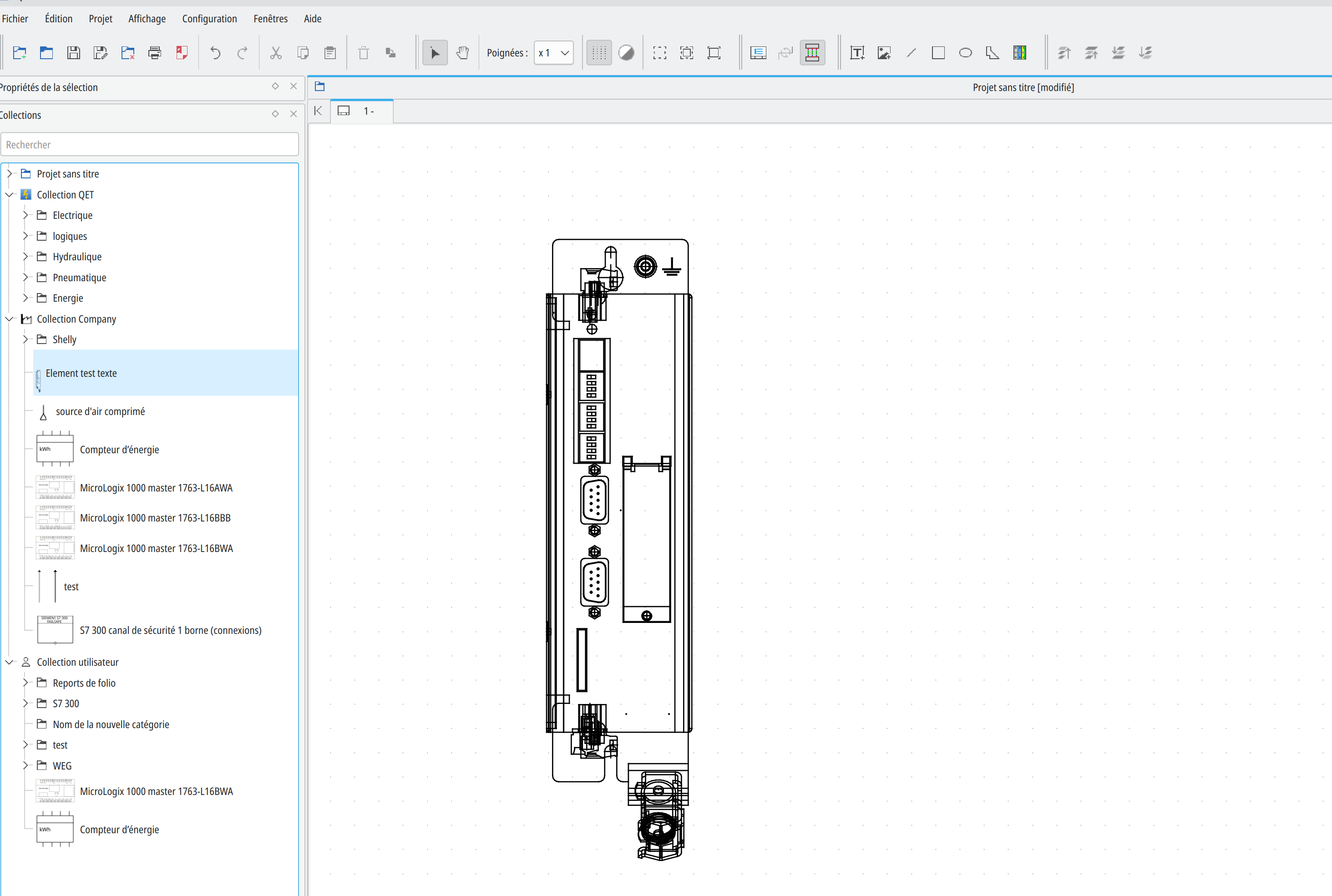
At first glance, there's no difference - both do a remarkable job.
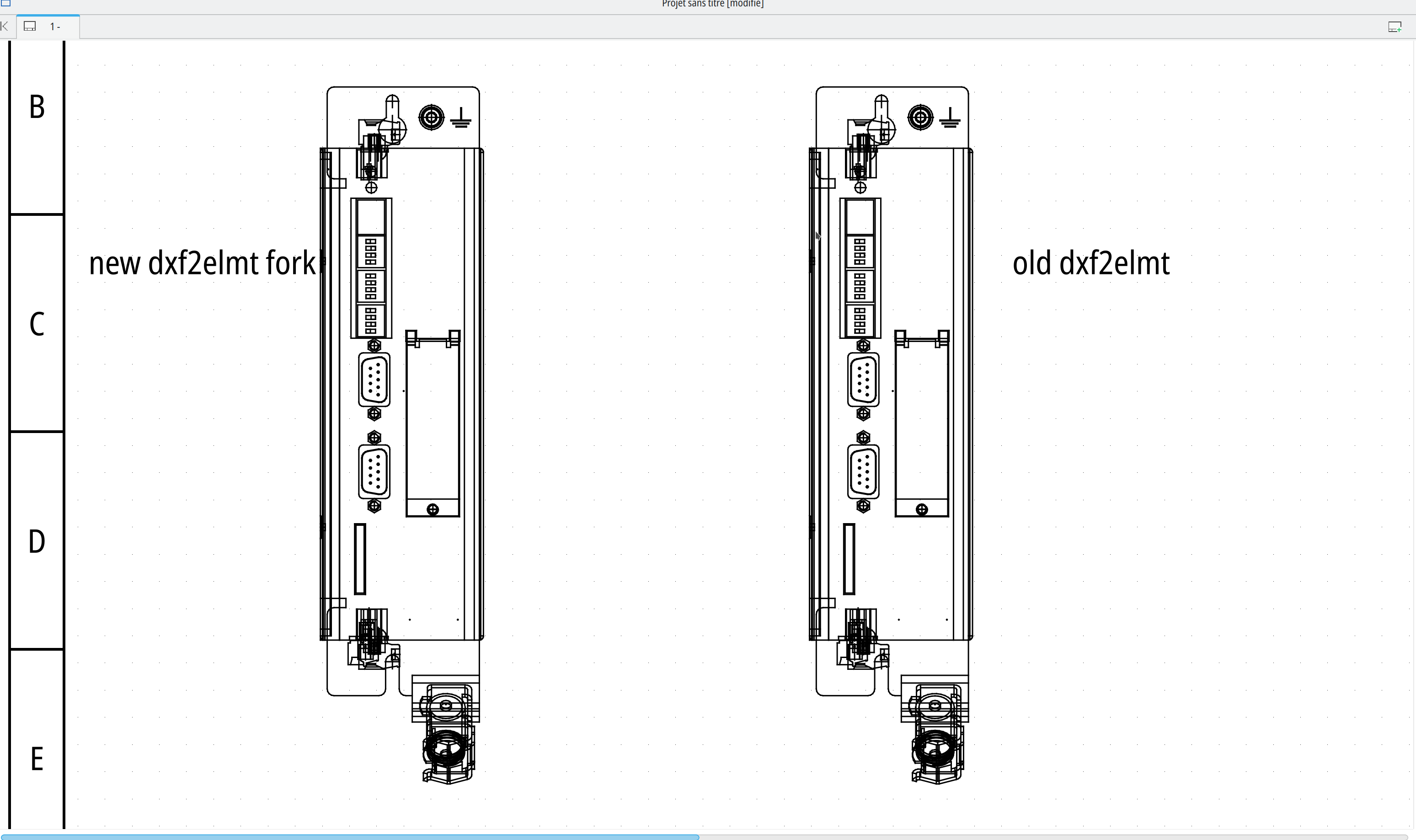
Then you'd have to test DXFs that didn't work with the old converter to see if they work better with the new one?
510 2024-08-30 08:00:21
Re: New .dxf to .elmt Conversion Program (209 replies, posted in Import DXF)
Hallo plc-user hello vadoola,
thanks for --release arguments I don't remember it.
Source code for launch dxf2elmt:
https://github.com/search?q=repo%3Aqele … ;type=code
@vadoola: FYI a little video howto use previous dxf2elmt in GUI QET element editor.
Regards,
Laurent
511 2024-08-29 15:53:45
Re: New .dxf to .elmt Conversion Program (209 replies, posted in Import DXF)
git clone https://github.com/Vadoola/dxf2elmt.git dxf2elmt_vadoola
cd dxf2elmt_vadoola
rustup update
cargo buildProgram work well in a terminal with CLI, not when I put the binary dxf2elmt in ~.qet/binary/ and I use QET element editor
menu Import DXF, not stdout?
ps: size of the binary is very big after cargo build... ~57,6 Mio (60414840) (debug?)
Is it possible to add an argument to your program for instead of write in a .elmt file, return the xml (string) in the stdout ?
If yes, I can use your program trought qelectrotech to import a dxf directly inside the element editor ? You will make a lot of happy user
512 2024-08-29 11:11:42
Re: New .dxf to .elmt Conversion Program (209 replies, posted in Import DXF)
Hello vadoola and welcome.
No activity of Antionio since November 8, 2023 : https://github.com/antonioaja
I hope he's all right ....
513 2024-08-29 11:08:49
Re: Diagram Unifilar (7 replies, posted in EN : Help, suggestions, discussions, ...)
Or see online element viewer https://download.qelectrotech.org/qet/e … index.html
514 2024-08-27 10:46:28
Re: Numérotation filerie par folio et dessin des câbles (3 replies, posted in FR : Aide, suggestions, discussions, ...)
Ca fonctionne pour les numéros de fils avec reset par folio.
Malheureusement, quand tu quittes le folio et que tu reviens dessus pour ajouter un fil supplémentaire, QET ne retient pas où il était arrivé et recommence à numéroter à partir de 1.
Oui, c'est le bug remonté sur l'autre post... en principe il est rare de rajouter des conducteurs dans un folio qui a déja été dessiné ...
Par contre ça fonctionne bien pour les éléments.
Si quelqu'un peut se pencher sur les fichiers de code que j'ai mis en lien?Tout comme moi ou Joshua nous n'avons plus le temps depuis plusieurs mois.
515 2024-08-26 22:02:28
Re: Numérotation filerie par folio et dessin des câbles (3 replies, posted in FR : Aide, suggestions, discussions, ...)
Bonjour,
voir ce sujet pour la numérotation et ses problemes:
https://qelectrotech.org/forum/viewtopic.php?id=2799
La fonction câbles n'a pas encore été codé, mais quelques astuces:
https://qelectrotech.org/forum/viewtopi … 157#p17157
Cordialement,
Laurent
516 2024-08-26 12:50:15
Re: Different wires connected to the same terminal (11 replies, posted in EN : Help, suggestions, discussions, ...)
![]()
517 2024-08-25 08:38:00
Re: Different wires connected to the same terminal (11 replies, posted in EN : Help, suggestions, discussions, ...)
I saw the "Apply properties to all conductors of this potential" flag but if I uncheck it, change the properties and enter it again it is enabled again (tried with 0.100.0-dev and 0.90).
It's deliberate!
Its for safety reasons, For security reasons, you should deactivate this checkbox each time you modify conductors. For example, adding a new wire with a different section in the equipotential wires..
Edit:
ps : I hope we've answered your question, which isn't easy to explain why we've put this in the code. I also hope we haven't offended you or questioned your skills as an electrician, that wasn't the point, if it was I apologise in advance.
Best regards,
Laurent
518 2024-08-25 01:45:52
Re: Different wires connected to the same terminal (11 replies, posted in EN : Help, suggestions, discussions, ...)
In your example .qet you shared, you wrote this:
If I set the properties of this wire they
are also assigned to the other one.
In practice they are two different wires
that start from the same terminal.
One wire must be 25mmq and the
other 1.5mmq.
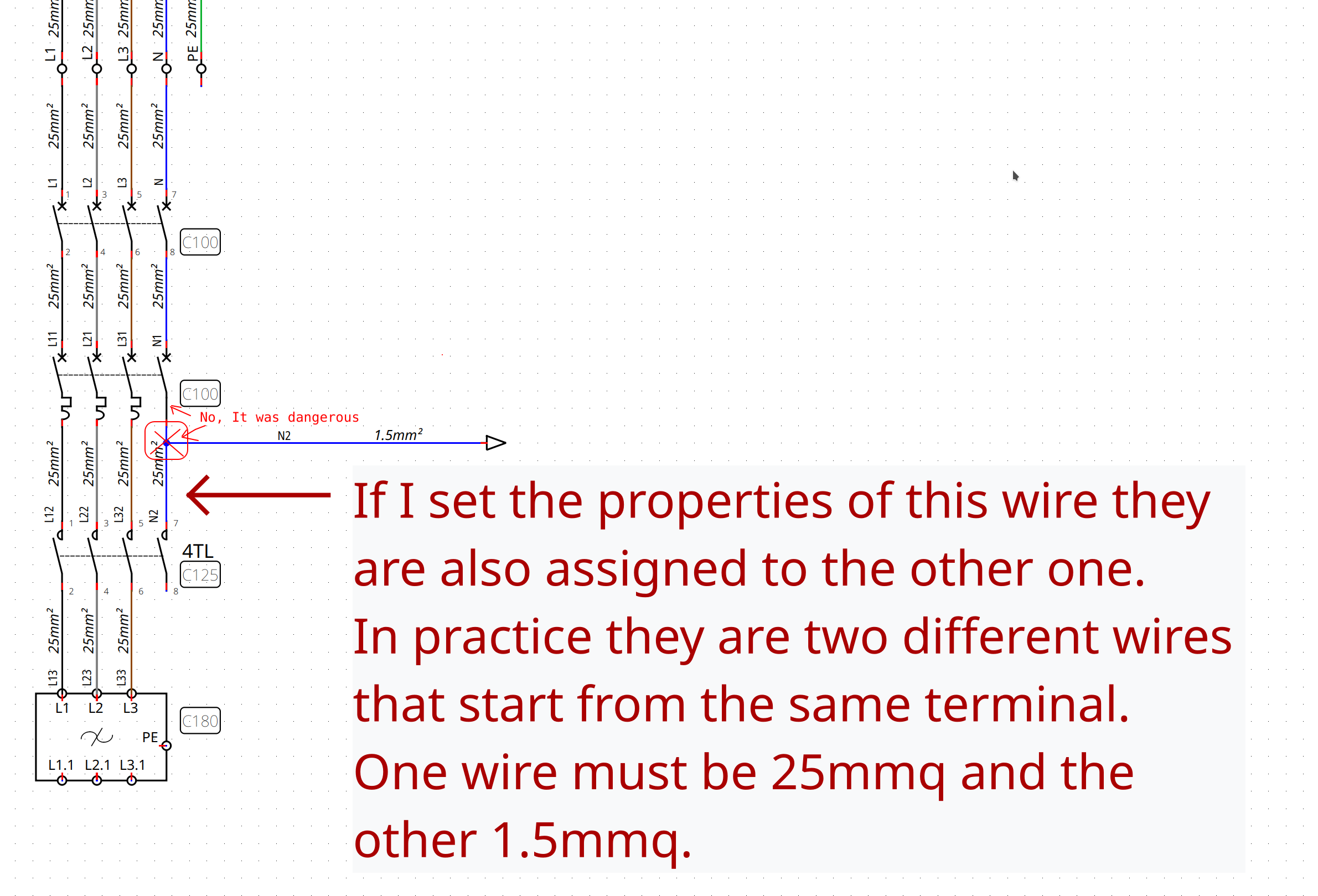
It's forbidden and dangerous to do so, and I wouldn't advise it. You should always connect two wires of the same section to the same screw terminal.
519 2024-08-24 19:21:13
Re: Different wires connected to the same terminal (11 replies, posted in EN : Help, suggestions, discussions, ...)
Only when you connect a 1.5mn² wire, for example, to a large busbar or repartitor but of course your wire is protected downstream by a 10A fuse will you have to cheat with a non-terminal type symbol to connect them together.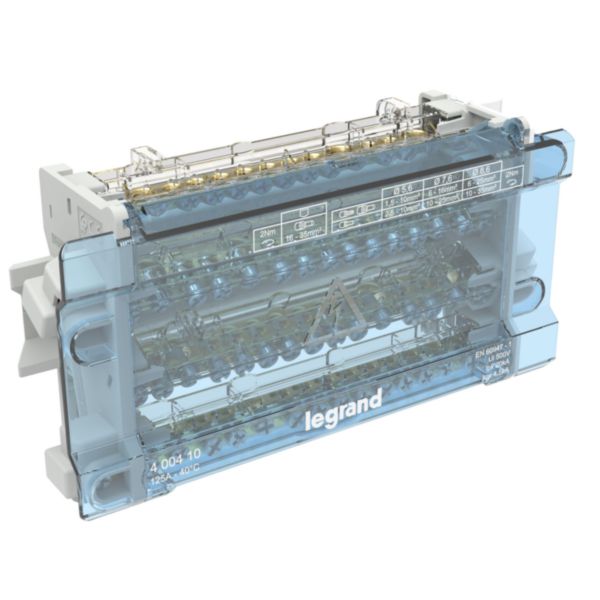
520 2024-08-24 19:07:33
Re: Different wires connected to the same terminal (11 replies, posted in EN : Help, suggestions, discussions, ...)
So you have to use something other than the terminal or report folio to connect them like a fuse and cut equipotential, otherwise equipotentiality would be the same and section applied to all equipotential conductors, yes I know that changing the section or others entities of a conductor breaks equipotentiality...on QET program!
Of course isn't perfect but is it for safety reasons!, like say plc-user ![]()
521 2024-08-24 09:43:45
Re: French videos (17 replies, posted in Videos howto)
522 2024-08-22 18:29:53
Re: Need Advice on Implementing Custom Symbols in QElectrotech (1 replies, posted in FR : Aide, suggestions, discussions, ...)
523 2024-08-22 18:24:52
Re: “qelectrotech.app” is damaged and can’t be opened. MacOS (18 replies, posted in Platform-specific problems: macOS)
Side Note: I use Sonoma, maybe....
You don't have this issue?
Same like you,Sonoma too, and I don't have this issue... strange!
https://qelectrotech.org/forum/viewtopi … 829#p18829
524 2024-08-21 05:24:54
Re: Scale entire map of elements (13 replies, posted in Platform-specific problems: macOS)
FYI I compile QET_elementScaler under windows 10 VM based on C.Gilles DigiKam bundle VCPKG https://invent.kde.org/graphics/digikam … type=heads
Work fine.
ps: I've tried other Windows compilations than the usual MXE cross-compilation, so here it's not static but in shared mode with *dll files.
https://download.qelectrotech.org/qet/b … Scaler.zip
~/win_share/QET_elementScaler$ tree
.
├── libgcc_s_seh-1.dll
├── libstdc++-6.dll
├── libwinpthread-1.dll
└── QET_ElementScaler.exe
1 directory, 4 fileshttps://www.virustotal.com/gui/file/9d1 … ?nocache=1
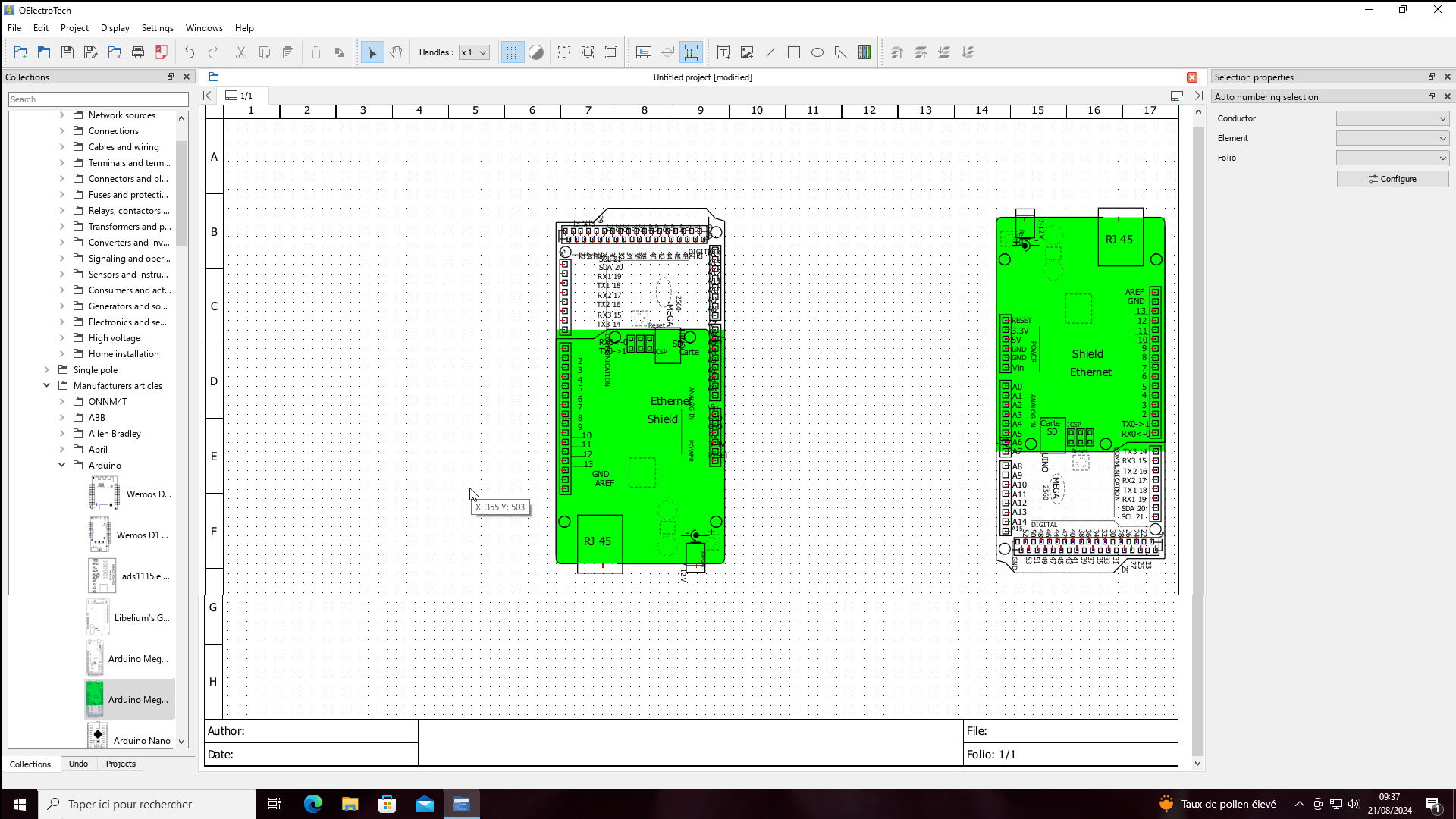
525 2024-08-21 04:27:32
Re: Scale entire map of elements (13 replies, posted in Platform-specific problems: macOS)
Hallo plc-user,
thanks for quick-guide.
I prefer to do as explained above, it's much quicker, I think ![]()
