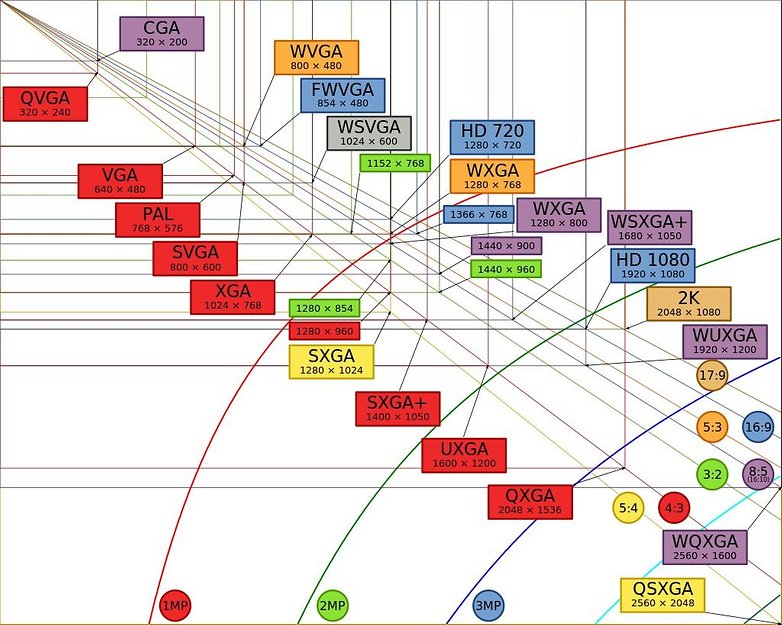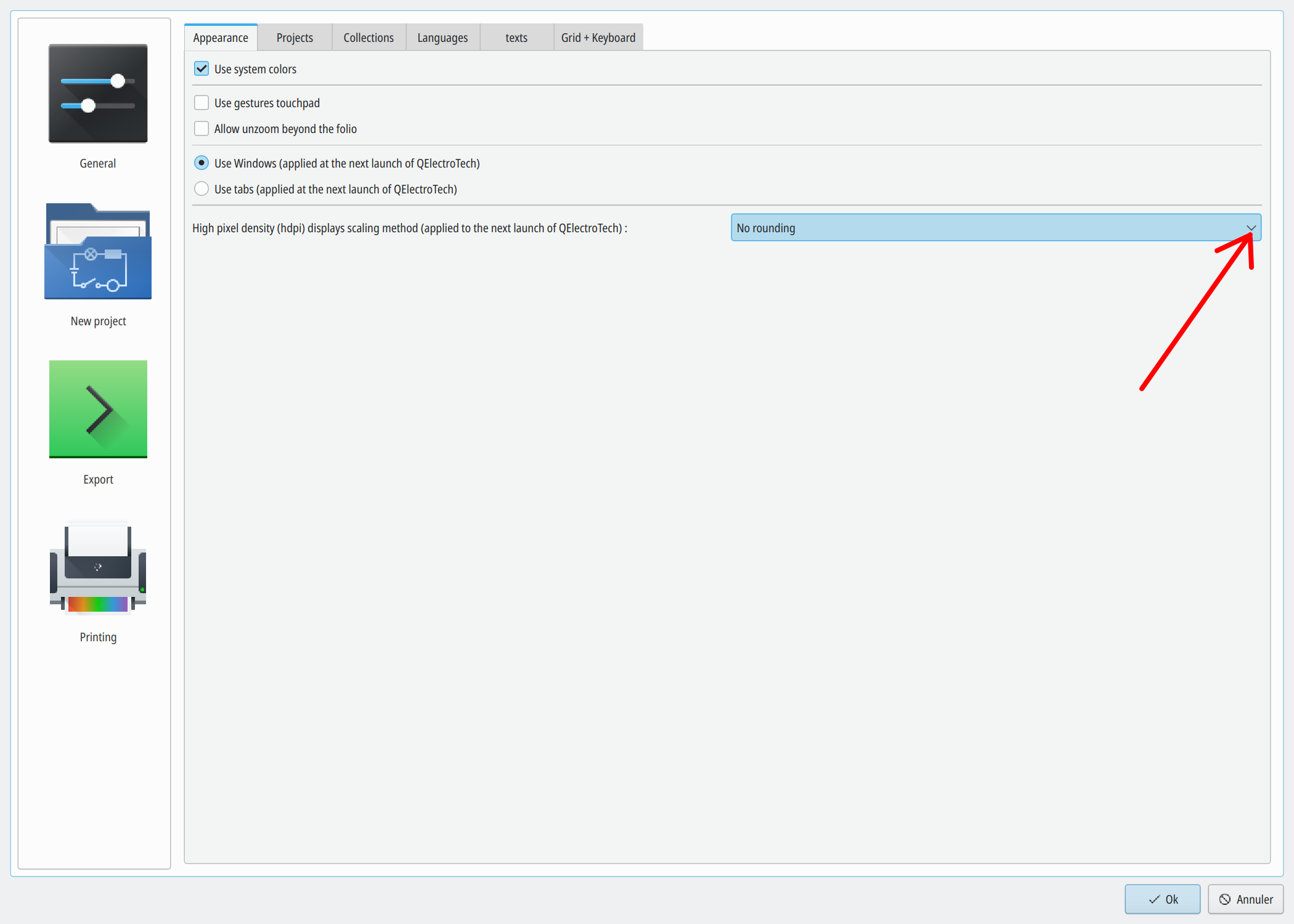On the laptop the screen is the same regardless if i boot windows or linux  But i compiled QET locally on Linux with Qt 5.6.2
But i compiled QET locally on Linux with Qt 5.6.2
Compared to my workstation, on my laptop windows QET display texts smaller, but on Linux QET display texts *much* larger.
The text size on laptop in windows is close to size of what i see on workstation in Linux.
The windows QET is the "ready-to-use" development version.
My workstation have same Linux distro Mageia6, Plasma, and Qt versions as laptop, both use proprietary but different Nvidia drivers.
Laptop is an old Thinkpad T61p with 1600x1200 screen, workstation have 2560x1600.
From the link you gave I fail to distill a method to apply. Maybe it got lost in google translation or i am just too tired.
To tell which system show the correct size, i guess i can make a text of large size "H" in element editor and measure how many dot high it is. What would be correct measurement there?