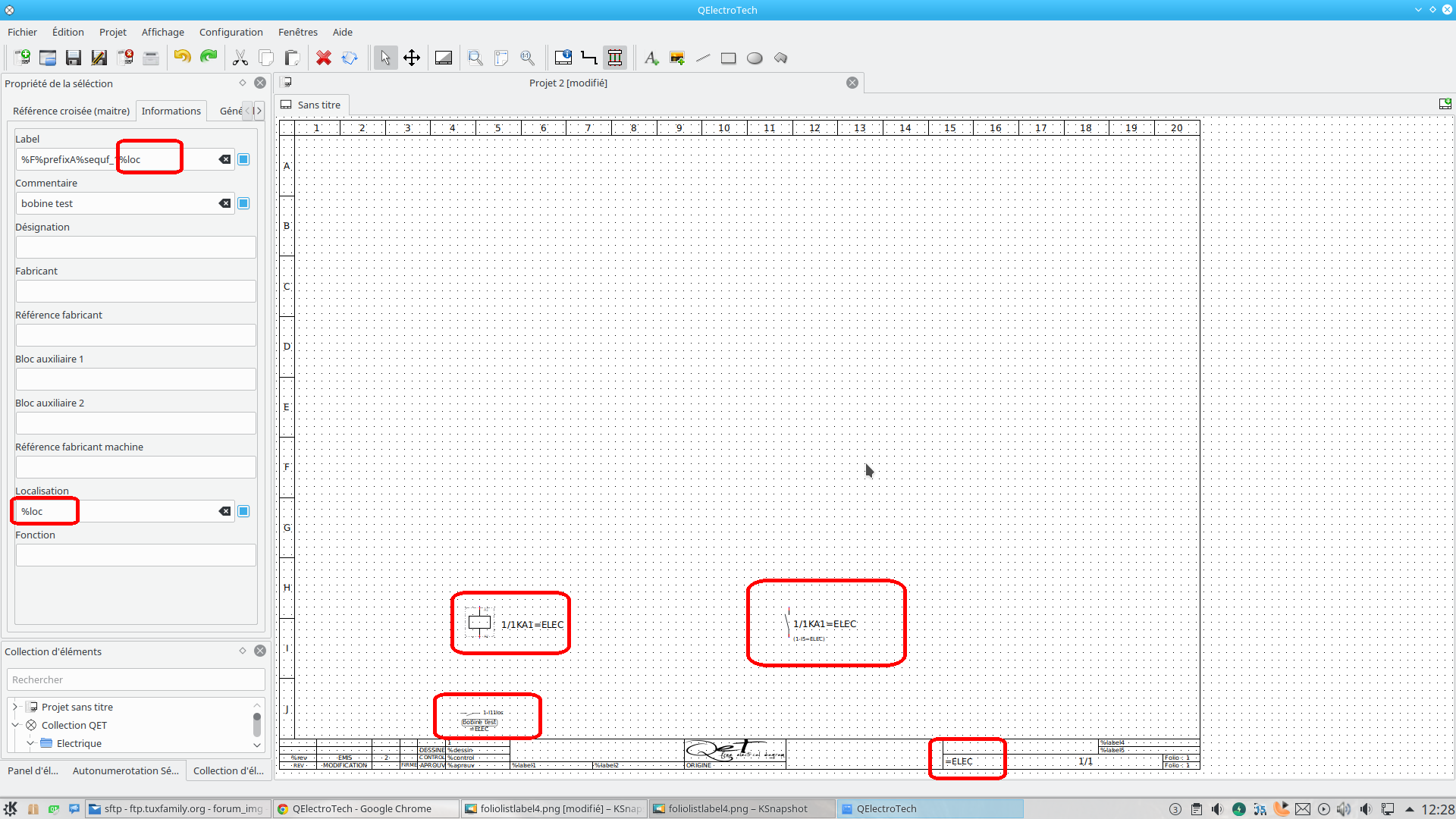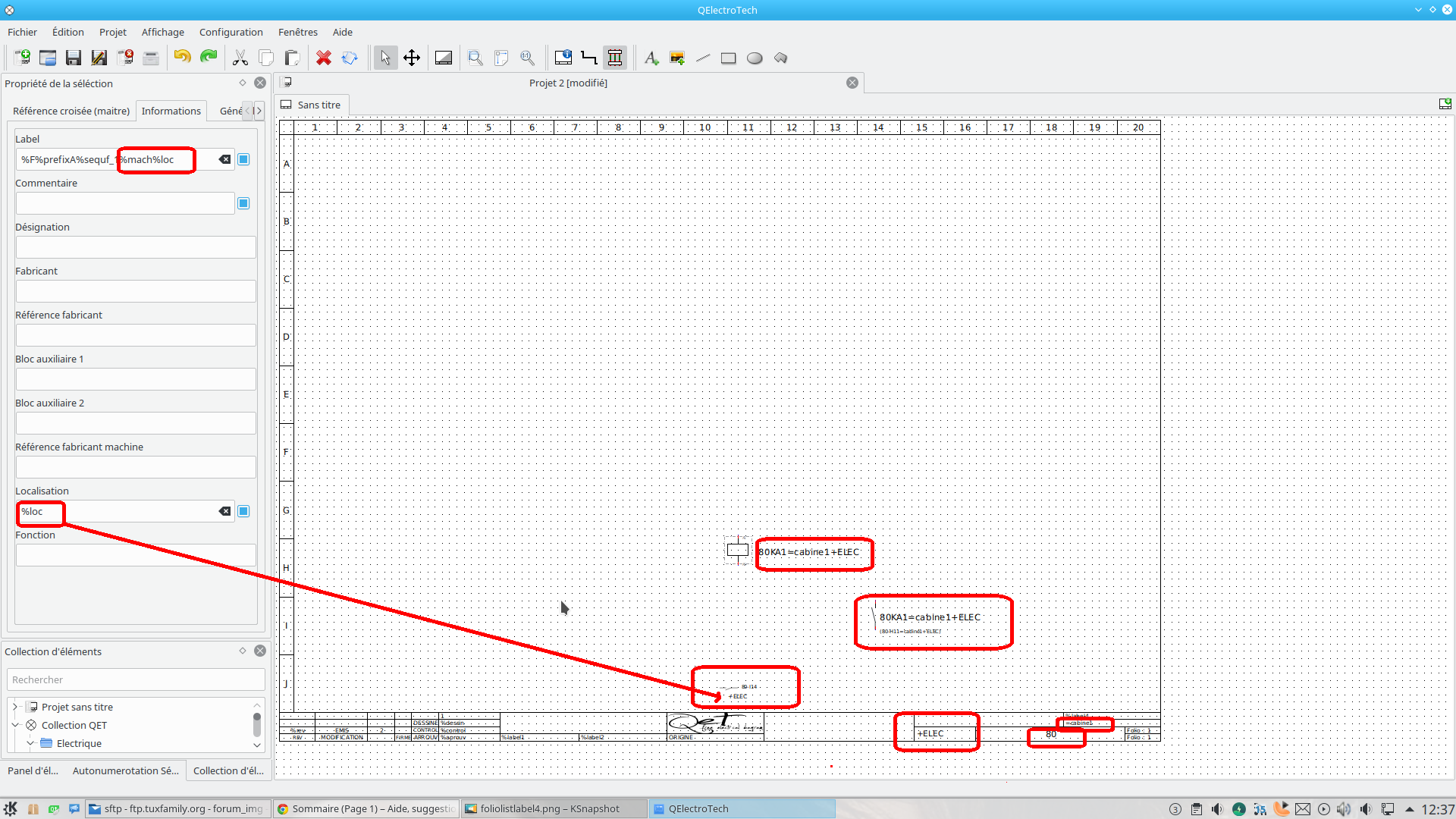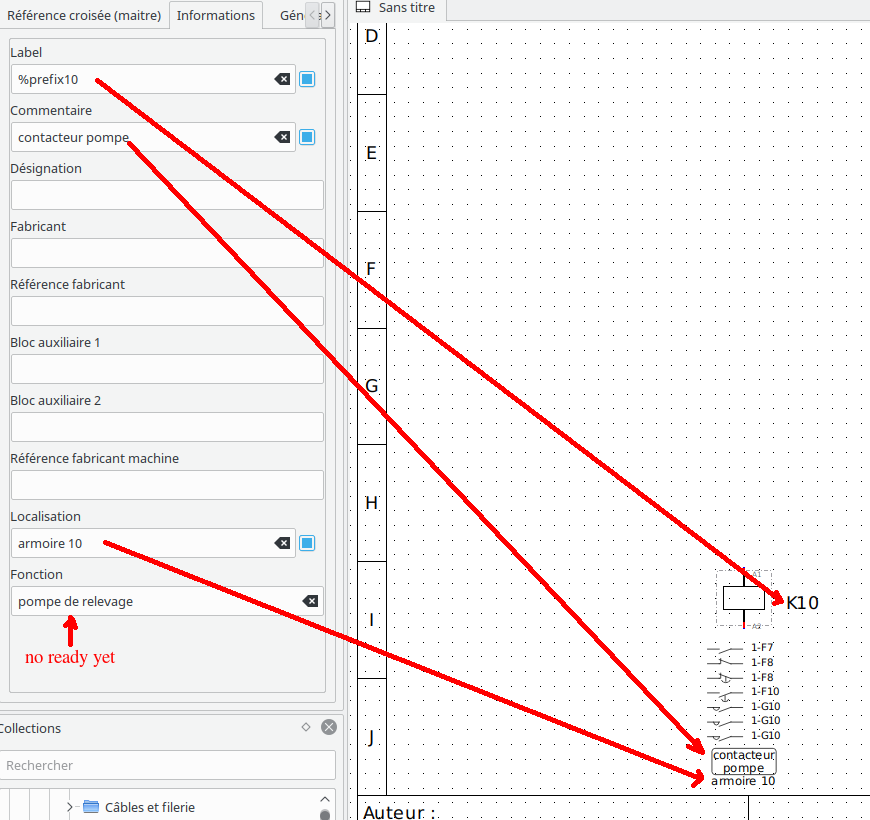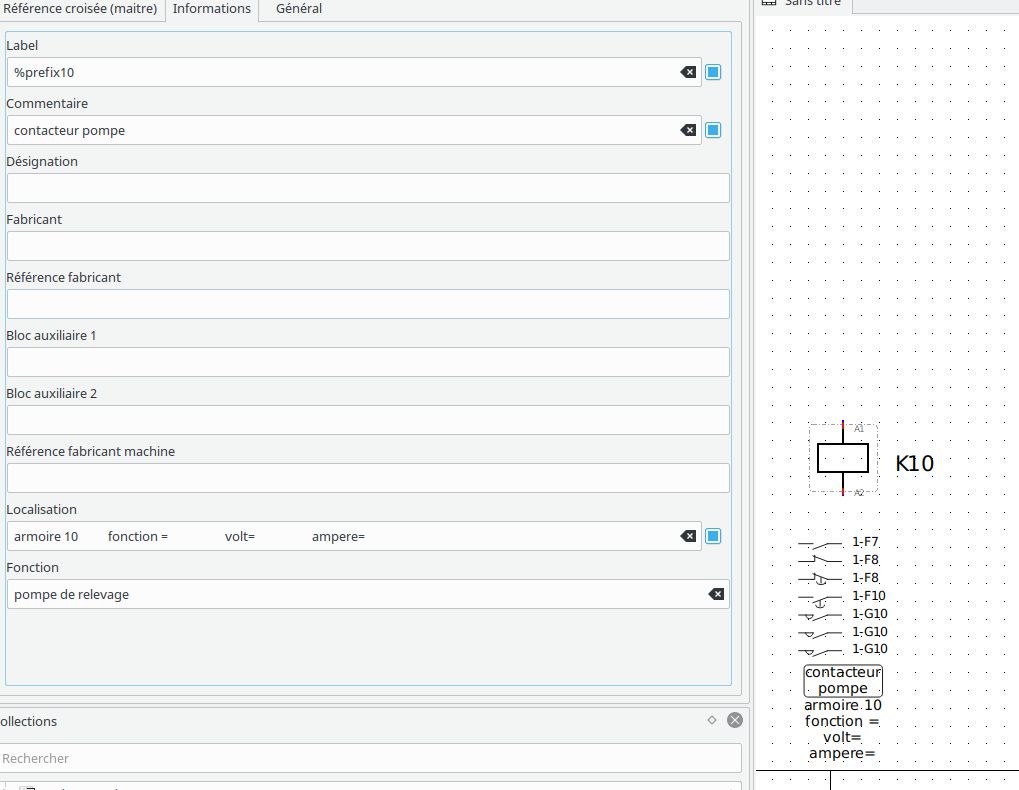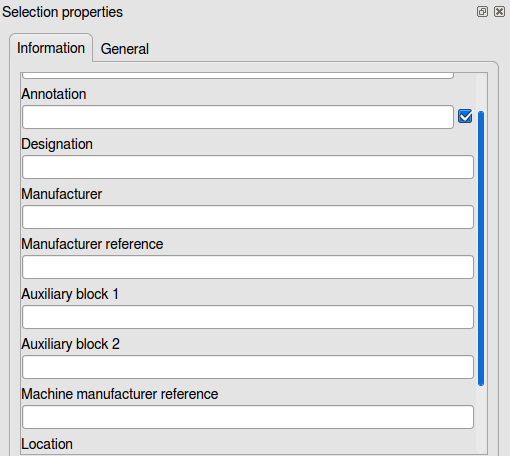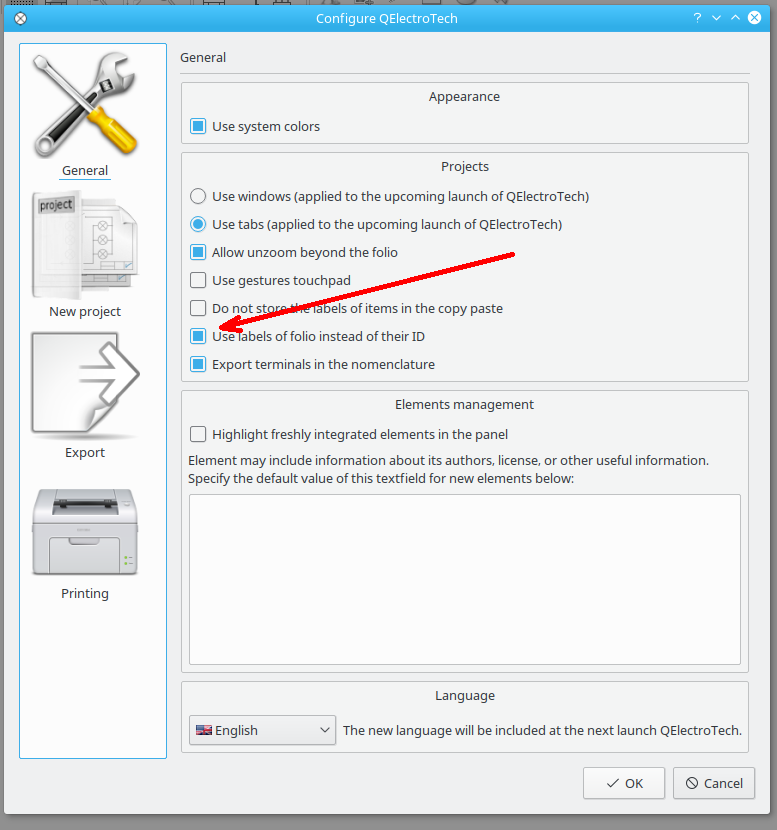Topic: (Edited) Making our own cross referencing symbols
Is there already a trick to cross reference "anything"?
It would be nice to cross reference:
a coil on the electrical drawing, with the corresponding valve on the pneumatic or fluid drawing
a motor with its position and end travel sensors
a motor with its driven compressor/pump/fan
etc...
Linking a coil with valve is logically the same trick linking coil with switch, and as useful ![]()
If such such general trick, do not exist i can probably copy/edit them into cross ref types...
I found the button in the Element editor (picture)
I think i figured out Master/Slave...
But how do we use the three lower types in dropdown list?
I have found some videos (not watched through all...) and also the documentation for version 0.4
Is there some unfinished somewhat usable documentation of later version?