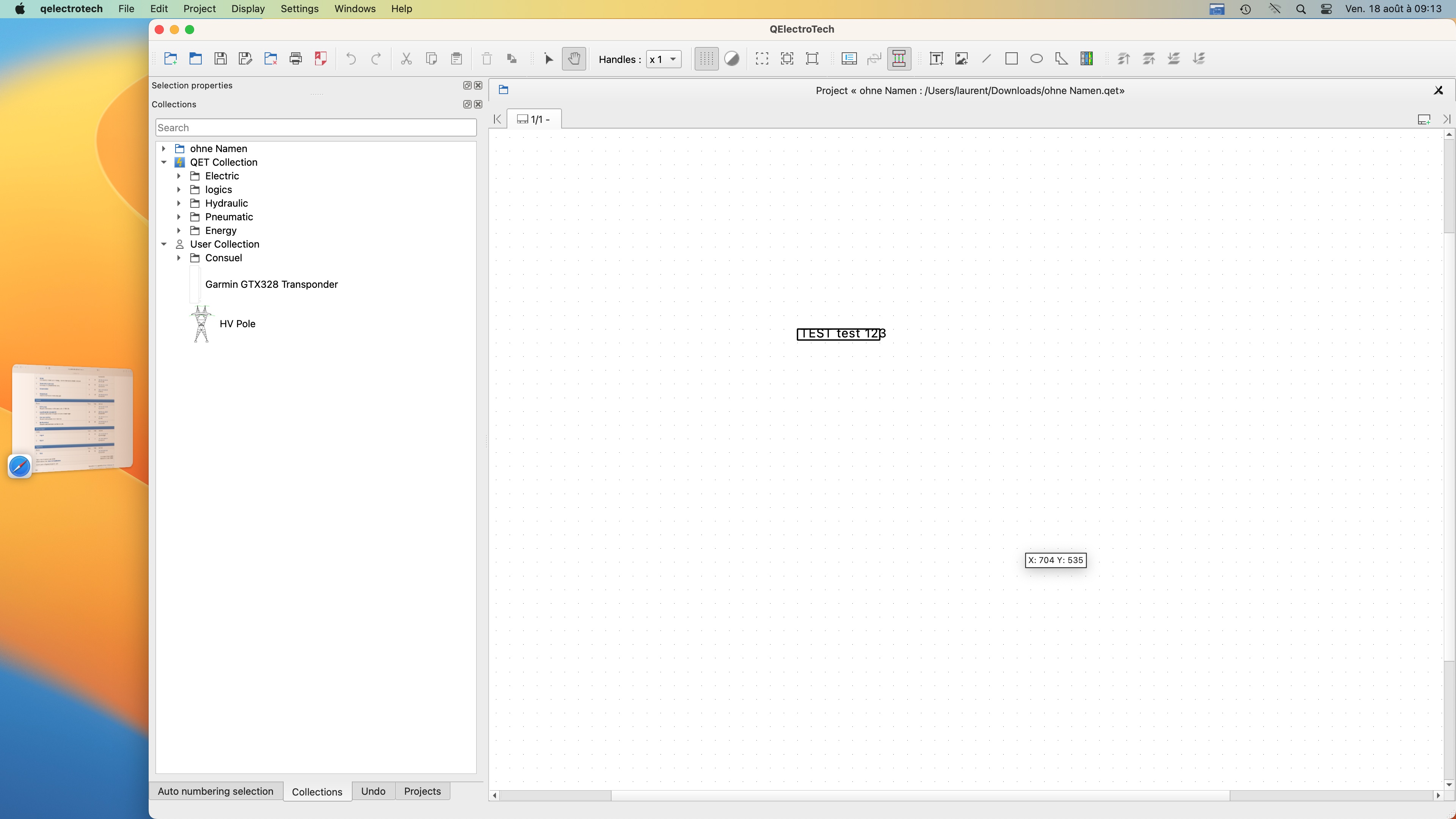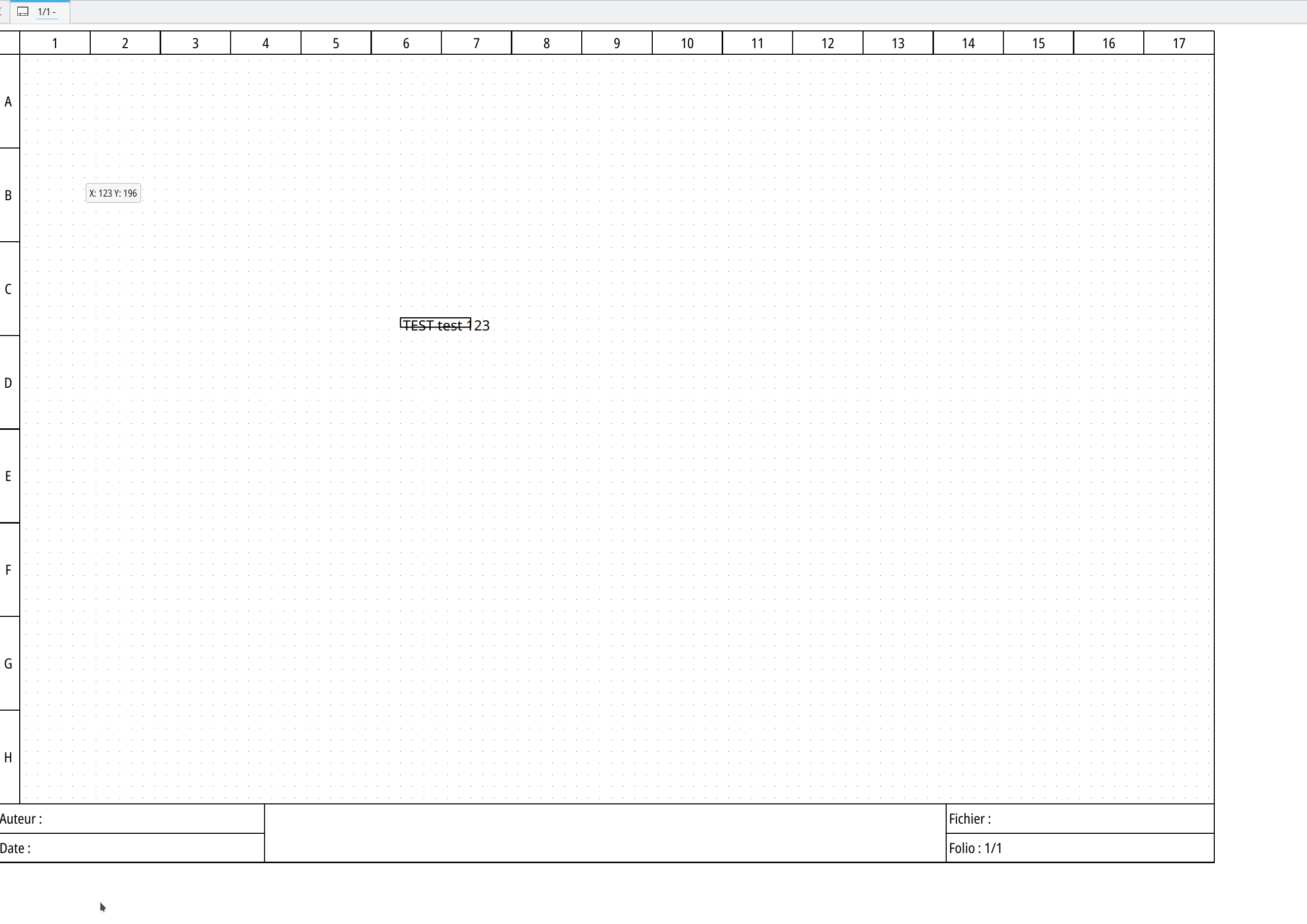https://qelectrotech.org/forum/viewtopi … 8828#p8828
Nuri wrote:scorpio810 wrote:Attention donc avec certaines polices exotiques, certains y trouverons leur compte pour embellir leurs schémas, hein Nuri...
J'utilise la police Arimo car elle ne pose aucun problème sous Linux, est libre et a exactement la même métrique qu'Arial.
sudo apt install fonts-croscore
.
Quand j'utilise Arial directement sous Linux, je sais pas pourquoi mais QET me met tous les textes en Arial Bold  .
.
J'ai pas trouvé d'où cela venait, aucune idée...
Par contre, quand je livre un fichier *.qet à ma clientèle sous Windows, je remplace "Arimo" par "Arial" avec XML Copy Editor.
Moi ce qui m'intéresse, c'est qu'on puisse utiliser une police qui ait le même rendu sous tous les OS pour éviter les décalages et les empiètements qui font dégueulasse et qui rendent certains textes illisibles.
L'idéal serait que QET embarque une petite panoplie de polices libres avec lui et puisse les déployer indépendamment de l'OS.
Disons une petites dizaines de polices, ca devrait largement suffire.
Et pour ceux qui ont besoin de plus, on leur permet de faire des surcharges en utilisant les polices installées dans l'OS en question, comme actuellement avec les options de police implémentées par Laurent.
gg translate
When I use Arial directly under Linux, I don't know why but QET puts me all the texts in Arial Bold nomicons/pinch .
I couldn't find where it came from, no idea...
On the other hand, when I deliver a *.qet file to my customers under Windows, I replace "Arimo" by "Arial" with XML Copy Editor.
What interests me is that we can use a font that has the same rendering under all OS to avoid shifts and encroachments that are disgusting and that make certain texts unreadable.
Ideally, QET would ship a small set of free fonts with it and be able to deploy them independently of the OS.
Let's say a few dozen fonts, that should be more than enough.
And for those who need more, they are allowed to override using the fonts installed in the OS in question, as currently with the font options implemented by Laurent.
"Le jour où tu découvres le Libre, tu sais que tu ne pourras jamais plus revenir en arrière..."Questions regarding QET belong in this forum and will NOT be answered via PM! – Les questions concernant QET doivent être posées sur ce forum et ne seront pas traitées par MP !