I don't know!, in the past in settings/text field you can change fonts size and police for new text parts enter on element editor..
QET code is a labyrinth which can quickly become tricky...
776 2023-12-21 16:46:59
Re: QET-Element to SVG (96 replies, posted in Scripts)
777 2023-12-21 16:40:39
Re: QET-Element to SVG (96 replies, posted in Scripts)
Whe is done, talk me.
I do a
git submodule update --remote elementsAnd rebuild all packages.
778 2023-12-21 16:32:49
Re: QET-Element to SVG (96 replies, posted in Scripts)
Sorry for the bad news!
Don't be sorry, only those who do nothing don't make mistakes.. ![]()
779 2023-12-21 16:23:47
Re: QET-Element to SVG (96 replies, posted in Scripts)
Hallo Plc-user
what number of PR you want to revert?
On https://github.com/qelectrotech/qelectr … nts/pull/9 you have a revert button.
780 2023-12-21 13:17:27
Re: Folios/Pages starting at 0 in Summary Table, Compound SELECT, +more (8 replies, posted in EN : Help, suggestions, discussions, ...)
In principle a project has a cover page on the first folio, see provided example : projet_vierge.qet.
781 2023-12-20 15:12:41
Re: QET-Element to SVG (96 replies, posted in Scripts)
Everything has been packaged, but not yet macOS arm64.
Please back up your projects before using it, we never know ![]()
Many elements have changed UUID, which is normal as changes have been made to them.
So if you want to update your projects, you may see an information box when you drag and drop an item that exists in your project,
you can choose to keep two versions of the item, overwrite the old version, etc.
782 2023-12-20 10:35:18
Re: QET-Element to SVG (96 replies, posted in Scripts)
Only "/" + text_from="ElementInfo" + <info_name>label</info_name> can be transform to xrefs.
"/ " will be replaced when linking two opposite elements by the XRefs.( folio + position)
783 2023-12-20 10:15:18
Re: QET-Element to SVG (96 replies, posted in Scripts)
Hallo Plc-user,
no need it's already there just above the "/".
784 2023-12-20 02:36:44
Re: QET-Element to SVG (96 replies, posted in Scripts)
Hallo plc-user
I will try to explain how these elements work. ![]()
Element in parent directory have XML tag:
link_type="next_report"
text_from="ElementInfo"
<text>/</text>
<info_name>label</info_name>
<definition hotspot_y="6" height="20" link_type="next_report" type="element" version="0.100.0" width="10" hotspot_x="5">
<uuid uuid="{9edd9ef3-5843-4a76-96cf-45c309e38edc}"/>
<names>
<name lang="cs">Odkaz - cívka (vodorovně)</name>
<name lang="it">Riferimento bobina / (orizzontale)</name>
<name lang="ar">مرجع ملف (أفقي)</name>
<name lang="fr">Reference bobine h</name>
<name lang="pl">Odsyłacz - cewka (poziomo)</name>
<name lang="en">Reference coil (horizontal)</name>
<name lang="nl">Referentie volgend spoel</name>
</names>
<informations>Author: Computer Shooter
License: see http://qelectrotech.org/wiki/doc/elemen … ations>
<description>
<line end2="none" style="line-style:normal;line-weight:normal;filling:none;color:black" length2="1.5" x1="0" y1="3" end1="none" y2="1" length1="1.5" x2="0" antialias="false"/>
<rect style="line-style:normal;line-weight:normal;filling:none;color:black" height="4" ry="0" x="-3" rx="0" antialias="false" y="3" width="6"/>
<line end2="none" style="line-style:normal;line-weight:normal;filling:none;color:black" length2="1.5" x1="0" y1="8" end1="none" y2="9" length1="1.5" x2="0" antialias="false"/>
<dynamic_text frame="false" Valignment="AlignTop" uuid="{368453fa-0069-4859-b935-d637078a7dfd}" font="Sans Serif,5,-1,5,50,0,0,0,0,0" x="2" keep_visual_rotation="false" Halignment="AlignLeft" rotation="0" text_width="-1" y="-4.5" text_from="ElementInfo" z="4">
<text>/</text>
<info_name>label</info_name>
</dynamic_text>
</description>
</definition>
Elements in Children directory have XML tag:
link_type="previous_report"
text_from="ElementInfo"
<text>/</text>
<info_name>label</info_name>
<definition link_type="previous_report" type="element" hotspot_x="5" height="20" hotspot_y="6" width="10" version="0.100.0">
<uuid uuid="{b2847f39-5e77-4d50-8b8e-32e676a2039f}"/>
<names>
<name lang="fr">Reference bobine h</name>
<name lang="ar">مرجع ملف (أفقي)</name>
<name lang="nl">Referentie vorig spoel</name>
<name lang="cs">Odkaz - cívka (vodorovně)</name>
<name lang="it">Riferimento bobina / (orizzontale)</name>
<name lang="pl">Odsyłacz - cewka (poziomo)</name>
<name lang="en">Reference coil (horizontal)</name>
</names>
<informations>Author: Computer Shooter
License: see http://qelectrotech.org/wiki/doc/elemen … ations>
<description>
<line x2="0" length2="1.5" y2="1" length1="1.5" x1="0" style="line-style:normal;line-weight:normal;filling:none;color:black" end2="none" y1="3" end1="none" antialias="false"/>
<rect height="4" style="line-style:normal;line-weight:normal;filling:none;color:black" x="-3" ry="0" y="3" width="6" antialias="false" rx="0"/>
<line x2="0" length2="1.5" y2="9" length1="1.5" x1="0" style="line-style:normal;line-weight:normal;filling:none;color:black" end2="none" y1="8" end1="none" antialias="false"/>
<dynamic_text Halignment="AlignLeft" uuid="{33b8ff65-4c02-4e03-af50-883c723f88a3}" text_width="-1" x="2" z="4" frame="false" text_from="ElementInfo" Valignment="AlignTop" y="-4.5" rotation="0" font="Sans Serif,5,-1,5,50,0,0,0,0,0" keep_visual_rotation="false">
<text>/</text>
<info_name>label</info_name>
</dynamic_text>
</description>
</definition>
So, I saw some error in your pull request: "update elements with old "input"-parts to current version #8".
Many element have tag
text_from="UserText"
Please change these to
text_from="ElementInfo"
I attached a new QET example.
Best regards,
Laurent
785 2023-12-19 20:39:23
Re: QET-Element to SVG (96 replies, posted in Scripts)
The workaround it's to be
source of text: element information
/
Label
786 2023-12-19 19:22:28
Re: QET-Element to SVG (96 replies, posted in Scripts)
If I remember well, for these special elements ..., you need to hacks these with an text editor, not by element editor also you can bypass warning box you saw.
787 2023-12-19 12:50:24
Re: QET-Element to SVG (96 replies, posted in Scripts)
These elements tampered with as folio reports are very useful and some people use them a lot...
It's based of me's workaround like this vidéo:
788 2023-12-19 12:47:22
Re: QET-Element to SVG (96 replies, posted in Scripts)
Hallo Plc-user,
these elements serve as folio reports and allow you to link two different components, as these components are of the folio report type it is mandatory that there is a one terminal, this is why you have the warning widget.
789 2023-12-18 15:03:38
Re: QET-Element to SVG (96 replies, posted in Scripts)
The tags for font-size in "input" and "dynamic_text" are different: Fixed that in source-code of QET_ElementScaler.
Nice, fixed also in remote collections here.
Do we have the option of using the element editor with command line parameters?
"Open" in the old file format and "Save to a file" in the current file format would be sufficient.
Not yet.
qelectrotech command lines are very limited, Usage : qelectrotech [options] [file]...
See https://github.com/qelectrotech/qelectr … qetapp.cpp
https://github.com/qelectrotech/qelectr … .cpp#L2425
qelectrotech file.elmt //open element editor
qelectrotech file.qet //open diagram editor
qelectrotech file.titleblock //open titleblock editor
790 2023-12-18 13:15:31
Re: QET-Element to SVG (96 replies, posted in Scripts)
I refreshed online collection after rebuilding new source with your patch change.
While wandering around the collections I just came across a new bug...
Dynamic text isn't saw here, but also not saw in QET tree element panel thumbnail, or general element viewer..here ... So since 0.8 version I' m tried..
No one noticed it, not even us. ![]()
https://download.qelectrotech.org/qet/e … 10-2ro.svg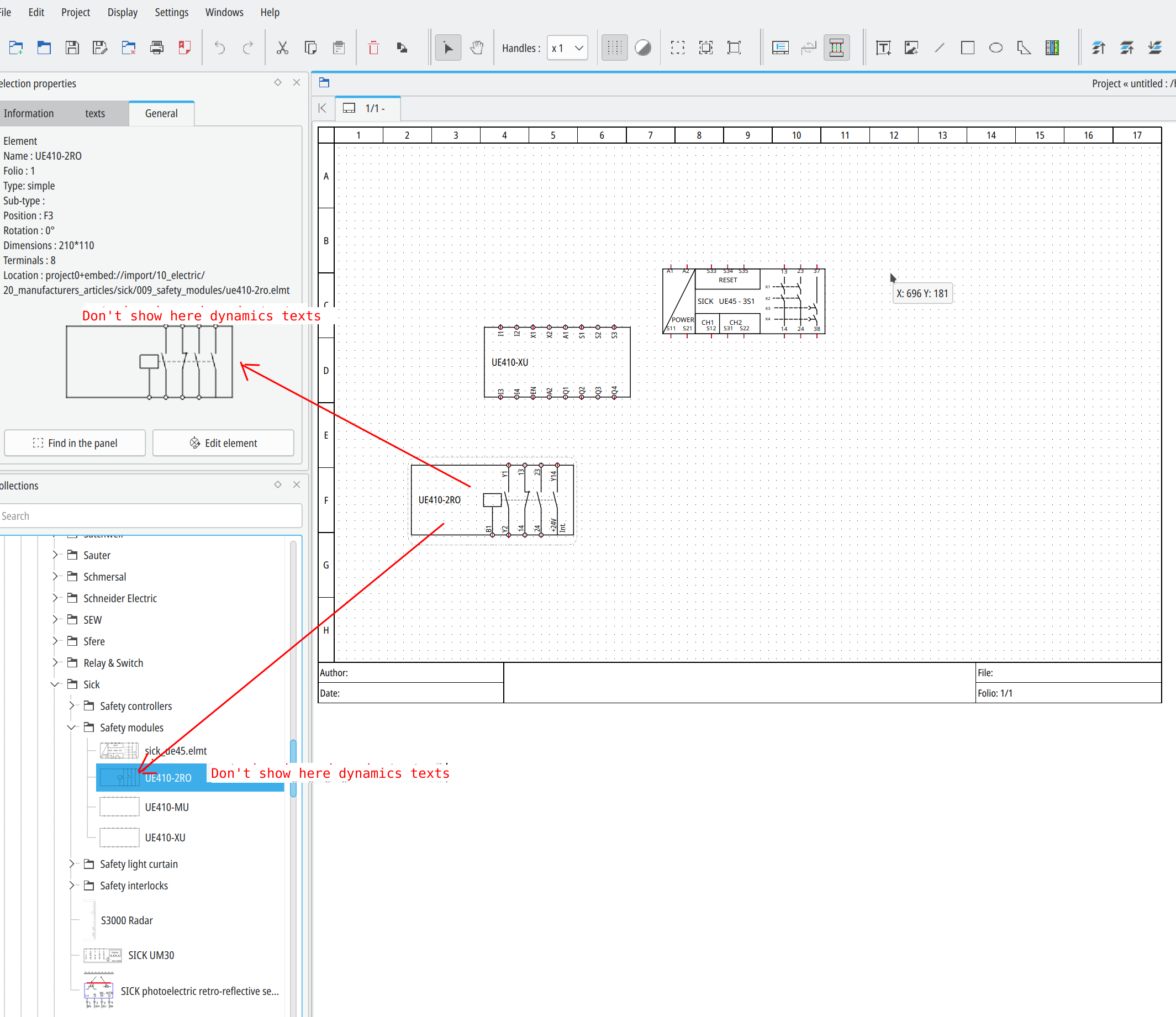
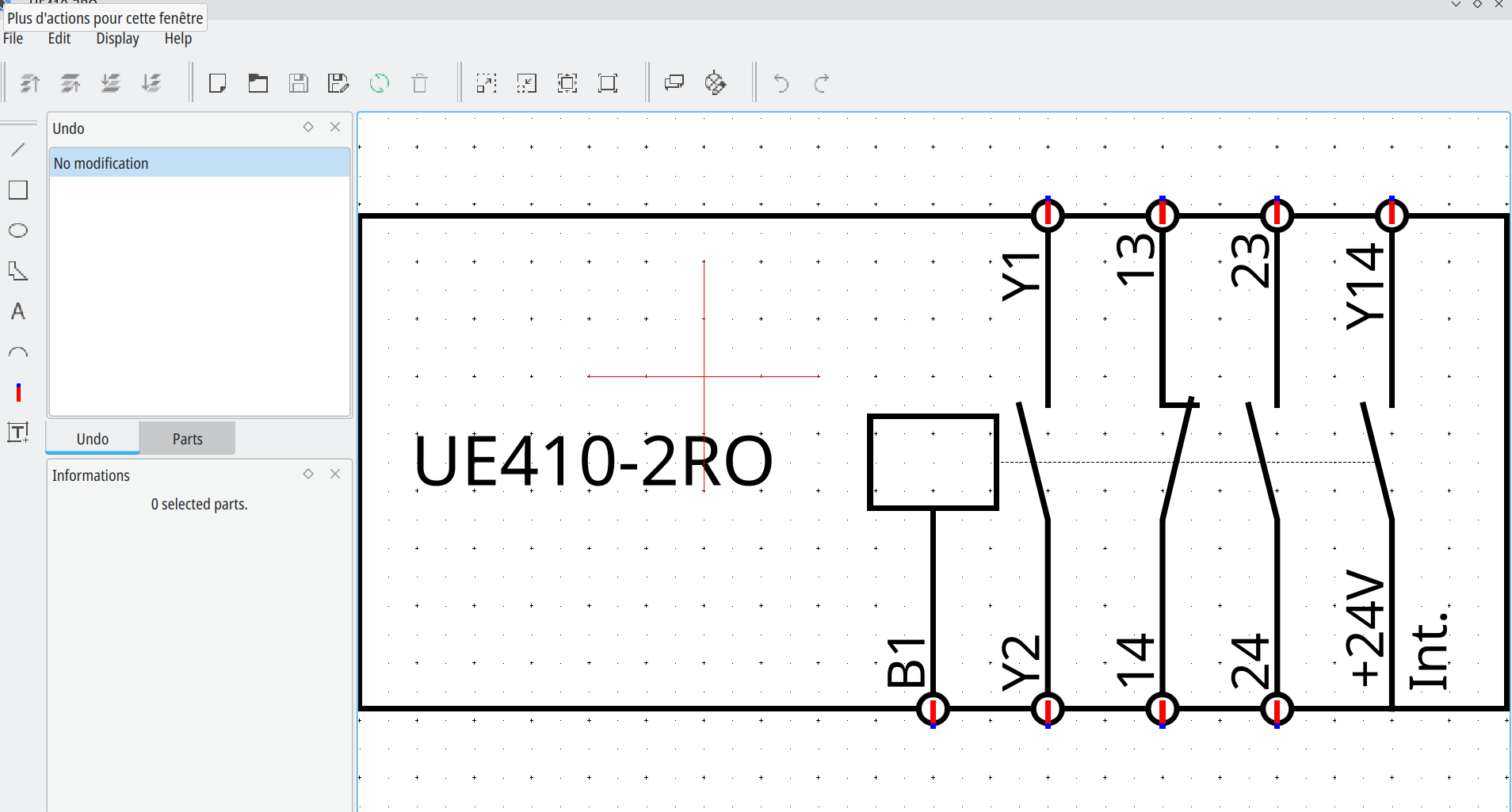
791 2023-12-16 22:02:49
Re: QET-Element to SVG (96 replies, posted in Scripts)
First version with translating html-entities is available as Source on github.
It's the first "brute-force"-version that's far from perfect.
If someone knows if I can use the pugi-internal function "text_output_escaped" for this, please let me know!In this context I corrected an error with text-size of "dynamic_text".
Hallo Plc-user,
I make a git pull on your Source Github, re compile Sources, clean my element directory, run toSVG.sh script, after use rsync for sync my directory to remote.
Good work, thanks a lot.
Best regards,
Laurent
792 2023-12-16 16:50:28
Re: QET-Element to SVG (96 replies, posted in Scripts)
Hmm error
https://download.qelectrotech.org/qet/e … _fmu90.svg
Edit: now element-contrib repository:
https://download.qelectrotech.org/qet/elements_contrib/
793 2023-12-16 16:46:19
Re: QET-Element to SVG (96 replies, posted in Scripts)
Hallo Plc-user,
I used your scripts
The collection is here:
https://download.qelectrotech.org/qet/elements/
Best regards,
Laurent
794 2023-12-13 16:55:49
Re: element for integrated servomotors and machine vision cameras (5 replies, posted in Elements)
For me a servomotor is like this: an moteur brushless avec encodeur etc...
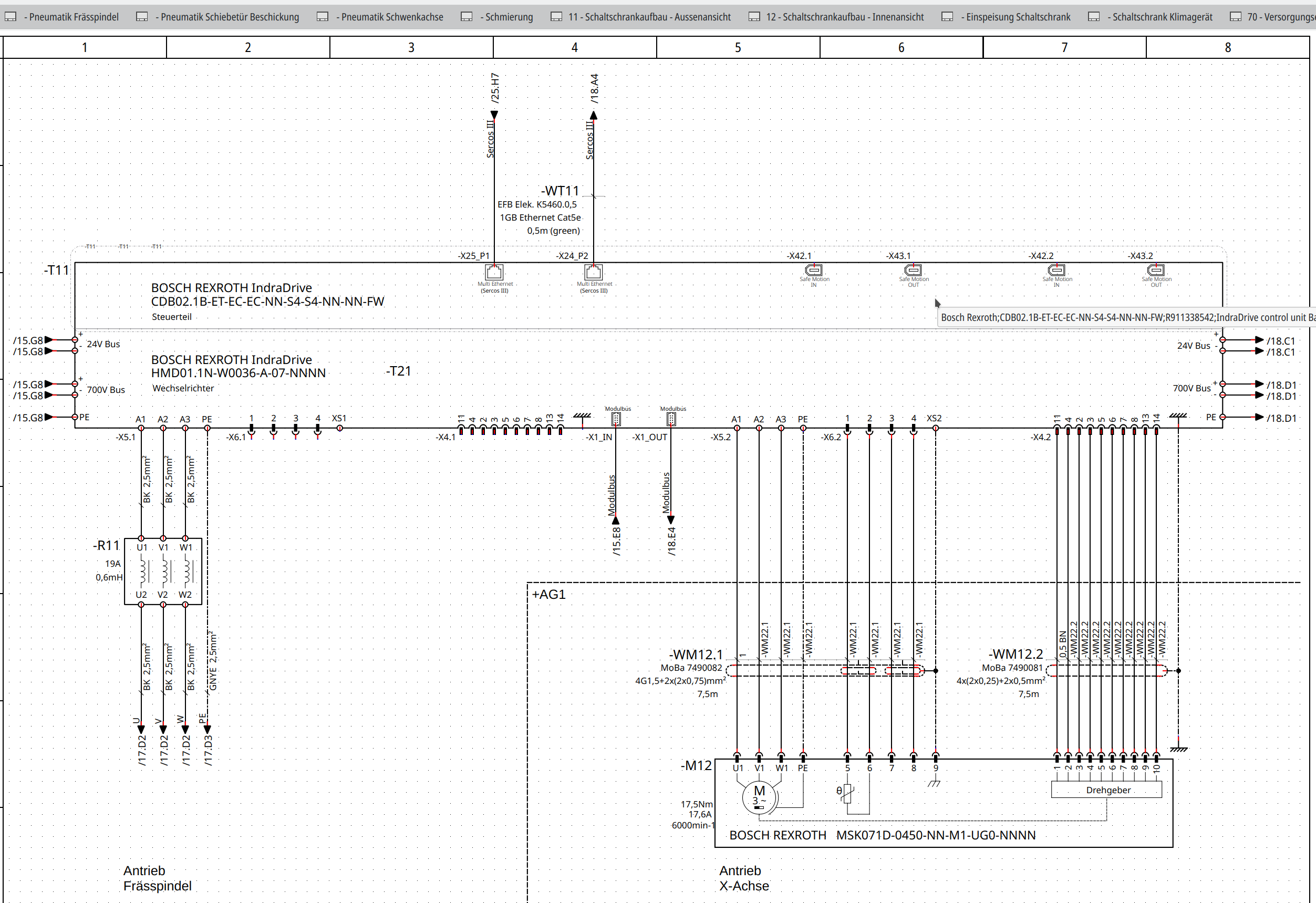
795 2023-12-13 14:46:48
Re: element for integrated servomotors and machine vision cameras (5 replies, posted in Elements)
I saw many projects with machine vision cameras and integrated servomotors shared for me by this authors;
These diagrams are confidentials...
I can't share them.. And i don't remenber where I put them... ![]()
796 2023-12-13 14:43:50
Re: element for integrated servomotors and machine vision cameras (5 replies, posted in Elements)
Hello
maybe look here.
https://download.qelectrotech.org/qet/schemas_pdf/
or by example this DIY project
https://download.qelectrotech.org/qet/s … -_220v.pdf
797 2023-12-13 14:40:04
Re: Feature-request: Second user-collection (27 replies, posted in EN : Help, suggestions, discussions, ...)
@Pl-user: merged, tanks.
798 2023-12-13 12:38:57
Re: Feature-request: Second user-collection (27 replies, posted in EN : Help, suggestions, discussions, ...)
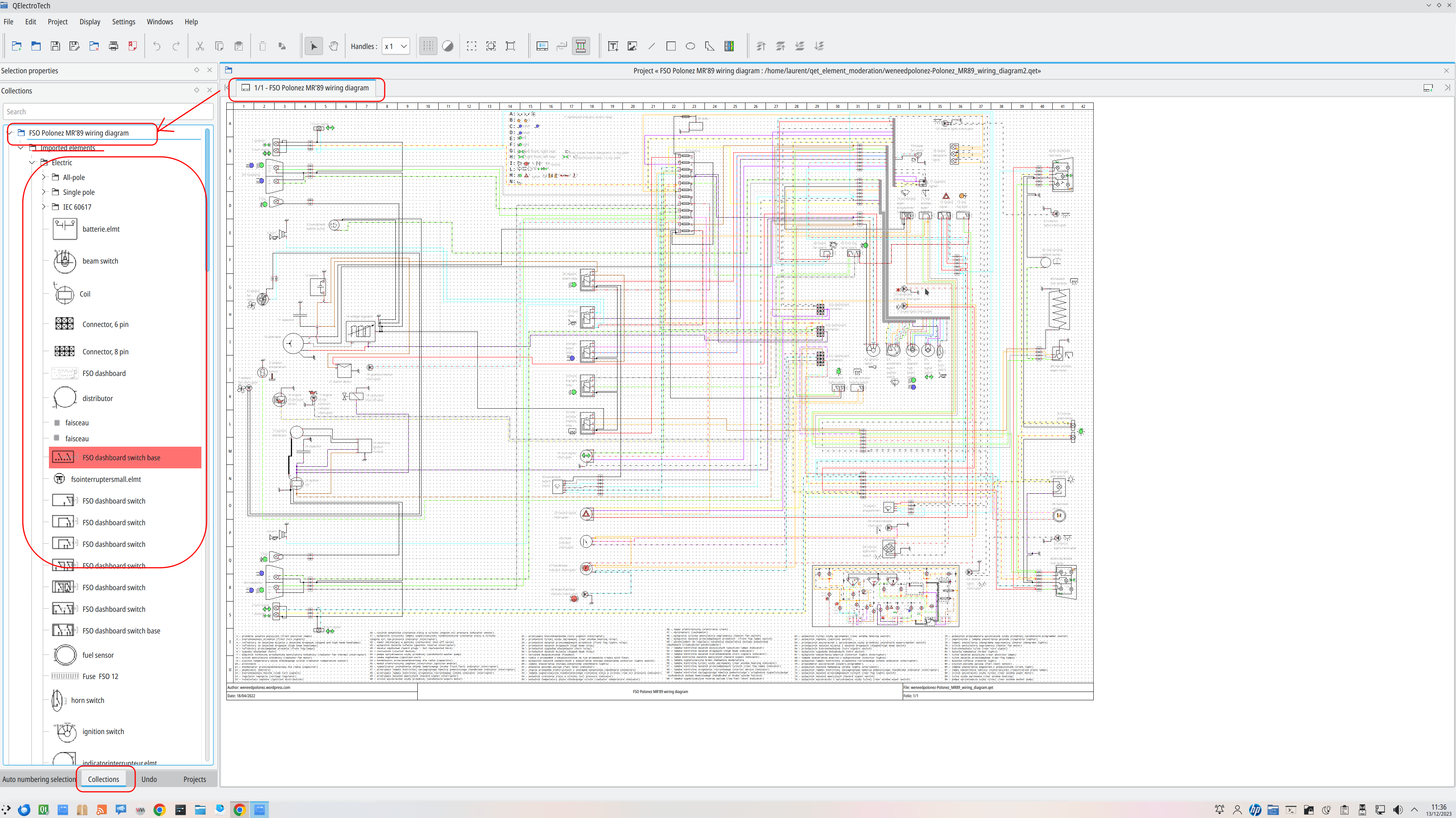
799 2023-12-13 12:34:38
Re: Feature-request: Second user-collection (27 replies, posted in EN : Help, suggestions, discussions, ...)
Now we are talking, this is what I need "This beg the question /request that I would like to save parts outside the elements library folder." but this will works even beter ( if I can export it easely )
So, I didn't read everything, but about the request, I am voting a plus1.
Maybe even unlimited libraries off a kind or per project base so we can export those and send it to a coworker. Look at the Kicad 'manage symbols' dialog with a list of external Libraries of element and then with a export function of the project and elements yes or no included. ( still busy with a recovery project from drawings to make them digital; am at 25% but it could be quicker with some technical help like this. )
About the element editor:
Please make the use of keystroke delete/forward delete equal in use in both editors ( sheet and element editor ).On the Mac it is not used consistent.Thanks.
On file projet*.qet if you look the XML with a better text editor you saw element definitions is include in the project, open another project and on project tree collection you could load and share in your collection these new elements.
Regards,
Laurent
