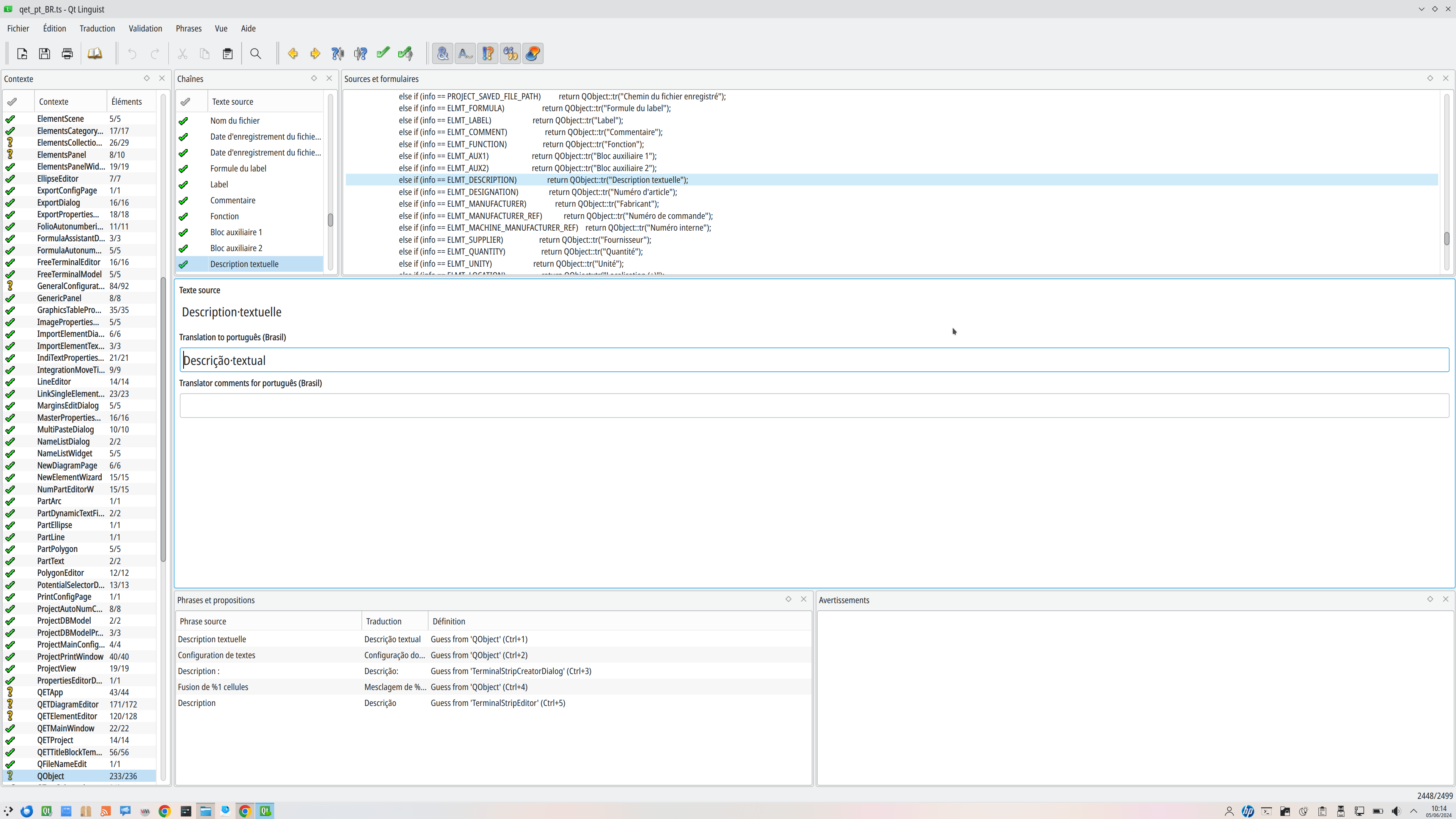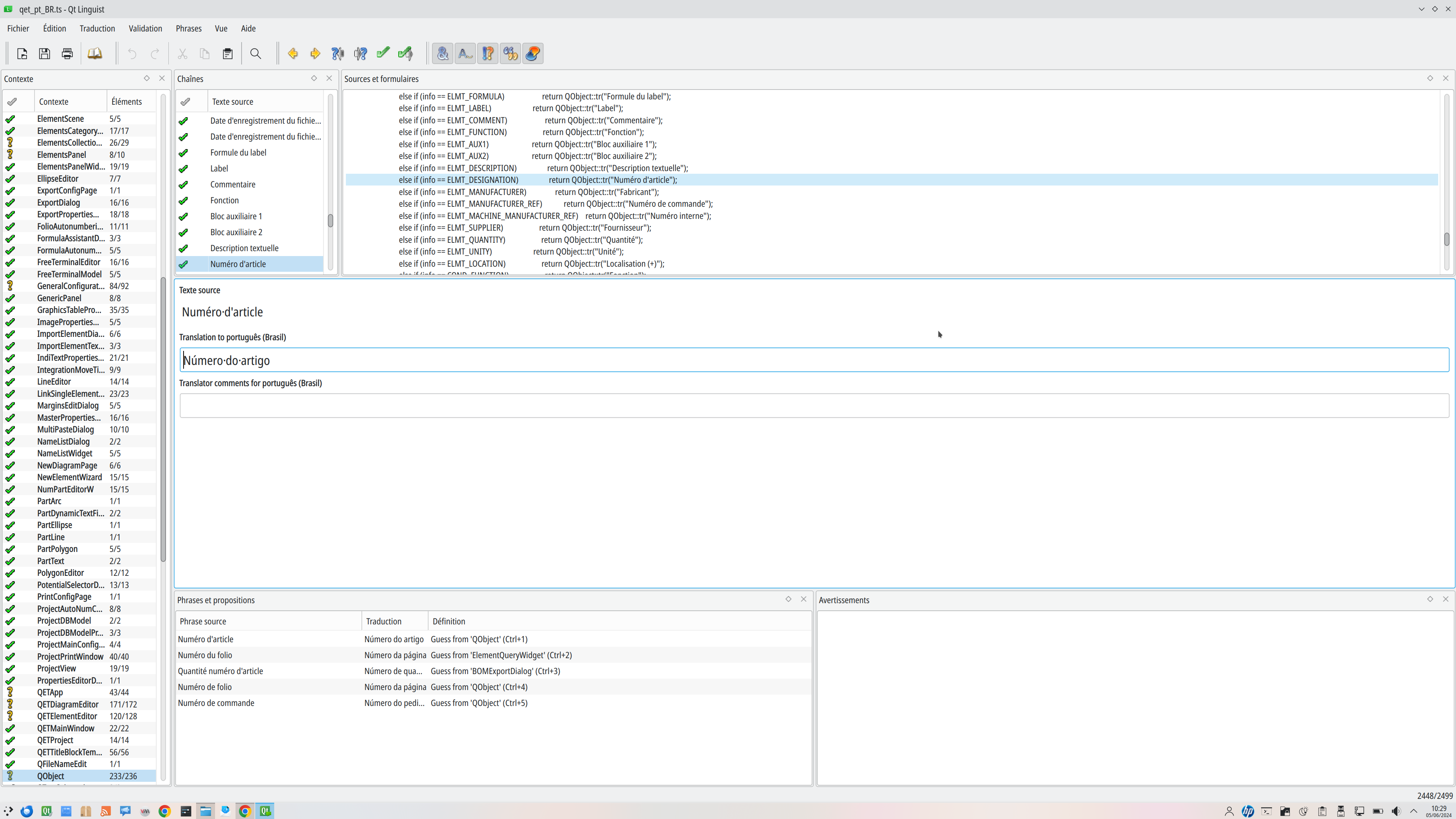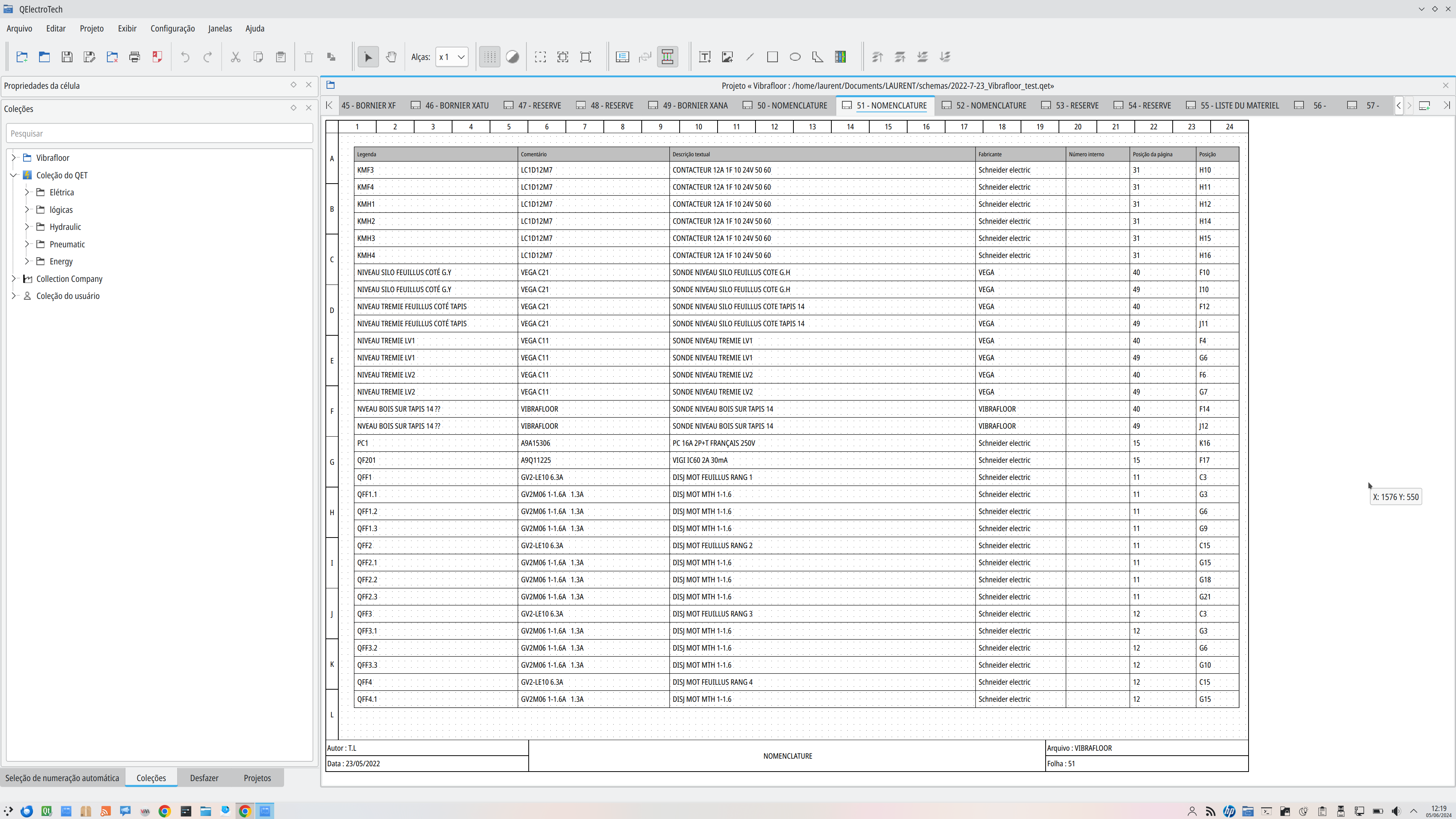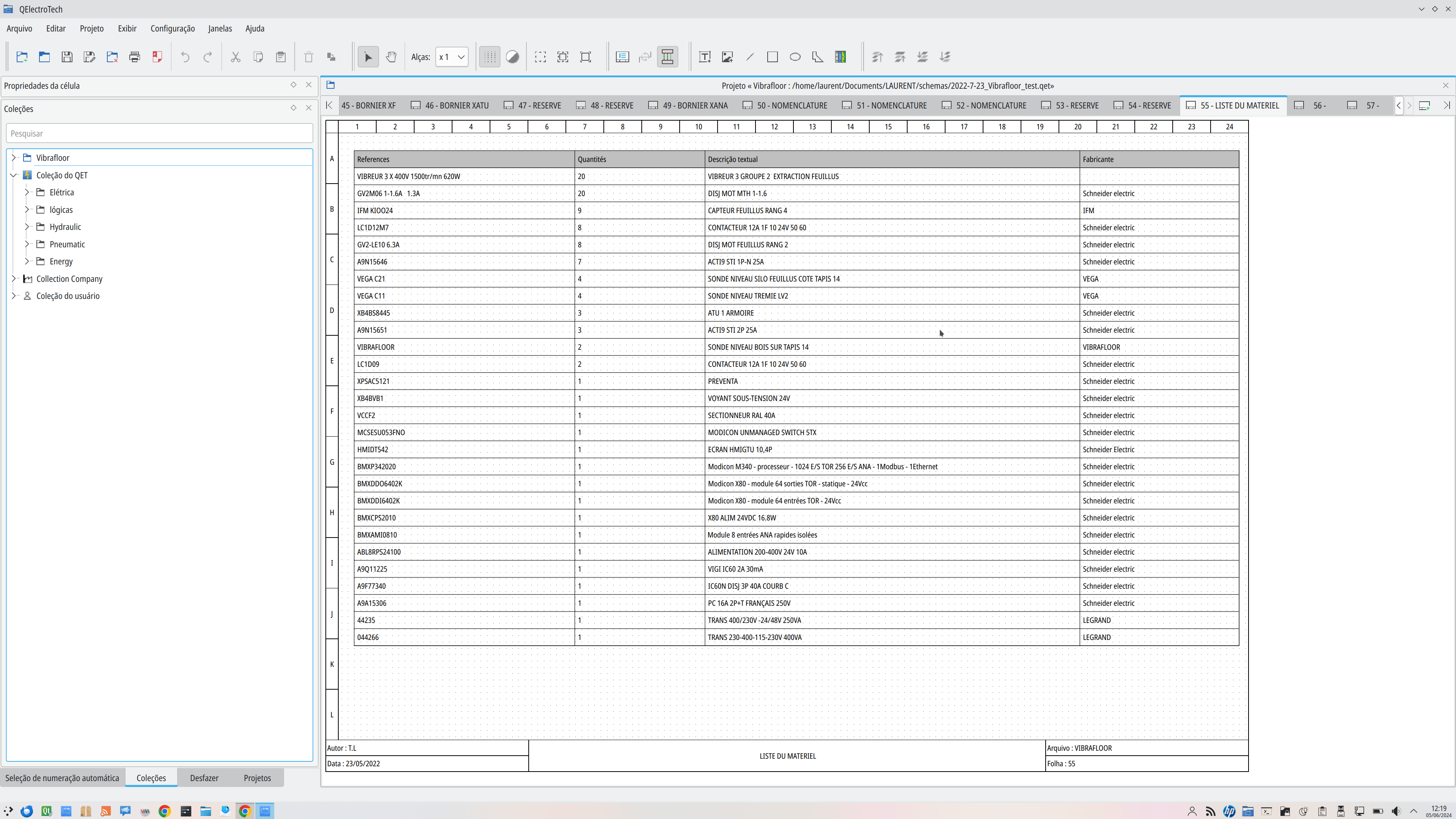Hello samuelps.hr,
as Laurent already said:
First you need to download the whole sourcecode-package from github
https://github.com/qelectrotech/qelectr … rce-mirror
and unpack to a local directory.
With Qt-Linguist you open one or more ts-files from that directoy-structure.
My suggestion: qet_pt, qet_pt_BR and qet_en
Then you can compare the translations.
When you look at the columns on the left and push the mouse-cursor over the symbols, you can see the "completion-status" for that translation. As you can see: There are many question-marks for Portuguese. In the screenshot you see that there is a translation for Portuguese, but the translator wasn't sure, if this translation is correct. When you say it's correct, set the status to "done", otherwise correct the phrase and then mark as done.
When finished you can "release" the language-files and publish them here (qet_pt.ts and qet_pt.qm) as ZIP or create a pull-request at github, if you have an account. But I guess Laurent would be happy to upload the files to github, if you post them here...!
Best regards
plc-user
Fragen zu QET gehören in dieses Forum und werden nicht per PM beantwortet! – Questions regarding QET belong in this forum and will NOT be answered via PM! – Les questions concernant QET doivent être posées sur ce forum et ne seront pas traitées par MP !