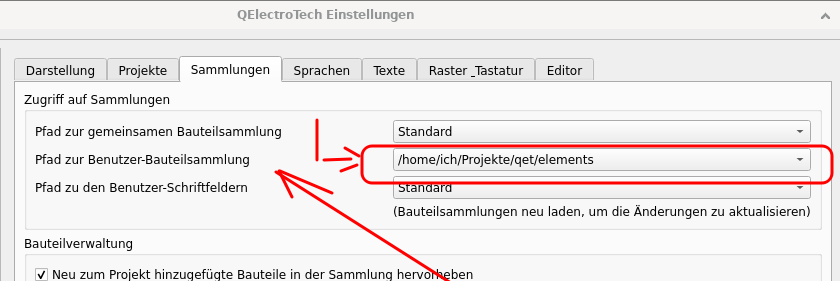Hello rvamerongen,
as far as I know photoshop can only handle pixel-graphic.
QET and Inkscape work with and produce Vector-Graphics.
If you have a pixel-graphic you have to work with "potrace" or the vectorising-features of inkscape to "trace" the graphic and thus create a vector graphic. In German Version of Inkscape: import a Bitmap to current file, click the image to mark it and then "Menü" -> "Pfad" -> "Bitmap nachzeichnen..." opens a tab where some parameters for tracing can be set.
When vectorised, converted to dxf, converted to QET-Element there is still much work to do, when you want to produce a fine-looking Element that only contains the necessary and visible parts. In the accu.elmt you attached earlier there are some polygons included that "blow up" the file-size but cannot be seen in the element because they are hidden behind the black rects! When I delete the invisible polygons, the file-size is reduced to less than half to 4.3kByte. When I adjust the English name of the element the file-size even reduces to 4.1kB...
But as I said in an earlier post:
For such simple Elements like the accu it would be much faster to draw it "from scratch" or you create yourself a template where for example a rect and some translations are included you'll be even faster in future!
EDIT: Of course I mean simple Elements can be drawn only with QET-Element-Editor!
I hope I haven't scared you off with these explanations!
Best regards,
plc-user
Fragen zu QET gehören in dieses Forum und werden nicht per PM beantwortet! – Questions regarding QET belong in this forum and will NOT be answered via PM! – Les questions concernant QET doivent être posées sur ce forum et ne seront pas traitées par MP !