Re: Nouveautés de la version de développement 0.9
Trouvé: faut modifier le fichier:
sudo nano /etc/apt/preferences.d/40qelectrotech-devel
You are not logged in. Please login or register.
QElectroTech → News → Nouveautés de la version de développement 0.9
Trouvé: faut modifier le fichier:
sudo nano /etc/apt/preferences.d/40qelectrotech-devel
Pas de besoin tant que cela ne créé pas le bornier à la fin dans le schéma. Du moins, si ça demande du temps de travail. Le trie auto ne marche pas bien dans la branche principal: il trie par caractère à priori, il met le numéro 10 après la borne 1 par exemple.
J'ai refait quelques tests et c'est super encourageant. Mes remarques ou questions:
- le trie automatique ne fonctionne pas bien sur les nombre la borne 1 est suivi de la borne 10 et non de la borne 2
- Comment fait-on pour corriger manuellement la position ? La colonne ne semble pas modifiable
- Un drag and drop des bornes pour les mettre dans le bornier serait plus pratique que de passer par le menu déroulant "déplacer dans:"
- Comment fait-on pour renseigner le repère de câble et le numéro de fil dans le câble ? Est-ce fonctionnel aujourd'hui ?
- A priori la notion de groupe sert pour les bornes à étages, mais je n'ai trop compris à quoi servent les colonnes 0/1/2/3. Peut-être juste à mettre graphiquement en valeur les réglages réalisées ?
- La façon de dessiner le bornier avec des bornes à étages ne me parait pas hyper clair : visuellement on ne voit pas trop quelles bornes sont ensembles. peut-être matérialiser les séparations entre borne physique à étage par un trait double ?
- Pour le moment, les fonctions diode, terre, etc... ne sont pas dessinées.
- Le petit bouton de la barre d'outils pour ajouter le bornier est bien pratique. Graphiquement, il manque la position.
Je tiens à t'encourager, car c'est vraiment prometteur !
Ne faudrait-il pas ouvrir un post spécifique placé en tête de liste pour l'éditeur de borniers ?
@Galexis:https://git.tuxfamily.org/qet/qet.git/c … 968c3ce8dd
For each user using our Github mirror, use this command to refresh it:
https://github.com/qelectrotech/qelectr … mirror.git
git reset --hard originFYI, qet_tb_generator on macOS need now python 3.11 with last macOS 0.100.0 versions.
https://qelectrotech.org/forum/viewtopi … 640#p17640
@Galexis:https://git.tuxfamily.org/qet/qet.git/c … 968c3ce8dd
J'ai vu passer sur Git, mais c'est de quel widget dont il est question ?
@Galexis te faudra attendre que Josua te réponde, c'est marqué WIP pour l'instant..
@Galexis te faudra attendre que Josua te réponde, c'est marqué WIP pour l'instant..
Qui signifie ?
travail en cours...
Work in progress.... Sorry.
Oui on peut remonter ce thread la : https://qelectrotech.org/forum/viewtopic.php?id=1486
Il faut que je prenne 5min pour mettre à jours le premier post par rapport à l'état actuel des choses.
Reposte ton commentaire sur l'autre fil de discutions j'y répondrais la bas au lieu d'ici, ce sera plus claire.
Merci beaucoup pour les encouragements ![]()
n’hésite pas à remonter les choses comme tu le fait déjà, car malheureusement pour des raisons personnel je ne peut pas passer beaucoup de temps sur le développement de qet (je pense que certains on déjà remarqué la baisse de régime) et du coup les choses on vite faites d'être oublié.
J'ai vu passer sur Git, mais c'est de quel widget dont il est question ?
C'est accessible depuis les propriétés du projet, c'est pour éditer l'aspect visuel du bornier. Attention c'est largement en travaux et il manque beaucoup de chose (en arrière plan je prépare le future de qet).
FYI, Update cross-compiler MXE x86_64 (Windows 64) builds to:
Qt: 5.15.7 => Qt: 5.15.8
KF5 5.99 => KF5 5.102
QElectroTech V 0.100.0-dev
Compilation : GCC 11.3.0
Built with Qt 5.15.8 - x86_64 - Date : Feb 28 2023 : 12:25:10
Run with Qt 5.15.8 using 12 thread(s)
CPU : NAME AMD RYZEN THREADRIPPER 3960X 24-CORE PROCESSOR
RAM Total : 40 GB
RAM Available : 35 GB
GPU : VideoProcessor VMware Virtual SVGA 3D Graphics Adapter
GPU RAM : RAM Total : AdapterRAM 268435456 B
OS : winnt - x86_64 - Version : Windows 11 Version 2009 - Kernel : 10.0.22621
*** Qt screens ***
( 1 : 3839 x 2159 )
03:49:20.075 Info: Start-up
03:49:20.443 Info: Elements collection reload
03:49:20.454 Info: debugging enabled: false
03:49:20.454 Info: Qt library version: 5.15.8
03:49:20.455 Info: Qt library location default prefix: "/home/laurent/digikam/project/bundles/mxe/build.win64/usr/x86_64-w64-mingw32.static/qt5"
03:49:20.455 Info: Qt library location documentation: "/home/laurent/digikam/project/bundles/mxe/build.win64/usr/x86_64-w64-mingw32.static/qt5/doc"
03:49:20.456 Info: Qt library location headers: "/home/laurent/digikam/project/bundles/mxe/build.win64/usr/x86_64-w64-mingw32.static/qt5/include"
03:49:20.457 Info: Qt library location libraries: "/home/laurent/digikam/project/bundles/mxe/build.win64/usr/x86_64-w64-mingw32.static/qt5/lib"
03:49:20.458 Info: Qt library location executables: "/home/laurent/digikam/project/bundles/mxe/build.win64/usr/x86_64-w64-mingw32.static/qt5/bin"
03:49:20.458 Info: Qt library location Qt binaries: "/home/laurent/digikam/project/bundles/mxe/build.win64/usr/x86_64-w64-mingw32.static/qt5/bin"
03:49:20.459 Info: Qt library location Qt plugins: "/home/laurent/digikam/project/bundles/mxe/build.win64/usr/x86_64-w64-mingw32.static/qt5/plugins"
03:49:20.459 Info: Qt library location installed QML extensions: "/home/laurent/digikam/project/bundles/mxe/build.win64/usr/x86_64-w64-mingw32.static/qt5/imports"
03:49:20.461 Info: Qt library location installed QML extensions: "/home/laurent/digikam/project/bundles/mxe/build.win64/usr/x86_64-w64-mingw32.static/qt5/qml"
03:49:20.462 Info: Qt library location dependent Qt data: "/home/laurent/digikam/project/bundles/mxe/build.win64/usr/x86_64-w64-mingw32.static/qt5"
03:49:20.462 Info: Qt library location independent Qt data: "/home/laurent/digikam/project/bundles/mxe/build.win64/usr/x86_64-w64-mingw32.static/qt5"
03:49:20.463 Info: Qt library location translation: "/home/laurent/digikam/project/bundles/mxe/build.win64/usr/x86_64-w64-mingw32.static/qt5/translations"
03:49:20.464 Info: Qt library location examples: "/home/laurent/digikam/project/bundles/mxe/build.win64/usr/x86_64-w64-mingw32.static/qt5/examples"
03:49:20.464 Info: Qt library location Qt testcases: "/home/laurent/digikam/project/bundles/mxe/build.win64/usr/x86_64-w64-mingw32.static/qt5/tests"
03:49:20.465 Info: "QElectroTech V 0.100.0-dev"
03:49:20.465 Info: "Compilation : GCC 11.3.0"
03:49:20.466 Info: "Built with Qt 5.15.8 - x86_64 - Date : Feb 28 2023 : 12:25:10"
03:49:20.466 Info: "Run with Qt 5.15.8 using 12 thread(s)"
03:49:20.467 Info: "CPU : NAME \r\r\nAMD RYZEN THREADRIPPER 3960X 24-CORE PROCESSOR \r\r\n\r\r\n"
03:49:20.467 Info: "RAM Total : 40 GB"
03:49:20.467 Info: "RAM Available : 35 GB"
03:49:20.468 Info: "GPU : VideoProcessor \r\r\nVMware Virtual SVGA 3D Graphics Adapter \r\r\n\r\r\n"
03:49:20.468 Info: "GPU RAM : RAM Total : AdapterRAM \r\r\n268435456 \r\r\n\r\r\n B"
03:49:20.469 Info: "OS : winnt - x86_64 - Version : Windows 11 Version 2009 - Kernel : 10.0.22621"
03:49:20.469 Info: *** Qt screens ***
03:49:20.470 Info: "( 1 : 3839 x 2159 )"
03:49:20.472 Info: DISK : C:/
03:49:20.472 Info: FileSystemType: "NTFS"
03:49:20.473 Info: SizeTotal: 133 GB
03:49:20.474 Info: AvailableSize: 78 GB
03:49:20.474 Info: DISK : D:/
03:49:20.475 Info: FileSystemType: ""
03:49:20.476 Info: SizeTotal: 0 GB
03:49:20.476 Info: AvailableSize: 0 GB
03:49:20.477 Info: DISK : E:/
03:49:20.477 Info: FileSystemType: ""
03:49:20.478 Info: SizeTotal: 0 GB
03:49:20.479 Info: AvailableSize: 0 GB
03:49:20.480 Info: DISK USED: C:/
03:49:20.480 Info: FileSystemType: "NTFS"
03:49:20.481 Info: SizeTotal: 133 GB
03:49:20.482 Info: AvailableSize: 78 GB
03:49:30.335 Info: Elements collection finished to be loaded in 9.89 seconds 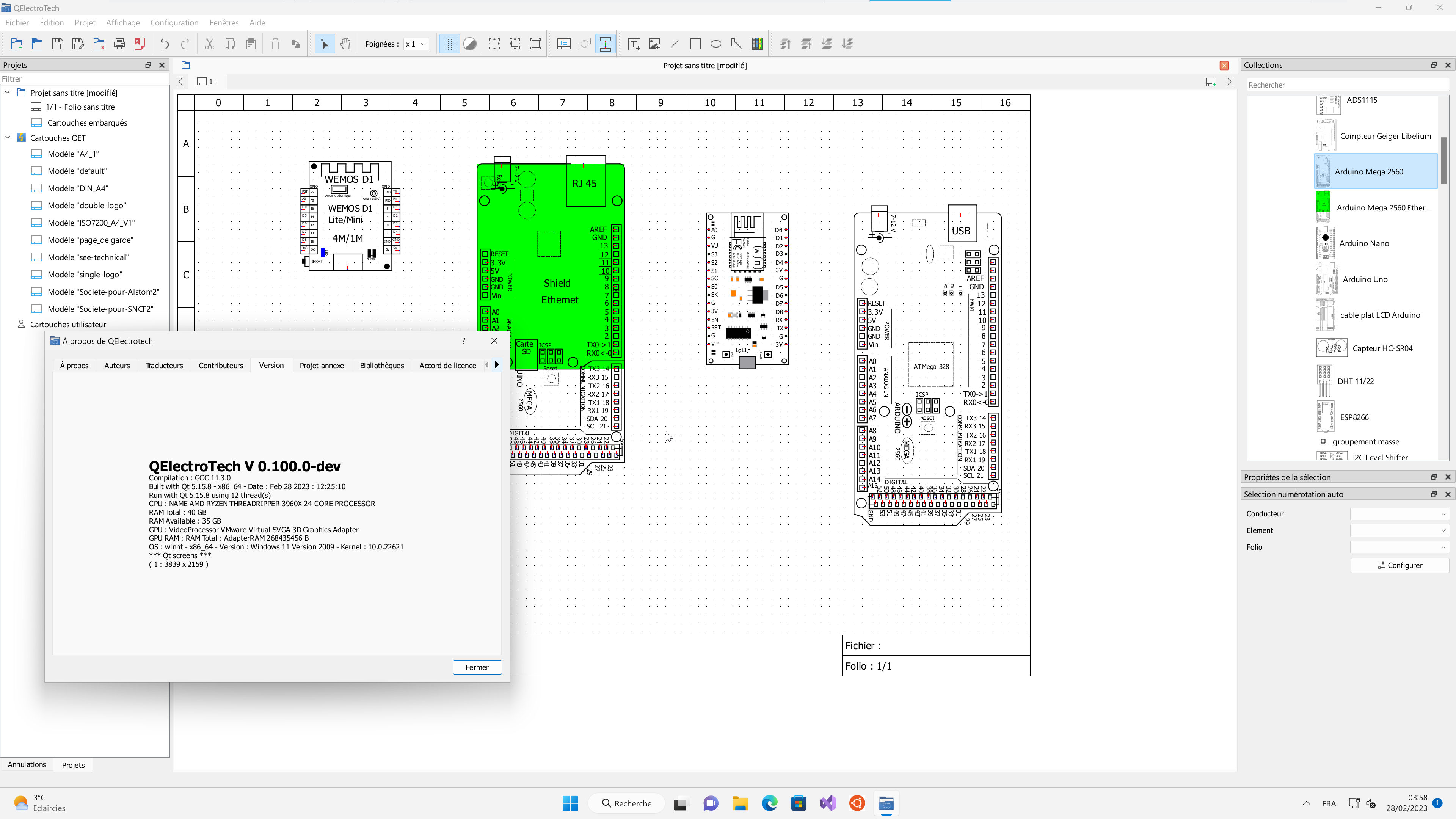
Enjoy! ![]()
FYI, Update cross-compiler MXE x86_64 (Windows 64) builds to:
Qt: 5.15.8 => Qt: 5.15.9
KF5 5.102 => KF5 5.104
Restore qetshapeitem::polygon contextMenuEvent
see:
https://qelectrotech.org/forum/viewtopi … 204#p18204
https://www.tuxfamily.org/fr/news
Power hiccup
Posté le dimanche 2 juillet 2023, à 14:05 UTCToday, around 05:39 UTC, we experienced a power hiccup (yeah, again…) that killed some hosts, unfortunately impacting all of our main services. Secondary services (MX2, NS2, etc.) are up. We are currently waiting for remote hands.
Power hiccup
Posté le dimanche 4 juin 2023, à 14:38 UTCYesterday, around 11:40 UTC, we experienced a power hiccup that killed some hosts. Impact was low and almost everything restarted properly. We managed to brought back most services a couple of hours ago. Unfortunately we just lost a big host storing most data for an unknown reason yet but probably related to disk arrays in bad shape after the power hiccup. We are currently waiting for remote hands.
Edit 2023-06-05 14:40 UTC: Alright, everything is back to normal!
https://www.tuxfamily.org/fr/news
services down
Posté le dimanche 9 juillet 2023, à 15:51 UTCToday, around 11:37 UTC, we lost contact with some of our most important hosts, presumably following yet another power hiccup. Consequently, our main services (web areas, databases, SCM repositories, access to mailboxes, etc.) are down. Secondary services (MX2, NS2, etc.) are still up and running, along with download repositories. As this is being written, we cannot predict when exactly our services will recover and can only apologize for the significant downtime incurred. Please bear with us.
Add chinese translations, thanks Eric.
https://github.com/qelectrotech/qelectr … 9558981d8a
https://github.com/qelectrotech/qelectr … f8e4d72826
https://github.com/qelectrotech/qelectr … 98bfea7732
FYI, Update cross-compiler MXE x86_64 (Windows 64) builds to:
GCC 11.3.0 => 11.4.0
Qt: 5.15.9 => Qt: 5.15.11
KF5 5.104 => KF5 5.110
Enjoy! ![]()
https://github.com/qelectrotech/qelectr … r/pull/268
Give the user a possibility to set the maximum number of parts during…
… import on an dxf file. Because sometimes the dxf file can contain more than 200 elements and the user is deleting some elements afterwards
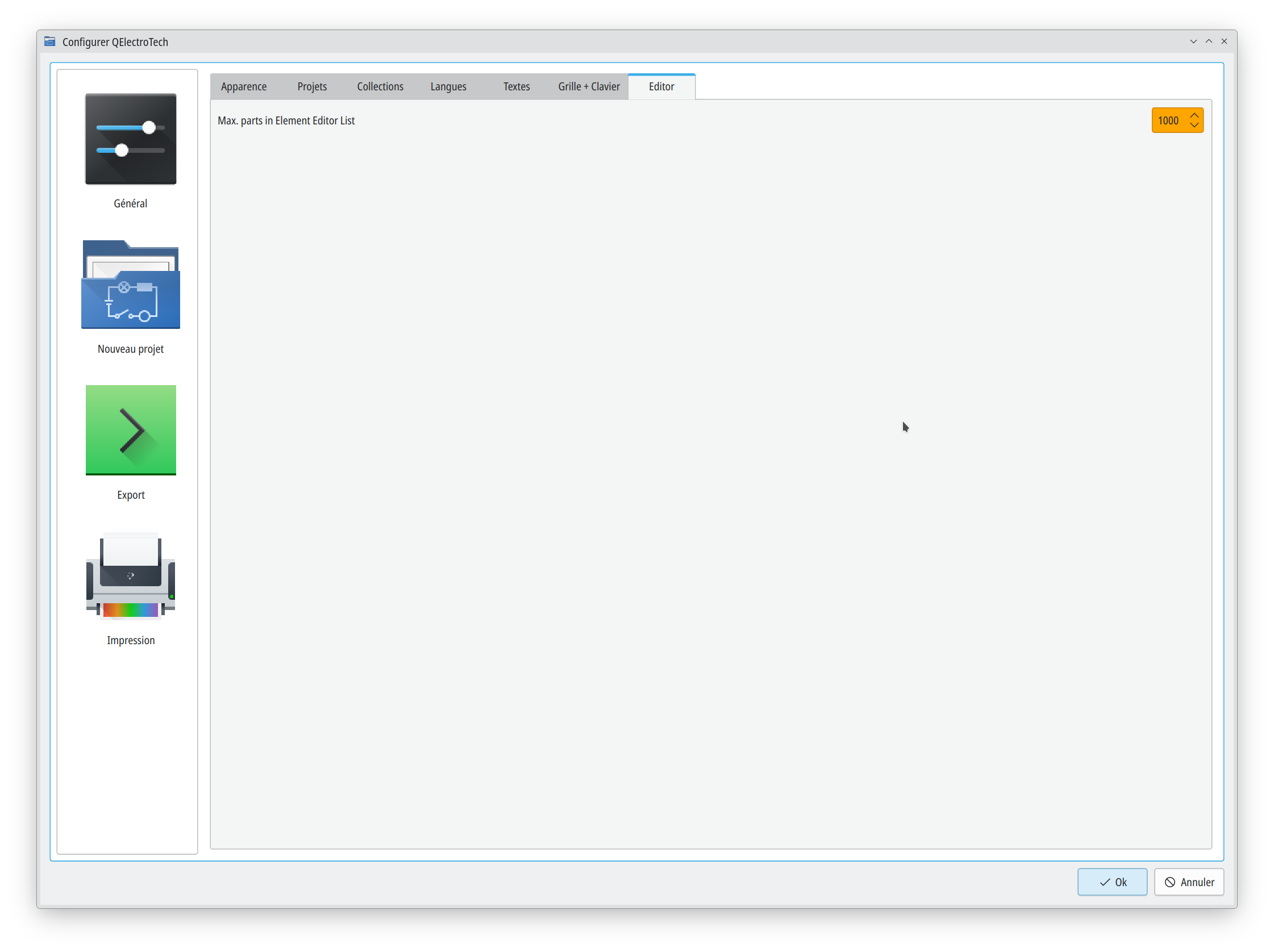
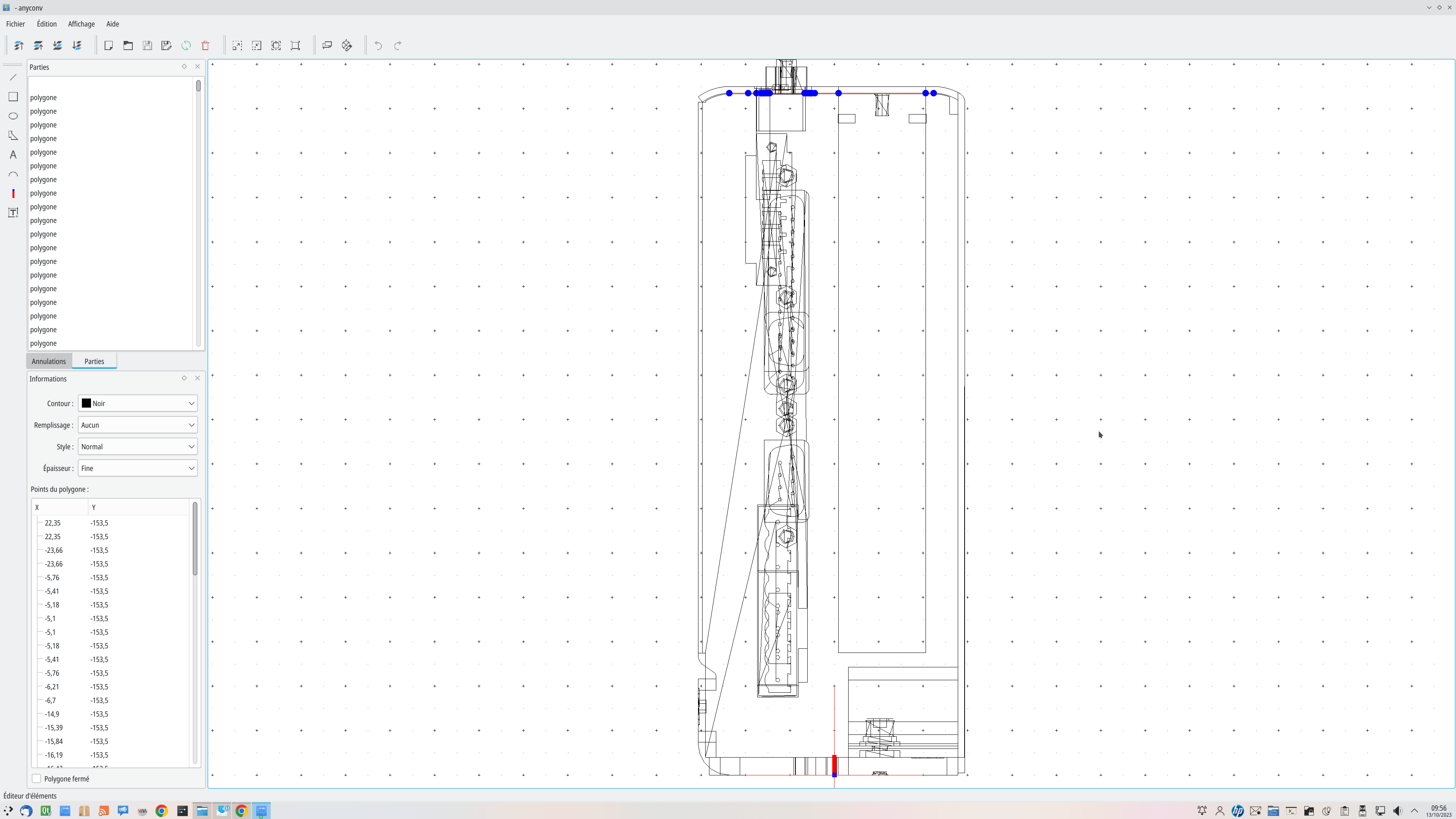
Change weighting of second conductor color, see : https://qelectrotech.org/bugtracker/view.php?id=292
On old project you can search and replace with an text editor in your project.qet file :
dash-size="10" by dash-size="5" by example..
FYI, I made a new VM QEMU/KVM based on Xubuntu 20.04 and now based also to DigiKam scripts to build new AppImages
https://invent.kde.org/graphics/digikam … type=heads
Release Released End of life
Ubuntu 20.04 LTS Apr 2020 Apr 2025https://qelectrotech.org/forum/viewtopi … 061#p19061
GCC 8.0.0 -> GCC 13.1.0
Qt 5.11.3 -> Qt 5.15.11
KF5 5.67 -> KF5 5.110
QElectroTech V 0.100.0-dev
Compilation : GCC 13.1.0
Built with Qt 5.15.11 - x86_64 - Date : Nov 10 2023 : 13:58:25
Git Revision : 7447a7fd44271604868a0007698d96429eeaccab
Run with Qt 5.15.11 using 48 thread(s)
Enjoy! ![]()
Edit: Changed to GCC 11 version.
This morning I updated my Windows 10 to last updates on my old laptop, after many reboots, I have idea to check last 0.100-devel QET version, wow !!!
Elements collection finished to be loaded in 1.23 seconds
You could confirm it?
Édition Windows 10 Professionnel
Version 22H2
Installé le 10/03/2021
Build du système d’exploitation 19045.3930
Expérience Windows Feature Experience Pack 1000.19053.1000.012:50:33.534 Info: "QElectroTech V 0.100.0-dev"
12:50:33.535 Info: "Compilation : GCC 11.4.0"
12:50:33.535 Info: "Built with Qt 5.15.11 - x86_64 - Date : Dec 21 2023 : 15:57:17"
12:50:33.535 Info: "Run with Qt 5.15.11 using 8 thread(s)"
12:50:33.536 Info: "CPU : NAME \r\r\nINTEL(R) CORE(TM) I7-8550U CPU @ 1.80GHZ \r\r\n\r\r\n"
12:50:33.536 Info: "RAM Total : 16 GB"
12:50:33.536 Info: "RAM Available : 11 GB"
12:50:33.537 Info: "GPU : VideoProcessor \r\r\nIntel(R) UHD Graphics Family \r\r\n\r\r\n"
12:50:33.537 Info: "GPU RAM : RAM Total : AdapterRAM \r\r\n1073741824 \r\r\n\r\r\n B"
12:50:33.538 Info: "OS : winnt - x86_64 - Version : Windows 10 Version 2009 - Kernel : 10.0.19045"
12:50:33.538 Info: *** Qt screens ***
12:50:33.538 Info: "( 1 : 3840 x 2160 )"
12:50:33.539 Info: DISK : C:/
12:50:33.540 Info: FileSystemType: "NTFS"
12:50:33.540 Info: SizeTotal: 66 GB
12:50:33.541 Info: AvailableSize: 9 GB
12:50:33.542 Info: DISK : D:/
12:50:33.542 Info: FileSystemType: "NTFS"
12:50:33.543 Info: SizeTotal: 20 GB
12:50:33.543 Info: AvailableSize: 0 GB
12:50:33.545 Info: DISK USED: C:/
12:50:33.545 Info: FileSystemType: "NTFS"
12:50:33.546 Info: SizeTotal: 66 GB
12:50:33.547 Info: AvailableSize: 9 GB
12:50:34.706 Info: Elements collection finished to be loaded in 1.23 seconds
FYI, I recently reset my laptop with HP Cloud Recovery, which reinstalls Windows 10 Pro from factory and then chose to migrate to lastest Windows 11 hhmmm despite bad comments under web.., and subsequently do a dual boot Kubuntu 23.10 uefi off course.
When I tried QET installer on Windows 11, the launch time was very very slow... around 22 seconds.
18:59:07.059 Info: Elements collection finished to be loaded in 21.897 seconds I googled and used many tips and tricks to boost Win11 hum ...a little better like 15 seconds....
https://www.windowscentral.com/software … windows-11
The best solution I found is to go to Windows Defender settings and exclude the "C:/Program Files/QElectroTech/" folder.
Go to Start > Settings > Update & Security > Windows Security > Virus & threat protection. Under Virus & threat protection settings, select Manage settings, and then under Exclusions, select Add or remove exclusions. Select Add an exclusion, and then select from files, folders, file types, or process.
Now QET launches in 1.5 seconds.
09:10:27.357 Info: "Compilation : GCC 11.4.0"
09:10:27.357 Info: "Built with Qt 5.15.12 - x86_64 - Date : Feb 23 2024 : 17:48:58"
09:10:27.358 Info: "Run with Qt 5.15.12 using 8 thread(s)"
09:10:27.358 Info: "CPU : NAME \r\r\nINTEL(R) CORE(TM) I7-8550U CPU @ 1.80GHZ \r\r\n\r\r\n"
09:10:27.359 Info: "RAM Total : 16 GB"
09:10:27.359 Info: "RAM Available : 12 GB"
09:10:27.359 Info: "GPU : VideoProcessor \r\r\nIntel(R) UHD Graphics Family \r\r\n\r\r\n"
09:10:27.359 Info: "GPU RAM : RAM Total : AdapterRAM \r\r\n1073741824 \r\r\n\r\r\n B"
09:10:27.360 Info: "OS : winnt - x86_64 - Version : Windows 11 Version 2009 - Kernel : 10.0.22621"
09:10:27.360 Info: *** Qt screens ***
09:10:27.360 Info: "( 1 : 3840 x 2160 )"
09:10:27.361 Info: DISK : C:/
09:10:27.361 Info: FileSystemType: "NTFS"
09:10:27.362 Info: SizeTotal: 289 GB
09:10:27.362 Info: AvailableSize: 206 GB
09:10:27.363 Info: DISK USED: C:/
09:10:27.363 Info: FileSystemType: "NTFS"
09:10:27.364 Info: SizeTotal: 289 GB
09:10:27.364 Info: AvailableSize: 206 GB
09:10:27.470 Info: Elements collection reload
09:10:28.752 Info: Elements collection finished to be loaded in 1.287 seconds Maybe excluding the item collection only can be enough, if your custom collection or enterprise collection has many item files, excluding them as well could improve launch times?
Edit:I 'm tried Defender (real time protection enabled) settings and exclude only the "C:/Program Files/QElectroTech/elements" folder.
Now launch time was ~ 3 to 5 seconds, FYI, on Windows to overcome the weaknesses of the slow file system I/O we therefore copy the elements files into RAM before launching..
BTW, I updated my MXE cross compiler toolchain to Qt 5.15.15 for windows cross build package .exe.
https://github.com/mxe/mxe/commits/master/
Updated my KVM/Qemu macOS VM to last DigiKam scripts to build QET Intel X86_64 with last Qt version aka 5.15.15 and last Kf5 version.
Hello, since c9b9165 It's was easy to add conductor 's formula like color, section, tension_protocol, ect directly than trought a report element, thanks elevatormind.
https://github.com/qelectrotech/qelectr … 1195d603ae
Enjoy! ![]()
In label: New variables for conductor text formulas
"%wf" = conductor = function
"%wv" = conductor = tension_protocol
"%wc" = conductor = wire_color);
"%ws"= conductor = wire_section
And added https://github.com/qelectrotech/qelectr … r/pull/365
Added option to only move dynamic texts with shitft key for elements by elevatormind
QElectroTech → News → Nouveautés de la version de développement 0.9
Powered by PunBB, supported by Informer Technologies, Inc.
Generated in 0.041 seconds (21% PHP - 79% DB) with 11 queries