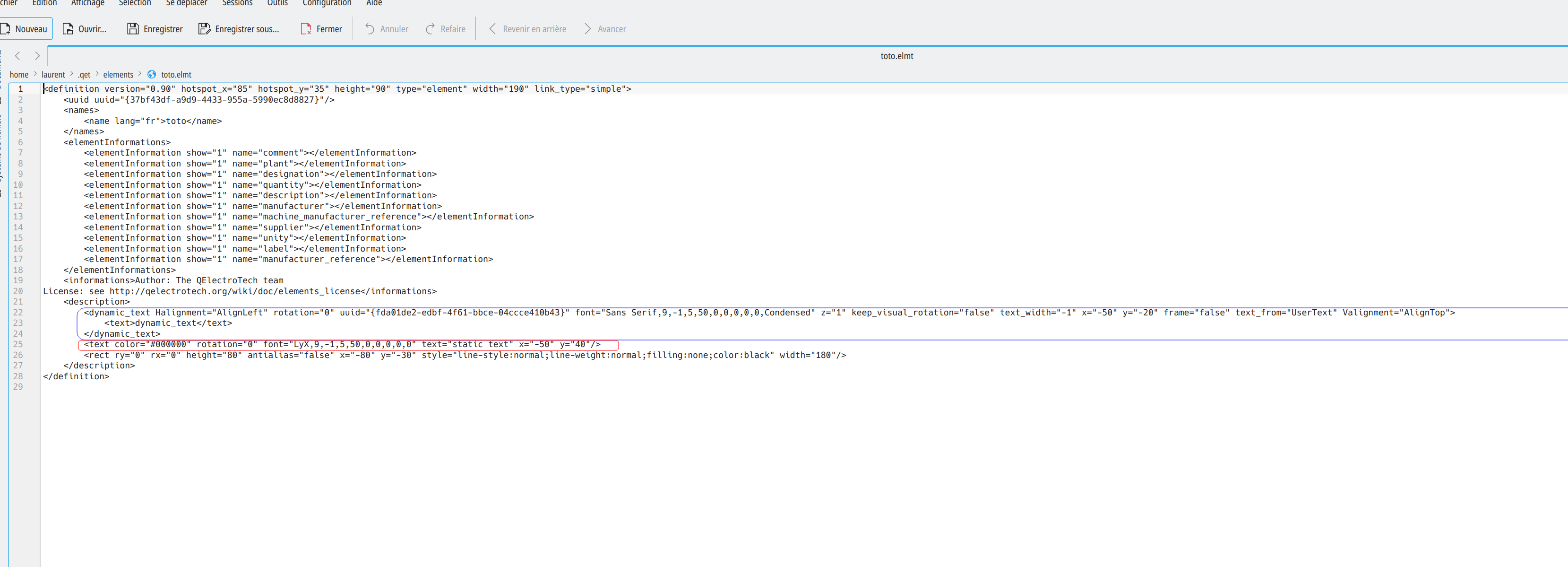The branch, master has been updated
via 02769fe8816c02386c9e9feb5bb4ffb0e74a1fa0 (commit)
from e57ba72d7c5ec07ae61c2e5b467c251a34a93891 (commit)
Those revisions listed above that are new to this repository have
not appeared on any other notification email; so we list those
revisions in full, below.
- Log -----------------------------------------------------------------
commit 02769fe8816c02386c9e9feb5bb4ffb0e74a1fa0
Author: joshua <Joshua@>
Date: Wed Aug 3 13:54:39 2022 +0200
Improve opening time of dxf
-----------------------------------------------------------------------
Summary of changes:
sources/editor/UndoCommand/openelmtcommand.cpp | 6 +++++-
1 file changed, 5 insertions(+), 1 deletion(-)
QET import dxf KP32_back_V2.dxf : ~ 2 seconds instead of 35 seconds
dxf2elmt run on Terminal convert KP32_back_V2.dxf : 279 ms
"Le jour où tu découvres le Libre, tu sais que tu ne pourras jamais plus revenir en arrière..."Questions regarding QET belong in this forum and will NOT be answered via PM! – Les questions concernant QET doivent être posées sur ce forum et ne seront pas traitées par MP !
![]()