Topic: Text automatic line wrap ?
Now I am writing descriptions, bunches of text, on Qet drawings.
It there a way to make the text line wrap automatically?
I want the textblock to have a certain width, and wrap the lines automatically.
You are not logged in. Please login or register.
QElectroTech → EN : Help, suggestions, discussions, ... → Text automatic line wrap ?
Now I am writing descriptions, bunches of text, on Qet drawings.
It there a way to make the text line wrap automatically?
I want the textblock to have a certain width, and wrap the lines automatically.
Maybe i can edit the text in source mode.
Maybe use a "table" of one cell?
Ore some other trick...
I am not used to HTML, but surely can read up on it if that is a solution.
But how is actual total width defined?
How big is a "px" or whatever measure is suitable
You could see this little example in video for drag and drop html content in text editor : like table , etc
Great, thanks ![]()
Iĺl start there.
Seems i need to browse through your videos better.
Hm, i still have not found a way to make text autowrapping in qet, but I am no HTML wiz.
I can make a one cell table with long text that wrap when i open it in web browser, but it do not wrap in QET, it just expands... even out of folio...
How do i tell it a max width?
@ Morganol:
I played with some css attributes in the "source" tab of the widget "Edit text" but it seems that Qt overwrite some values or do not accept all css attributes:
I tried the following:
<div style="max-width:20px;">
<p>your text here</p>
</div>
--> do nothing! Qt delete the <div> tag.
then I tried:
<ul style="max-width:20px;">
<li>your text here</li>
<li>your text here</li>
<li>your text here</li>
</ul>
--> do nothing! Qt delete the "max-width" attribute.
For your information:
the distance between 2 dots of the grid in the diagram editor is 10px.
Thank you Nuri for investigation and knowing the scale 1 grid dot = 5px
I made a feature request https://qelectrotech.org/bugtracker/view.php?id=109
knowing the scale 1 grid dot = 5px
missunderstanding, I mean it like this:
Sorry you wrote that very clear indeed in the first place.![]()
I must get some coffee before engineering something today...! ![]()
example :
<OL>
<LI>Terme A
<OL>Sous-liste
<LI>Terme A-1
<LI>Terme A-2
</OL>
<LI>Terme B
<LI>Terme C
</OL>
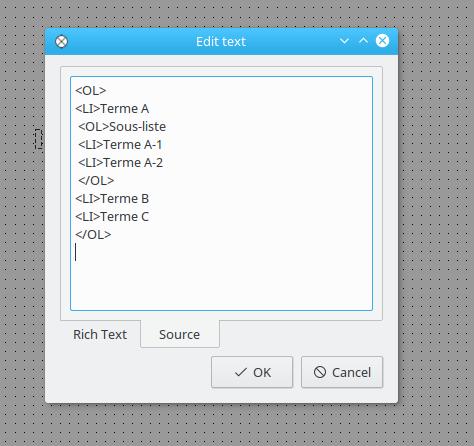
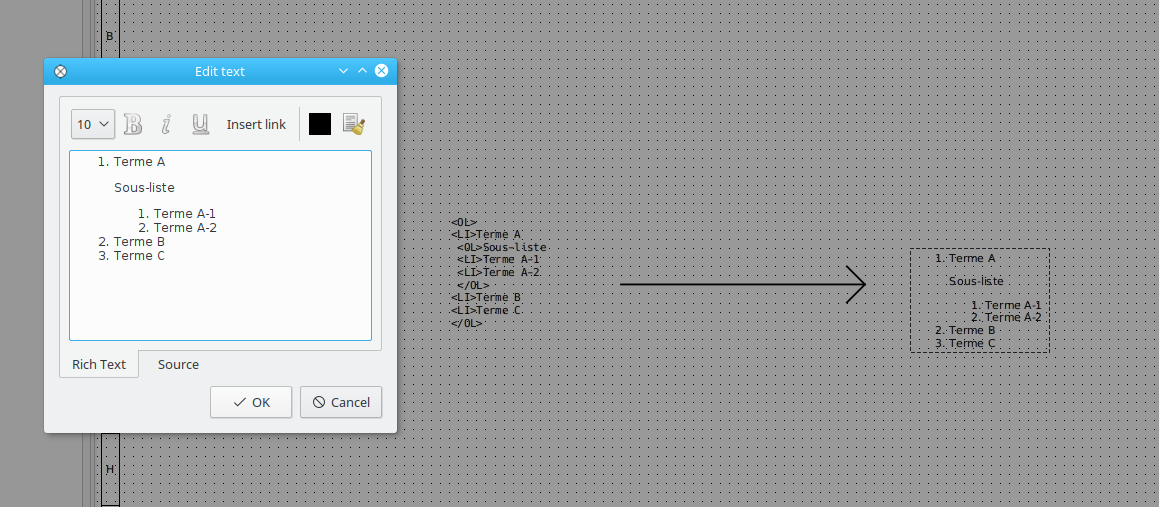
With automatic line wrap i mean a long text without linebreaks is dynamically broken into several lines depending on available width.
Example, if the above sentence is put into a cell with limited width:
With automatic line wrap i
mean a long text without
linebreaks is dynamically
broken into several lines
depending on available width.
That would make it take less work to dump informative texts onto drawings with less manual work to manually break them.
QElectroTech → EN : Help, suggestions, discussions, ... → Text automatic line wrap ?
Powered by PunBB, supported by Informer Technologies, Inc.
Generated in 0.018 seconds (29% PHP - 71% DB) with 9 queries