Donc si j'ai bien suivi, le seul moyen c'est de numéroter à la main fil par fil ?
Non, seulement pour ceux qui vont etres relier sur les renvois de folio dont la numérotation inclus %f ou %F ou %id...
You are not logged in. Please login or register.
QElectroTech → Posts by scorpio810
Donc si j'ai bien suivi, le seul moyen c'est de numéroter à la main fil par fil ?
Non, seulement pour ceux qui vont etres relier sur les renvois de folio dont la numérotation inclus %f ou %F ou %id...
Suis je le seul, a ne pas me servir de la numérotation automatique?
85% de mes schémas sont du rétrofit d'anciens projets. Donc autonum=0!
Y a-t-il une solution à ça ?
Oui! ne jamais se servir de la numérotation automatique avec les renvois de folios! si tu fais une recherche sur le forum, tu trouveras maintes fois ce problème et nos avertissements...
**J'ai fait une capture d'écran pour montrer cela, mais pour une raison quelconque, ce site ne me permet pas d'inclure plus d'une image, ce qui est plutôt nul.
C'est étonnant ! Il te faut peu-être re éditer ton post pour ajouter plus de fichiers images?
I remembrer we can add python scripts into c++/Qt framework in QET's code,
https://www.pythonguis.com/pyqt5-tutorial/
The question is how to package this on various operating systems.
Thanks you Thomas for your work, I added to QET 's YouTube channel.
very nice i was thinking about the same. thank u
I will translate it into german and share it with u
English translation can help too.
Please provide an little example project, pictures or video, if you can?
Please provide an little example project, pictures or video, if you can?
Please provide an little example project, pictures or video, if you can?
RPM of QElectroTech version 0.100, an application to design electric diagrams, are available in remi for Fedora and Enterprise Linux 8 and 9.
https://blog.remirepo.net/post/2026/01/ … sion-0.100
Thanks Remi. ![]()
## Version 0.100
_Compiled from provided commit logs and contributor notes._
## Overview
This release (v0.100) collects a large set of new features, UI and editor improvements, element and symbol updates, build and packaging fixes, dependency upgrades, translations, and a broad set of bug fixes and stability improvements. It is intended as a stable, feature-rich stepping stone toward the next major workflows for symbol editing, terminal/strip handling and export improvements.
## Highlights / Key Features
- **Terminal Strip / Terminal Strip Editor**
- New TerminalStripItem type and related editor workflow added.
- Support for drawing and displaying terminal bridges and links in the editor.
- Full editor support (layout preview, save/load into .qet files) and undo support for terminal strip operations.
- **New Example Projects**
- Several new example projects included, notably photovoltaic (PV) examples to help users getting started with PV designs.
- **Improved Export / Print Handling**
- Export limits adjusted and better handling of QPainter/printing boundaries to avoid export artefacts and out-of-range errors.
- Export dialog updated to allow larger pixel limits where appropriate.
- **Element & Symbol Additions**
- New elements and symbols added (including vendor-specific elements and additional sensors/Arduino components).
- Improvements to element import & metadata handling.
- **Packaging & Multi-arch Support**
- Updated packaging scripts for AppImage, Flatpak, Snap and macOS deployment. Improved aarch64/arm64 support.
## Detailed Changes
### Editor & UX
- Better handling for **rotation, flip and mirror** operations in the element editor:
- Primitives and text rotation behavior improved.
- Finer rotation increments and predictable text orientation after flips/rotations.
- **Wiring and conductor behavior**:
- More robust creation and movement of wires and conductor bundles.
- Improved text attachment and positioning for wires and improved stability while editing complex conductor networks.
- **TerminalStrip editor**: see Highlights - includes drawing, preview, layout editing, persistent storage in the project file and undo support.
- **Element Editor & Symbol Trim/Sort**:
- Improved trimming/normalization of element metadata.
- Better sorting and error handling for element imports (DXF and other formats).
- Small UI improvements: About dialog updates, autosave spinbox ranges, improved tooltips and mouse-hover help for dynamic texts.
### New & Updated Elements
- New elements added for industrial and automation workflows (including Siemens-related elements, logic elements, sensors and Arduino components).
- Symbol library additions and cleanup; improved defaults for newly added symbols.
- Element meta-data cleanup: article numbers, descriptions, and manufacturer fields were normalized and trimmed on import.
### Export / Printing / PDF
- Adjusted internal export limits to avoid hitting QPainter size restrictions; users can now export larger, high-resolution images/prints in more cases.
- Better handling of page sizes and printer-related geometry using QRectF improvements.
- PDF export improvements to increase reliability of exported vector content.
### Build, Dependencies, Packaging
- Upgrades of core test and build dependencies:
- Catch2 upgraded to v2.13.10.
- googletest upgraded to v1.17.0.
- CMake fixes and i18n handling corrected for nl_BE and other locales.
- Packaging scripts updated across platforms (AppImage/Flatpak/Snap/macOS deploy) including fixes for aarch64/arm64.
- Submodule updates (e.g., qelectrotech-elements, pugixml, SingleApplication) synchronized where needed.
### Internationalization & Translations
- Large translation updates across many languages: German (DE), French (FR), Dutch (NL, including nl_BE), Swedish (SV), Italian (IT), Polish (PL), Portuguese-BR (PT-BR), Serbian (SR), Chinese (Simplified) and others.
- Fixes and corrections for many UI strings and localized resources.
### Tests, QA & Logging
- Improved logging and machine/config-path reporting; Git revision display refined to only show a revision when available.
- Unit test updates and fixes to align with updated testing frameworks.
## Bug Fixes (selected)
- Fixed crashes and various null pointer access issues discovered by static and dynamic testing.
- Resolved multiple reported bugs that caused build failures on some platforms (FTBFS fixes for macOS and others).
- Fixed issues with automatic conductor/strand numbering in several edge cases (referenced Bug 293 in the commit logs).
- Resolved text/summary headline issues in the German-language summary generator.
- Fixes for a number of visually incorrect renderings and layout corner-cases during element transformation (rotate/flip/mirror).
- Fixed issues that affected export sizes and caused export artifacts (referenced fixes for bug IDs around #329/#330 in commit notes).
## Developer & Contributor Notes
- Reworked parts of the codebase to use QRectF consistently for better compatibility with QPrinter and export pipelines.
- Code-style cleanups and comment improvements applied throughout the project.
- Expanded test coverage and dependency refresh to keep CI builds stable.
## Contributors (selected)
Thanks to the many contributors who made this release possible. Selected contributors mentioned in the commit logs include:
- Laurent Trinques
- joshua
- plc-user
- Achim
- Pascal Sander
- Andre Rummler
- Magnus Hellströmer
- Martin Marmsoler
- Remi Collet
(See the full commit history for the complete contributor list.)
## Upgrade / Migration Notes
- No database or project file format breaking changes were reported in the provided logs. As always, back up projects before opening them with a new version.
- If you rely on custom element libraries or third-party submodules, verify submodule synchronization after upgrading.
- If you are using custom packaging pipelines, review the updated packaging scripts for any changes required by new dependency versions, especially on aarch64/arm64.
## Known Issues & Limitations
- Some very large exports may still be limited by platform-specific rendering restrictions; the export dialog now allows larger pixel limits but extreme sizes may still hit system-level limits.
- If you use niche element-import workflows (DXF → element import), occasionally metadata normalization may alter whitespace/trim rules - verify newly imported elements in the element editor.
## How to get help / report bugs
- Use the project issue tracker (see repository) to report regressions or new bugs with detailed reproduction steps and example .qet files where possible.
- Include the output of Help → About (application version and Git revision) when reporting build/packaging issues.
See more : https://github.com/qelectrotech/qelectr … angeLog.MD
Tarballs and packages: https://github.com/qelectrotech/qelectr … /tag/0.100
Edit thanks to Remi collet: https://github.com/qelectrotech/qelectr … 100.tar.gz
See :
https://github.com/qelectrotech/qelectr … issues/418
Enjoy! ![]()
We will wait a little while to see if there are any comments from users, if there are any regressions or if new problems have arisen after this change to the attributes in the XML, which, I would remind you, we changed from random XML attributes to order XML attributes, before marking version 0.100 as stable!
Je suis en version V 0.90
Est-ce qu'il y une méthode ou est ce que mon fichier est corrompu ?
Cordialement
Bonjour,
tu as un exemplaire de ton fichier a nous partager?
As tu essayé la version 0.100-dev, qui devrait en théorie passer en stable bientôt?
Sur la 0.100 les logs sont plus utiles!
Hallo plc-user
salut Joshua,
I ran a few tests on my end without finding any bugs, problems, or slowdowns on big projects.
So I merged it, thanks you plc-user. ![]()
However, I used Kate editor, which allows you to see the diff on the fly of an .elmt element or a .qet project file when modifying QET files, and it's clear that we have the same functionality as we did before on Qt 4.x.
It will once again be useful for our experienced users to version their QET projects tracked by Git repository at work or at home, in order to quickly see the changes...
I am considering adding a local git repository to my work laptop so that I can closely and carefully monitor the progress of my QET documentation diagram projects.
It is a problem when you track changes of output XML files
Use an XML tool like http://prettydiff.com/ and it will not show differences just because the order of the attributes changes
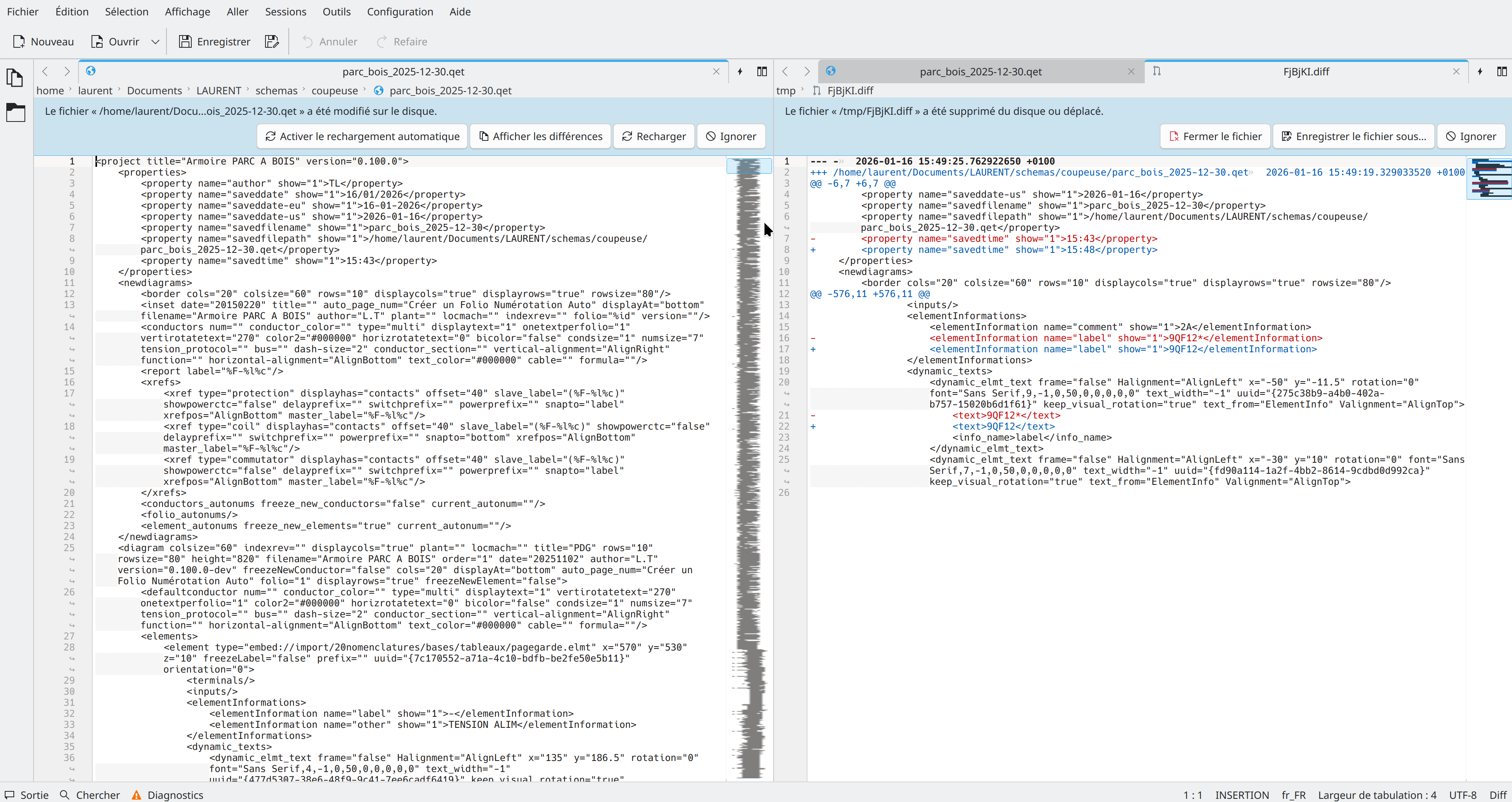
Bonjour,
https://qelectrotech.org/forum/viewtopi … 183#p15183
Je te laisse faire une recherche sur le forum, ça a été maintes fois discuté et déconseillés!
Thanks you to remember me this tip: move the coil one by one with ctrl key so that the connections fall in the middle of a dash conductor line.
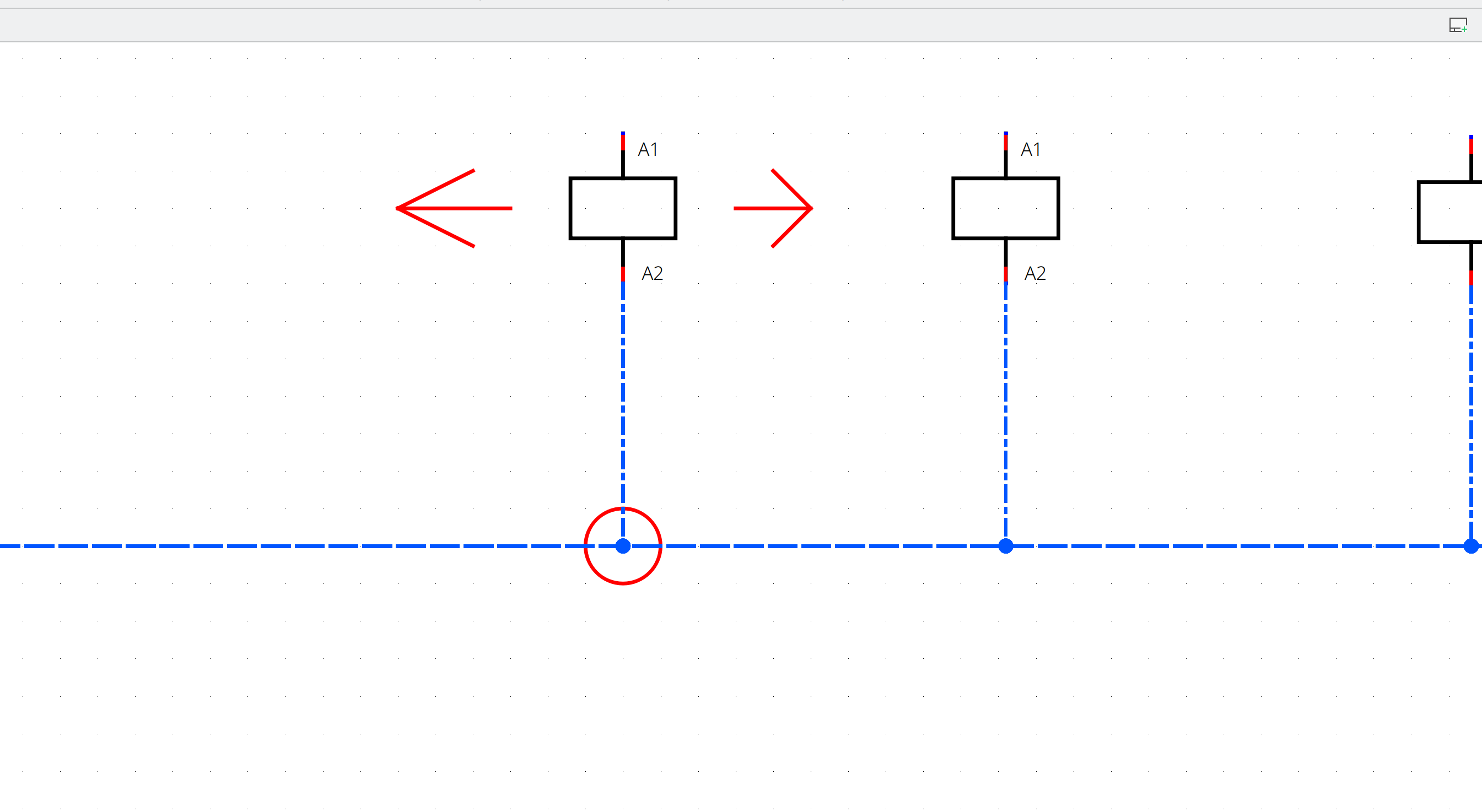
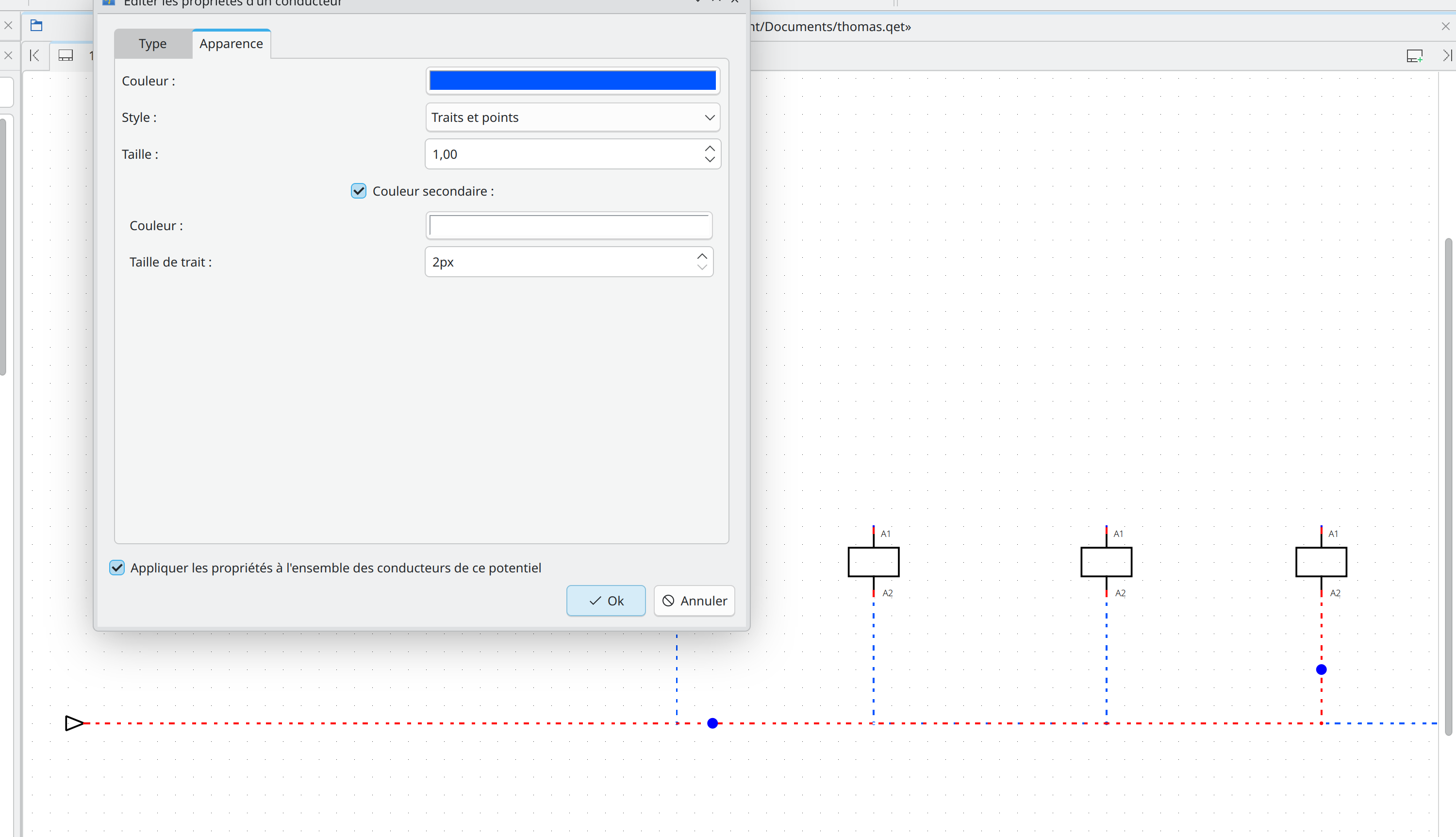
Hallo Thomas,
see workaround by example here:https://download.qelectrotech.org/qet/s … n192-1.pdf
Edit: https://qelectrotech.org/forum/viewtopi … 373#p22373
Best regards,
Laurent
QElectroTech → Posts by scorpio810
Powered by PunBB, supported by Informer Technologies, Inc.
Generated in 0.086 seconds (38% PHP - 62% DB) with 6 queries