Les paquets Qt 5.9.2 sont aussi disponibles dans le dépôt Debian expérimental, mais il vaut mieux attendre un petit peu qu'il descendent dans la branche unstable.
4,951 2017-10-12 13:07:22
Re: Conseils : Instalez qt5.9.2 (12 replies, posted in FR : Aide, suggestions, discussions, ...)
4,952 2017-10-11 17:43:59
Re: [Problème] Liste des problèmes avec les dernières versions. (124 replies, posted in FR : Aide, suggestions, discussions, ...)
J'ai réduit la taille du "hoover" de moitié sur le commit svn 5075.
Normalement ça devrait aller mieux, par contre ce n'est pas encore ça pour les conducteurs courts.
4,953 2017-10-11 15:52:24
Re: EN60617 (parties 2, 3, 4, 6, 7, 8 & 11) (1 replies, posted in Elements)
Revision: 5074
Author: scorpio810
Date: 2017-10-11 15:39:59 +0200 (Wed, 11 Oct 2017)
Log Message:
-----------
Add new symbols en_60617, thanks Baboune41
~/Qet-svn/qet_directory$ ./count_elements.sh
4996 elements dans 667 categories (soit 5663 fichiers)
4,954 2017-10-11 13:02:38
Re: [Problème] Liste des problèmes avec les dernières versions. (124 replies, posted in FR : Aide, suggestions, discussions, ...)
[size=4]QElectroTech V 0.70-dev+svn5030
Bonjour
Est ce moi ou le mode édition d'objet est devenue un calvaire ?
La hitbox des nouveaux points bleus est trop grosse, pour déplacer un objet faut sy prendre à 5 fois pour tomber sur le vide.
Les coordonnées ne se mettent à jour lorsque l'on déplace un élément à la main, du coup un incrément +1 sur son X le renvoi à l'ancienne position +1.
C'est surtout pénible pour éditer les conducteurs, il faut s'y reprendre à plusieurs fois avec le double clic pour atteindre le widget propriétés du conducteur.
Réduire ou supprimer la fonction Draw the conductor bigger when is hovered améliore un peu le problème sans être vraiment concluant.
4,955 2017-10-11 01:40:11
Re: Nouveautés de la version de développement 0.7 (554 replies, posted in News)
@ scorpio810 :
Mais j'ai toujours une petite phase de "freeze" (Ubuntu grise la fenêtre comme si elle ne donnait pas de réponse) de 3 ou 4 secondes juste après le chargement de tous les folios.
Testé pour l'instant sur Win 7, Win 10, macOS pas de petite phase de freeze.
Essayes avec une VM Windows.![]()
4,956 2017-10-10 00:24:36
Re: Problème installation nouvelle version QET dans gnu/debian (3 replies, posted in FR : Aide, suggestions, discussions, ...)
Je n'ai pas fait de dépôt secondaire, tu auras donc que les nightly de la version 0.7-dev sur mon dépôt Debian.
Si tu as besoin de la 0.6RC3 j'ai fait des paquets visibles sur la page download du site (spécialement pour les versions Debian), ceux en Ubuntu, etc ont eux deux PPA .
4,957 2017-10-09 22:24:53
Re: Nouveautés de la version de développement 0.7 (554 replies, posted in News)
@ Nuri : l'upgrade Qt ne profite pour l'instant qu'a ceux sous macOS ou Windows.
De plus même quand je ferai les premiers builds pour Debian unstable avec Qt 5.9.2 tu ne pourras point en profiter.
Et oui ! à moins de bricoler ta 16.04 avec des PPA exotiques ou compiler Qt et QET ...la 16.04 c'est du Qt 5.5.1 ... ![]()
https://packages.ubuntu.com/xenial/qt5-default
Est-ce que cela signifie que mon appréciation du temps de chargement plus rapide est bidon ?!?
Non, au contraire le dernier commit de Joshua booste pas mal QET.
4,958 2017-10-09 21:19:48
Re: Nouveautés de la version de développement 0.7 (554 replies, posted in News)
@ Joshua : je viens de remarquer que les très très gros projets s'ouvrent maintenant presque instantanément une fois le chargement de tous les folios dans la progressbar, c'est bien plus rapide qu'avant.
Nuri : tu peux confirmer chez toi ?
4,959 2017-10-09 18:15:38
Re: Nouveautés de la version de développement 0.7 (554 replies, posted in News)
Revision: 5073
Author: blacksun
Date: 2017-10-09 18:05:19 +0200 (Mon, 09 Oct 2017)
Log Message:
-----------
Set the ItemIndexMethod of scene to NoIndex, according to some forum (Adress of forum are in the cpp file of this comit) they can be the sources of the crash occured by the conductor and shape "ghost".
4,960 2017-10-09 17:36:42
Re: Nouveautés de la version de développement 0.7 (554 replies, posted in News)
FYI, le framework Qt 5.9.2 vient d’être finalisé https://blog.qt.io/blog/2017/10/06/qt-5-9-2-released/ cette LTS corrige de nombreux problemes.
Je viens de mettre à jour les bibliothèques Qt pour les bundles macOS, pour les paquets Windows, l’environnement de cross-compilation a été entièrement recompilé et passe maintenant de la version de GCC 5.4.2 à la 7.2.0 et Qt en version 5.9.2.
Pour Debian Unstable il faudra attendre un peu que les paquets soient disponibles sur les dépôts Debian officiels pour mettre à jour les chroots de compilation.
D’après les recherches de Joshua, le bug des conducteurs fantômes et qui a nécessité de revoir pas mal de code serait fort probablement lié a un bug Qt, faudra étudier en profondeur le changelog Qt 5.9.2.
4,961 2017-10-09 05:56:44
Re: Problème installation nouvelle version QET dans gnu/debian (3 replies, posted in FR : Aide, suggestions, discussions, ...)
Bonjour Erik,
J'ai mis à jour et simplifié la page d'installation Debian sur le wiki :
https://qelectrotech.org/wiki_new/doc/install_debian
4,962 2017-10-08 15:14:28
Re: schéma unifilaire - aide pour détails (12 replies, posted in FR : Aide, suggestions, discussions, ...)
Ah, je comprend mieux, tu as du prendre le paquet ReadyToUse Win XP Vista de la 0.6RC3 que j'ai spécialement compilé avec une veille version de Qt 5 (Qt 5.5.1) pour ceux encore sur de vieilles machines XP ou Vista.
Je pensai d'ailleurs arrêter de faire ces builds là, ça me prend beaucoup plus de temps et c'est 20 fois plus long a compiler sous Windows que sous ma Debian en cross-compil.
Tu remarqueras qu'on est quand même bien sympa, et on se fait bien chier ![]() , n'ayons pas peur des mots ! pour produire pour vous des paquets pour de vieux OS obsolètes comme Windows XP, Vista, Ubuntu 14.04 LTS, ou on doit revoir et reprendre du nouveau code car il ne compile plus avec de vieilles version de Qt exemple : la vieille Ubuntu 14.04 LTS en Qt 5.3 et passer des heures, jours, voire des semaines à chercher, tester, compiler pour que ça passe enfin, juste pour ceux restés ou coincés sur cette LTS !
, n'ayons pas peur des mots ! pour produire pour vous des paquets pour de vieux OS obsolètes comme Windows XP, Vista, Ubuntu 14.04 LTS, ou on doit revoir et reprendre du nouveau code car il ne compile plus avec de vieilles version de Qt exemple : la vieille Ubuntu 14.04 LTS en Qt 5.3 et passer des heures, jours, voire des semaines à chercher, tester, compiler pour que ça passe enfin, juste pour ceux restés ou coincés sur cette LTS !
Vous en trouverez pas beaucoup qui font et feront ces efforts !
4,963 2017-10-07 19:59:40
Re: schéma unifilaire - aide pour détails (12 replies, posted in FR : Aide, suggestions, discussions, ...)
Les étiquettes ?
Sous XP hum ? me rappelle plus d'avoir fait un builds spécial XP pour la 0.7.
4,964 2017-10-07 15:21:26
Re: schéma unifilaire - aide pour détails (12 replies, posted in FR : Aide, suggestions, discussions, ...)
Bonjour,
Depuis la version 0.5 :
Configuration
Du fait de l'utilisation du format natif pour QSettings, les fichiers de configuration se trouvent dorénavant ici :Pour les distributions GNU/Linux :
$HOME/.config/QElectroTech/QElectroTech.conf
Pour Mac OS X :
$HOME/Library/Preferences/QElectroTech/QElectroTech.plistPour Windows il est maintenant stocké dans le registre :
HKEY_CURRENT_USER\Software\QElectroTech\
Donc pour toi $HOME/.config/QElectroTech/QElectroTech.conf
Je suis sous Linux (ubuntu maté 16.04 ) avec Qet 5.5.1 ,
Edit : tu veux plutôt dire Qt 5.5.1 la version du framework Qt.
La version 0.5 commence à dater, elle est très très lente au lancement, consomme beaucoup de RAM, etc, je te conseille plutôt la 0.6RC3 ou mieux la 0.7-dev :
Tu trouveras des PPA compatibles pour la Ubuntu 16.04
En espérant que tu ne cherches pas le fichier de conf pour le contenu de ton quote, ce n’était valable que pour les textes des anciennes versions.
4,965 2017-10-05 12:35:02
Re: Nouveautés de la version de développement 0.7 (554 replies, posted in News)
Ca sent le script batch à plein nez, mais je sais pas si je saurai faire
Tu voulais dire bash, tu auras plus de facilité avec une macro LO, xmlstarlet, sed, awk perl, qu'un simple script bash.
4,966 2017-10-04 18:05:35
Re: Template editor problem (3 replies, posted in EN : Help, suggestions, discussions, ...)
You could use return code carriage
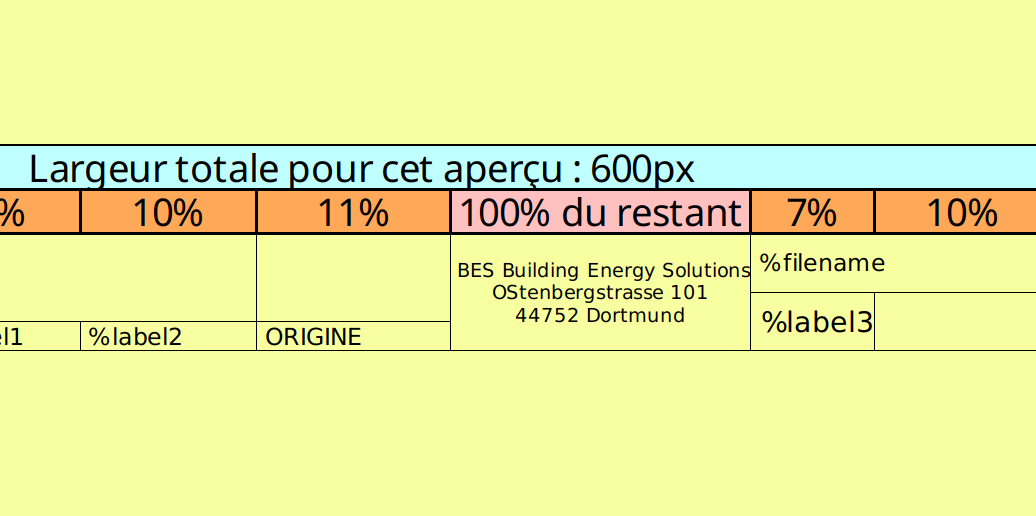
<value>
<translation lang="fr">BES Building Energy Solutions OStenbergstrasse 101 44752 Dortmund</translation>
</value>
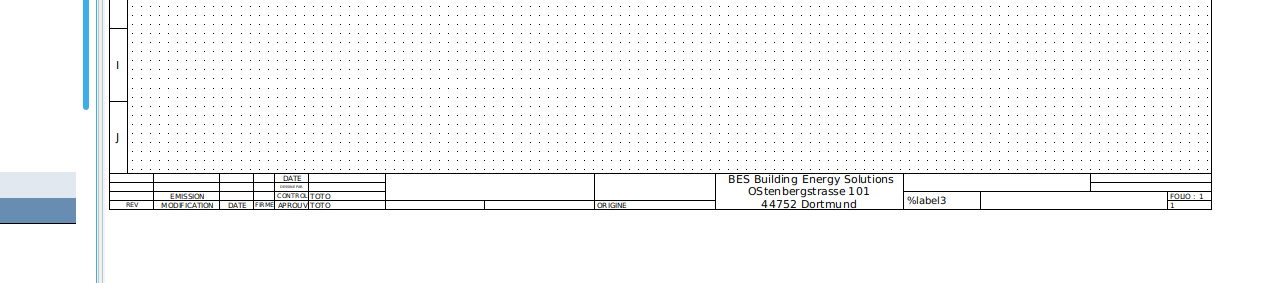
4,967 2017-10-04 17:12:59
Re: Template editor problem (3 replies, posted in EN : Help, suggestions, discussions, ...)
Yes is possible :
https://qelectrotech.org/forum/viewtopi … 1562#p1562
But not perfect :
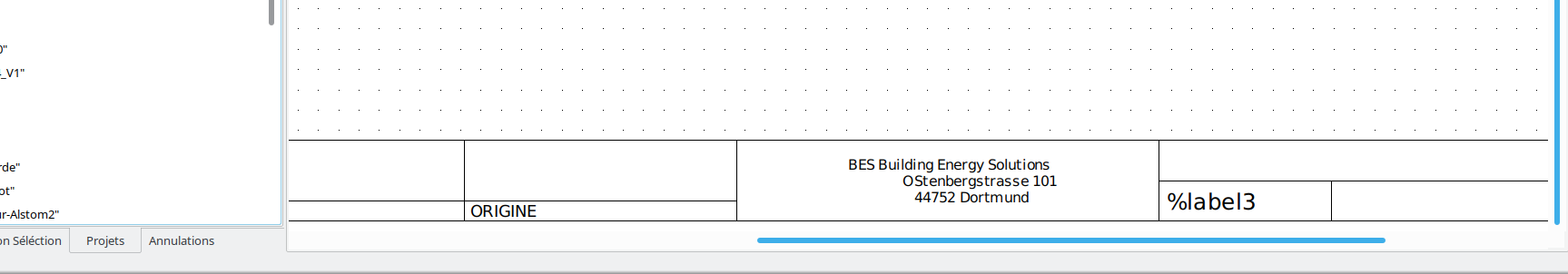
<logo rowspan="2" resource="No logo" row="0" name="" col="8"/>
<field rowspan="3" valign="center" hadjust="true" row="0" align="center" fontsize="3" name="title" col="9" displaylabel="false">
<value>
<translation lang="fr">BES Building Energy Solutions
OStenbergstrasse 101
44752 Dortmund</translation>
</value>
<label/>
</field>
4,968 2017-10-04 16:10:22
Re: Présentation c'est par ici. (130 replies, posted in Bar Fourre-tout)
Bonjour et bienvenu Gruezi,
ah, un adepte du mouton à 5 pattes ![]() , dans ce cas QET devrait peut-être te combler, le code étant libre et accessible tu peux même le modifier pour répondre à ton besoin spécifique.
, dans ce cas QET devrait peut-être te combler, le code étant libre et accessible tu peux même le modifier pour répondre à ton besoin spécifique.
4,969 2017-10-03 21:26:57
Re: Nouveautés de la version de développement 0.7 (554 replies, posted in News)
Sur le forum, mais pas que, je pense plus au serveur web ou toute l'interface avait été mise en place par Xavier au tout début de QET dans le but de permettre à tout à chacun le moyen de proposer et partager de nouveaux éléments aisément.
De permettre aussi la consultation des bibliothèques d'éléments par catégories, par upload, etc.
Pouvoir aussi visualiser chaque élément (même si la conversion XML -> SVG n'est pas encore parfaite et ne tient toujours pas compte de la rotation des textes, etc), voir ou étudier le fichier XML source de l’élément.
Faciliter le téléchargement sous forme d'archives ZIP par collection, catégorie ou par un élément séparément.
4,970 2017-10-03 21:05:19
Re: Nouveautés de la version de développement 0.7 (554 replies, posted in News)
Tout dépend du symbole, il est clair qu'on ne va pas référencer dans la collection commune toutes les marques et références de contacteur, contact d'organe de commande, etc, mais les éléments constructeur spécifiques devraient profiter de ces nouvelles informations,exemple carte PLC de marque X et de type Y, variateur de marque X et modèle Y..
Apres chacun pourra créer suivant ses besoins et le matériel qu'il utilise et dont il dispose, de ses propres symboles avec leurs références pré établies dans les collections utilisateurs.
Il est clair qu'avec les évolutions faites depuis la version 0.6 il est dorénavant possible d’imaginer incorporer un très très grand nombre d’éléments dans les collections sans que la consommation mémoire augmente ou que l’expérience utilisateur en soit dégradée ou nécessite une workstation élitiste.
C'est vous tous qui faites ce que QET est et sera ! par vos remarques, suggestions, idées, votre talent pour dessiner et enrichir la collection, vos traductions, votre participation au développement par des patchs, bouts de codes, vos rapports de bugs, etc.
4,971 2017-10-03 14:51:07
Re: Nouveautés de la version de développement 0.7 (554 replies, posted in News)
scorpio810 wrote:ajouter une nouvelle variable "Name provider"
pas besoin d'écrire "Name".
pour info, en anglais, fournisseur = supplier
C'est pas grave, tu peux tricher dans la traduction.
4,972 2017-10-03 13:45:07
Re: Nouveautés de la version de développement 0.7 (554 replies, posted in News)
Revision: 5061
Author: scorpio810
Date: 2017-10-03 14:11:28 +0200 (Tue, 03 Oct 2017)
Log Message:
-----------
Add new field Name of provider,
rename fields,
update *TS files
4,973 2017-10-03 04:13:26
Re: Plantage lors de la connexion d'une borne de continuité. (11 replies, posted in FR : Aide, suggestions, discussions, ...)
Bonjour Johan,
si ta machine a des problemes hardware, erreurs RAM, CPU, CM, etc, changer d'OS ne résoudra malheureusement rien, bon après Vista comme dire ...
Laurent
4,974 2017-10-02 19:02:09
Re: Nouveautés de la version de développement 0.7 (554 replies, posted in News)
D'ailleurs je pense qu'il faudrait séparer "commentaire" et "description".
"Description", c'est pour décrire textuellement l'article dont il est question alors que "commentaire", c'est plutôt pour afficher un détail important sur le folio (par ex. "arrêt d'urgence" ou autre).
Voila nouveau champ description ajouté.
Revision: 5059
Author: scorpio810
Date: 2017-10-02 18:59:53 +0200 (Mon, 02 Oct 2017)
Log Message:
-----------
Add new description field
4,975 2017-10-02 15:07:09
Re: auto numbering fuction with user calclucation [v0.7] (1 replies, posted in EN : Help, suggestions, discussions, ...)
Hi,
I think no !
Don't use "{.}" in your formula.
