Topic: a new idea.....
Hi Gentleman....
can I propose the possibility to insert the option to change the clear theme with a dark one? and always if it is possible to regulate the intensity?
it would be something interesting .....
You are not logged in. Please login or register.
QElectroTech → EN : Help, suggestions, discussions, ... → a new idea.....
Hi Gentleman....
can I propose the possibility to insert the option to change the clear theme with a dark one? and always if it is possible to regulate the intensity?
it would be something interesting .....
Hi, like this?
https://qelectrotech.org/forum/viewtopi … 1861#p1861
En clair: il appliquera le fichier "style.css" qui sera trouvé dans le dossier personnel de Qet, s'il existe.
Un exemple est fourni dans le répertoire: example/styles il suffit de le copier dans votre dossier personnel Qet.Sous Windows:
Avec l'installateur c'est c:\utilisateurs\ton nom\AppData\Roaming\qet
Avec la ReadyToUse dans le répertoire conf/
Sous Debian et autres distributions gnu/linux c'est dans /home/user/.qet
soit ~\.qet
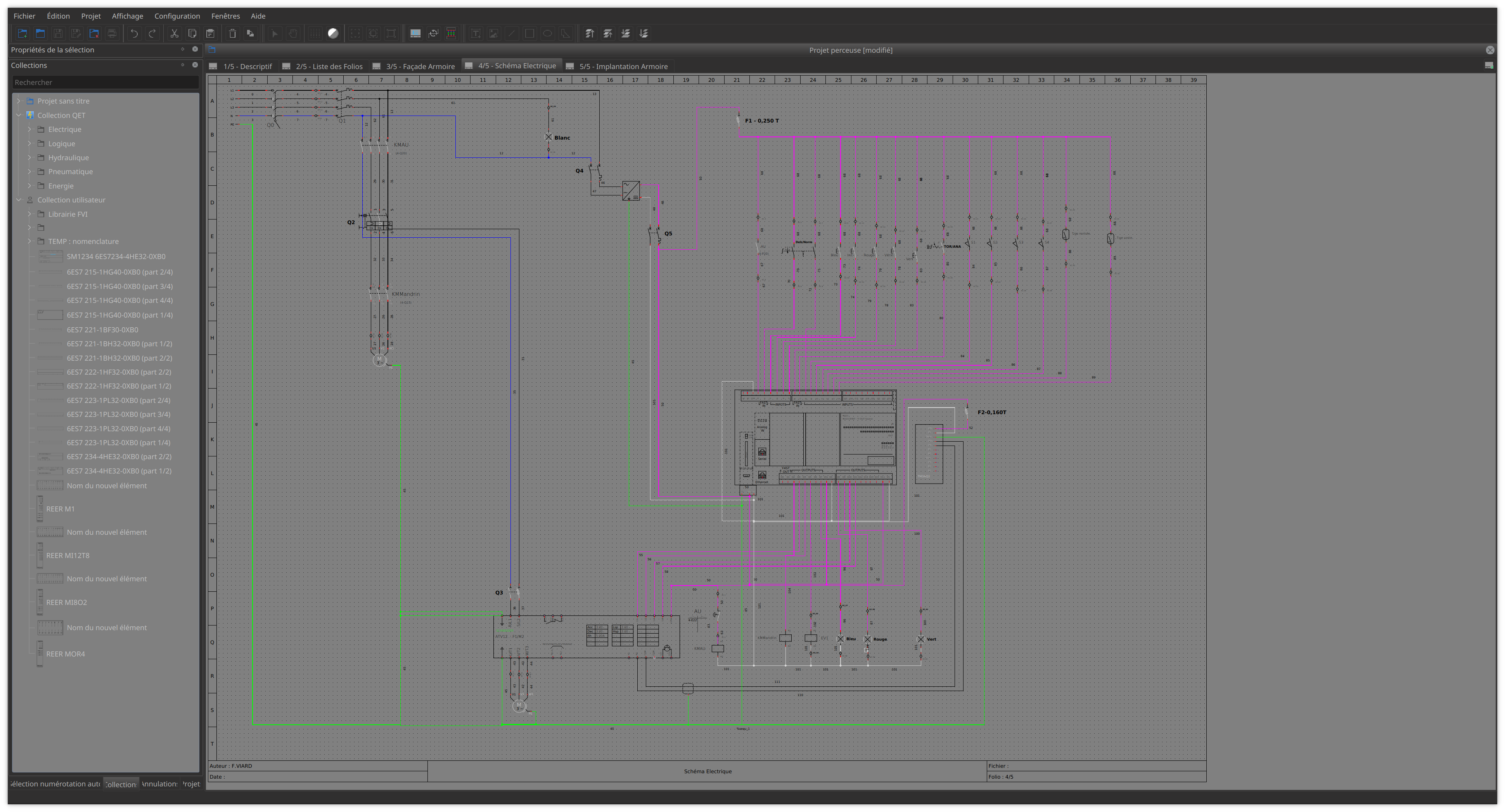

Hi!I added this file, but nothing has changed with me (I really want a dark theme. Am I doing something wrong?
(Windows10)
Hi, where you added this file?
On Win10 with installer is :
C:\Users\polygon13\AppData\Roaming\qet\After launch QET and in settings disable "Use system color"
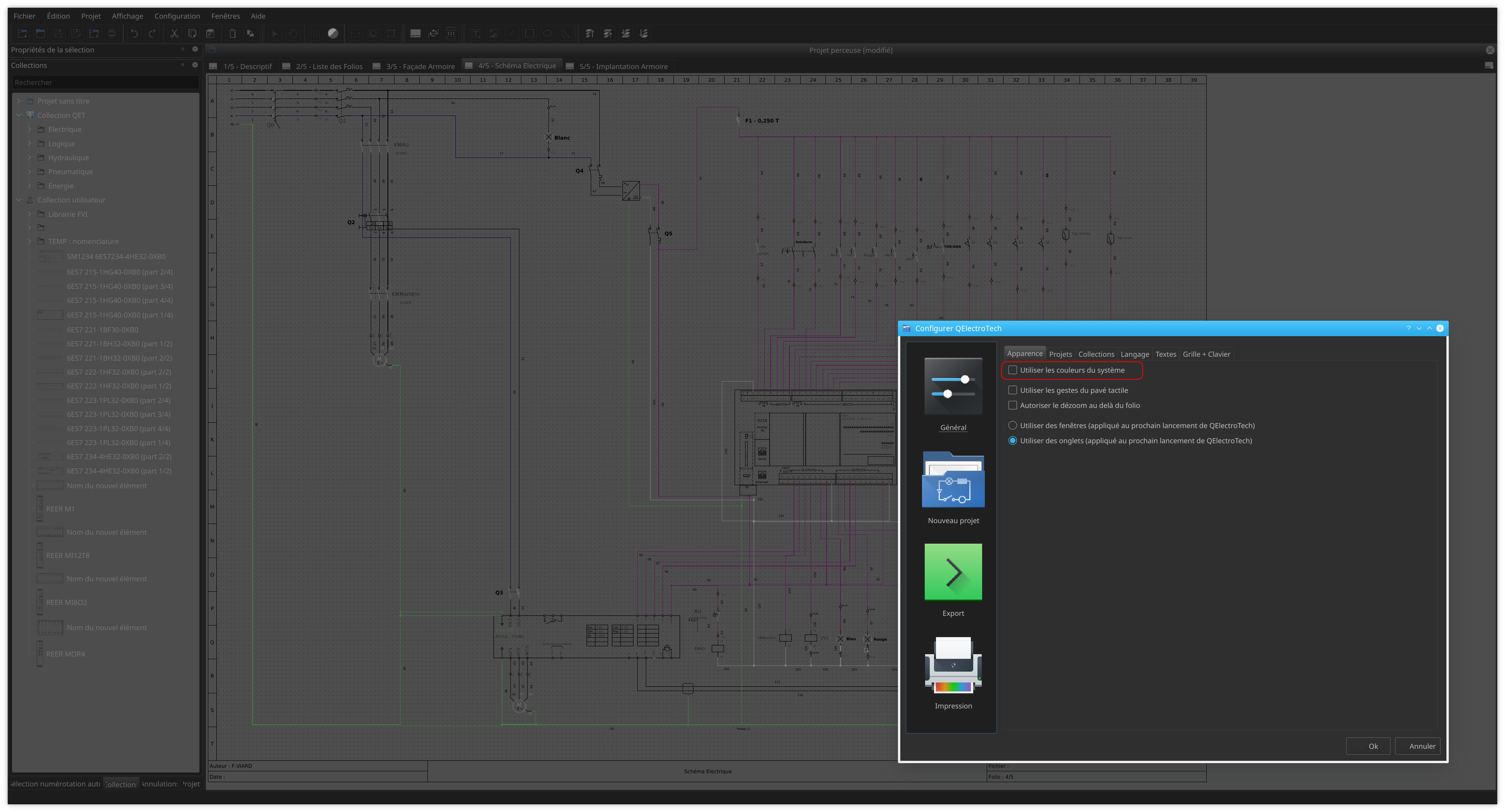
all is good! I dont disable system color) Thanks!
good style ...but i prefer this in yuor previous topic
https://qelectrotech.org/forum/viewtopi … 97&p=2
it's possible to have?
You have source on this URL, copy css code in your style.css ans save, after enable "Use system color" and disable again to apply new theme.
thanks so much
Thank you for making this style available. I've used it and made some changes in it to make in even more fit for me personally. I have some question though. Is it possible to change the sheet background in this css way. There are two options available (background color white/gray). I would like to change the gray option to show a black background with white grid dots.
Or even more interesting, to change all symbols in the sheet to e.g. yellow, all connections to white, all terminals to green etc.
I don't remember, it goes back far enough in time...
QElectroTech → EN : Help, suggestions, discussions, ... → a new idea.....
Powered by PunBB, supported by Informer Technologies, Inc.
Generated in 0.027 seconds (22% PHP - 78% DB) with 11 queries