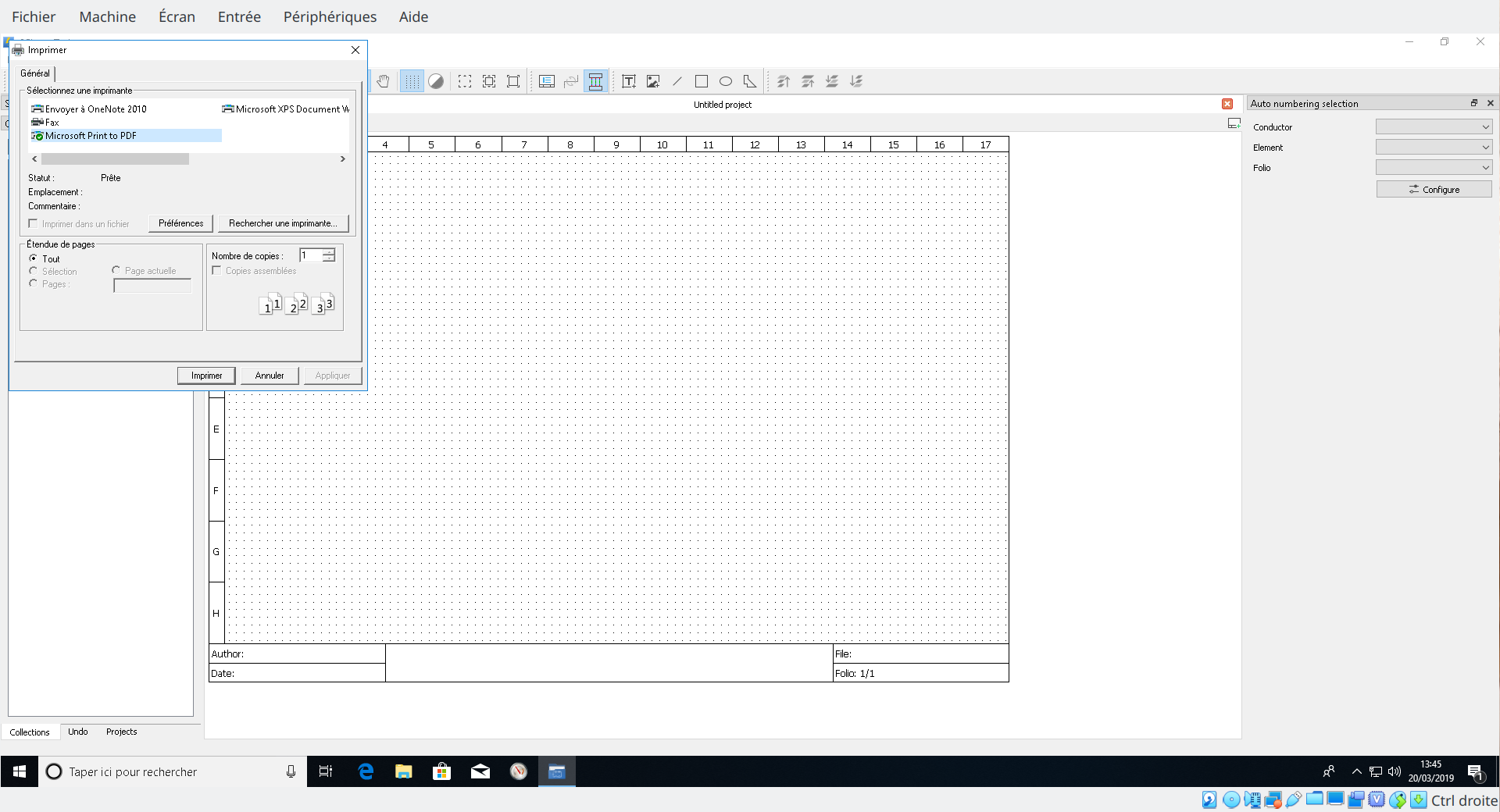Topic: pdf printer
hi gentlemen,
i've a question for a default pdf printer
i try to find a command to change a print margins...
es. i need to put 20mm for a top margins beacose we use a preholed paper...but i can't move down a page from a top margins....where i'm wrong to do? or dosn't have a possible to set?