Re: Ideas to solve Terminal Blocks creation
Hello scorpio810,
I have done all the steps, after the installation is displayed in the terminal the qet tb generator is installed, but I can not start the terminal plugin.
Best regards
Stebo
You are not logged in. Please login or register.
QElectroTech → Terminal block generator → Ideas to solve Terminal Blocks creation
Hello scorpio810,
I have done all the steps, after the installation is displayed in the terminal the qet tb generator is installed, but I can not start the terminal plugin.
Best regards
Stebo
Hello Stebo,
to check if the plugin is correctly installed, open a terminal and put this command:
qet_tb_generatorIs open a file dialog to choice your project.
If ok you could open your project with QET and in menu project clic on entry "launch terminal block creation plugin"
Hello scorpio810,
it looks like something missing with me has something to do with python. Do I have a wrong version?
Best regards
Stebo
Terminal output
stebo@stebo-VirtualBox:~$
qet_tb_generator
Traceback (mostrecent call last):
File"/usr/bin/qet_tb_generator", line 11, in <module>
load_entry_point('qet-tb-generator==1.0.14', 'console_scripts', 'qet_tb_generator')()
File"/usr/lib/python3/dist-packages/pkg_resources/__init__.py", line 480, in load_entry_point
returnget_distribution(dist).load_entry_point(group, name)
File"/usr/lib/python3/dist-packages/pkg_resources/__init__.py", line 2693, in load_entry_point
return ep.load()
File"/usr/lib/python3/dist-packages/pkg_resources/__init__.py", line 2324, in load
returnself.resolve()
File"/usr/lib/python3/dist-packages/pkg_resources/__init__.py", line 2330, in resolve
module =__import__(self.module_name, fromlist=['__name__'], level=0)
File"/usr/lib/python3/dist-packages/src/main.py", line 51, in <module>
import tkinteras tk
ModuleNotFoundError:No module named 'tkinter'
stebo@stebo-VirtualBox:~$
import tkinteras tk
ModuleNotFoundError:No module named 'tkinter'
stebo@stebo-VirtualBox:~$
Try to add python3-tk
sudo apt-get install python3-tk If always same error install tk tix
sudo apt-get install tk tixTix :
library for Tk -- runtime package
The Tix library for Tk extends Tk with new widgets like:
panned windows,
hierarchical lists,
folders,
combo boxes,
help balloons,
and many others.
python3-tk :
Tkinter - Writing Tk applications with Python 3.x
A module for writing portable GUI applications with Python 3.x using Tk.
Also known as Tkinter.
Tk :
Toolkit for Tcl and X11 (default version) - windowing shell
Tk is a cross-platform graphical toolkit which provides the Motif
look-and-feel and is implemented using the Tcl scripting language.
This package is a dependency package, which depends on Debian's default
Tk version (currently 8.6).
Hi Stebo,
which package did you install to fix the problem?
Hello scorpio810,
I installed it witch this command "sudo apt-get install python3-tk" and try a little
Best regards
Stebo
Hi Stebo,
thanks, I will add this dependance on future packages.
Hello scorpio810,
I installed it witch this command "sudo apt-get install python3-tk" and try a littleBest regards
Stebo
I think you have removed in the pass theses dependancy needed by old plugin:
https://qelectrotech.org/forum/viewtopi … 8030#p8030
apt-rdepends python3-tk
Reading package lists... Done
Building dependency tree
Reading state information... Done
python3-tk
Depends: blt (>= 2.4z-9)
Depends: libc6 (>= 2.4)
Depends: libtcl8.6 (>= 8.6.0)
Depends: libtk8.6 (>= 8.6.0)
Depends: libx11-6
Depends: python3 (<< 3.8)
Depends: tk8.6-blt2.5 (>= 2.5.3)
blt
Depends: tk8.6-blt2.5 (= 2.5.3+dfsg-4)
tk8.6-blt2.5
Depends: libc6 (>= 2.14)
Depends: libtcl8.6 (>= 8.6.0)
Depends: libtk8.6 (>= 8.6.0)
Depends: libx11-6
For me I think is a good idea to add in future of plugin version "cable type" and "cross section" on table, and perhaps it can help to generate cable part list in future, what do you think?
https://qelectrotech.org/forum/viewtopi … 8327#p8327
https://qelectrotech.org/forum/viewtopic.php?id=1207
For me I think is a good idea to add in future of plugin version "cable type" and "cross section" on table, and perhaps it can help to generate cable part list in future, what do you think?
And add special properties on Qet for wire : properties to set number of cable and number of wire in cable ? Without smart function on Qet, only for plugin just now....
@184: I understand, but now the cable name (i.e. -W1, W2A,...) appears several times in the table (one time for every one of its conductors). In which entry could we define the "cable type" and the "section"? In the first row in that the cable appears, for example?
Every extra info defined in the plug-in is saved in the FUNCTION field of the terminal element in the XML, where I could save the extra info you say?
Hello
I'm having the same problems as stebo with windows10 and windows 7
qelectrotech version 0.70-dev + svn5248
Terminal block creation
python -m pip install --upgrade qet_tb_generator
Hello,
I have successfully installed the terminal block generator and it works. I noticed that I can apply the terminal block generator only once to a project. Even if I delete the elements, clean up and save the drawing and then reopen it, I can not start the terminal block generator. The same applies if I add later terminals in the drawing. Is this behavior correct?
Best regards
Stebo
Best regard
DMH78
Hi DMH78,
Did you try to execute the plugin from the command line?
If not, try executing qet_tb_generator from the command line.
Anyway, since the version 1.0.12, is not mandatory to delete the elements and clean up the drawing. Check you version at the caption of the window in the plug-in..
Hi DMH78,
you could also update your QET version : qelectrotech version 0.70-dev + svn5248 -> to latest 0.70-dev+svn5437
Hello Unalcalde and scorpio 810
Thank you for you work and excuse me for my english
I installed qelectrotech [font=Verdana, Helvetica, Arial, sans-serif]0.70-dev+svn5437 [/font]
[font=Verdana, Helvetica, Arial, sans-serif]Version qet_tb_generator 1.0.14[/font]
[font=Verdana, Helvetica, Arial, sans-serif] But the problem persists . [/font]
[left][font=inherit]When i execute qet_tb_generator from command line i have following information that appears
[/font]
[font=Verdana, Arial, Helvetica, sans-serif]Microsoft Windows [version 10.0.17134.165]
(c) 2018 Microsoft Corporation. Tous droits réservés.[/font][font=Verdana, Arial, Helvetica, sans-serif]C:\WINDOWS\system32>qet_tb_generator
Traceback (most recent call last):
File "c:\users\dimit\appdata\local\programs\python\python35\lib\runpy.py", line 184, in _run_module_as_main
"__main__", mod_spec)
File "c:\users\dimit\appdata\local\programs\python\python35\lib\runpy.py", line 85, in _run_code
exec(code, run_globals)
File "C:\Users\dimit\AppData\Local\Programs\Python\Python35\Scripts\qet_tb_generator.exe\__main__.py", line 9, in <module>
File "c:\users\dimit\appdata\local\programs\python\python35\lib\site-packages\src\main.py", line 1340, in main
qet_project = QETProject(qet_file) # allow working with a QET XML file.
File "c:\users\dimit\appdata\local\programs\python\python35\lib\site-packages\src\main.py", line 124, in __init__
self._qet_tree = etree.parse(project_file)
File "c:\users\dimit\appdata\local\programs\python\python35\lib\xml\etree\ElementTree.py", line 1184, in parse
tree.parse(source, parser)
File "c:\users\dimit\appdata\local\programs\python\python35\lib\xml\etree\ElementTree.py", line 596, in parse
self._root = parser._parse_whole(source)
xml.etree.ElementTree.ParseError: unbound prefix: line 8, column 20[/font]
[/left]
Hi DMH78,
when you launch plugin in terminal you must see a little windows is the dialog file for selecting project.
Just tried with latest python 3.7 package on Win 10
If you dont choose and select a QET project and close this tk widget I saw this :
Microsoft Windows [version 10.0.15063]
(c) 2017 Microsoft Corporation. Tous droits réservés.
C:\Users\laurent>qet_tb_generator
Traceback (most recent call last):
File "c:\users\laurent\appdata\local\programs\python\python37-32\lib\runpy.py", line 193, in _run_module_as_main
"__main__", mod_spec)
File "c:\users\laurent\appdata\local\programs\python\python37-32\lib\runpy.py", line 85, in _run_code
exec(code, run_globals)
File "C:\Users\laurent\AppData\Local\Programs\Python\Python37-32\Scripts\qet_tb_generator.exe\__main__.py", line 9, in <module>
File "c:\users\laurent\appdata\local\programs\python\python37-32\lib\site-packages\src\main.py", line 1378, in main
qet_project = QETProject(qet_file) # allow working with a QET XML file.
File "c:\users\laurent\appdata\local\programs\python\python37-32\lib\site-packages\src\main.py", line 140, in __init__
self._qet_tree = etree.parse(project_file)
File "c:\users\laurent\appdata\local\programs\python\python37-32\lib\xml\etree\ElementTree.py", line 1197, in parse
tree.parse(source, parser)
File "c:\users\laurent\appdata\local\programs\python\python37-32\lib\xml\etree\ElementTree.py", line 587, in parse
source = open(source, "rb")
TypeError: expected str, bytes or os.PathLike object, not NoneType
Hello scorppio810,
my system is Ubuntu 18.04 and QElectroTech V 0.70-dev + svn5437.
I start in the terminal the qet_tb_generator. It opens a window by selecting the drawing and create the terminal plan.
When I open the drawing with QElectrotech, I can insert the created terminal blocks into the drawing. I add new terminals to the drawing and save them.
I start in the terminal the qet_tb_generator opens a window by selecting the drawing again I get the following message:
stebo@stebo-VirtualBox:~$ qet_tb_generator
Traceback (most recent call last):
File "/usr/bin/qet_tb_generator", line 11, in <module>
load_entry_point('qet-tb-generator==1.0.14', 'console_scripts', 'qet_tb_generator')()
File "/usr/lib/python3/dist-packages/src/main.py", line 1378, in main
qet_project = QETProject(qet_file) # allow working with a QET XML file.
File "/usr/lib/python3/dist-packages/src/main.py", line 140, in __init__
self._qet_tree = etree.parse(project_file)
File "/usr/lib/python3.6/xml/etree/ElementTree.py", line 1196, in parse
tree.parse(source, parser)
File "/usr/lib/python3.6/xml/etree/ElementTree.py", line 597, in parse
self._root = parser._parse_whole(source)
xml.etree.ElementTree.ParseError: unbound prefix: line 7, column 20
stebo@stebo-VirtualBox:~$
Best regards
Stebo
Hello scorpio810
I have python version 3.7
Microsoft Windows [version 10.0.17134.165]
(c) 2018 Microsoft Corporation. Tous droits réservés.
C:\WINDOWS\system32>qet_tb_generator
Traceback (most recent call last):
File "c:\users\dimit\appdata\local\programs\python\python37\lib\runpy.py", line 193, in _run_module_as_main
"__main__", mod_spec)
File "c:\users\dimit\appdata\local\programs\python\python37\lib\runpy.py", line 85, in _run_code
exec(code, run_globals)
File "C:\Users\dimit\AppData\Local\Programs\Python\Python37\Scripts\qet_tb_generator.exe\__main__.py", line 9, in <module>
File "c:\users\dimit\appdata\local\programs\python\python37\lib\site-packages\src\main.py", line 1378, in main
qet_project = QETProject(qet_file) # allow working with a QET XML file.
File "c:\users\dimit\appdata\local\programs\python\python37\lib\site-packages\src\main.py", line 140, in __init__
self._qet_tree = etree.parse(project_file)
File "c:\users\dimit\appdata\local\programs\python\python37\lib\xml\etree\ElementTree.py", line 1197, in parse
tree.parse(source, parser)
File "c:\users\dimit\appdata\local\programs\python\python37\lib\xml\etree\ElementTree.py", line 587, in parse
source = open(source, "rb")
TypeError: expected str, bytes or os.PathLike object, not NoneType
C:\WINDOWS\system32>
[size=3][font=arial, sans-serif]I just noticed that the problem only happens when I put down the terminal strips on a folioIn case I do not select any terminal in the collection everything works correctly[/font]
[size=3][font=arial, sans-serif]Best regard[/font]
[size=3][font=arial, sans-serif]DMH78[/font]
Hi DMH78,
you could send us your project for checking?
Find the link to download my test files
[font=Verdana, Arial, Helvetica, sans-serif]https://transfernow.net/82f0y2u2os5t[/font]
Best regards
DMH 78
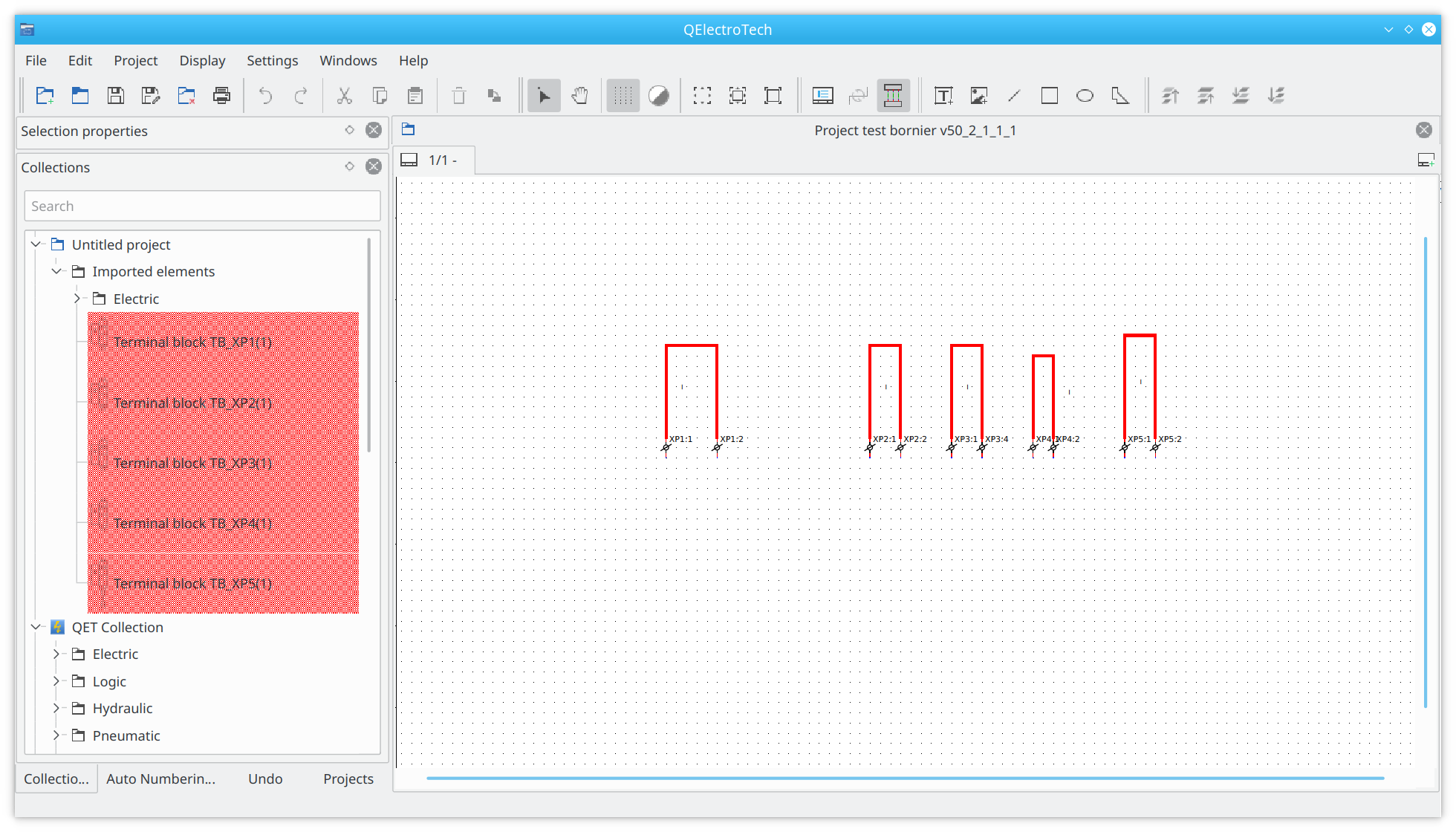
Hi scorpio810
This file works because i did not deposit any terminal on a folio.
On the other hand, when i put down the terminal blocks on one or more folio, the qet_tb_generator this puts me in error vhen i tray again to generate terminals blocks with this file (see test bornier V50_2_1.qet)
https://transfernow.net/82f0y2u2os5t
Best regards
DMH78
Hi, I checked and don't work for me too.
The error is like this "xml.etree.ElementTree.ParseError: unbound prefix: line 7, column 20".
Opening the QET file, I checked that there are a logo defined in the line 7:
<logo name="Qet.svg" storage="xml" type="svg">
<ns0:svg height="600.000000pt" preserveAspectRatio="xMidYMid meet" version="1.0" viewBox="0 0 600.000000 600.000000" width="600.000000pt">
<ns0:metadata>
Created by potrace 1.10, written by Peter Selinger 2001-2011
</ns0:metadata>
<ns0:g fill="#000000" stroke="none" transform="translate(0.000000,600.000000) scale(0.100000,-0.100000)">
{{ a long text ommited }}
</ns0:g>
</ns0:svg>
</logo>At the second line, the label "ns0:svg" means: SVG tag belonging to NS0. And NS0 is a namespace name (it's the XML standar).
The plug-in when opens then QET file says that the name space is not defined.
To fix, open your project with a text editor and add the text: xmlns:ns0="namespace1". Like this:
<ns0:svg xmlns:ns0="namespace1" width="600.000000pt" version="1.0" viewBox="0 0 600.000000 600.000000" preserveAspectRatio="xMidYMid meet" height="600.000000pt">Save and now you can use as normally.
Maybe que QET program should include the namespace definition if needed.
Hi unalcalde,
Thank uou very much
By editing the text file eveverithing works properly
Thanks to all team qelectrotech for your great work
Best regards
DMH78
Hum !
If I open test bornier v50_2_1_1.qet I saw this :
<project xmlns:ns0="http://www.w3.org/2000/svg" folioSheetQuantity="0" title="" version="0.70">
<titleblocktemplates>
<titleblocktemplate name="Cartouche Veolia">
<information />
<logos>
<logo name="téléchargement.png" storage="base64" type="png">iVBORw0KGgoAAAANSUhEUgAAAQoAAACmCAYAAAAiYsHoAAAAAXNSR0IArs4c6QA...............
<logo name="Qet.svg" storage="xml" type="svg">
<ns0:svg height="600.000000pt" preserveAspectRatio="xMidYMid meet" version="1.0" viewBox="0 0 600.000000 600.000000" width="600.000000pt">
<ns0:metadata>
<project xmlns:ns0="http://www.w3.org/2000/svg" folioSheetQuantity="0" title="" version="0.70"> ![]()
QElectroTech → Terminal block generator → Ideas to solve Terminal Blocks creation
Powered by PunBB, supported by Informer Technologies, Inc.
Generated in 0.035 seconds (26% PHP - 74% DB) with 11 queries