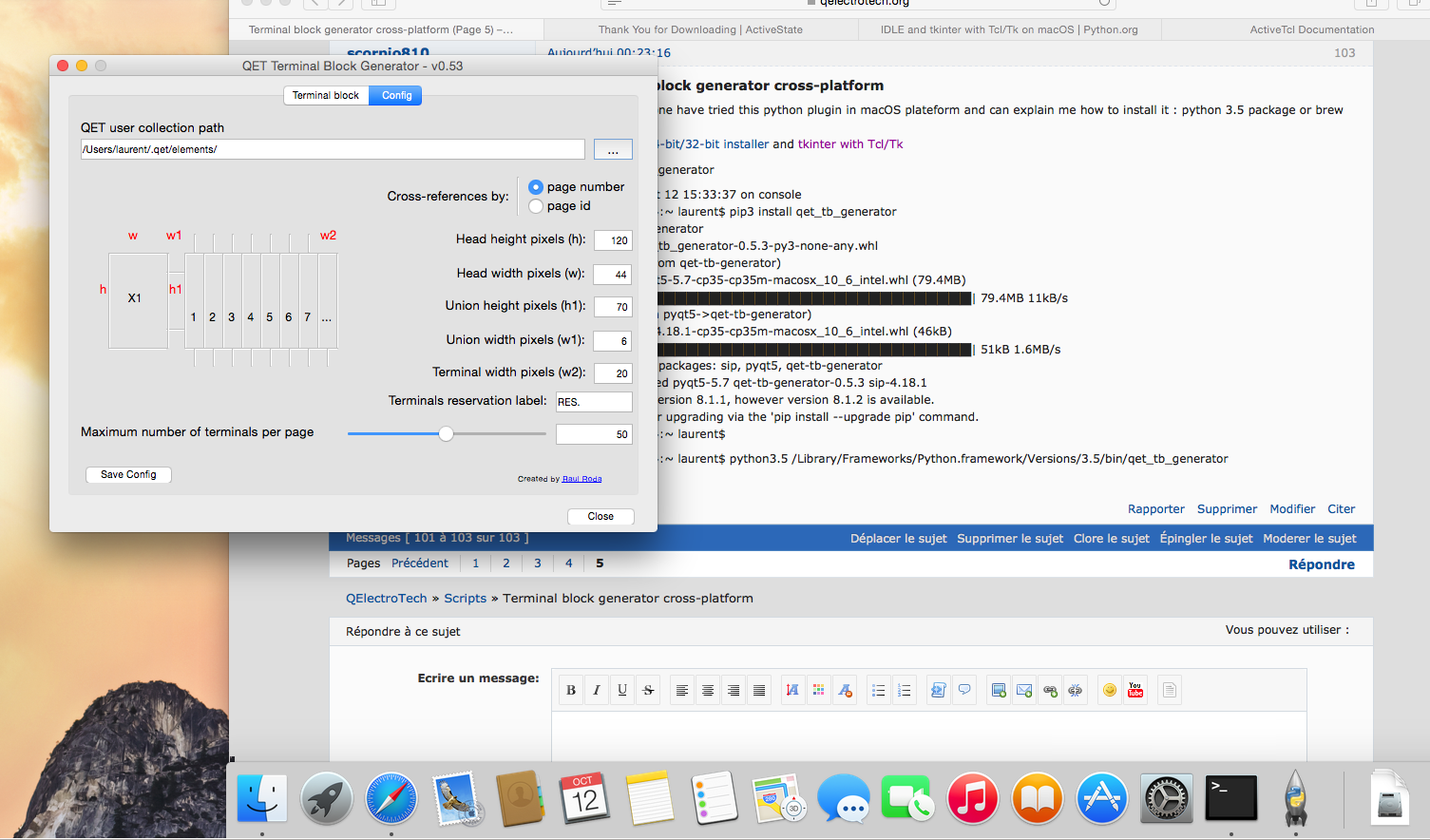Re: Terminal block generator cross-platform
I am trying to get this working.
I suggest the descriptions for getting this to work should be summoned up in a wiki article.
And the Qet program show a link to it when the menu chouce to launch it is made and it is not installed.
(now it shows a few instructions specific to ubuntu/debian)
The instructions should be distro agnostic...
Here on Mageia6 i tried the following:
pip is here called pip3 if it is the python 3 version we want.
After finding and installing that i did:
# pip3 install qet_tb_generator
Collecting qet-tb-generator
Downloading qet_tb_generator-0.5.3-py3-none-any.whl
Collecting pyqt5 (from qet-tb-generator)
Could not find a version that satisfies the requirement pyqt5 (from qet-tb-generator) (from versions: )
No matching distribution found for pyqt5 (from qet-tb-generator)
You are using pip version 8.0.2, however version 8.1.2 is available.
You should consider upgrading via the 'pip install --upgrade pip' command.
# pip install --upgrade pip
bash: pip: kommandot finns inte
# pip3 install --upgrade pip
Collecting pip
Downloading pip-8.1.2-py2.py3-none-any.whl (1.2MB)
100% |████████████████████████████████| 1.2MB 235kB/s
Installing collected packages: pip
Found existing installation: pip 8.0.2
Uninstalling pip-8.0.2:
Successfully uninstalled pip-8.0.2
Successfully installed pip-8.1.2
[root@svarten qelectrotech-trunk]# pip3 install qet_tb_generator
Collecting qet_tb_generator
Using cached qet_tb_generator-0.5.3-py3-none-any.whl
Collecting pyqt5 (from qet_tb_generator)
Downloading PyQt5-5.7-cp35-cp35m-manylinux1_x86_64.whl (89.8MB)
100% |████████████████████████████████| 89.8MB 15kB/s
Collecting sip (from pyqt5->qet_tb_generator)
Downloading sip-4.18.1-cp35-cp35m-manylinux1_x86_64.whl (60kB)
100% |████████████████████████████████| 61kB 790kB/s
Installing collected packages: sip, pyqt5, qet-tb-generator
Successfully installed pyqt5-5.7 qet-tb-generator-0.5.3 sip-4.18.1So it was so easy??
Well, i guess it was supposed to, but:
When i in Qet r4736 select Menu "Project" > "Launch the Terminal Block creation plugin" i get no visual response, but an error output (seen in QtCreator from where i run Qet in debugging mode)
This application failed to start because it could not find or load the Qt platform plugin "xcb"
in "".
Available platform plugins are: eglfs, linuxfb, minimal, minimalegl, offscreen, xcb.
Reinstalling the application may fix this problem.I have pretty many *cxb* packages installed... could it be somewhat more specific... and what does it mean by it look for it in "" ?