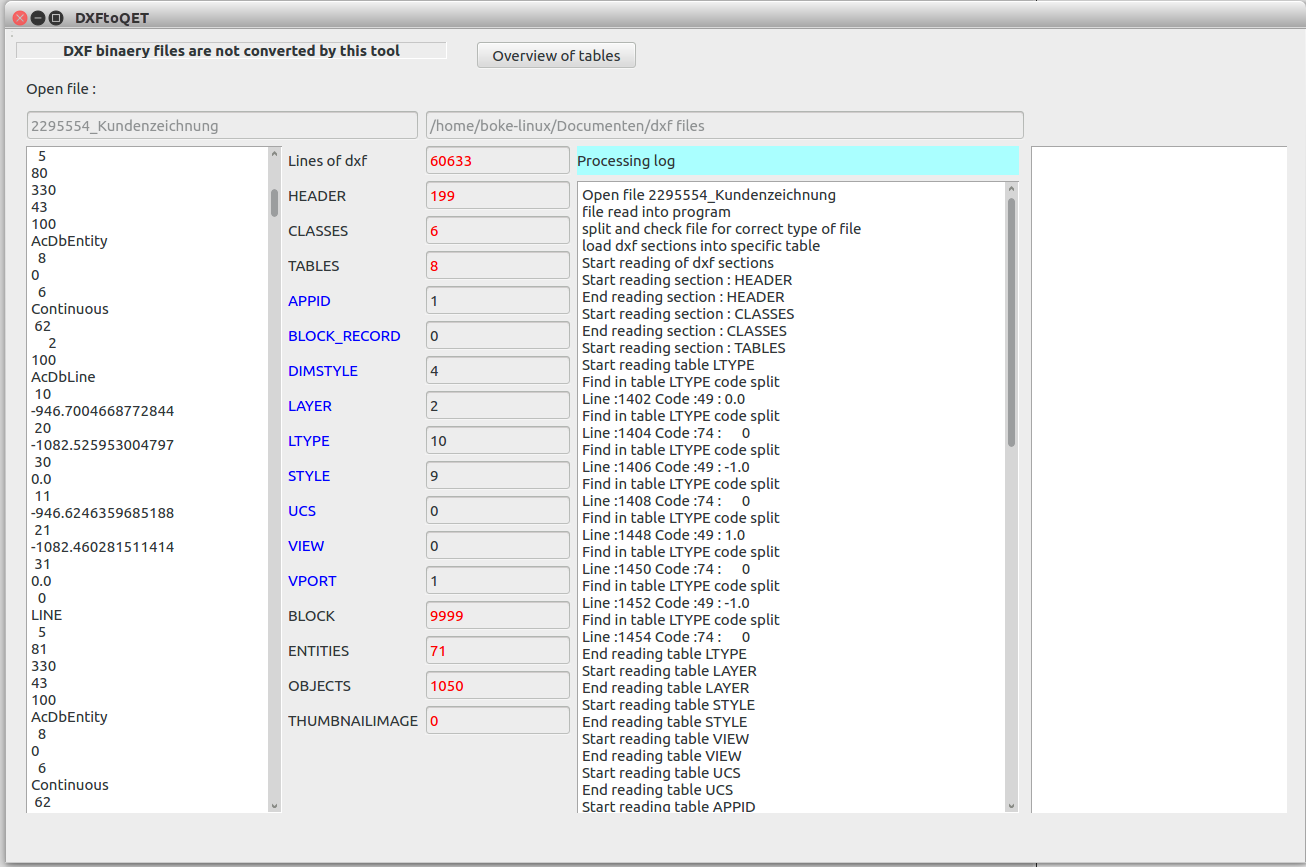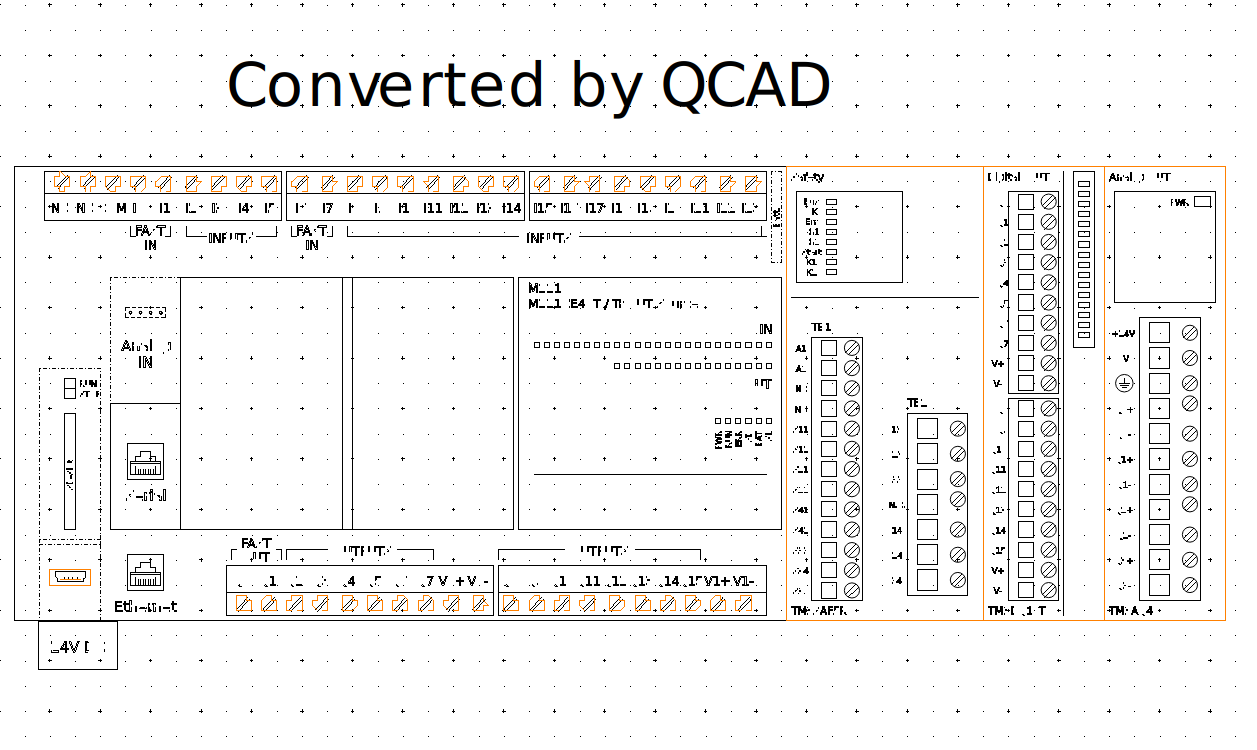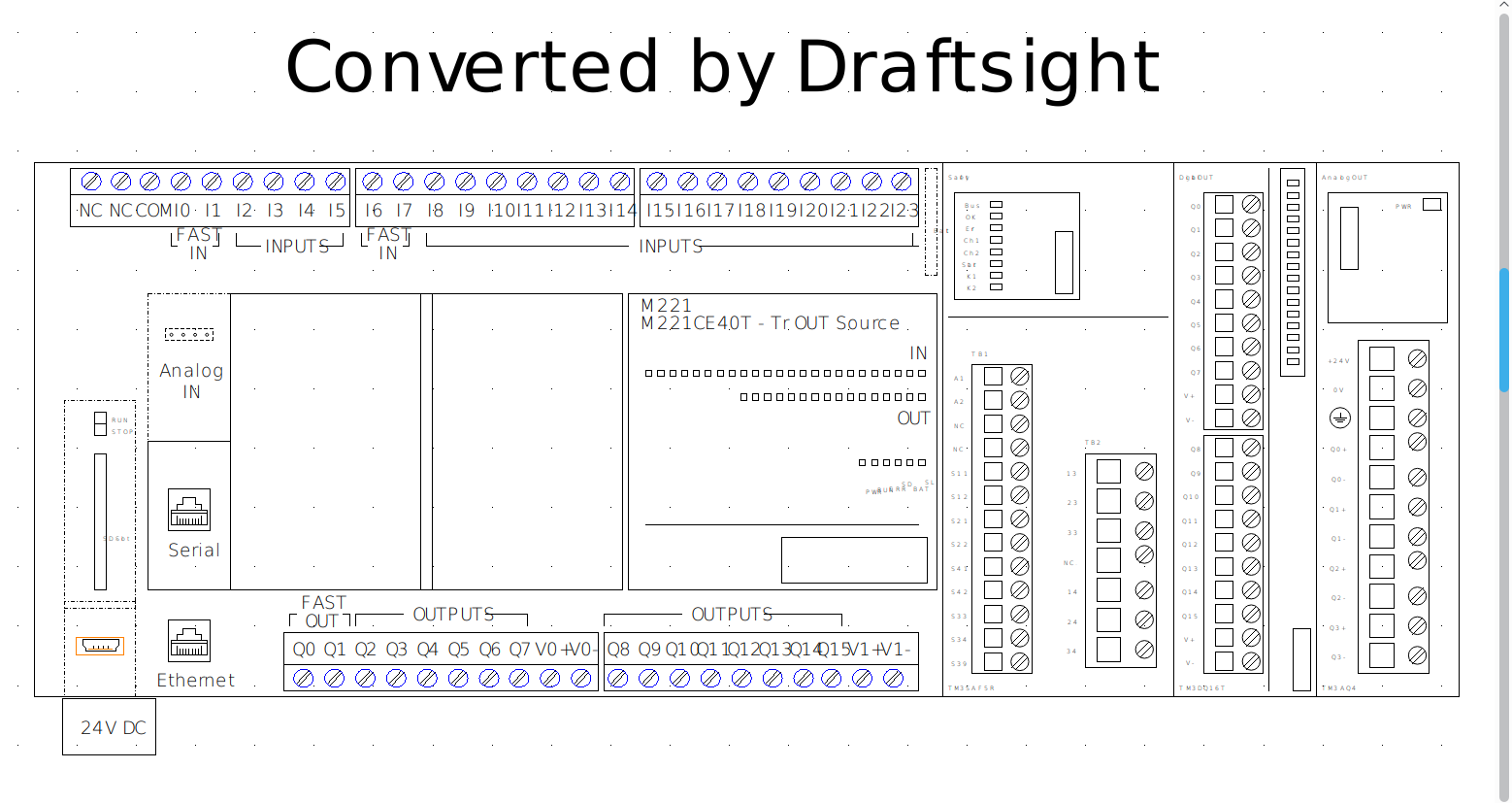Topic: DXFtoELMT converter
Some points to keepin mind
The goal is to let the dxf converter work on any version of ACAD dxf (the next version will work on dxf 2016)
Notposible :
Binary dxf files are not converted by the converter
(schermafdruk49.png)
Work around :
open a binary dxf file in a acad or other program and save it back as a ASCII dxf file
Not posible for the moment :
dxf file full of blocks (we are working on this issue for one of the next versions)
Work around :
Open the dxf in a acad program, and save the individual blocks (symbols) into separated dwg files with the acad command 'WBLOCK'
then close your base file and open the files created with WBLOCK
save them as a ASCII dxf file and open these files with the converter