Re: Folios non consecutive numbering, new dock collection element (EN)
You are not logged in. Please login or register.
QElectroTech → News → Folios non consecutive numbering, new dock collection element (EN)
Joli boulot ! Ça marche bien. Avec tout ça, un choix par menu déroulant va être de plus en plus nécessaire dans la barre d'outils pour switcher rapidement d'une règle à une autre, pour les conducteurs et élements.
C'est en discussion et normalement prévu, je pense que ce sera un petit dock flottant, ou on pourra sélectionner les règles déjà définies et enregistrées d'autonum.
Dans ce dock tu devrais y trouver plusieurs sections : conducteurs, éléments et dans chacune de ces sections une liste déroulante de règles déjà établies par fonction. il suffira ensuite de sélectionner une règle pour quelle soit active.
Bonjour,
voila le dock est en place pour switcher rapidement d'une règle à l'autre.
Revision: 4573
Author: dfochi
Date: 2016-07-13 16:57:27 +0200 (Wed, 13 Jul 2016)
Log Message:
-----------
Added AutoNumbering Dock Widget
Enjoy ! ![]()
Cool !
C'est quoi la variable que tu utilises %sequ ?
Pour la numérotation des conducteurs le "chiffre" qui s'incrémente quelques soit le folio: serait-il possible d'en avoir un par folio? Pour éviter de devoir le remettre à la main à 0 au changement de folio.
Cordialement.
La variable %sequ est l'incrémentation du chiffre 1 par pas de 1.
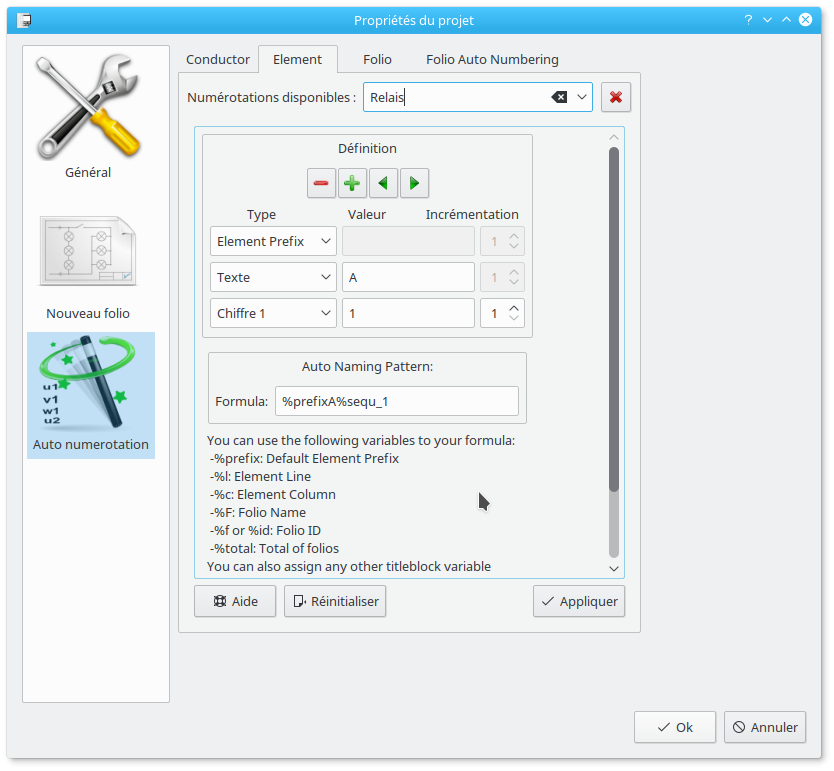
Tu voudrais un bouton de reset sur le compteur incrément directement dans le dock?
Ca pourrais être une première amélioration.
Personnellement, je n'utilise pas la numérotation auto pour les raisons suivantes:
- changement de règle fastidieux: c'est traité avec le dock!
- incrémentation qui se poursuit au changement de folio: obligé d'aller resetter manuellement: le bouton pourrait améliorer cela
- compteur d'incrémentation qui ne reprend pas la dernière valeur quand on revient sur un folio qui a déjà des conducteurs numérotés avec la règle : le bouton n'y changera rien.
It has been an interesting experience seeing how different people uses the same product with different visions and requiring different features.
For example, I notice that some people need a good sequential numbering system while others (we at Soliton for example) never use plain sequential numbering.
Sequential numbering requires some attention and work from the design engineer to avoid duplicate numbering and also to completely renumber a page when you duplicate a page (from a MCC Motor control Center with lots of similar circuits for example).
Here we use non sequential page numbering, for example pages 1 to 5 for project introduction and standards explanation, pages 10 to 19 for power supply, pages 20 to 49 for AC and DC drives, pages 50 to 99 for motor control center, pages 100 for PLC input and pages 200 for PLC output.
Components are numbered as a function of the page number, and column number (we do not use line position).
For example a Contactor coil placed at page 50 in the column 8 will be automatically numbered as 50K8.
That has many advantages:
No need to track sequential numbers to avoid duplicated references.
Simple to understand
The end user (maintenance engineers) can look at the panel see for example a circuit breaker named 50Q8 and immediately open the project in the correct page 50 and find the circuit at column 8 where the circuit breaker was placed.
This is nice: The designer can move the the component or the entire circuit at once and QElectrotech will update the parts references and also cross references in real time. For example, if you move the any component or the entire circuit from column 8 to column 2, it will be automatically renumbered, 50K8, 50Q8 and 50M8 will be converted to 50K2, 50Q2 and 50M2.
Also you copy page 50 to page 55 and all new components will be renamed to 55K8, 55Q8, 55M8 and so on. Imagine how much time you will with this new feature alone!! Your productivity is highly leveraged!
Maybe scorpio810 can generate one of his nice videos with a quick demonstration of these nice new features.
Some of the reported features may not be entirely implemented yet. But you can expect that Davi will also have some more nice features for the near future.
Tu voudrais un bouton de reset sur le compteur incrément directement dans le dock?
Ou alors la case avec la valeur de la variable, modiable ?
Comme Hilario ci-dessus, j'avais aussi pensé à la solution colonne plutôt que variable incrémentale pour détourner le problème.
Mon utilisation de QET est à environ à 90% pour reprendre de zéro d'anciens projets, parfois quelques folios.
Donc la numérotation automatique on oublie.
De ce que je connais la meilleure numérotation et je rejoint Hilario la dessus c'est :
Folio 50 colonne 06
Disjoncteur moteur 50QF06
contacteur 50KM06
fils 50/01 50/02 50/03
Etc... comme dans ce mauvais exemple (fait il y a 1 1/2 an de ça):
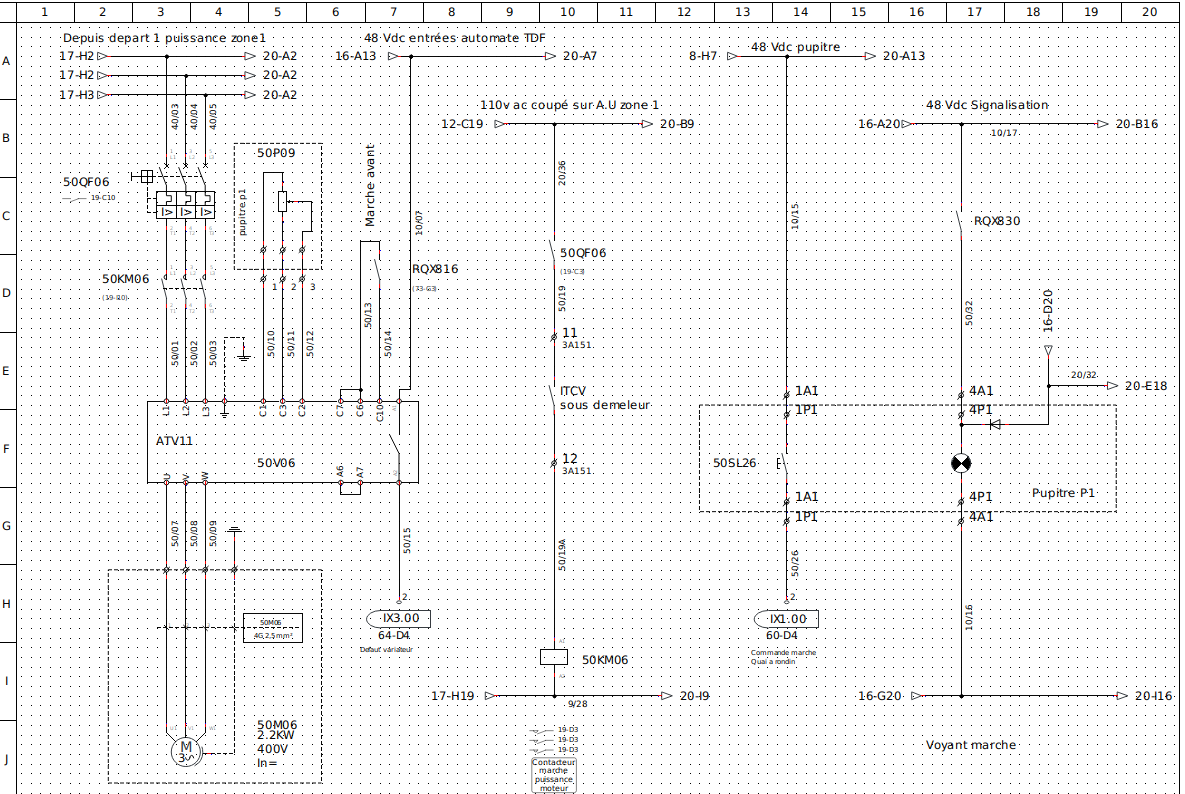
Bon, j'ai pas mis le cartouche avec le numéro de folio, à l’époque quand j'ai re dessiné ce projet je ne pouvais pas mettre les numéros de folios comme je le souhaitai , ni jouer avec les XREFs et renvois comme aujourd’hui.
Maintenant ce type de projet serai bien plus facile à reprendre et à ré dessiner qu'avant, en grande partie grâce au travail de Davi.
Revision: 4576
Author: blacksun
Date: 2016-07-14 13:58:56 +0200 (Thu, 14 Jul 2016)
Log Message:
-----------
ElementsCollectionModel : model use multithreading itself for load collections
Qet utilise maintenant tous vos cœurs CPU pour charger plus rapidement vos gros projets.
Revision: 4577
Author: dfochi
Date: 2016-07-14 19:16:14 +0200 (Thu, 14 Jul 2016)
Log Message:
-----------
%seq is not hardcoded anymore. Autonums with the same formula are not conflicted anymore.
Il faudra par contre ré actualiser vos règles d'autonum éléments.
Revision: 4576
Author: blacksun
Date: 2016-07-14 13:58:56 +0200 (Thu, 14 Jul 2016)
Log Message:
-----------
ElementsCollectionModel : model use multithreading itself for load collectionsQet utilise maintenant tous vos cœurs CPU pour charger plus rapidement vos gros projets.
Petite précision, il s'agit toujours du chargement des collections d'éléments. Les projets n'utilisent pas le multithreading.
Clair, mais pour l'user lambda ça revient au même, ça va bien plus vite (enfin ça dépend des projets et de la machine). ![]()
Bonjour,
dans le dock de choix des numérotations auto il est maintenant possible de switcher sur une règle vide parmi celles enregistrées, exemple en vidéo pour les éléments.
Revision: 4580
Author: dfochi
Date: 2016-07-18 17:23:30 +0200 (Mon, 18 Jul 2016)
Log Message:
-----------
Allow blank selection in Auto Numbering Dock
Enjoy ! ![]()
Revision: 4581
Author: blacksun
Date: 2016-07-18 19:37:02 +0200 (Mon, 18 Jul 2016)
Log Message:
-----------
Allow copy of elements from a project to another with the actions copy/paste
Vous allez enfin pouvoir copier et coller des parties ou folios entiers d'un projet sur un autre comme bon vous semble, depuis le temps que vous attendiez cette feature.
Enjoy ! ![]()
Revision: 4585
Author: dfochi
Date: 2016-07-20 17:07:21 +0200 (Wed, 20 Jul 2016)
Log Message:
-----------
Added AutoNumbering Management Tab. Update Policy support to Element.
Hey everyone,
I will try to help scorpio on this one:
With this commit you can now set whether you want Element Labels (created with or without autonumbering) to be updated or not. We currently have support only for Element AutoNumbering since the Update Policy makes more sense when dealing with element position in the label (element column and element line). The 4 Update Policies available are:
-Update Only New Elements: only new created Elements will be updated. Existent Element labels will be "frozen". This is useful if you need to move existent elements and do not want their labels to be updated anymore but wishes to update new to be created elements.
-Update Only Existent Elements: only existent Elements will be updated. New Elements will be assigned their formula but will not update once created. I currently do not see a way which this can be useful but since it was trivial to add this option, here it is.
-Both: both new and existent Element labels will be updated. This is the default option and is the way QElectrotech handled element label until now. It is good if you are working on an entirely new project.
-Disable: both new and existent Element labels will not be updated. This is valid for new folios as well. This is a way to stop updates completely. This is useful if you do not want any labels to be updated at all.
Note: The Update Policy DO NOT allow or block autonumberings. It only deals with elements update policy i.e. if their labels are going to be updated or not. If you wish to not use auto numbering you can select the blank selection in autonumbering dock.
Also, you can check if a label is being updated or not by accessing its information and checking if the label has formulas or not.
Thank you Davi for your help and to explain your commit. ![]()
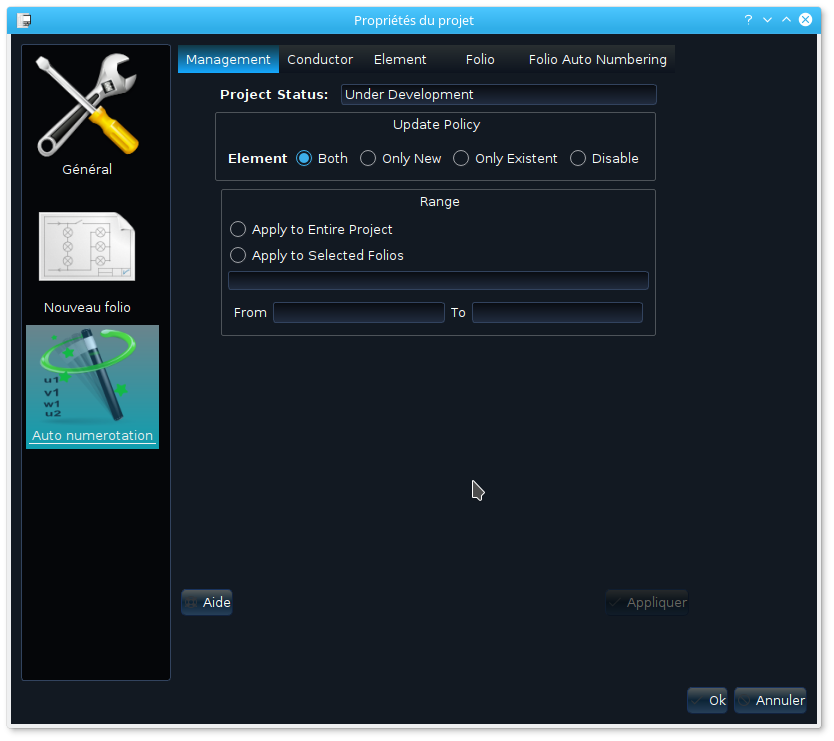
Revision: 4592
Author: dfochi
Date: 2016-07-26 20:52:49 +0200 (Tue, 26 Jul 2016)
Log Message:
-----------
Creation of folio sequential type for Element Autonumbering. Correction of autonumbering type handling in numparteditorw.cpp
I uploaded today a new feature regarding AutoNumbering. Right now it only works with Element AutoNumbering and I plan to extend it to Conductor as well. Now there are 3 new Sequential types:
- Number Format 1 - Folio
- Number Format 01 - Folio
- Number Format 001 - Folio
These sequential types are locked in each Folio. This means that when user adds elements in different folios the sequential will always begin from the initial value user inserted when creating the autonumbering. Also, if user changes between folios the sequential will go back to the last sequential added. Enjoy!
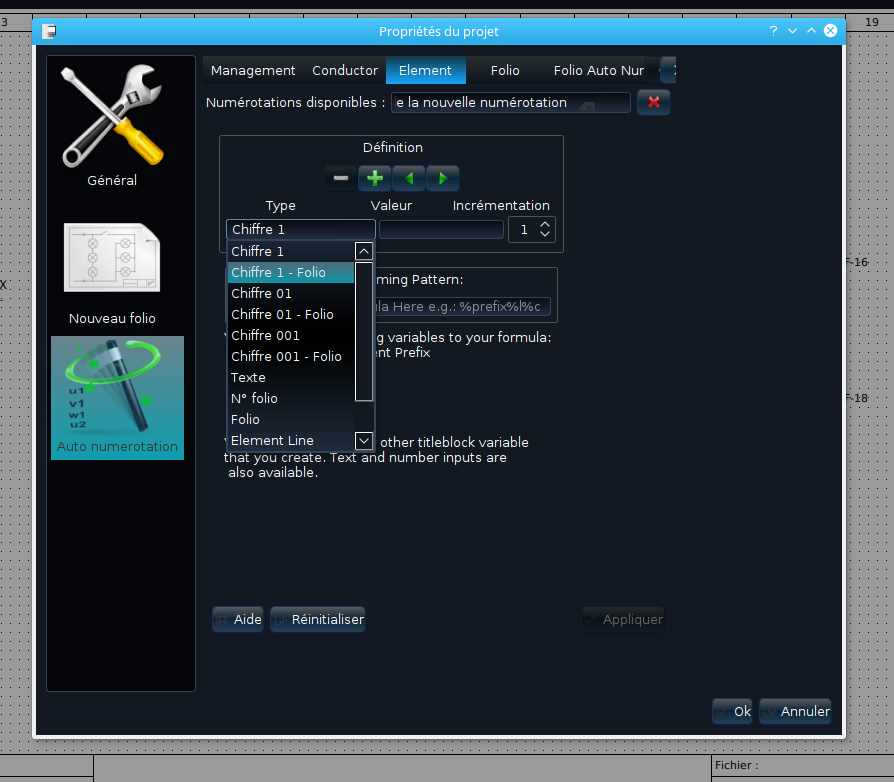
Ca pourrais être une première amélioration.
Personnellement, je n'utilise pas la numérotation auto pour les raisons suivantes:
- changement de règle fastidieux: c'est traité avec le dock!
- incrémentation qui se poursuit au changement de folio: obligé d'aller resetter manuellement: le bouton pourrait améliorer cela
- compteur d'incrémentation qui ne reprend pas la dernière valeur quand on revient sur un folio qui a déjà des conducteurs numérotés avec la règle : le bouton n'y changera rien.
Les derniers commits de Davi permettent maintenant une vrai autonum sur les elements.
Beau travail Davi. ![]()
Super je vais tester ça !
En revanche, quand on ouvre les propriétés d'une règle de numérotation, les menus déroulants ne prennent pas la valeur du type de champs qui a été paramétré, mais indique juste "chiffre 1".
Oui, j'ai vu cela en faisant la vidéo de démonstration, surement un petit bug.
Super je vais tester ça !
Si tu trouves des bugs, n’hésite pas à nous les remonter, merci.
Petit problème : à la fermeture/réouverture du projet, la valeur en cours de chaque folio est resetté à 1.
QElectroTech → News → Folios non consecutive numbering, new dock collection element (EN)
Powered by PunBB, supported by Informer Technologies, Inc.
Generated in 0.022 seconds (43% PHP - 57% DB) with 12 queries