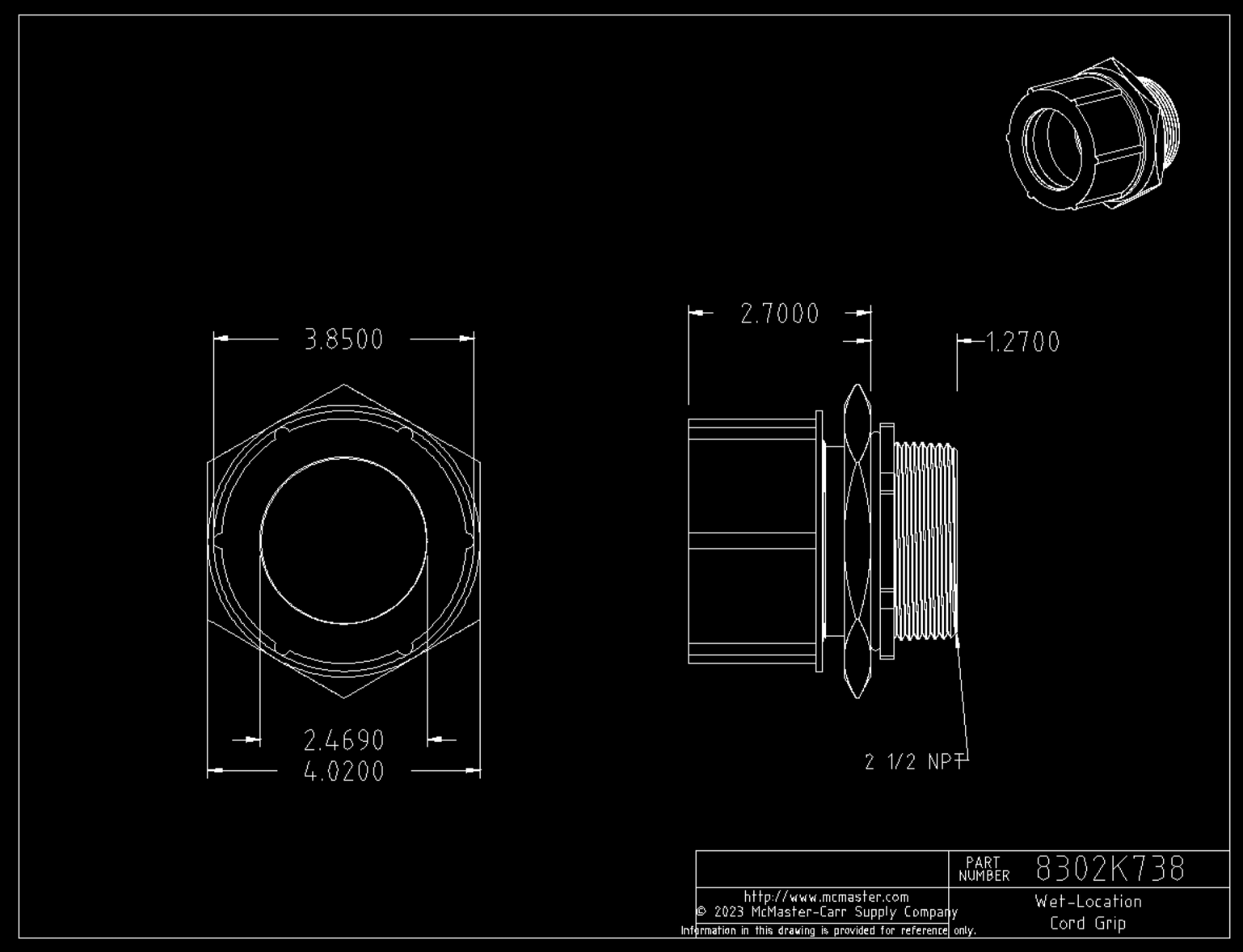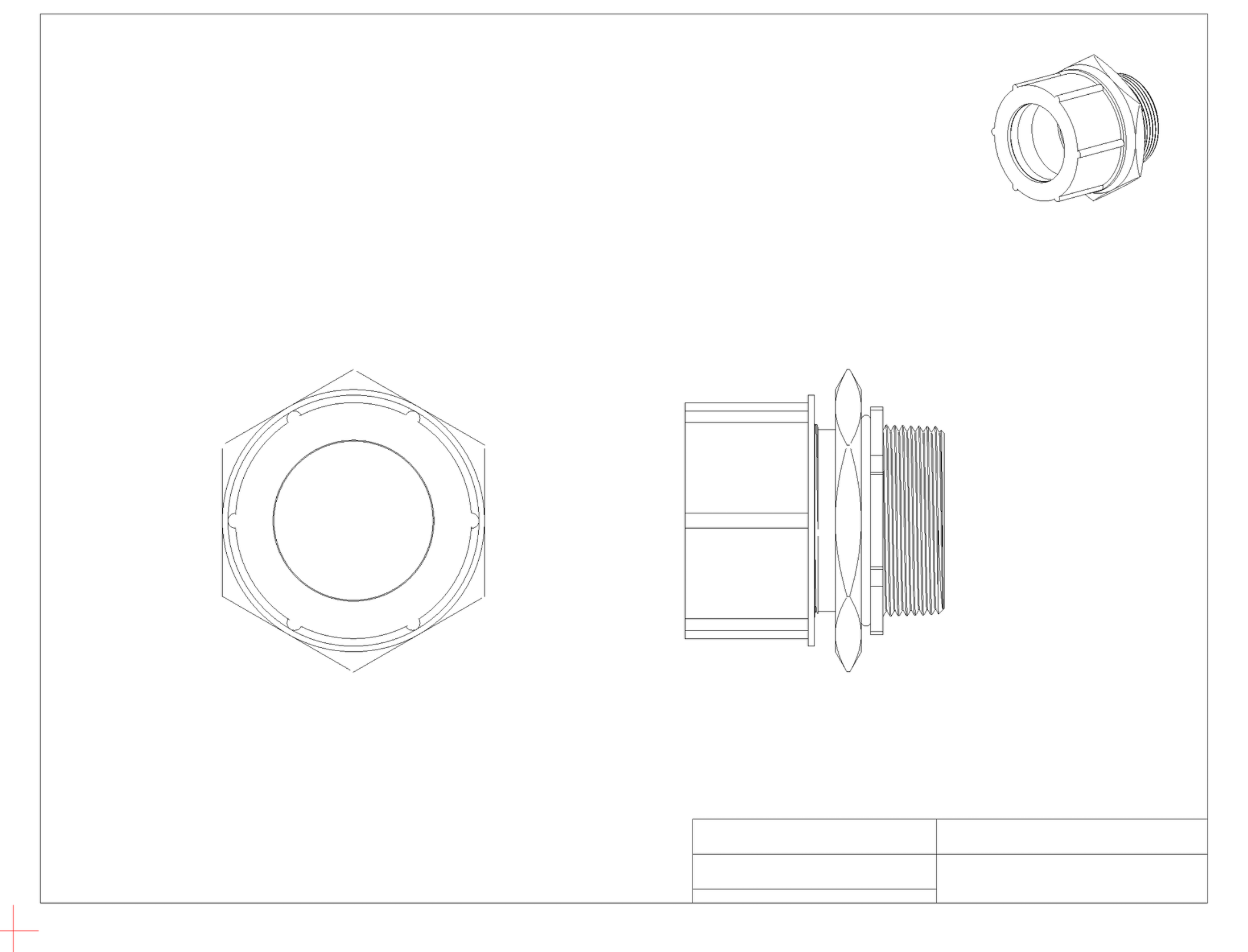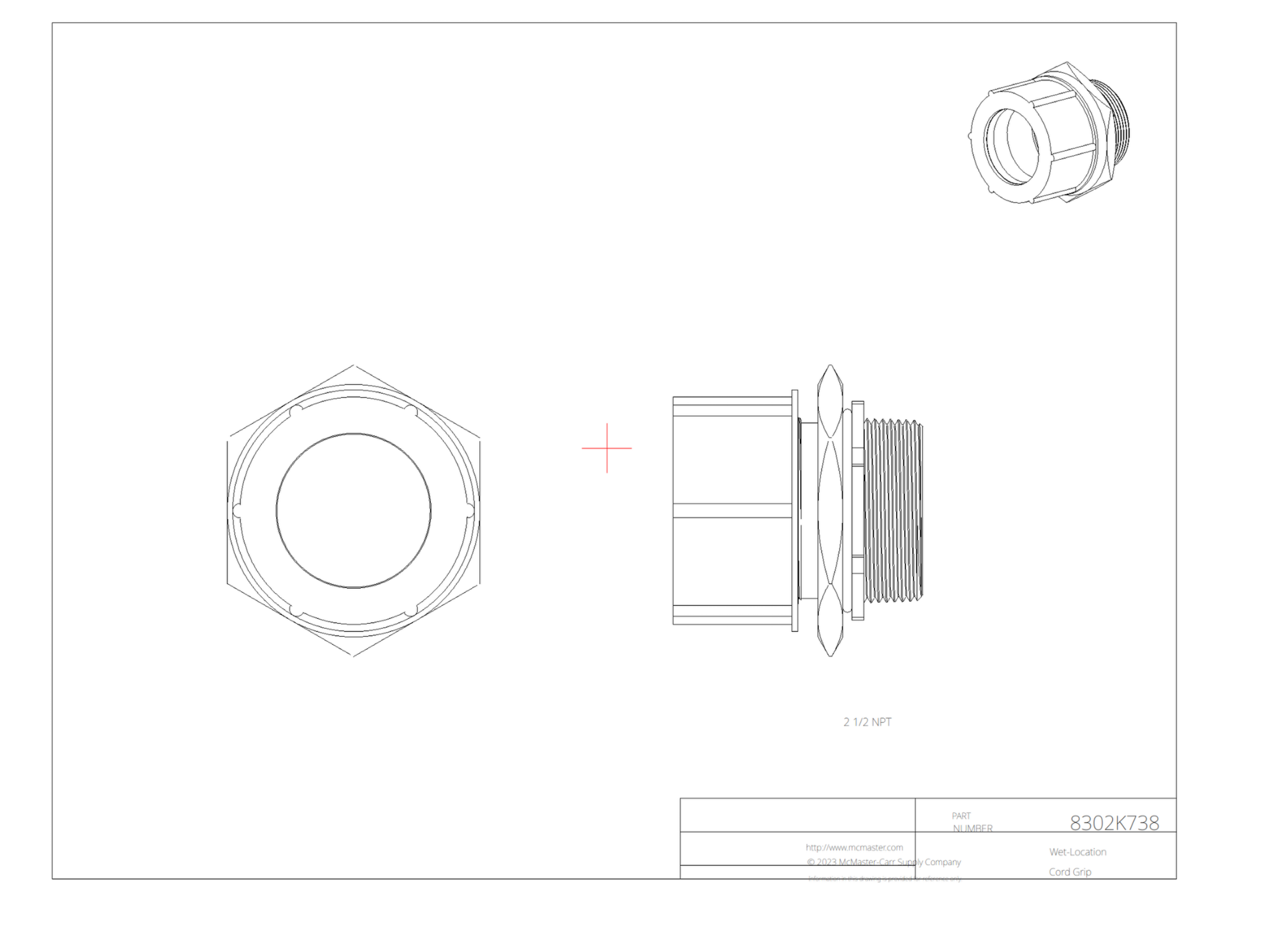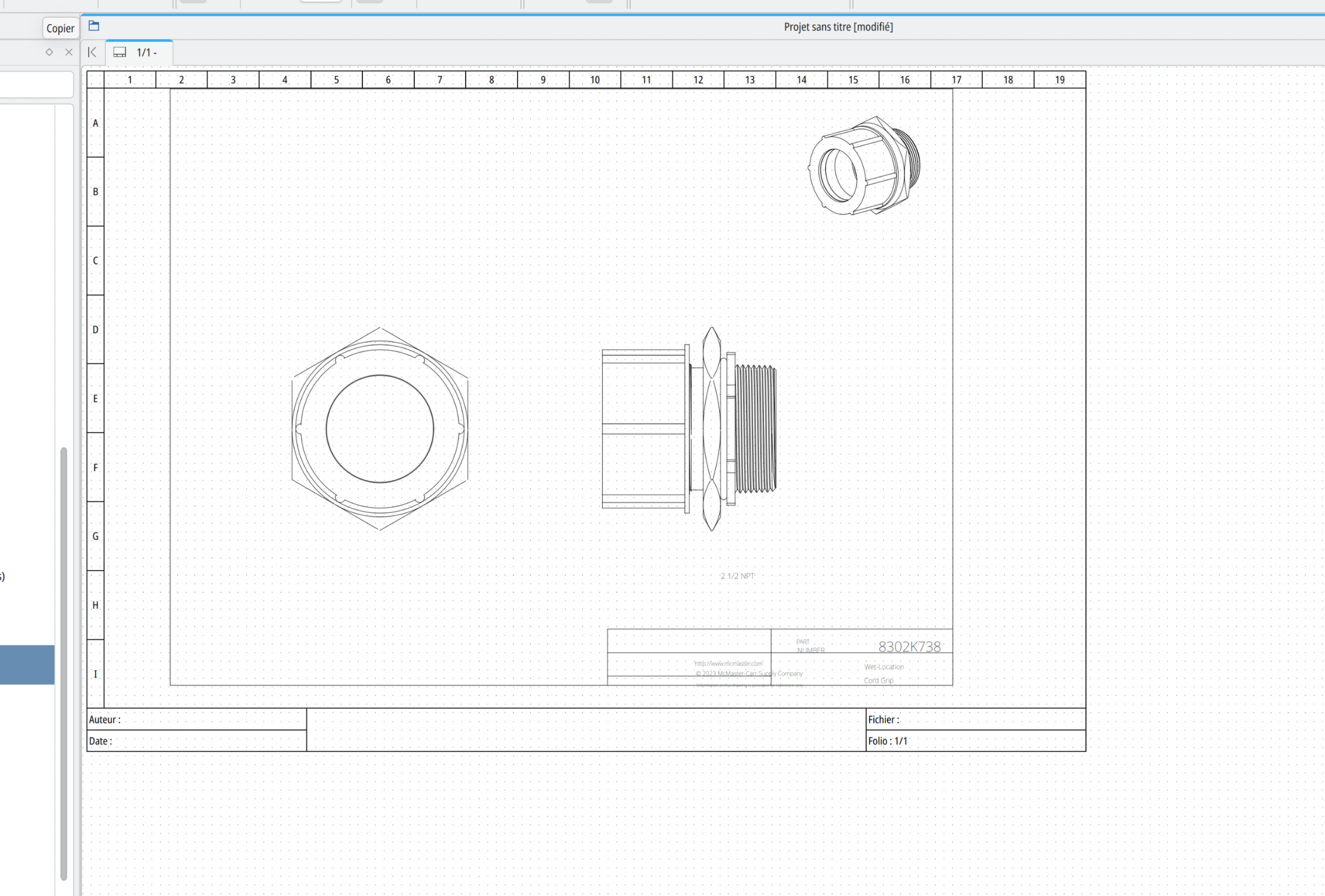<description>
<dynamic_text Halignment="AlignHCenter" text_width="-1" font="Arial Narrow,779,-1,0,0,0,0,0,0,0" y="210.57" frame="false" z="0" keep_visual_rotation="true" text_from="UserText" Valignment="AlignVCenter" x="187.3" rotation="0" uuid="{efa63688-1d59-4f48-b7c6-e61cac5ce680}">
<text>2 1/2 NPT</text>
</dynamic_text>
<dynamic_text Halignment="AlignHCenter" text_width="-1" font="Arial Narrow,519,-1,0,0,0,0,0,0,0" y="325.1" frame="false" z="0" keep_visual_rotation="true" text_from="UserText" Valignment="AlignVCenter" x="157.78" rotation="0" uuid="{be6ff0b9-bd03-40df-9d2d-182c19e78a07}">
<text>© 2023 McMaster-Carr Supply Company</text>
</dynamic_text>
<dynamic_text Halignment="AlignHCenter" text_width="-1" font="Arial Narrow,649,-1,0,0,0,0,0,0,0" y="332.53" frame="false" z="0" keep_visual_rotation="true" text_from="UserText" Valignment="AlignVCenter" x="353.73" rotation="0" uuid="{cf71a1f6-e8f6-468e-9a03-fc9026ffb867}">
<text>Cord Grip</text>
</dynamic_text>
<dynamic_text Halignment="AlignHCenter" text_width="-1" font="Arial Narrow,649,-1,0,0,0,0,0,0,0" y="316.3" frame="false" z="0" keep_visual_rotation="true" text_from="UserText" Valignment="AlignVCenter" x="354.07" rotation="0" uuid="{3042b1a4-c128-4152-9e52-7059ad56692c}">
<text>Wet-Location</text>
</dynamic_text>
<dynamic_text Halignment="AlignHCenter" text_width="-1" font="Arial Narrow,1298,-1,0,0,0,0,0,0,0" y="286.92" frame="false" z="0" keep_visual_rotation="true" text_from="UserText" Valignment="AlignVCenter" x="370.46" rotation="0" uuid="{bb0c5380-9eb0-4539-a6ba-e6747f8200e8}">
<text>8302K738</text>
</dynamic_text>
<dynamic_text Halignment="AlignHCenter" text_width="-1" font="Arial Narrow,390,-1,0,0,0,0,0,0,0" y="339.87" frame="false" z="0" keep_visual_rotation="true" text_from="UserText" Valignment="AlignVCenter" x="159.08" rotation="0" uuid="{80473fb0-b6c7-44f1-9ad5-ef7252fb981a}">
<text>Information in this drawing is provided for reference only.</text>
</dynamic_text>
<dynamic_text Halignment="AlignHCenter" text_width="-1" font="Arial Narrow,519,-1,0,0,0,0,0,0,0" y="288.12" frame="false" z="0" keep_visual_rotation="true" text_from="UserText" Valignment="AlignVCenter" x="275.08" rotation="0" uuid="{c0f52eaf-f682-4c51-8acc-94f969a7314c}">
<text>PART</text>
</dynamic_text>
<dynamic_text Halignment="AlignHCenter" text_width="-1" font="Arial Narrow,519,-1,0,0,0,0,0,0,0" y="297.72" frame="false" z="0" keep_visual_rotation="true" text_from="UserText" Valignment="AlignVCenter" x="276.03" rotation="0" uuid="{5de7a2d5-516d-4d82-ac48-a286a2614338}">
<text>NUMBER</text>
</dynamic_text>
<dynamic_text Halignment="AlignHCenter" text_width="-1" font="Arial Narrow,519,-1,0,0,0,0,0,0,0" y="313.47" frame="false" z="0" keep_visual_rotation="true" text_from="UserText" Valignment="AlignVCenter" x="157.18" rotation="0" uuid="{4ce33b0a-4f95-43cf-bb60-4f832b127733}">
<text>http://www.mcmaster.com</text>