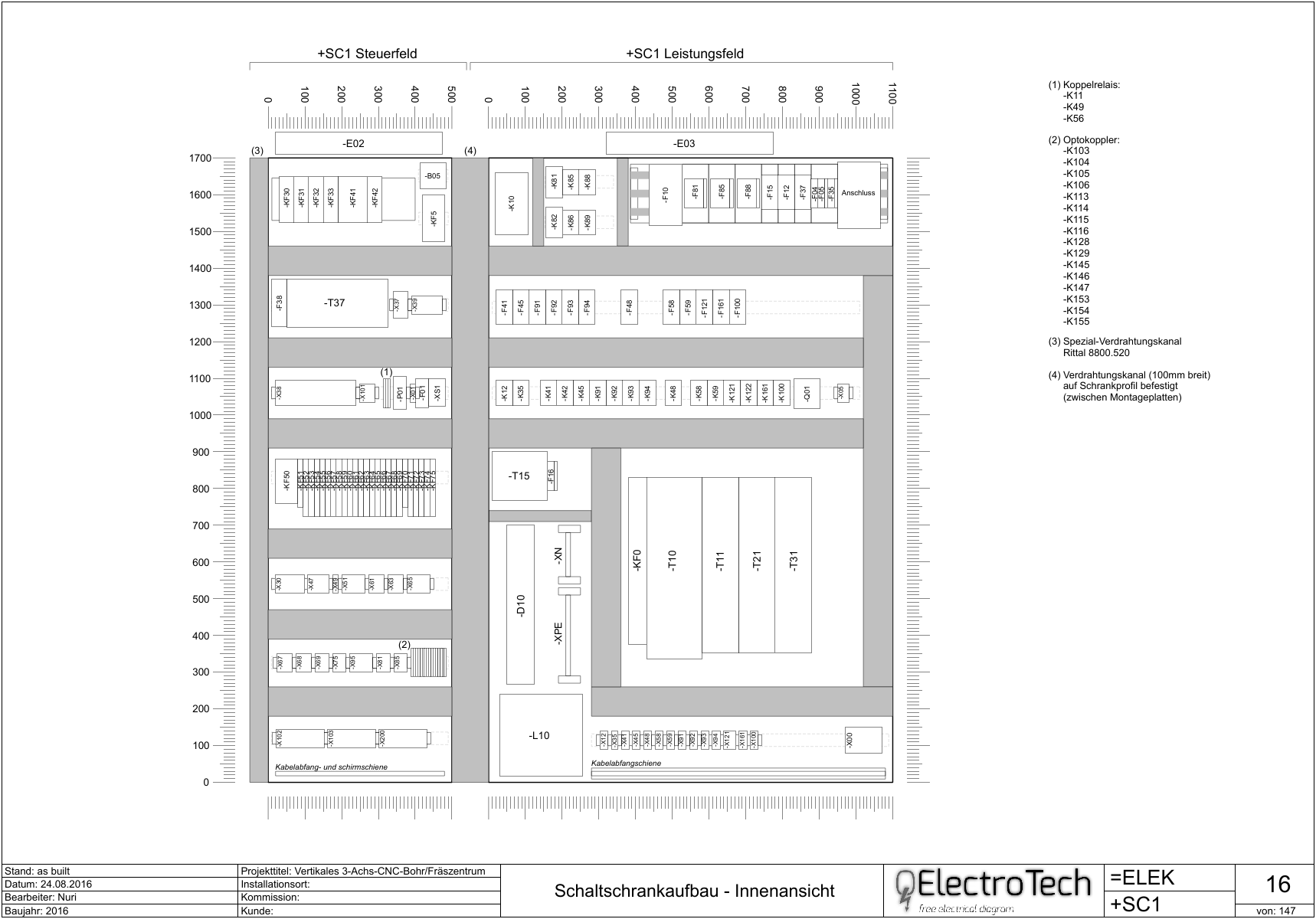Topic: how to scale elements to real size
Hello friends! Nice to meet you for all
Im a new user or QET software and im trying to desing my mounting plate for my project but idk how to make it as a real size,
Im making my own elemenst and im using a enclouser size 1000mm x1200mm x300mm but idk how i can to scale or measure that size on QET coz i understand its codify on pixeles.
also im trying to read some post on the forum about that but i dont understand how to use the qet scaler, or where i can codify the codes that the pple post on the news.
If someone can helpme I feel greatful
HELP FOR WINDOWS 8.