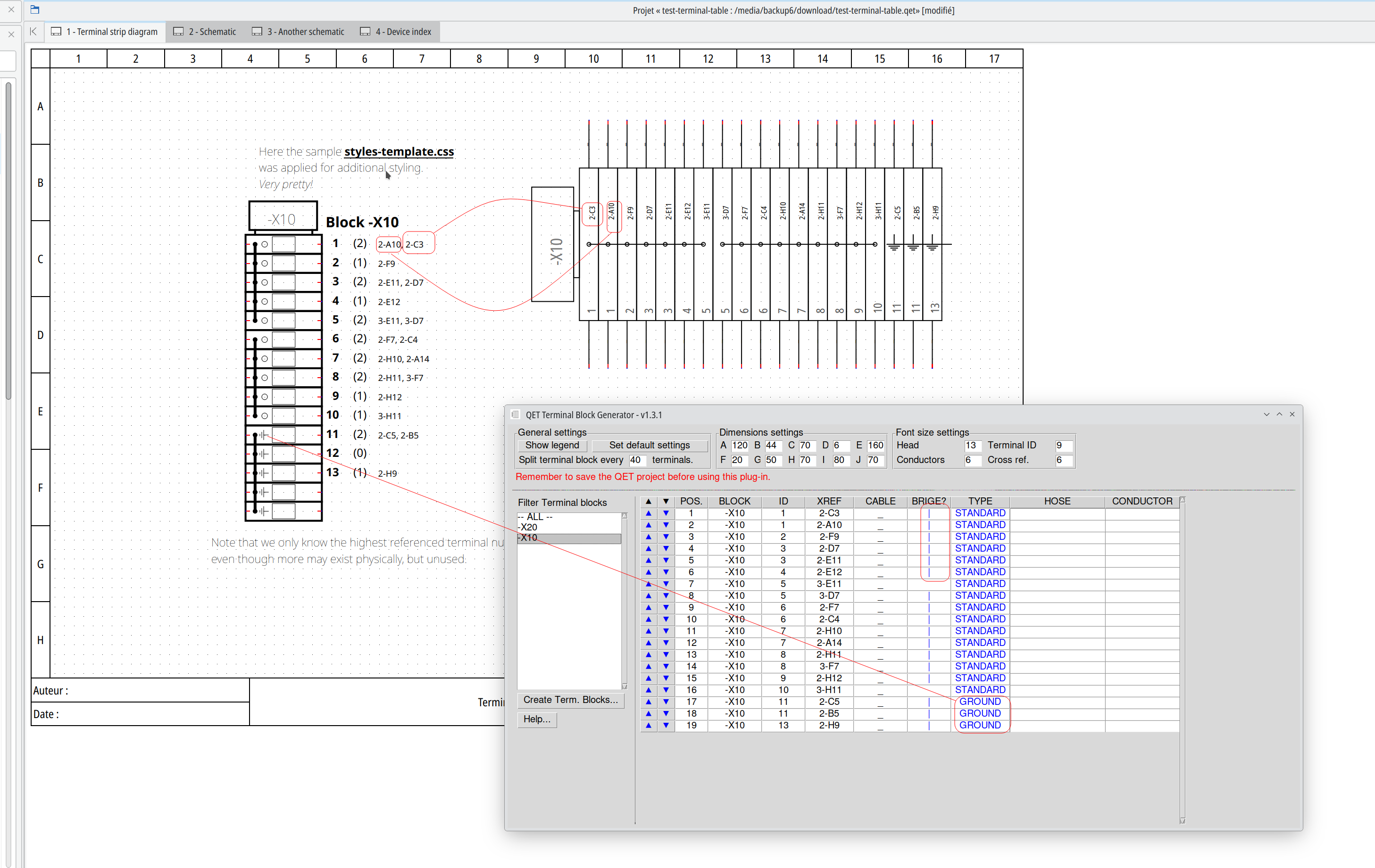Topic: New tool to generate terminal strip diagrams - text only
There is already a "terminal block generator" plugin for QElectroTech, but it didn't quite fit my needs. I needed a simpler approach which just references the positions where the terminal elements are defined. And I use the same terminal strips label (e.g. -X10:4) possibly several times, because each strip has at least two connection points that may not belong on the same folio. The existing plugin would generate repeated terminal strips for this case. Also the handling with closing the project to find the generated elements, etc. seems cumbersome.
Hereby I introduce my little open source project "HTML Table Generator From QElectroTech Terminal Elements", or qet_terminal_tables for short.
It works by reading the SQLite database exported from the QET project, then outputting HTML code to a separate file for each block of terminals. The elements must be labeled with a colon separating the block name from the terminal number (which should be an integer). The HTML code can then be copied into the Source tab of an HTML-styled text field in the original QET project. This can be placed next to a drawing of the terminal strip as desired, which ideally has a 20 pixel grid. Styling is rather limited because of the HTML subset supported by Qt, but a CSS file can be referenced to customize the appearance.
The Python code and docs can be found on GitHub at https://github.com/acolomb/qet_terminal_tables together with a sample project. Attached is a screenshot.
I tried to keep the code clean and maintainable, but it's not yet properly packaged with versioned releases. Help with building a proper Python package is very welcome, as are other suggestions and contributions.
Have fun with it and tell me your experiences :-)