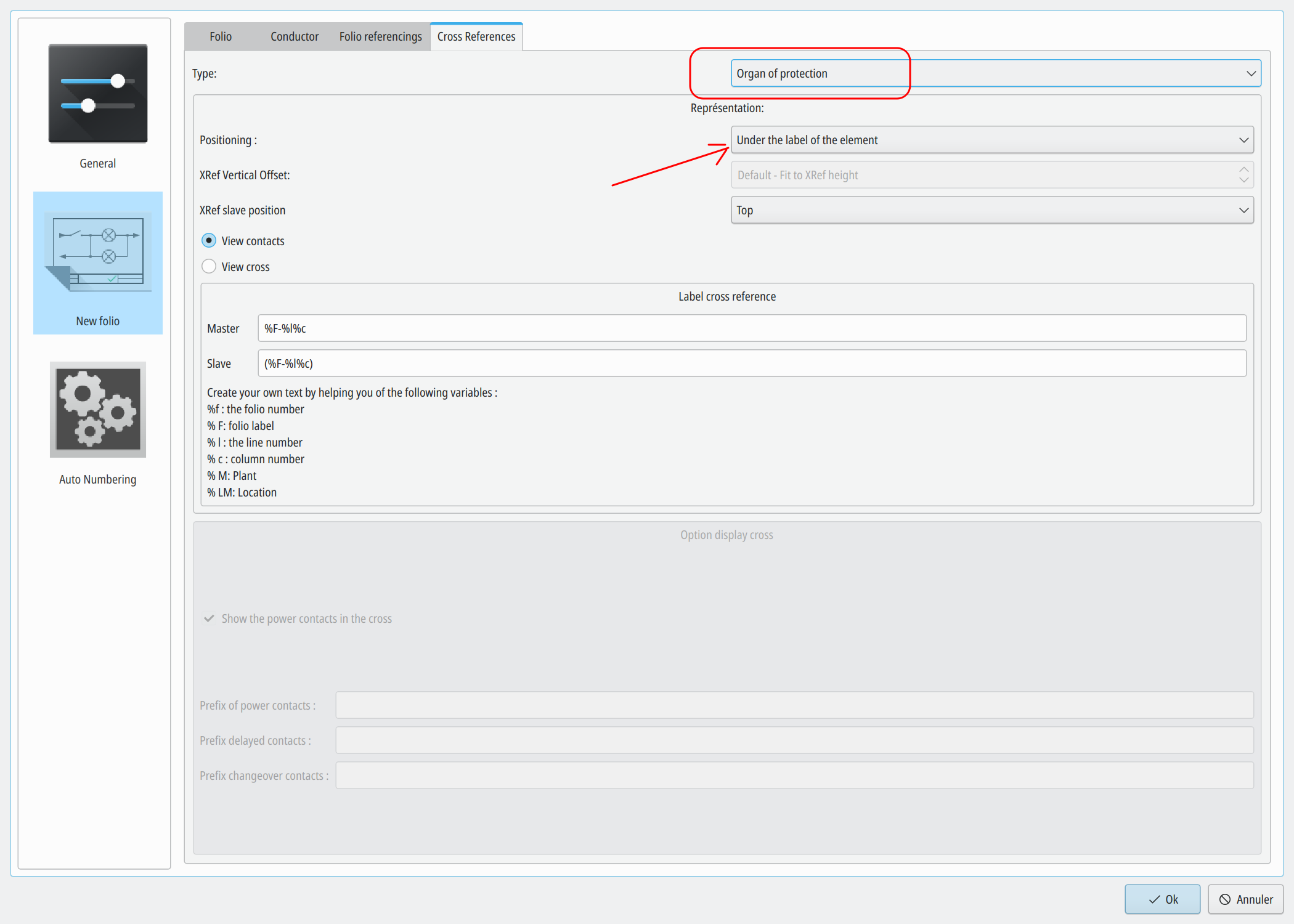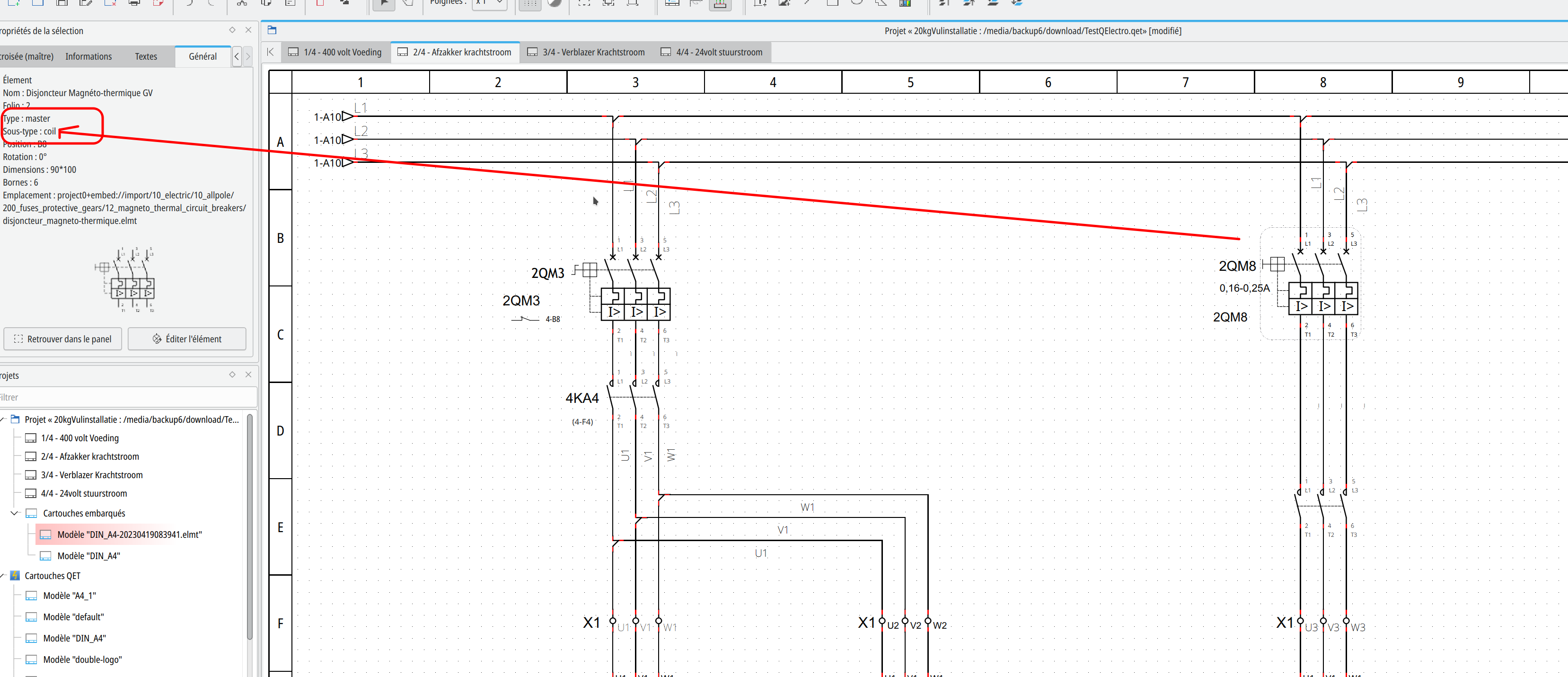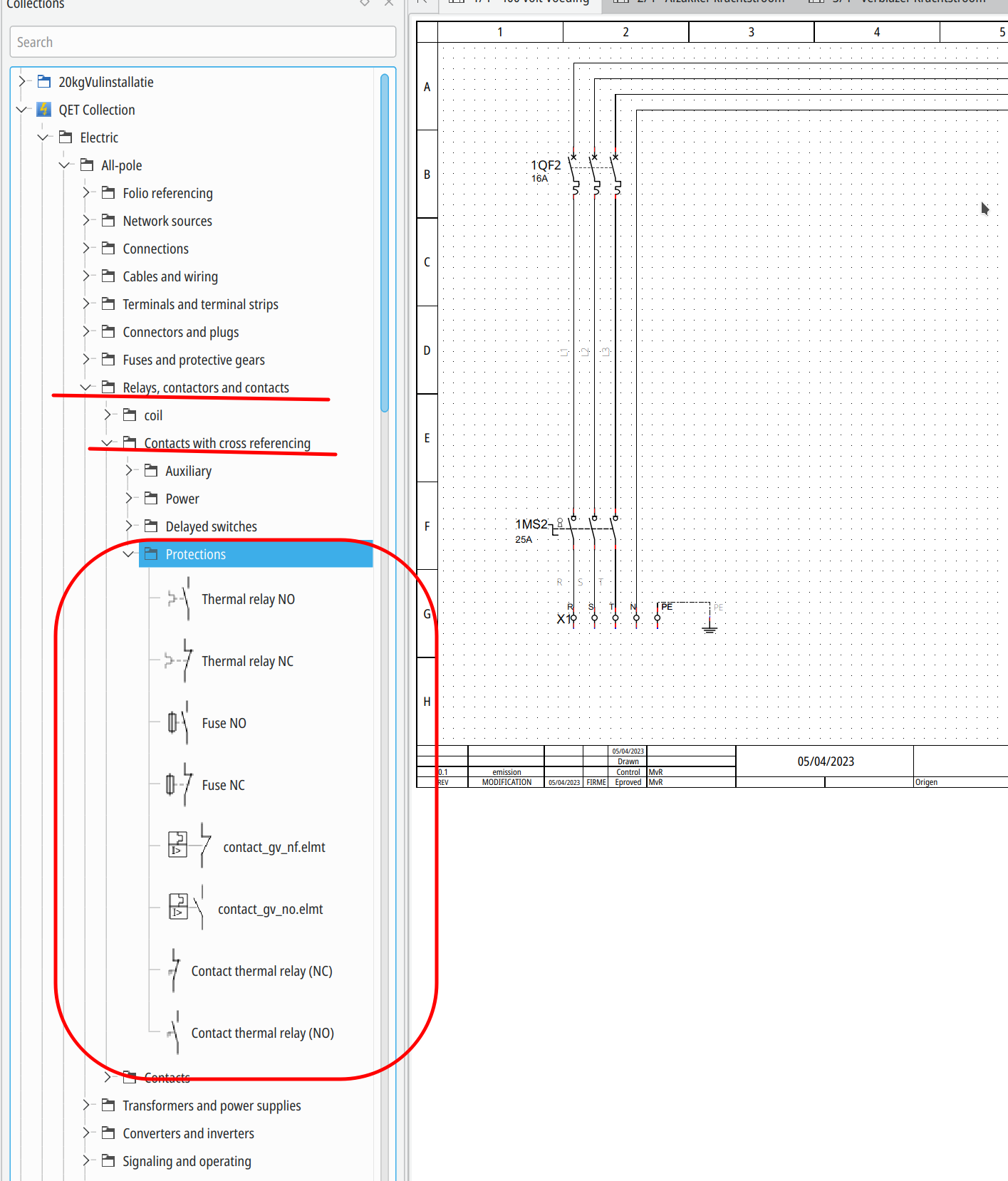HTH means Hope this helps 
Okay
Right Click on your element
Choose edit element
Choose Tab Text
Open the Disclosure's |>
Search for your text or formula; found it? Then check and change your offset settings.
You can also edit the original one from the default collections; first 'save as copy' then edit your Text Fields.
To save your own element; first right click on your Element - Own Colection and add a folder; Little bit puzzling because sometimes it accepts No Uppercase in the name.
BTW, My way - I do copy them, the element manually using the OS system ( search for the default elements path);
I created in lowercase in QET under User Collections all the folder names that I need
then I did copy, using the OS system, all the elements that I will need into those folders.
In QET do a reload 'Collections'
Edit ( right click ) the elements under 'my Collections' to my/your needs.
Don't forget the 3 menu items under the Edit Menu ( in the Element editor ); I do not remember right now how they are named, but if you look into the edit menu, you will know which one.
Naming e.c.t take time for this.
Its not very intuitive but you can figure it out.
Hope this Helps
RvA
QElectroTech V 0.100.0-dev - iMac macOS Monterey 12.6.3 - MacMini macOS Ventura