Topic: zoom "fit in view" leaves white space
when doing a zoom "fit in view" sometimes there is a empty space outside of the title block template
this can be on all sides
how to find what there?
You are not logged in. Please login or register.
QElectroTech → EN : Help, suggestions, discussions, ... → zoom "fit in view" leaves white space
when doing a zoom "fit in view" sometimes there is a empty space outside of the title block template
this can be on all sides
how to find what there?
hi, LievenC
Happens to me too, certain pages don't align to the top left corner...
I start erasing parts of the design, eventually it realigns. Then I "undo" several times to go back to the full pattern and it stays aligned up to a certain point. then it misaligns again...
Maybe is a bug with with allow unzoom beyond the folio?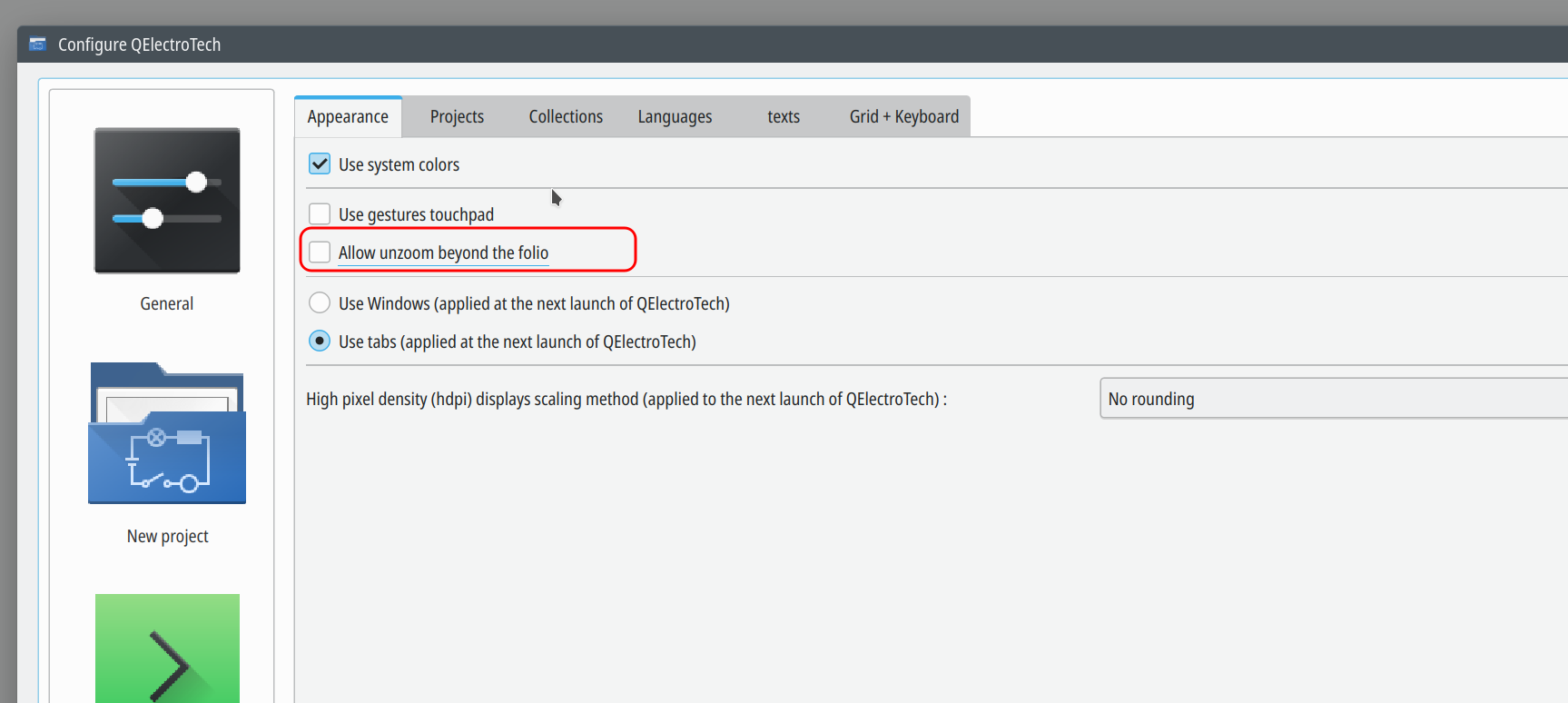
And who knows... If I empty a part of it, then it realigns itself.
I can't figure out why.
I use the "allow unzoom" which allows me to move and center the corners with the mouse otherwise, beyond a certain limit, I would have to use the sliding bars of the window which are awkward.
I do not know..
thank you
QElectroTech → EN : Help, suggestions, discussions, ... → zoom "fit in view" leaves white space
Powered by PunBB, supported by Informer Technologies, Inc.
Generated in 0.031 seconds (23% PHP - 77% DB) with 11 queries