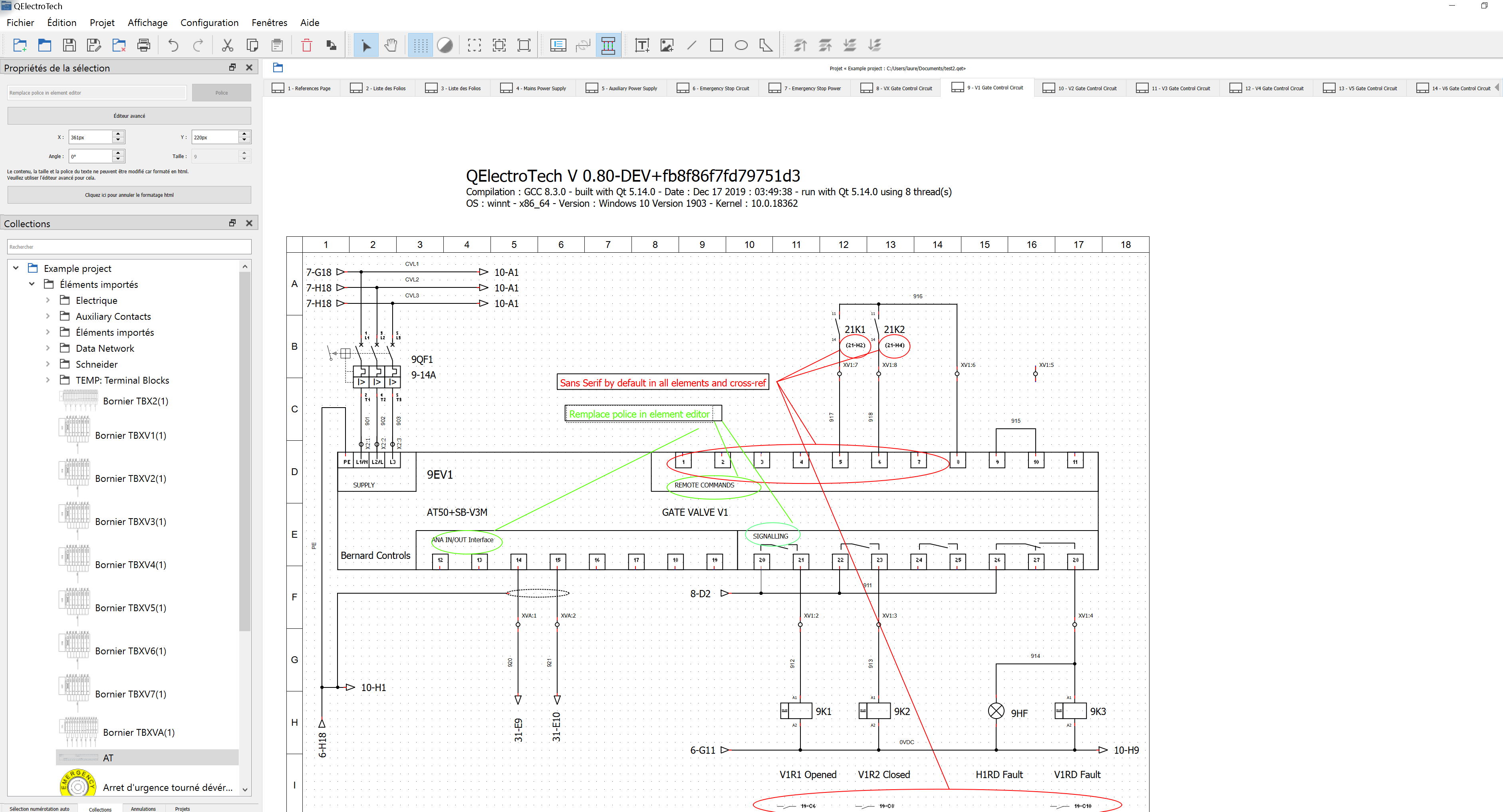Topic: Project display deteriorated
Yesterday I installed the latest DEV version. I was surprised to see that the quality of the project sheet content has deteriorated, especially when zooming in. It looks like when vector graphics are replaced with bitmap graphics.
Am I doing somthing wrong?
See attachment, first the new version then the previous one.