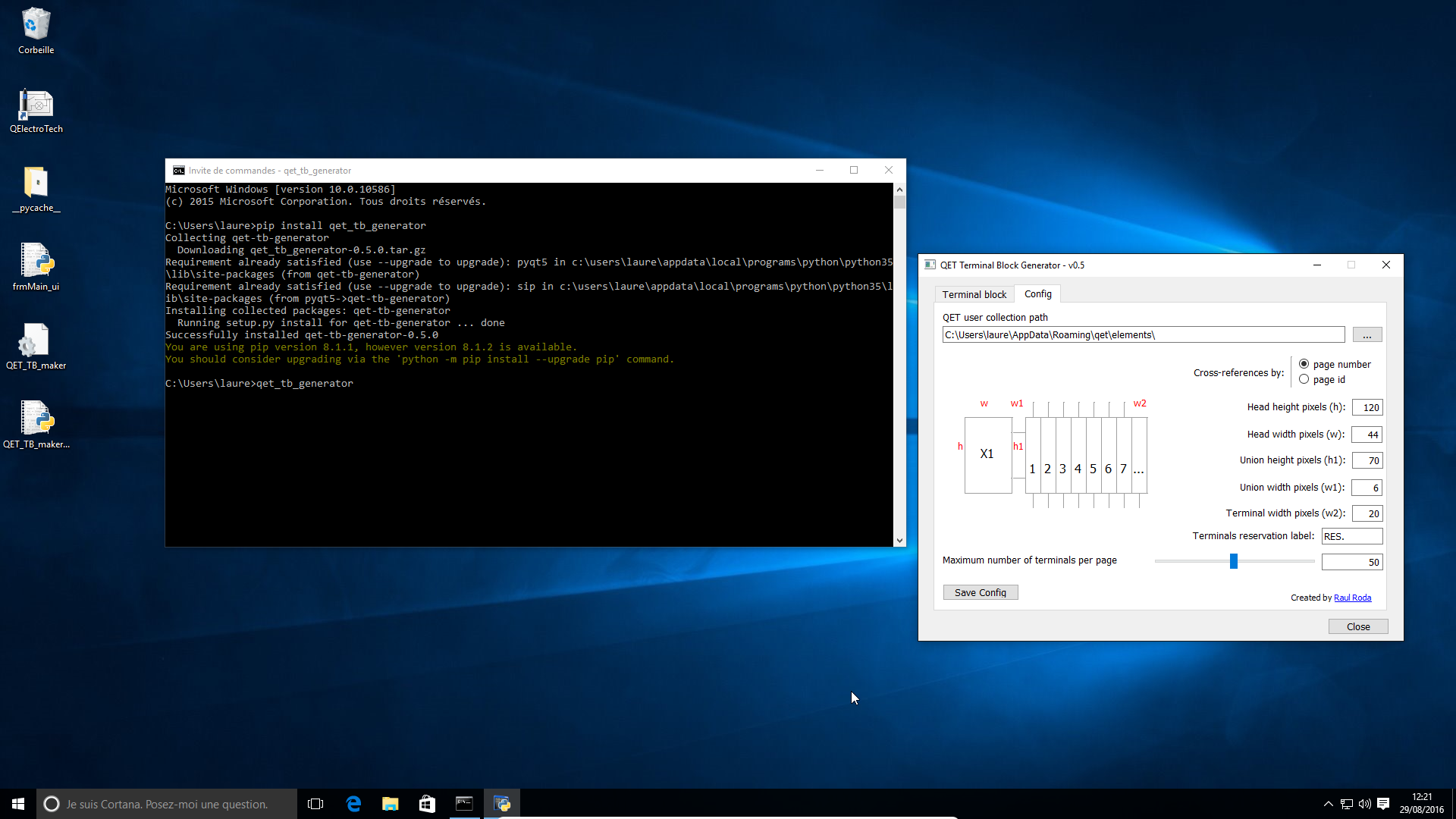Hi, there are new version. Current version is 0.5.3. Fixes save page number/id in config.
I tested hoy to install / updates on fresh Windows 7 and Lubuntu 16.04. To run the program in boths systems type "qet_tb_generator" at command line.
Requires python 3.5 or above.
>> First install on Linux
1. check you have pip3 installed: pip3 --version.
If not install with: sudo apt-get install python3-pip
2. Install the program: sudo pip3 install qet_tb_generator
3. Run the program: qet_tb_generator
>> Update on Linux
sudo pip3 install --upgrade qet_tb_generator
>> First install on Windows
1. Install, if required, python 3.5 or above
2. pip install qet_generator
>> Update on Windows
python -m pip install --upgrade qet_tb_generator
scorpio810, I you test and work for you like me, you can consider to add an entry menu to launch this script.
The menu entry migth only appears if "qet_tb_generator" is installed. To check that could be interesting that my script answers something like:
qet_tb_generator -v
0.5.3
If exists an answer, you can show the menu entry to launch the script. If you need some change say me.