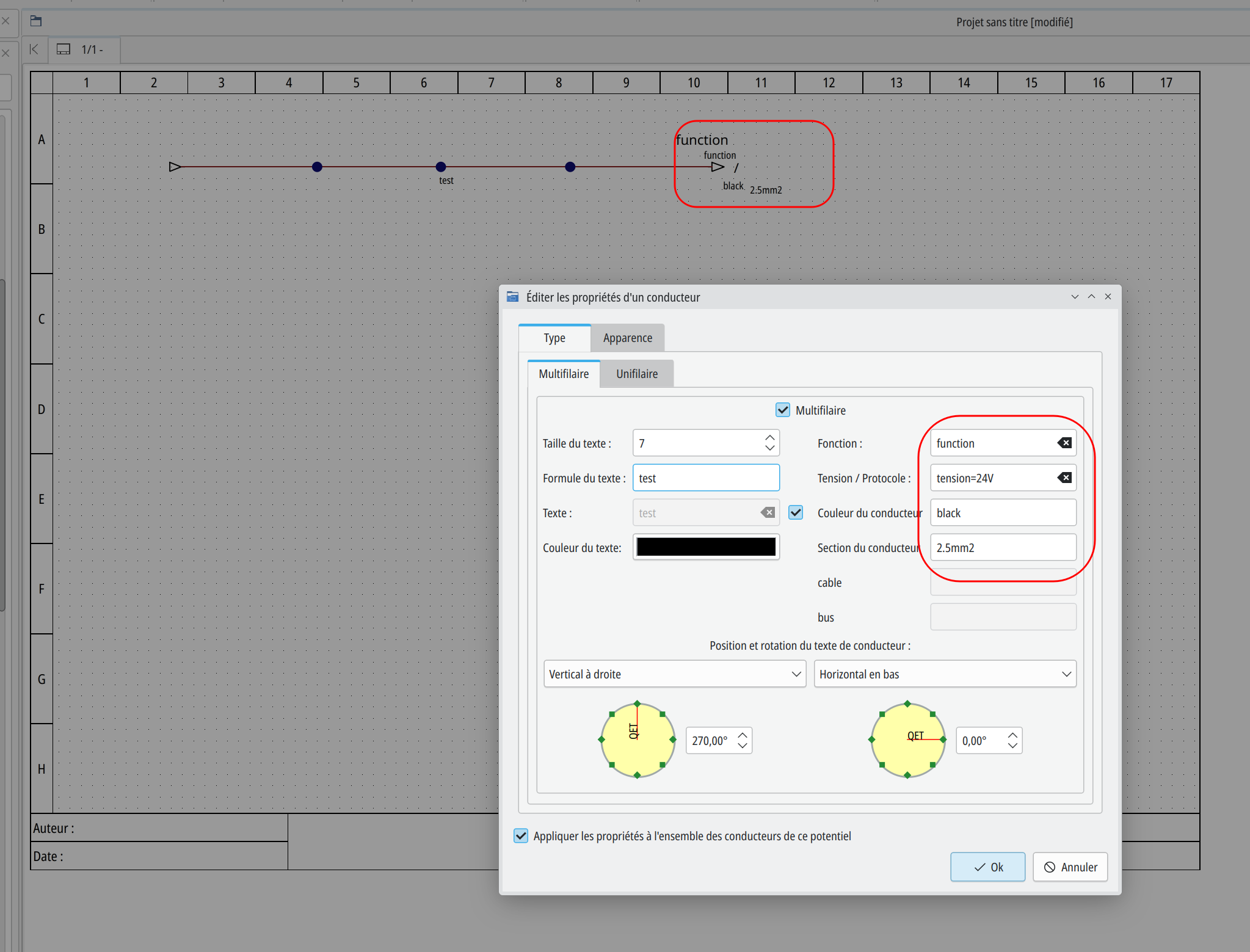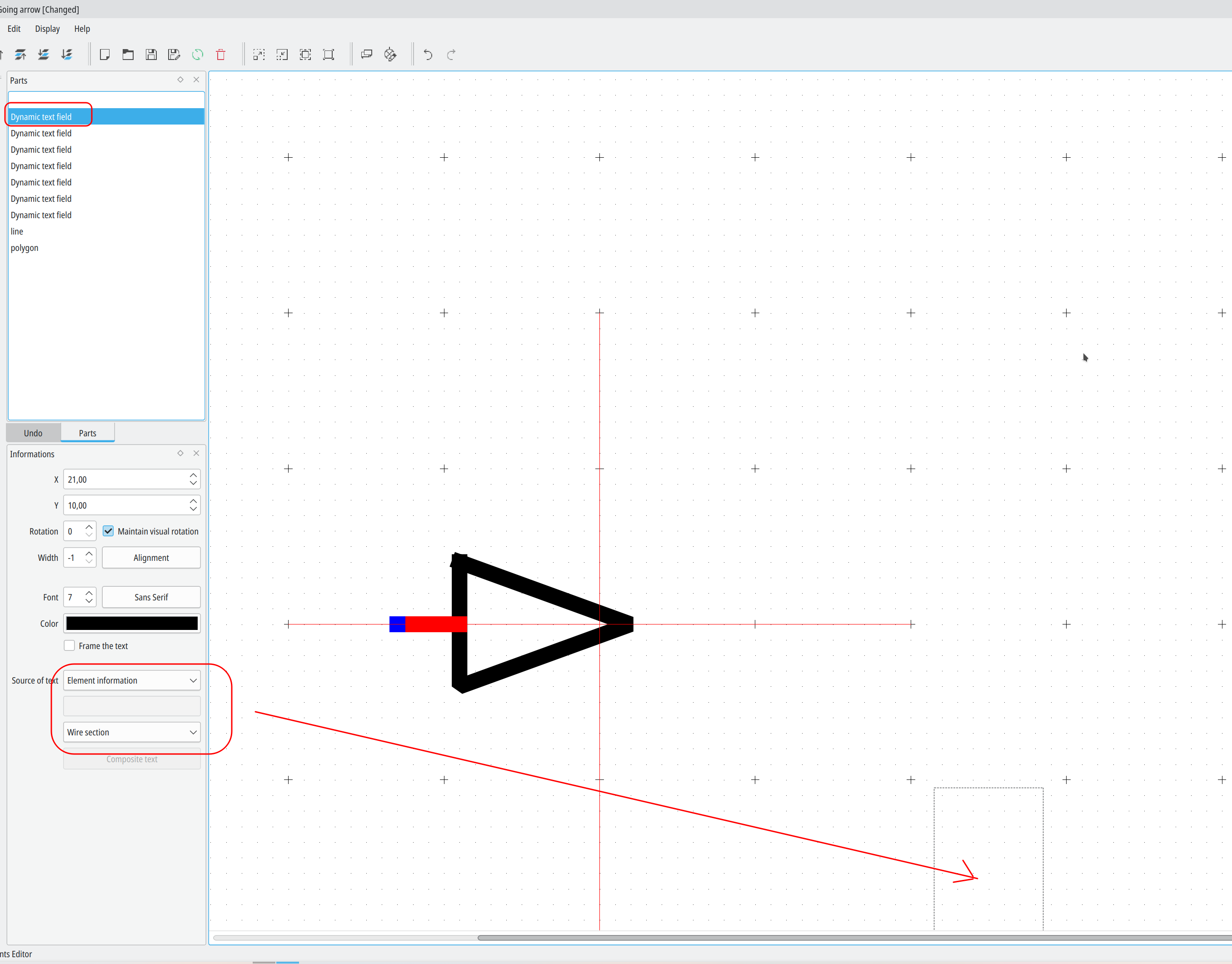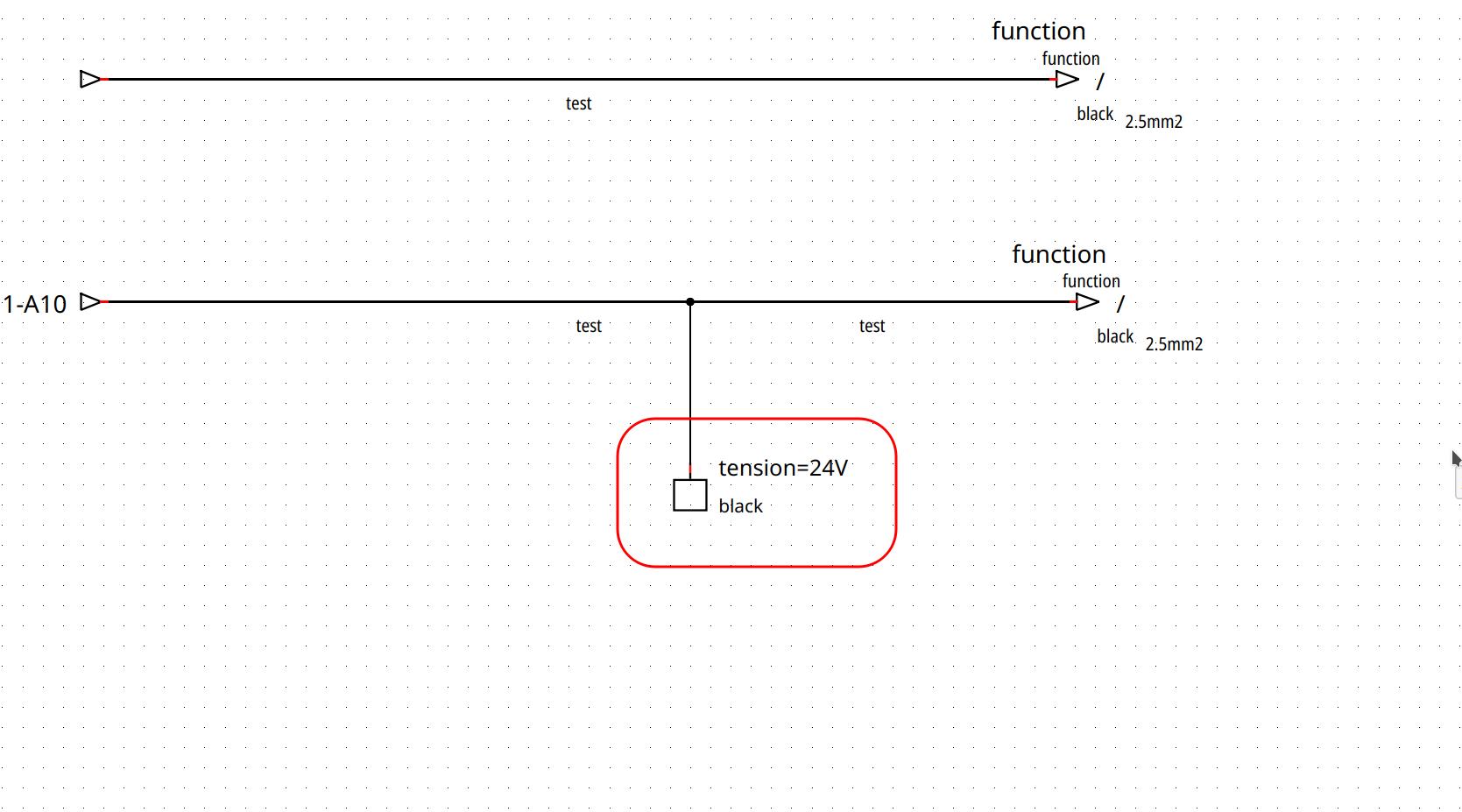Many thanks plc-user and Laurent for the file and inspiration...
Here are five more wire info labels (elmt files in the zip). The objective was to display conductor info either over or alongside the conductor, without a node '•' or call-out box. In the image below, the first wire (140) serves a a QET 'default numbered wire' reference:
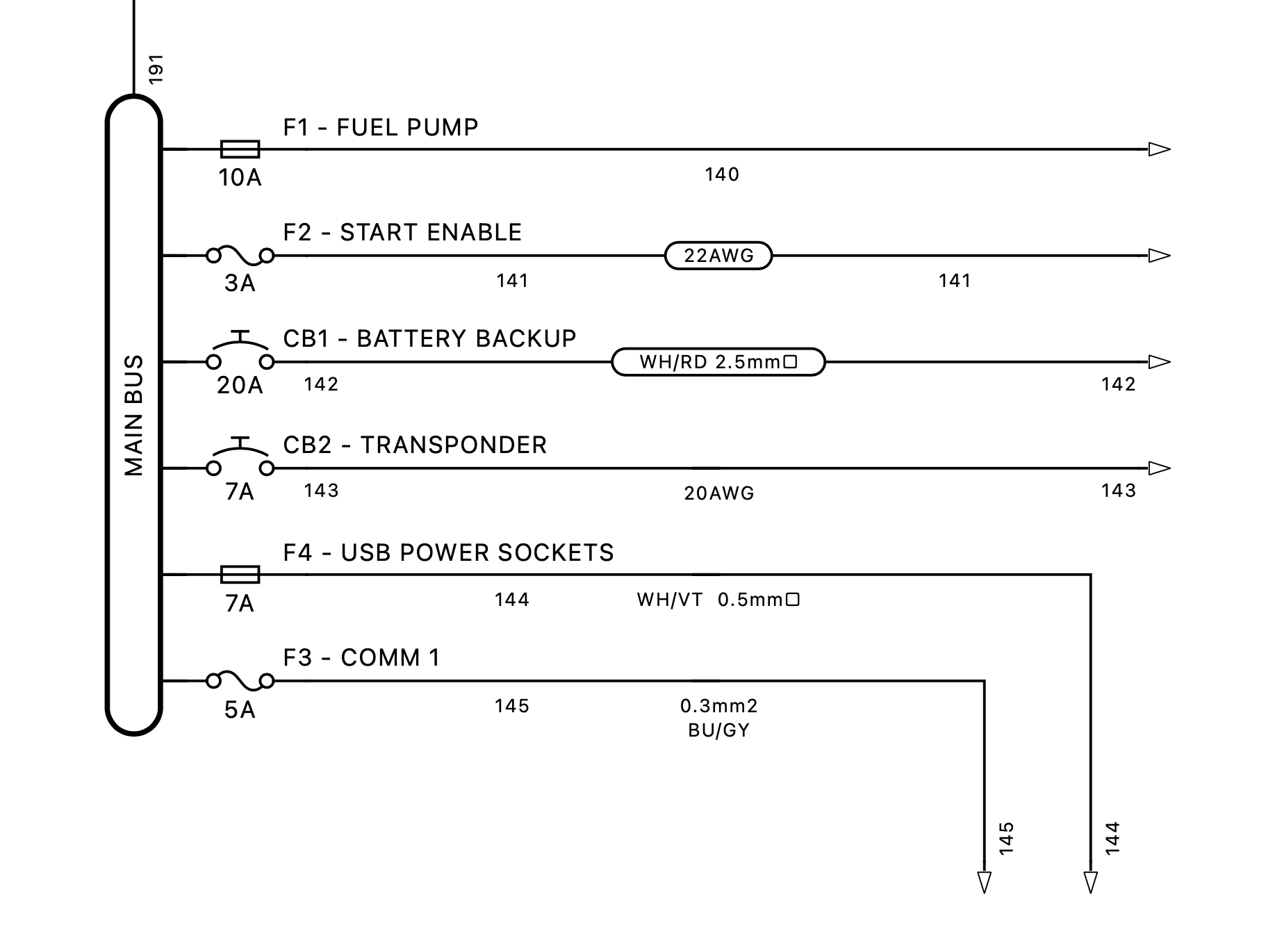
The remaining five examples use the following built in (undocumented?) conductor variables I found in the dynamicelementtextitem.cpp code on github:
%{function}
%{tension_protocol}
%{conductor_color}
%{conductor_section}
Other small changes include the following:
- A Composite text source is used to populate each Dynamic text field in the elements. For the single-line variants, a Composite text allows better layout control of a wire info label, so far as horizontal centring concatenated text about the label's reference (insertion) point.
- The (white-filled) radiused boxed style labels require clicking 'Bring to front' to display correctly. They're a bit old school perhaps, but I quite like them.
- All unboxed styles contain a non-outlined (fully transparent) rectangle to make it easier to select and move the entire element after insertion if required, rather than just the text.
- Inserting these wire info labels (Laurent's or plc-user's as well) generates an additional wire - and therefore an additional wire number, however the number (text or formula) is identical to that of the original wire. The workflow to get a visually pleasing result looks something like this:
+ create a wire,
+ edit its properties,
+ add the desired wire-info (report) elmt,
+ delete the original, longer wire (rather than the shorter wire from the label to component terminal) and finally,
+ add-back the missing conductor segment. This step also adds a second wire number/name, which can be left in the default position (wire 141 in my example image above) - or each number moved to each end of the wire.
- That last step is possibly a serendipitous side-effect: IIRC, the numbering of each end of a wire was a feature someone requested not so long ago in another thread.