Oui. ![]()
Autant sur une VM pourquoi ne pas prendre une version installer, moins compliqué à mettre à jour.
You are not logged in. Please login or register.
QElectroTech → Posts by scorpio810
Oui. ![]()
Autant sur une VM pourquoi ne pas prendre une version installer, moins compliqué à mettre à jour.
Cette DLL semble lié a Microsoft Visual C++, donc comme je ne compile pas avec ce compilo ça me semble impossible que cette version ai été téléchargée sur ce site et compilée par moi.
Bonjour,
je ne pense pas que tu ais téléchargé cette version ici?
La 0.5 est clairement dépassée, tu as les versions 0.6 et surtout la 0.7-dev qui est bien alléchante.
De plus une ReadyToUse se met sur une clé usb et ne nécessite aucune installation donc idéal sur un PC verrouillé, pas besoin de VM .
Hi,
well, the path is doubtlessly scattered with pitfalls, but latest 5659 AppImage use now Qt 5.11.3 libraries instead of old Qt 5.7.1.
Enjoy ! ![]()
Fyi, I synced latest Fernando manual documentation work ![]()
rsync -e ssh -av --delete-after --no-owner --no-g --chmod=g+w --progress /media/backup6/download/manual/manual/ johndoe@ssh.tuxfamily.org:/home/qet/qet-repository/manual_0.7/
![]()
Hi Erick,
perhaps we use http://doc.qt.io/qt-5/qfont.html#key function in the future (Returns the font's key, a textual representation of a font).
[General]
border-columns_0=false
diagramitemfont="Sans Serif,9,-1,5,50,0,0,0,0,0,Regular"
dynamic_rotation=0
dynamic_with=-1
foliolistfont="Sans Serif,9,-1,5,50,0,0,0,0,0,Regular"
font_family="Sans Serif,9,-1,5,50,0,0,0,0,0,Regular"
lang=fr
usesystemcolors=true
But now I saw a litle problem with font type members : regular, Italic, Bold, thin, etc.. not applied ..
I keep font_size for compatibility with old project.
If you want to play game : ![]()
svn patch font_key_2.diff
make clean
qmake qelectrotech.pro
make -j$(nproc)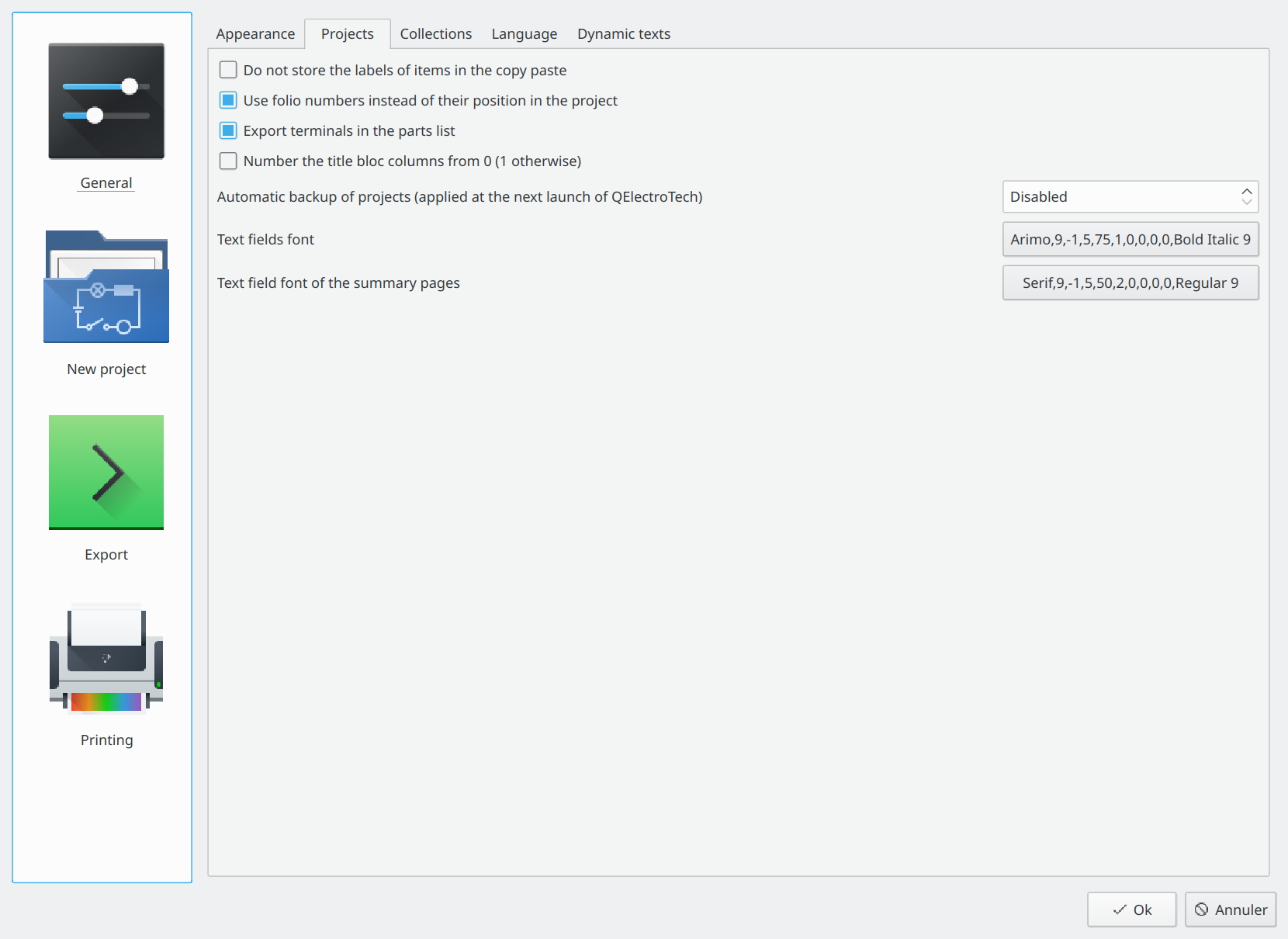
Bonjour,
dans le répertoire articles constructeurs tu devrais trouver des éléments variateurs et automates.
Le dossier Articles constructeurs contient 1190 éléments, réparties dans 249 dossiers.
Chemin de la collection : common://10_electric/20_manufacturers_articles
Merci de ton retour.
AMHA les changements effectués depuis la 5643 n'ont pas de lien avec ton problème, content que ça fonctionne comme prévu maintenant chez toi.
Revision: 5648
Author: blacksun
Date: 2018-12-13 22:39:44 +0100 (Thu, 13 Dec 2018)
Log Message:
-----------
Fix : On windows when user drag and drop an element from the common elements collection to the custom elements collection,
the element file stay in read only mode, and so user can't save the element
Bonsoir,
je viens de tester sur Win 7 cette version V 0.70-dev+svn5643 installeur (64bits) et l'éditeur m'affiche bien le cartouche à éditer, étrange.
Hallo,
%machine variable was renamed to %plant (Anlage), but you have to wait for the German translation to be ready.
%machine variable wurde in %plant (Anlage) umbenannt, aber Sie müssen warten, bis die deutsche Übersetzung fertig ist.
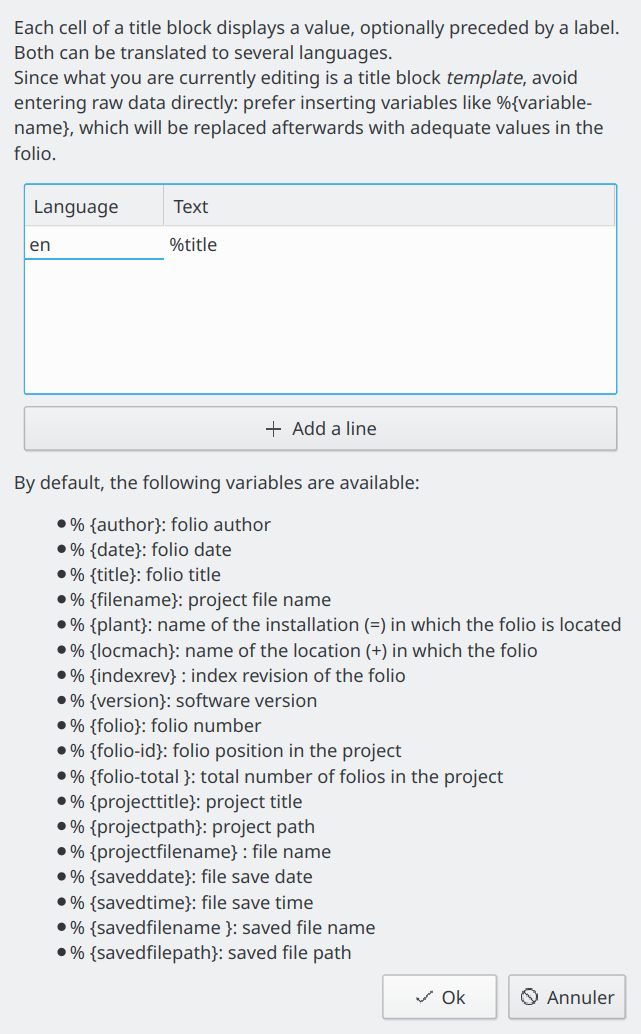
Revision: 5636
Author: scorpio810
Date: 2018-12-06 16:48:45 +0100 (Thu, 06 Dec 2018)
Log Message:
-----------
Dynamic text item : load the requested font style name, like: italic,
bold, regular, etc
You could draw a element and in your element in formula label field add template variable :
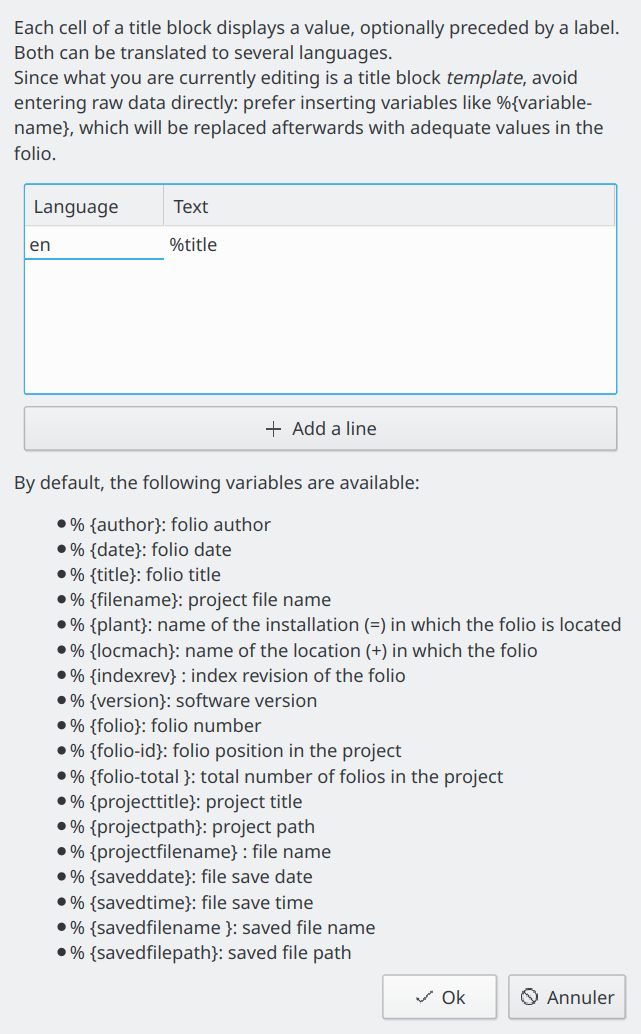
https://blog.qt.io/blog/2018/12/04/qt-5 … y-updates/
http://blog.qt.io/blog/2018/11/08/qt-ma … 14-mojave/
http://blog.qt.io/blog/2018/12/06/qt-5-12-lts-released/
Hier j'ai recompilé les environnements de cross-compilation pour Windows vers Qt 5.11.3 (security fix) , et fait la mise à jour pour macOS dans la foulée ! ça a occupé la machine une bonne partie de la nuit .. et aujourd'hui la version 5.12 vient pointer son nez .. ![]() :'( Bon ... la machine va encore compiler pendant des heures .. les nouveaux environnements..
:'( Bon ... la machine va encore compiler pendant des heures .. les nouveaux environnements..
Les prochains paquets pour Windows et macOS seront avec la version 5.12 du framework Qt.
A y être vous voyiez d'autres champ à rajouter, prix, poids, etc?
J'ai un peu regardé ce qui se fait sur d'autres logiciels du même type, je pense qu'on devraient ajouter ces nouveaux attributs, ça vous intéresse ?:
Prix
Puissance
Tension
Courant
Fréquence
Consommation
Courbe de déclenchement
Courant différentiel
Largeur
Hauteur
Poids
Bonjour,
c'est pareil les bornes étant vues comme un élément :
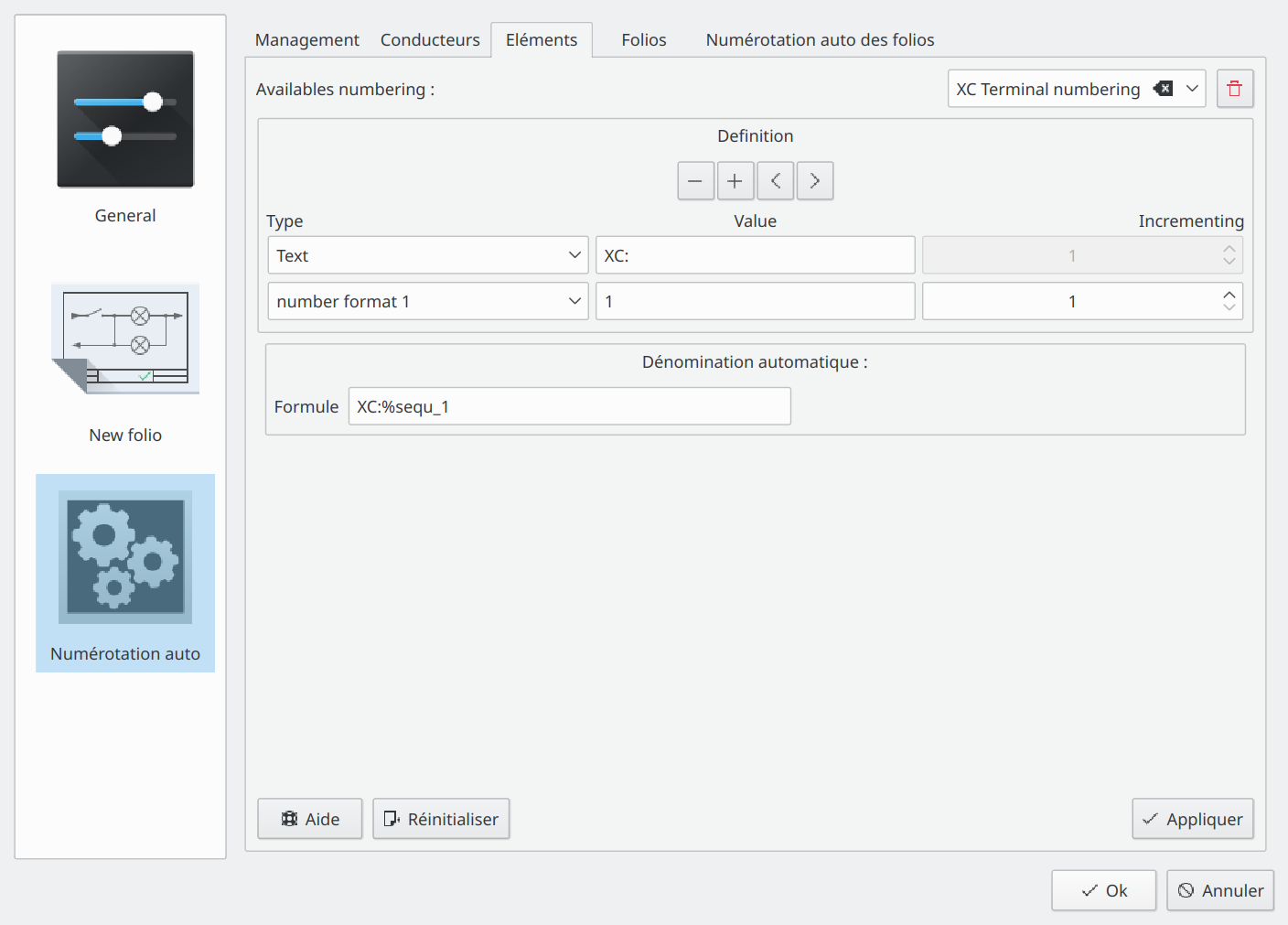
Hors sujet :
pendant que j'y suis, j'effacerai bien tous les doubles-points qui se sont incrustés au fil du temps dans la GUI. Ils sont supperflus à mon avis.
Et pis ca fera un peu de boulot aux traducteurs
T'as plus qu'a envoyé, si tu veux. ![]()
svn patch deletedouble_point.diff
Hello Gamezgust,
thanks for the compliments, but we do not have anyone who is expert in DXF and who can review the DXF export code right now, and add new dynamic texts conversion.
Hi,
look your config is saved in QElectroTech.conf example here :
[General]
border-columns_0=false
diagramitemfont=Sans Serif
diagramitemsize=9
diagramitemstyle=0
diagramitemweight=50
dxf_path=default
dynamic_rotation=270
dynamic_with=0
dynamicitemfont=URW Palladio L
dynamicitemsize=9
dynamicitemstyle=Regular
dynamicitemweight=50
foliolistfont=Noto Serif
foliolistsize=7
folioliststyle=Italic
foliolistweight=50
font_family=Sans Serif
lang=fr
usesystemcolors=true
@ Nuri : tu valides le commit 5627 ?
Rajouté champ "groupe fonctionnel" dans le widget, modifié l'ordre des champs dans le formulaire, et profité pour revoir certaines appellations sur l'export csv.
Pour récapituler tu as la variable cartouche "Installation" qu'on renseigne dans les propriété du folio, utilisable dans les formules de label, puis la variable "Groupe fonctionnel" qu'on renseigne dans le widget propriété de la sélection non utilisable dans les formules.
La variable "groupe fonctionnel" est exportée dans le csv .
Qui seront traduites par plant & group function en anglais, à toi de voir pour la traduction en allemand. ![]()
Si ça convient, je compilerai les paquets et générerai les nouvelles chaînes de caractères à traduire.
QElectroTech → Posts by scorpio810
Powered by PunBB, supported by Informer Technologies, Inc.
Generated in 0.083 seconds (30% PHP - 70% DB) with 6 queries