Other workaround.
export your diagrams to svg, open it in inkscape and save to *.DXF.
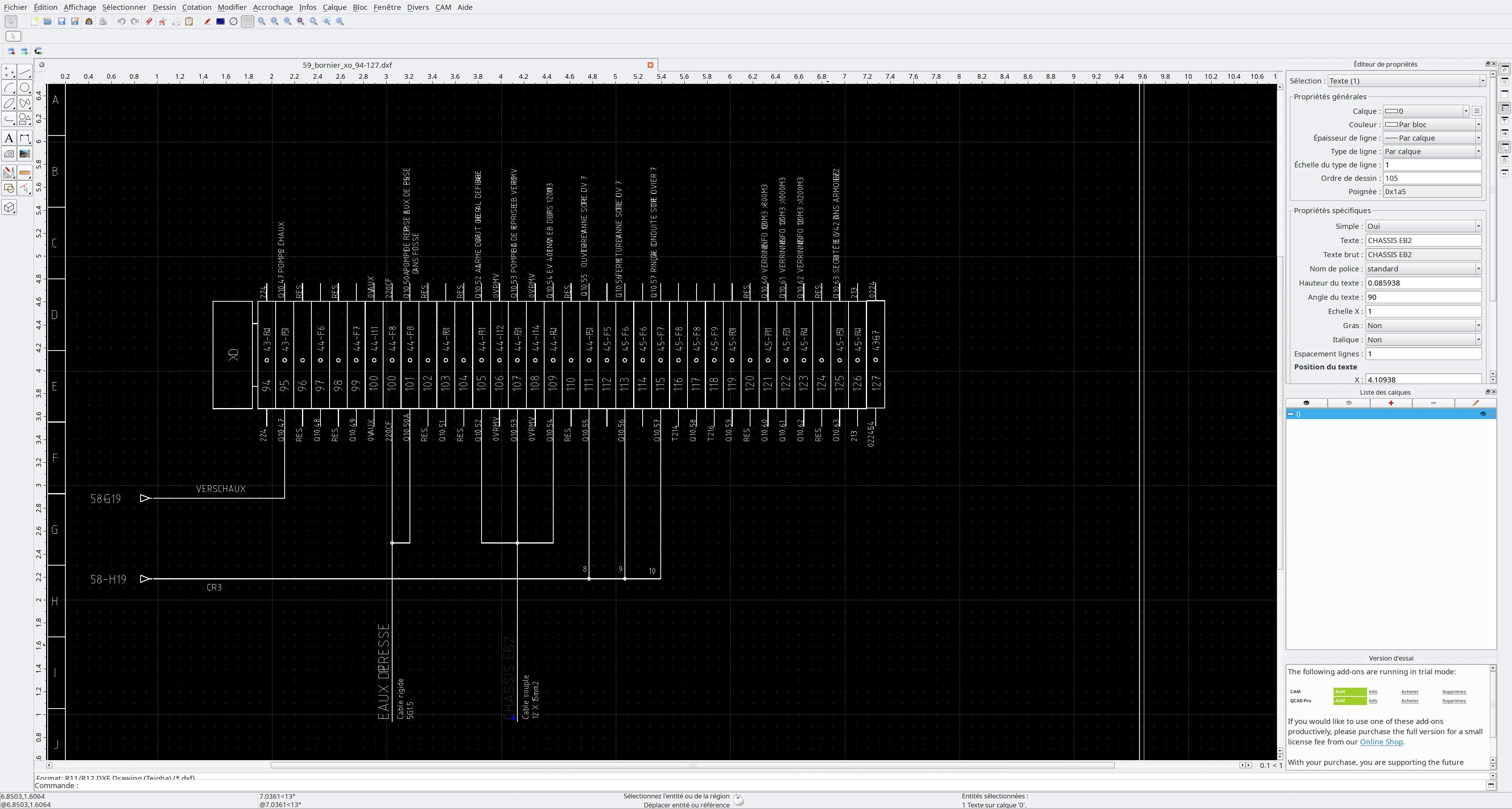
You are not logged in. Please login or register.
QElectroTech → Posts by scorpio810
Other workaround.
export your diagrams to svg, open it in inkscape and save to *.DXF.
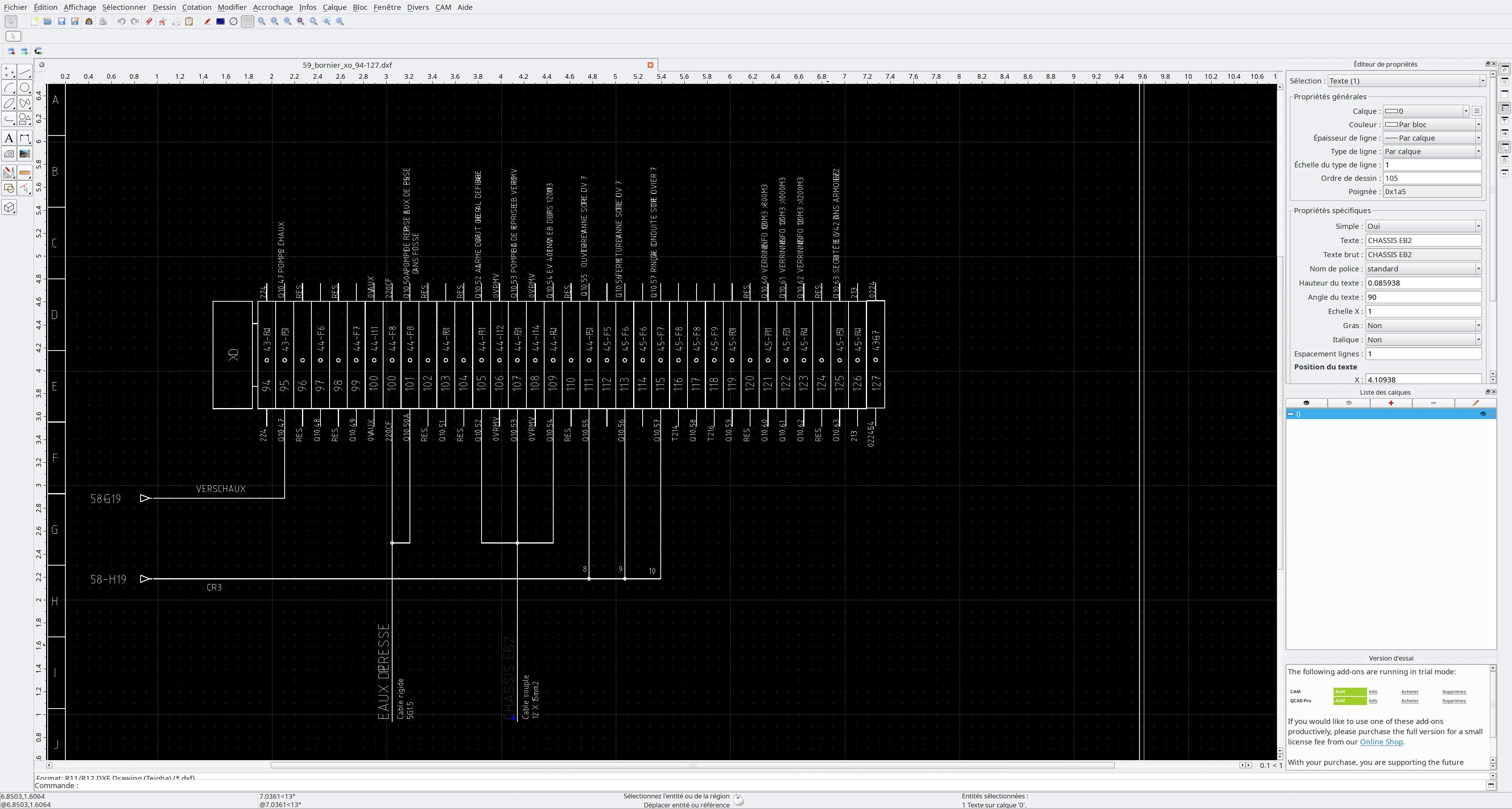
Not for the moment, you need to go to autonum rules and decrease manualy this counter.
Nuri wrote:Le truc qui me dérange le plus dans QET et sa manière de créer les conducteurs, c'est la perte de ceux-ci quand on efface un élément qui a déjà été connecté.
Pour ce point particulier, je trouve Eplan plus sympa, même si c'est pas super génial non plus.Tu veut dire 3 éléments connecté ainsi : A---B---C si tu supprime B, tous les conducteurs sont supprimé alors qu'il faudrait que A et C soit connecté ensemble par un conducteur?
Si oui, moi aussi je trouve ça crétin et c'est typiquement le genre de polissage que je veux faire pour la 0.7 (et que j'ai zapé)
Si à l'occasion tu peut nous expliquer comment Eplan fait, ça peu donner des idées.
Je pense que Nuri voulait parler des fils qui sont automatiquement enlevés des lors qu'on supprime l’élément qui les relient.
Tout dépend comment vous câblez ou dessinez vos liaisons...
Pour les communs je part toujours de mon premier renvoi vers chaque borne "A2" bobine de mes relais, je peux supprimer n’importe quelles bobines sans laisser de trous dans mes fils..
A -->B ensuite , A -->C; puis A -->D etc tu peut supprimer B, C ou D sans trous, ma méthode fonctionne mais est pénible avec les allers retours souris fréquents lors du dessin, donc l'outil serait idéal mais à condition qu'il soit un peu défini.
Miam. ![]()
OK, I will try. But I don't not what is the link between pstoedit and cups-printer...
Thanks Laurent.
cups PDF can export vector fonts into PDF, and I think not QPrinter::PdfFormat (raster format ) used in QET to generate PDF files.
http://doc.qt.io/qt-5/qprinter.html
Also you need vector fonts if you want DXF texts can be editable after conversion.
A bitmap font is made of raster images that define each character of a font. Bitmap fonts are non-responsive, and do not maintain their shape & character when resized to bigger/smaller sizes. these are generally meant for use in one size only. Proggy is a good example of a bitmap font. Bitmap fonts are rarely used nowadays.
A vector font is a type of font where the glyphs of the font is defined mathematically and graphed on whatever application you are using. Vector fonts can be used anywhere, and are flexible to use. they can be expanded to huge sizes without any problem, as they can retain their size. Most modern fonts like Adobe Source Sans are vector fonts.
See my ZIP files .
sudo apt-get install printer-driver-cups-pdf
Well, go to print menu -> choose printer and select CUPS Generic PDF printer
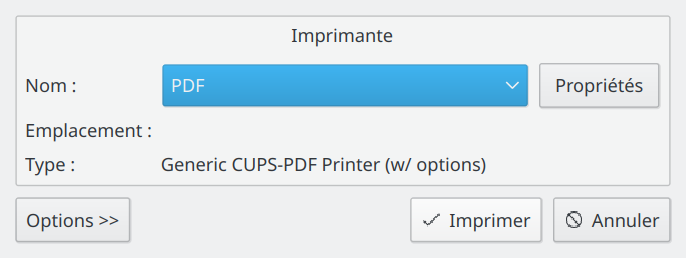
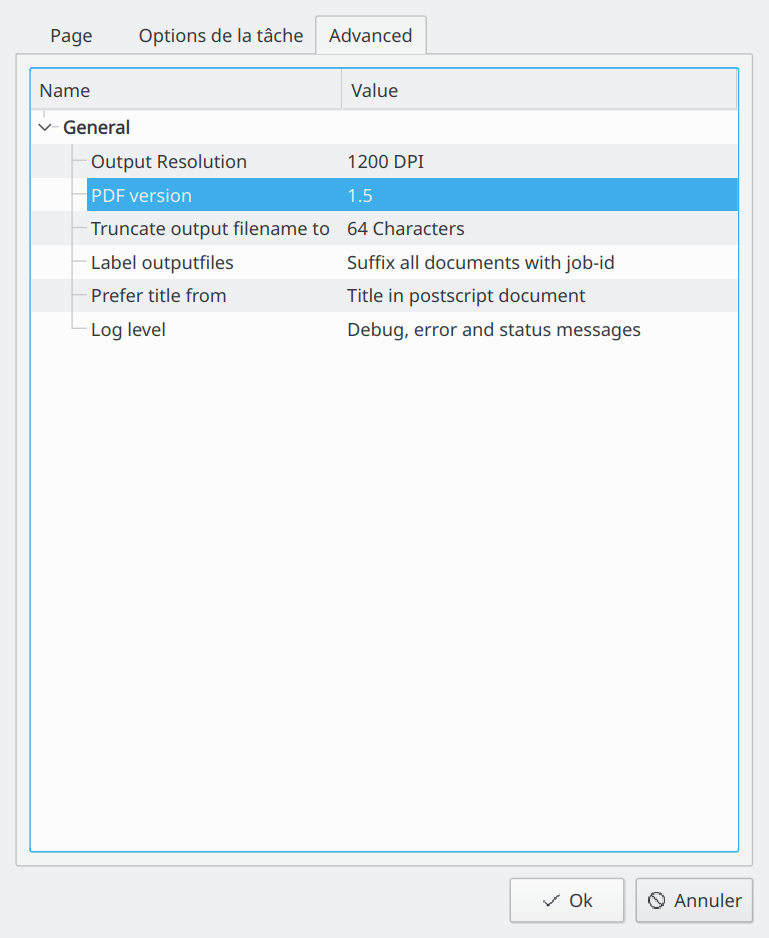
now run pstoedit again.
....
[font=monospace]unable to map [c2] glyph name 83 encoded as 83 - using the PostScript code value instead.
unable to map [c2] glyph name 50 encoded as 50 - using the PostScript code value instead.
unable to map [c2] glyph name 49 encoded as 49 - using the PostScript code value instead.
unable to map [c2] glyph name 55 encoded as 55 - using the PostScript code value instead.
unable to map [c2] glyph name 83 encoded as 83 - using the PostScript code value instead.
unable to map [c2] glyph name 49 encoded as 49 - using the PostScript code value instead.
unable to map [c2] glyph name 65 encoded as 65 - using the PostScript code value instead.
unable to map [c2] glyph name 117 encoded as 117 - using the PostScript code value instead.
unable to map [c2] glyph name 116 encoded as 116 - using the PostScript code value instead.
unable to map [c2] glyph name 45 encoded as 45 - using the PostScript code value instead.
unable to map [c2] glyph name 48 encoded as 48 - using the PostScript code value instead.
unable to map [c2] glyph name 45 encoded as 45 - using the PostScript code value instead.
unable to map [c2] glyph name 77 encoded as 77 - using the PostScript code value instead.
unable to map [c2] glyph name 97 encoded as 97 - using the PostScript code value instead.
unable to map [c2] glyph name 110 encoded as 110 - using the PostScript code value instead.
....couic
...[/font]
https://download.qelectrotech.org/qet/s … pt_pdf.zip
I think more better if you don't use bitmap fonts in QET settings dynamic_texts fonts select a vector font !
Sinon sous win https://www.scan2cad.com/
Work great here on my Debian
laurent@debian:~/qet_element_moderation$ pstoedit -f "dxf: -ctl -mm" -split example_project.pdf example_project_%d.dxf
Nobody !
But try to export to SVG or PDF and convert online SVG or PDF to DXF.
C'était ça le problème, il reste une ligne disgracieuse...
Toi pas connaitre le blanco ![]()
![]()
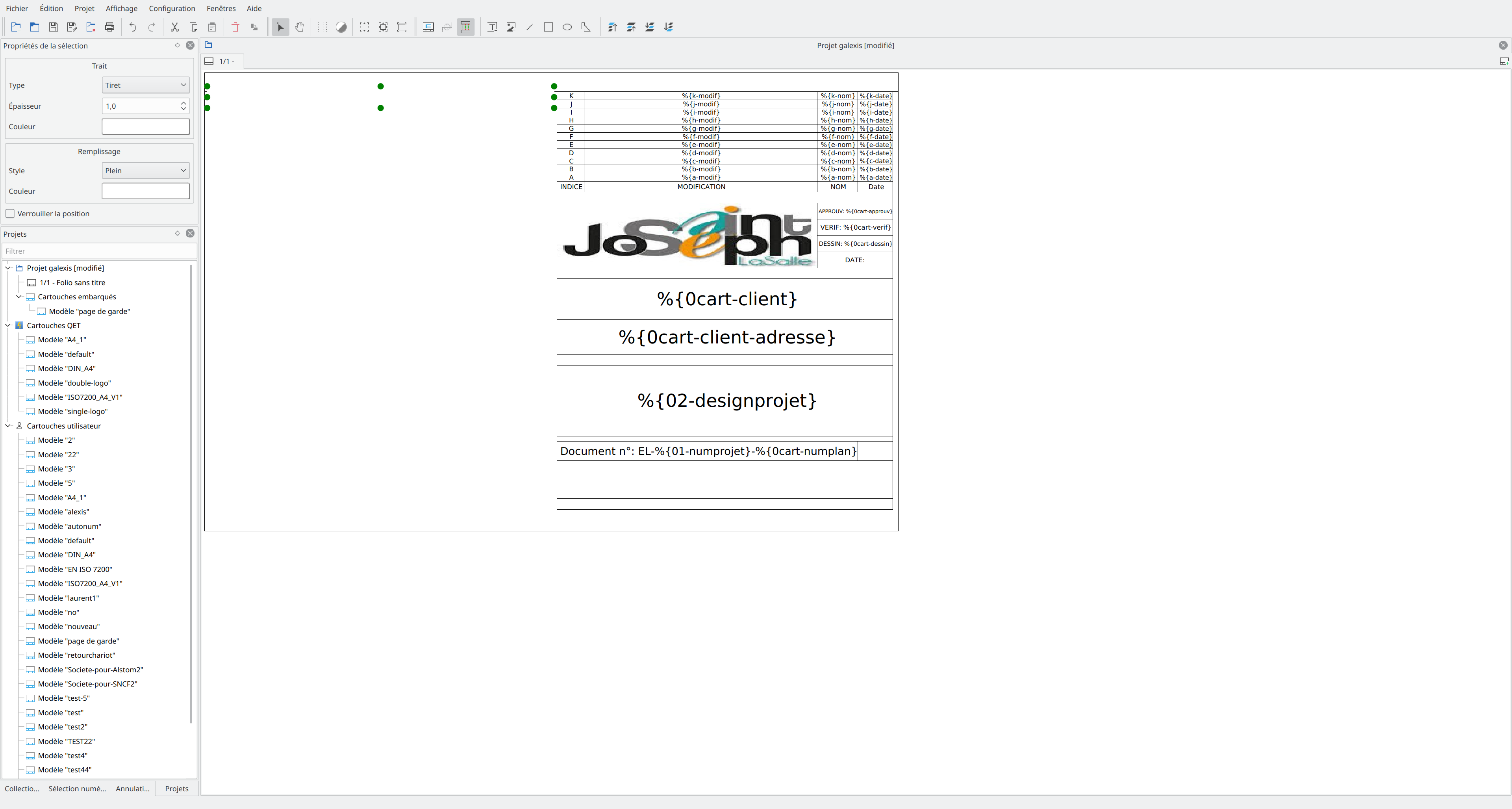
mais si.
Bon reste la ligne du cadre en haut ...![]()
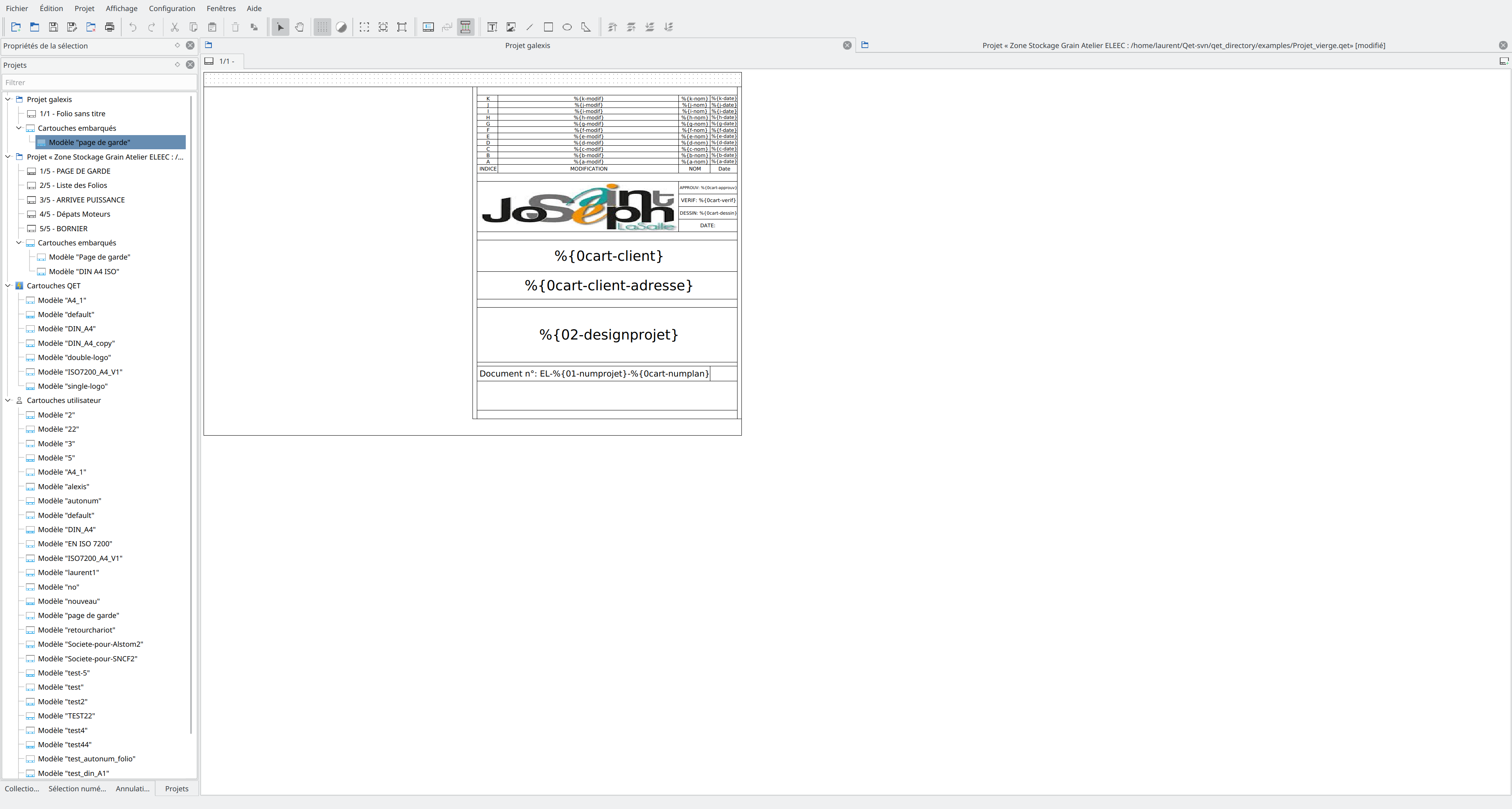
Non, ce n'est pas possible pour l'instant avec des textes simples.
Dans l'exemple ci-joint et fourni avec les paquets, tu as un exemple de page de garde.
Si les variables de cartouches s'étendaient aux éléments, je le ferais ainsi.
Elles sont limitées, la limitation peut s'enlever, mais es-ce vraiment utile?
De plus je ne vois que dans l'autonum des elements pour rajouter ces variables %loc%plant%index, etc
Bonne idée Joshua.
Quand on copie la variable (du bas de la fenêtre) et qu'on le copie dans le champs au dessus, cela ajoute un espace devant le % (sur la readytouse). J'ai beau faire attention à la sélection, l'espace est ajouté....
Je m'en suis aperçu aussi en faisant la petite vidéo de démonstration, c'est quand même mieux que de devoir écrire les noms de variables à la main, je regarderai si je peut virer cet espace dans le collage.
Est-il envisagé de pouvoir appeler les variables cartouches dans un champs texte? Ceci dans le but de bricoler un cartouche de page de garde....
Si tu peux être plus clair.
Statistics 2018
Download server: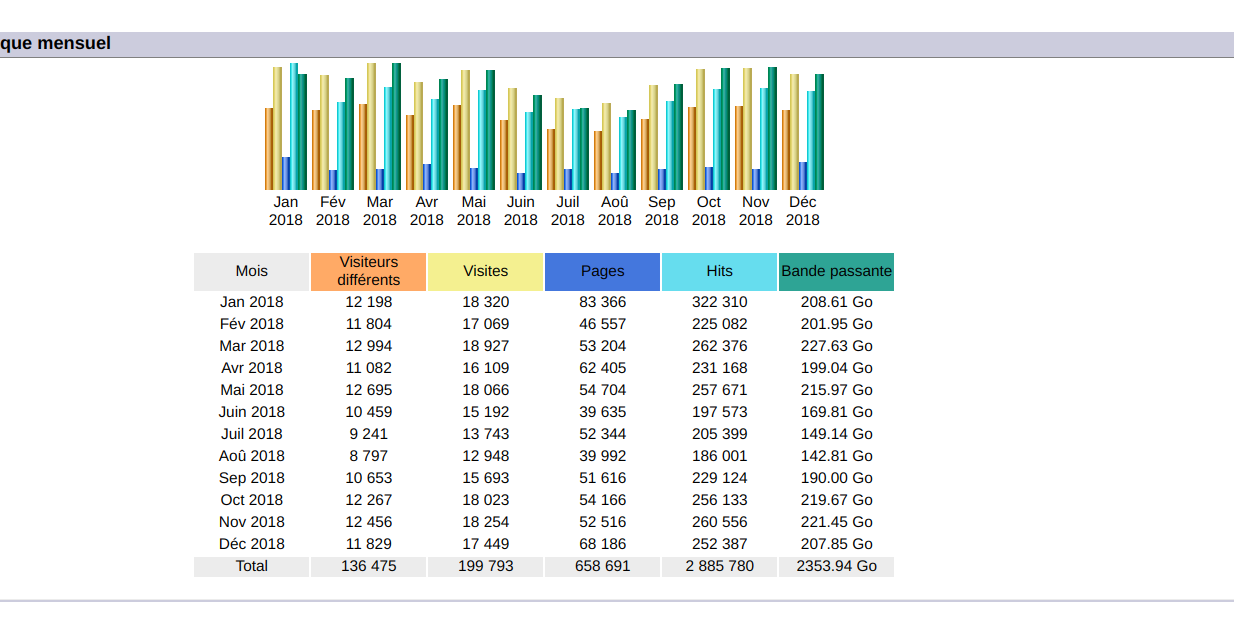
Web area server : forum, wiki, bugtracker, etc.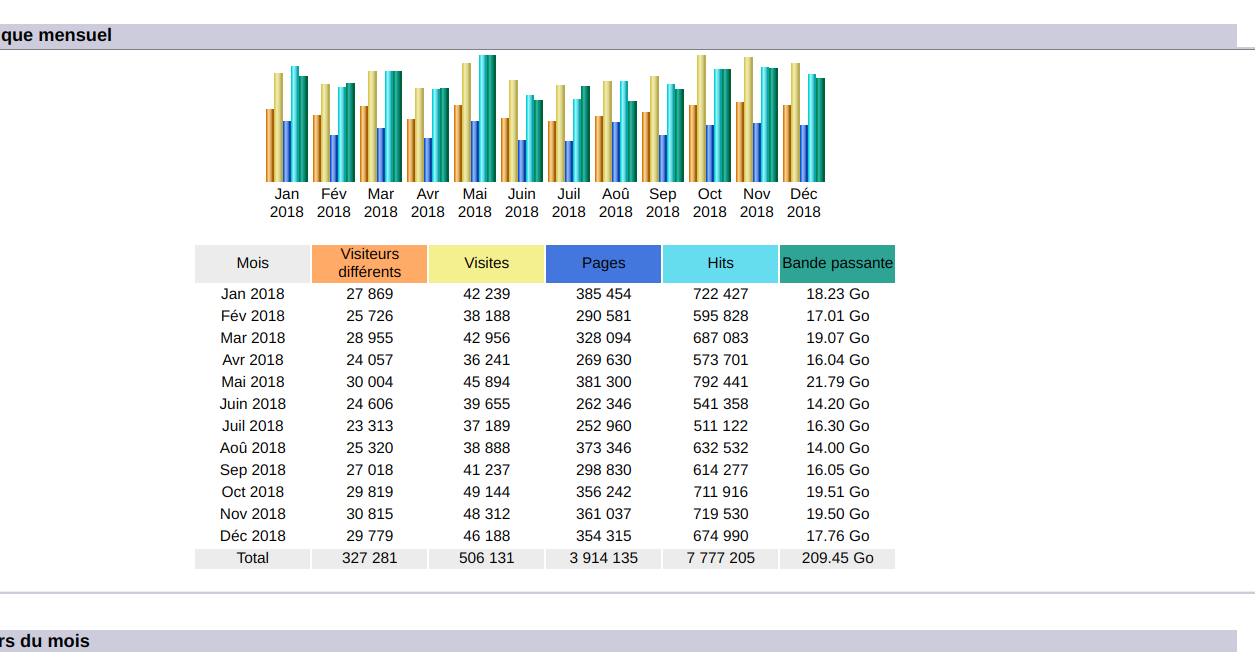
Revision: 5664
Author: blacksun
Date: 2018-12-28 19:39:54 +0100 (Fri, 28 Dec 2018)
Log Message:
-----------
Title block : add two news variables, previous-folio-num and next-folio-numDeux nouvelles variable sont disponible pour les cartouches :
previous-folio-num : permettant d'afficher le numéro du folio précédent.
next-folio-num : permettant d'afficher le numéro du folio suivant.
Utile depuis qu'il est possible de numéroté les folios, de manière non consécutif.
@ Opus
oublie l'édition tabulaire "on the fly", aujourd'hui il y a d'autres priorités pour le développement de QET.Toutefois, la manipulation des filtres XSLT serait un grand plus car cela permettrait de modifier certaines valeurs dans un fichier *.qet de manière très ciblée et avec le confort d'un tableur.
Par exemple pour changer un cartouche dans tout un projet qui fait plus de 100 folios.
Ou alors pour renuméroter toute une série de composants ou des borniers complets...
Bref, pour faire de la manipulation de données à grande échelle.
Je sais qu'on peut aussi faire UNE PARTIE de ces tâches avec un éditeur xml et utilisant "chercher et remplacer" mais le risque d'écrabouiller des valeurs qui n'auraient pas du être changées est beaucoup plus grand. Et là, quand ca arrive, c'est la cata... faut sortir les fichiers sauvegardés de la semaine passée...D'après ce que j'avais lu, il semblerai que Microsoft et son Excel soit plus avancé là-dedans que l'équipe des GNU/Stallmann avec LibreOffice.
Ca marche aussi avec LibreOffice mais la mise en place est moins "neuneu-compatible", si tu vois ce que je veux dire...
https://github.com/AlDanial/cloc
[16:15:01] laurent@debian:~/qet_element_moderation$ cloc qelectrotech_trunk-181229/
Unescaped left brace in regex is deprecated here (and will be fatal in Perl 5.32), passed through in regex; marked by <-- HERE in m/({ <-- HERE |})/ at /usr/bin/cloc line 8555.
6352 text files.
6291 unique files.
5821 files ignored.
github.com/AlDanial/cloc v 1.76 T=2.63 s (201.5 files/s, 138227.1 lines/s)
-----------------------------------------------------------------------------------
Language files blank comment code
-----------------------------------------------------------------------------------
Qt Linguist 25 543 0 253942
C++ 219 9830 20975 49837
C/C++ Header 221 2893 5346 10592
Qt 41 0 0 7711
XML 6 0 22 750
Markdown 3 129 0 362
Bourne Shell 5 91 71 266
Perl 1 22 35 259
ProGuard 3 45 37 186
DOS Batch 3 19 21 94
DTD 1 8 0 61
CSS 1 0 0 21
Qt Project 1 2 1 8
Windows Resource File 1 0 0 1
----------------------------------------------------------------------------------
SUM: 531 13582 26508 324090
-----------------------------------------------------------------------------------
cloc qelectrotech_trunk-181229/sources/
Unescaped left brace in regex is deprecated here (and will be fatal in Perl 5.32), passed through in regex; marked by <-- HERE in m/({ <-- HERE |})/ at /usr/bin/cloc line 8555.
472 text files.
472 unique files.
4 files ignored.
github.com/AlDanial/cloc v 1.76 T=1.05 s (447.7 files/s, 101068.0 lines/s)
-------------------------------------------------------------------------------
Language files blank comment code
-------------------------------------------------------------------------------
C++ 211 9683 20672 49169
C/C++ Header 216 2845 5123 10445
Qt 41 0 0 7711
-------------------------------------------------------------------------------
SUM: 468 12528 25795 67325
-------------------------------------------------------------------------------
ohcount qelectrotech_trunk-181229/
Examining 6968 file(s)
Ohloh Line Count Summary
Language Files Code Comment Comment % Blank Total
---------------- ----- --------- --------- --------- --------- ---------
typescript 25 253942 0 0.0% 543 254485
cpp 439 60426 26292 30.3% 12719 99437
xml 47 8412 22 0.3% 0 8434
nsis 5 903 165 15.4% 212 1280
shell 5 266 71 21.1% 91 428
perl 1 258 36 12.2% 22 316
make 3 186 37 16.6% 45 268
bat 3 94 21 18.3% 19 134
css 1 21 0 0.0% 0 21
c 1 11 21 65.6% 4 36
idl_pvwave 1 9 0 0.0% 2 11
---------------- ----- --------- --------- --------- --------- ---------
Total 531 324528 26665 7.6% 13657 364850
Revision: 5674
Author: scorpio810
Date: 2018-12-30 15:31:16 +0100 (Sun, 30 Dec 2018)
Log Message:
-----------
Move some elements to 01_thumbnails_mounting_plate folder
history | grep "svn move"
9179 svn move finder/ ../98_graphics/99_assembly_plan/01_thumbnails_mounting_plate/
9180 svn move gce/ ../98_graphics/99_assembly_plan/01_thumbnails_mounting_plate/
9181 svn move hiquel/ ../98_graphics/99_assembly_plan/01_thumbnails_mounting_plate/
9182 svn move jumo/99_assembly_plan/ ../98_graphics/99_assembly_plan/01_thumbnails_mounting_plate/jumo/
9191 svn move omron/99_assembly_plan/ ../98_graphics/99_assembly_plan/01_thumbnails_mounting_plate/omron/
9192 svn move schaffner/ ../98_graphics/99_assembly_plan/01_thumbnails_mounting_plate/
9193 svn move schneider_electric/99_assembly_plan/ ../98_graphics/99_assembly_plan/01_thumbnails_mounting_plate/schneider_electric/
Revision: 5672
Author: scorpio810
Date: 2018-12-29 20:37:16 +0100 (Sat, 29 Dec 2018)
Log Message:
-----------
Update Hungarian translations, thanks Gabor
Revision: 5666
Author: scorpio810
Date: 2018-12-29 09:45:17 +0100 (Sat, 29 Dec 2018)
Log Message:
-----------
Title block : list of texts variables can be selected with the mouse and
copied to the clipboard using a context menu or standard keyboard
shortcuts.
Revision: 5662
Author: blacksun
Date: 2018-12-26 21:32:11 +0100 (Wed, 26 Dec 2018)
Log Message:
-----------
Search and replace : improve the search for elements.
QElectroTech → Posts by scorpio810
Powered by PunBB, supported by Informer Technologies, Inc.
Generated in 0.071 seconds (26% PHP - 74% DB) with 6 queries