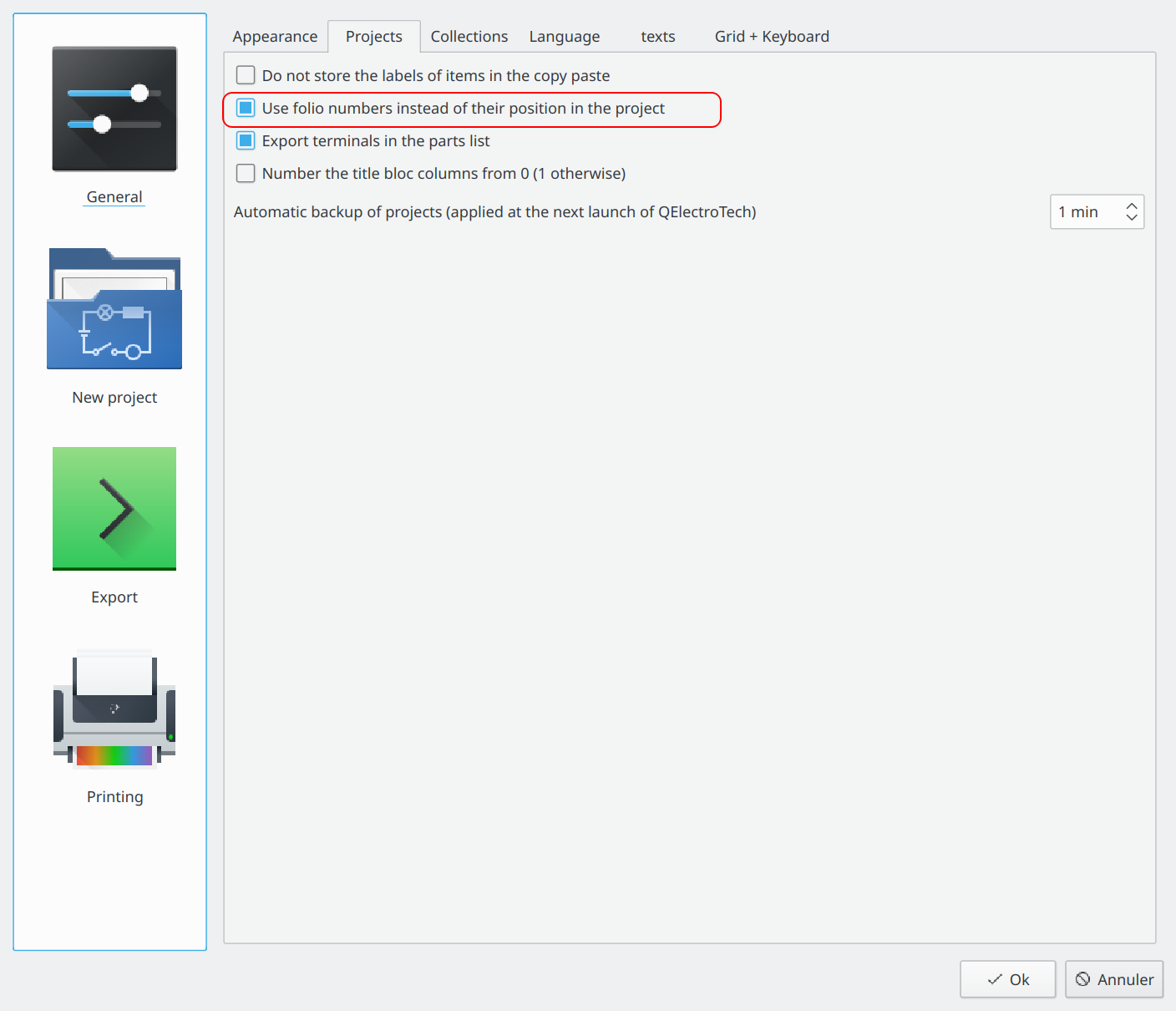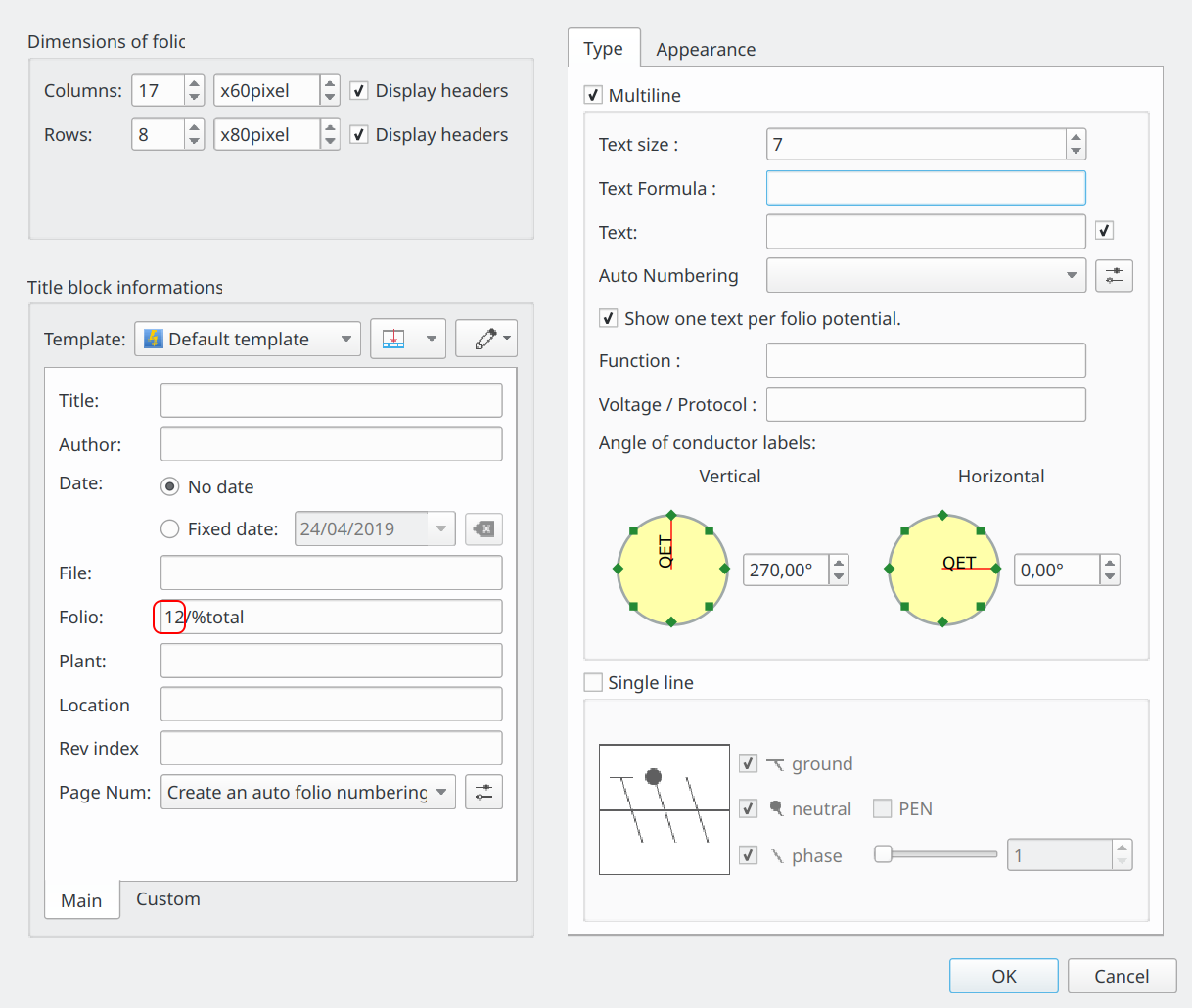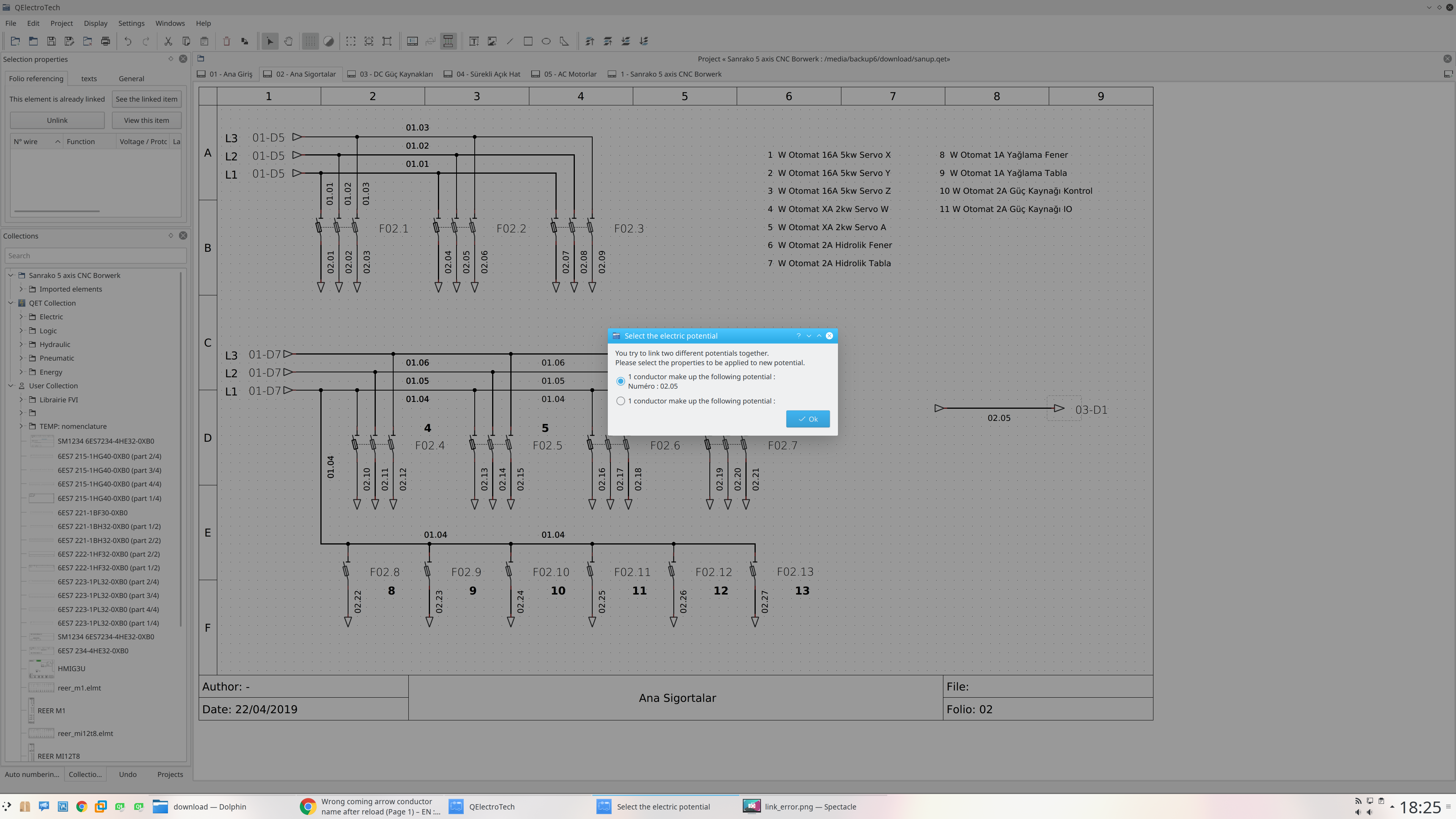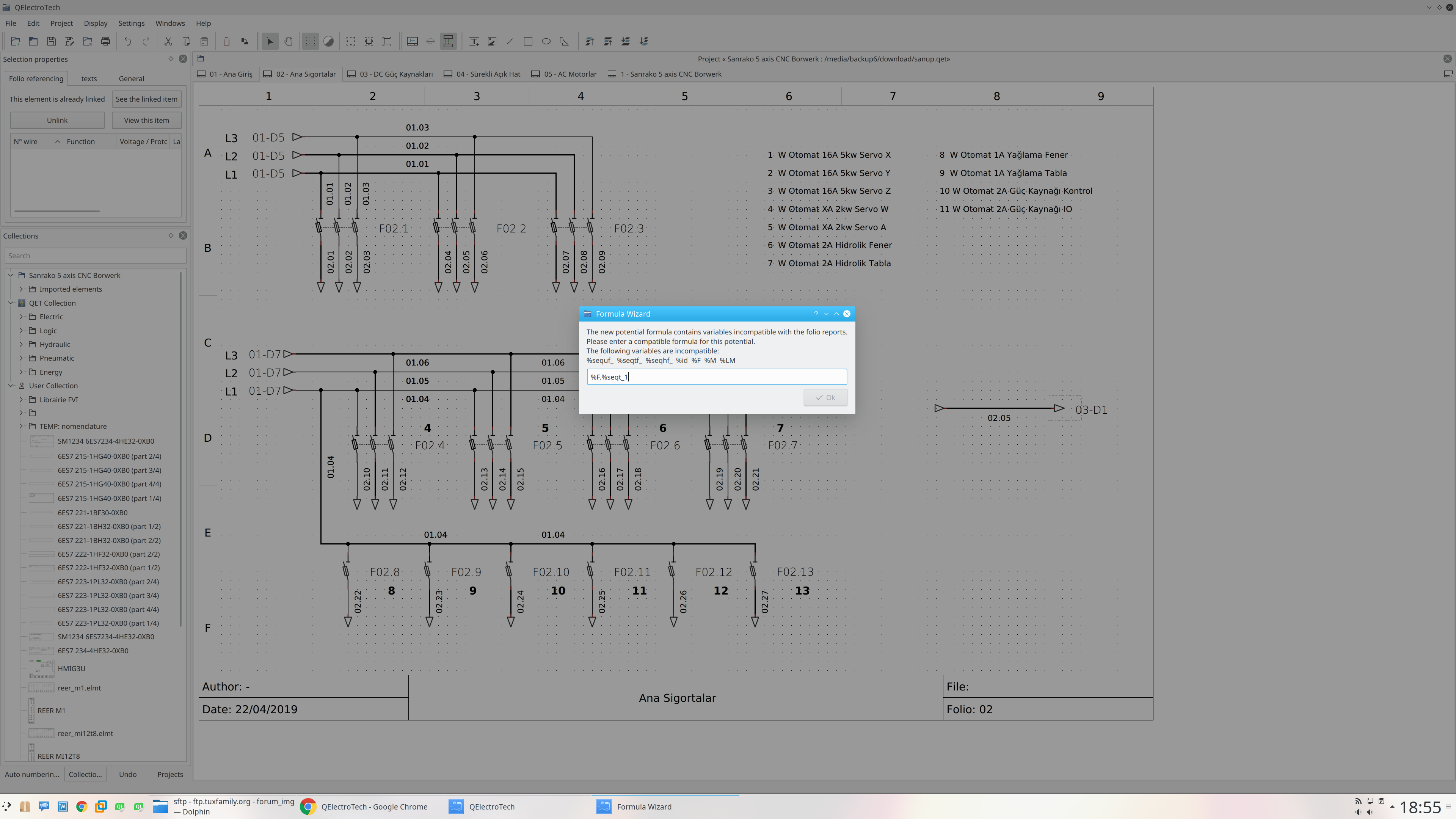Topic: Wrong coming arrow conductor name after reload
Hi,
General conductor name formula %F.%seqt_1 "folio label . index number".
When I use coming arrow from another folio going arrow, conductor names come from going arrow conductor name with formula (%F.%seqt_1). It is ok.
But after reopen project coming arrow conductor names changes to current Folio label(%F) but keeps index number(seqt_1).
Can you help? I cant fix the issue, i dont want to label conductor manually because any folio changes i will have to change all of them.