Topic: Two and more text label to 1 conductor
Hi!
Excellent program, many thanks to the developers!
How can i do something like this:
You are not logged in. Please login or register.
QElectroTech → EN : Help, suggestions, discussions, ... → Two and more text label to 1 conductor
Hi!
Excellent program, many thanks to the developers!
How can i do something like this:
If this is not possible, can add a text field to the element and program it to the label of the connected conductor? How to do it?
Hi!
Excellent program, many thanks to the developers!
How can i do something like this:
Hi,
thanks for compliments.
Tanks! But i need 2 label on 1 conductor.
Normally you can't have 2 label on conductor, a easy workaround is to add a simple text for second text.
Btw, other workaround I think is to edit element and remplace your text fields "T" to voltage or protocol propertie like this vidéo :
I watched this video, but did not understand how to use it, I still do not know much about your program. A simple text field is not dragged behind the wire ((
I can not output the 'voltage' field to the screen next to the wire (
I think it would be ideal to make a text field for a contact that would take the value of the label of the wire connected to it. And if you do not need it, you could remove it from a specific element. For example, to draw such a scheme (and I do not know how to delete some intersection points of conductors ((They interfere if to draw a loop):
If this is not possible, can add a text field to the element and program it to the label of the connected conductor? How to do it?
Not possible for element simple, possible for report element, but for now is limited with one terminal.
Your request is not very common, and asks to be studied, I don't have in head a possible hack or workaround at this time.
Perhaps if someone have a idea?
now it:
fairy tale))
For me you ask about conductor type "bus" this very used in other "electronic editor", less in electrical diagrams, at this time this function does not exist in QET yet.
Example with single-line conductor with QET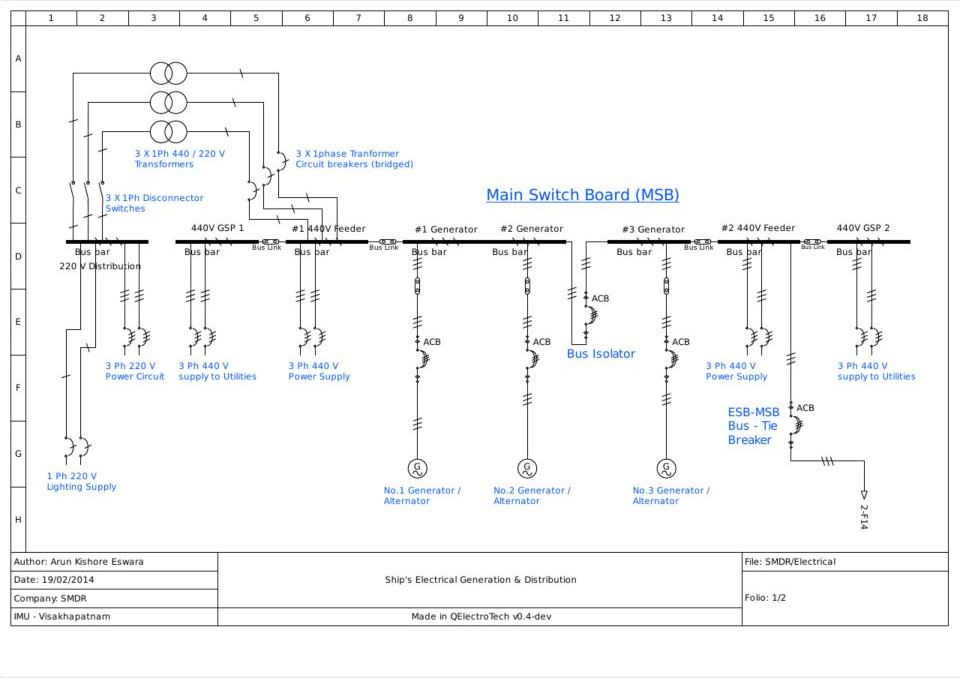
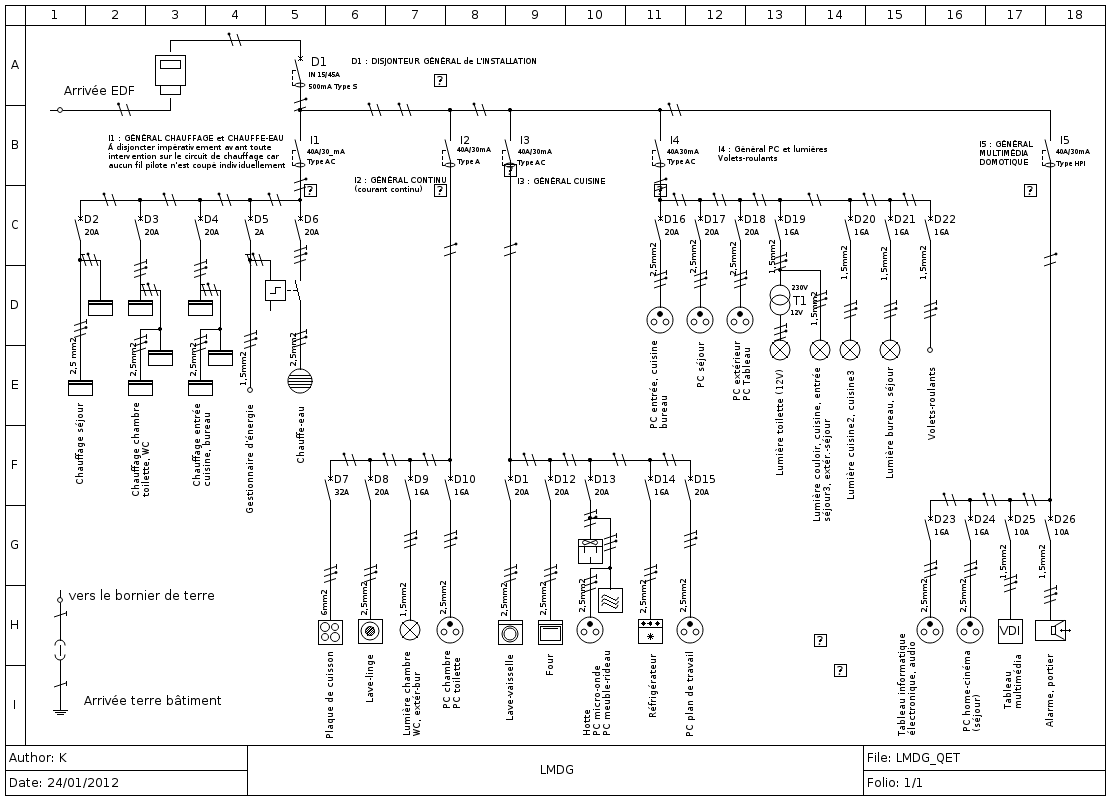
It looks like that. I use only yours, others I do not know.
Nevertheless, QET is a great program and I like it very much.
Nevertheless, QET is a great program and I like it very much.
Thanks. ![]()
Hi,
thanks for your active support. It is really appreciate, specially if we are new to this software.
I am following some of this interesting video series, and I am trying to add a dynamic text in one element like in this video: dynamic text linked to Tension/Protocol of the conductor. (00:59).
but I am not able to find the same settings. So, no other variables rather the element variables itself appears. So I can not insert "tension/protocol" variable in this dynamic text. This could be, for me, a nice workaround, event this is not the best for what I need...
What Would be perfect is to have the dynamic text with the port/terminal related with the conductor which is connected to it. And then, an option to export this information. This could be really powerful. Anyway, this is a really interesting software. Thanks to all contributors.
Many thanks in advance
the version I am using is
QElectroTech V 0.80-DEV r8e82dee8f
Compilation : CLANG 11.0.3 (clang-1103.0.32.29)
Built with Qt 5.15.0 - Date : Sep 14 2020 : 17:39:57
Run with Qt 5.15.0 using 12 thread(s)
CPU : Intel(R) Core(TM) i7-8850H CPU @ 2.60GHz
RAM Total : 16384 MB
GPU :
GPU RAM :
OS : darwin - x86_64 - Version : macOS 10.15 - Kernel : 19.6.0
Hi Jordi,
is work only for report element.
QElectroTech → EN : Help, suggestions, discussions, ... → Two and more text label to 1 conductor
Powered by PunBB, supported by Informer Technologies, Inc.
Generated in 0.027 seconds (23% PHP - 77% DB) with 11 queries