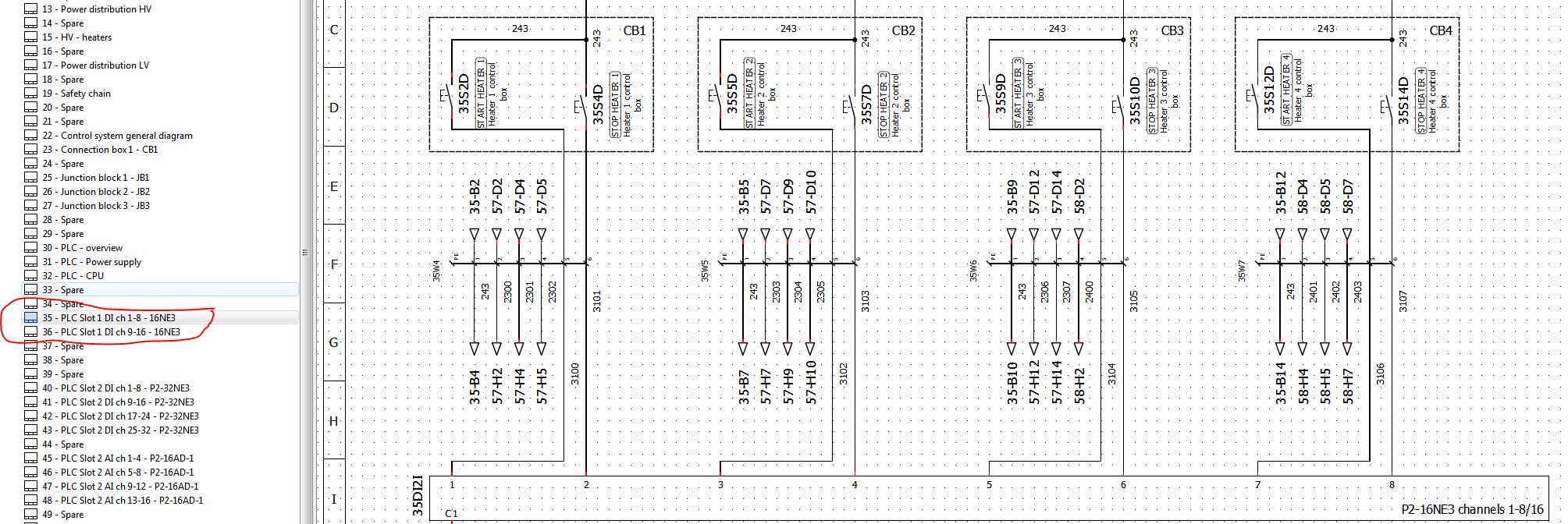Topic: Master/slave without contacts - link label over pages
Is there a way to split an element over pages? A I/O PLC module would be a good example. A 32 module, split on 4 pages, having the first instance set as master... the purpose is to keep the same label for all 4 instances.
Right now I will try to work around it by implementing the first instance as master, set it as coil, and have the next parts of the module as slaves - switch/contact type.